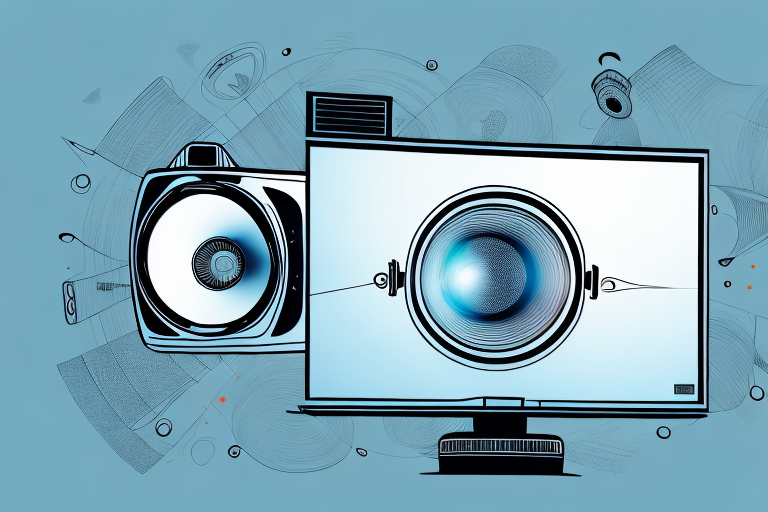A projector is an essential piece of equipment for essentially any multimedia setup, whether it be for business presentations or at-home movie nights. However, many people believe that a projector must be placed right in the middle of the screen to ensure proper performance. In this article, we will explore the best practices for projector placement and how it affects the image quality.
What is projector placement and why is it important?
Projector placement refers to the physical location of the projector in the room in relation to the projection screen or wall. It is important because the position of the projector affects the quality of the image displayed, and if it’s not set up correctly, it can result in a distorted or blurry image. Proper projector placement ensures that you get the best possible image quality and viewing experience.
When considering projector placement, it’s also important to take into account the ambient light in the room. Too much light can wash out the image, while too little light can make it difficult to see. Additionally, the distance between the projector and the screen or wall can affect the size of the image and the clarity of the details. By taking all of these factors into consideration, you can ensure that your projector is placed in the optimal position for the best possible viewing experience.
Understanding the impact of projector placement on image quality
The positioning of the projector can dramatically impact the quality of the image displayed. Some critical factors include keystone correction, aspect ratio, and distance to the screen. Keystone correction improves the shape of a distorted image – fix this by not placing the projector too high or low, and always adjusting it to the correct aspect ratio. Mapping out the approximate distance of the projector from the screen is crucial to determine the screen size and needed amount of light output to fill it.
Another important factor to consider when placing a projector is the ambient light in the room. The amount of light in the room can affect the brightness and contrast of the image displayed. If the room is too bright, it can wash out the image, making it difficult to see. On the other hand, if the room is too dark, it can make the image appear too bright and cause eye strain. It is best to find a balance between the ambient light and the projector’s brightness to achieve the best image quality.
Additionally, the type of screen used can also impact the image quality. A high-quality screen can enhance the sharpness and color accuracy of the image, while a low-quality screen can make the image appear blurry or washed out. It is important to choose a screen that is compatible with the projector and provides the best image quality for the intended use.
Advantages and disadvantages of placing a projector in the middle of the screen
Putting the projector in the middle of the screen has some advantages, the image will be centralized, and less prone to distortion, and proper positioning could provide an optimal viewing experience. However, there are also some disadvantages to placing a projector in the middle of the screen. For example, it’s not always possible to position the projector in the center of the room if the room is small or irregularly shaped. There are times when it’s necessary to position the projector on the wall or ceiling, which can lead to an off-center image.
Another disadvantage of placing a projector in the middle of the screen is that it can be difficult to install and set up. The projector needs to be mounted securely and at the correct distance from the screen to ensure a clear and focused image. This can be a time-consuming and challenging process, especially for those who are not experienced with projector installation.
On the other hand, if the projector is placed off-center, it can provide some unique advantages. For example, if the projector is positioned to the side of the screen, it can create a more immersive viewing experience, especially for larger screens. Additionally, off-center placement can be useful in situations where there are obstacles in the room, such as furniture or architectural features, that would block the projector’s line of sight if it were placed in the center of the room.
How to determine the ideal placement for your projector
To determine the ideal placement, you need to take into account the size of the room, the audience position, and other factors that may affect your viewing experience. One option is to use an online tool that provides some insight into the most appropriate placement for your specific projector. A good tip is to place the screen first, and then adjust the projector’s position to optimize your image’s viewing angles, with no slanted, obscured, or distorted areas.
Another important factor to consider is the projector’s throw distance, which is the distance between the projector and the screen. This distance affects the size of the projected image and the amount of light that reaches the screen. You can use a throw distance calculator to determine the optimal distance for your projector based on its specifications and the size of your screen.
It’s also important to consider the ambient light in the room. If the room is too bright, it can wash out the image and make it difficult to see. In this case, you may need to use blackout curtains or blinds to block out the light. Alternatively, you can choose a projector with a higher brightness rating to compensate for the ambient light.
Tips for mounting your projector for optimal performance
Mounting your projector on the ceiling is typically the best option for achieving the perfect projection angle, and it’s often the least obtrusive placement. A mount that provides a lot of adjustability can help to achieve the perfect image format and reduce glare. To minimize any keystone issues, you can adjust the optical zoom and lens shift manually to fine-tune the projector’s position.
Another important factor to consider when mounting your projector is the distance between the projector and the screen. This distance can affect the size and clarity of the projected image. It’s important to consult the manufacturer’s specifications to determine the optimal distance for your specific projector model.
Additionally, it’s important to consider the ambient lighting in the room where the projector will be used. A room with a lot of natural light or bright artificial lighting can wash out the projected image and reduce its clarity. To combat this, you can use blackout curtains or shades to block out natural light, or install dimmer switches to control artificial lighting levels.
The role of ambient light in determining projector placement
The level of ambient light in the room needs to be considered when placing a projector. In some cases, if there is too much light, it can wash out the image, reducing the contrast and making it harder to see. Depending on what you plan to use the projector for, ambient light may need to be reduced, or the projector may need to be positioned for optimal screen brightness.
How to adjust your projector to compensate for off-center placement
If your projector isn’t positioned in the middle of the screen, there are several steps you can take to compensate. You can adjust the projector alignment manually or with software solutions, such as keystone correction. It’s always best to avoid doing this if possible, as changing the alignment can affect image quality and resolution. But if you have no other option, these adjustments can help you achieve a more optimal image.
Common mistakes to avoid with projector placement
One of the most common mistakes when placing a projector is not researching the projector’s specifications beforehand. Each projector model will have specific requirements for different distance ranges, light output, and ambient light sensitivity. Another mistake is misjudging the distance or screen size, resulting in a less than ideal image. Additionally, not considering the cable length or placement of the power outlet could further complicate the installation and usability.
Best practices for ensuring a perfect projection every time
The key to ensuring that your projection is perfect every time is proper planning, having the right equipment, and selecting the best projector placement while considering all variables like projector distance, screen size, and viewer position. Once you have everything set up correctly, it’s essential to periodically check the projector alignment and other settings to ensure that you are still getting optimal image quality.
How to troubleshoot common issues with projector placement
A common issue with projector placement is having an out-of-focus image or an image that is too dim. Checking and adjusting the projector’s focus and brightness can usually solve these issues. Another problem is poor alignment, which produces distortion in the projected image. Checking the projector’s placement and adjusting keystone correction settings can help fix this.
Recommendations for choosing the screen size and aspect ratio based on your room layout and viewing needs
When choosing the screen size, you need to take into account the room’s size, the projector’s distance from the screen, and the audience’s viewing area. The aspect ratio will depend on how you plan to use the projector, either for business presentations or home theatre. Matching the right screen size to your projection space can avoid distorted projections, oversaturated imagery, and even headaches.
DIY hacks for creating a makeshift projection screen when you don’t have one available
If you don’t have access to a proper projection screen, there are still a few easy DIY methods for creating makeshift ones. White or light-colored walls can often be used as a makeshift screen, although the image quality may vary. There are also products like white bedsheets or light-colored shower curtains that can be used to create a makeshift screen. Some projector companies also offer a portable projection screen as an add-on accessory.
The benefits of using a professional installer for optimal projector placement and performance
Choosing a professional installer for your projector placement can certainly simplify the process and provide peace of mind. An experienced installer will select the optimal projector for your specific needs while considering the best placement for the projector and other variables like ambient light control, positioning, and cable management. This will help achieve the best possible image quality and viewing experience for your projector.
Frequently asked questions about projector placement, answered by experts in the field
1. How far should the projector be from the screen? – This varies based on the model and projection size, check the projector company’s specifications.
2. Can you place the projector off-center? – Ideally, it’s best to avoid this, but adjusting the image settings manually or with software solutions can mitigate any distortion.
3. What is aspect ratio? – Aspect ratio indicates the width to height ratio of the image, usually displayed as a fraction, like 16:9, 4:3, etc.
4. How much ambient light is too much? – For optimal viewing, minimal ambient light is best. If it’s too bright, choose the projector model that has greater lumens output or an ambient light-reducing technology.
In conclusion, there is no definitive answer to whether a projector has to be in the middle of the screen or not. The ideal placement depends on several factors, including the screen size, distance, ambient light, audience position, and other variables. By keeping in mind the tips, best practices, and choosing an appropriate model while considering placement, you can get the optimal viewing experience for your projector, no matter where you are in the room.