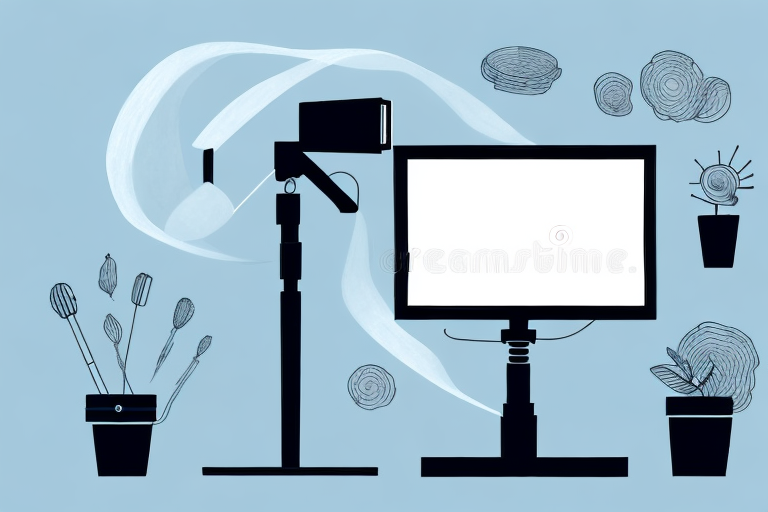When it comes to presenting or projecting visuals, having a stable and secure stand for your projector is essential. In this article, we will guide you through the process of setting up a stand for your projector, from choosing the right type of stand to aligning and positioning your projector properly, as well as providing tips on maintenance and troubleshooting common issues.
Choosing the right type of stand for your projector
The first step in setting up a stand for your projector is choosing the right type of stand that meets your specific needs. There are several types of stands available, including tripod stands, wall-mounted stands, and ceiling-mounted stands. Each type of stand offers different benefits, depending on your presentation or projection requirements. For example, a ceiling-mounted stand is ideal for large presentations, as it provides maximum visibility and frees up floor space. Meanwhile, a tripod stand is perfect for portability and flexibility, as it can be moved easily and adjusted to suit different angles and heights.
Another important factor to consider when choosing a stand for your projector is the weight and size of your projector. Some stands may not be able to support heavier or larger projectors, so it’s important to check the weight and size specifications of the stand before making a purchase. Additionally, some stands may come with additional features such as adjustable legs or built-in cable management systems, which can make setup and use even easier.
It’s also important to consider the environment in which you will be using the stand. For example, if you will be using the stand outdoors, you may want to choose a stand that is weather-resistant and durable. On the other hand, if you will be using the stand in a classroom or office setting, you may want to choose a stand that is more aesthetically pleasing and blends in with the decor.
Factors to consider when setting up a projector stand
Before setting up your projector stand, it is important to consider several factors that can affect the stability and performance of your stand. First, you need to make sure that the stand is sturdy enough to support the weight of your projector. The stand should be made of durable and high-quality materials, such as aluminum or steel. Additionally, you need to ensure that the stand is adjustable to accommodate different heights and angles, which allows you to achieve the best possible image quality. You should also consider the location of your stand, as this can affect the lighting and visibility of your presentation.
Another important factor to consider when setting up a projector stand is the distance between the projector and the screen. This distance can affect the size and clarity of the image projected. It is recommended to consult the manufacturer’s instructions or use an online calculator to determine the optimal distance for your specific projector model. Additionally, you should also consider the ambient light in the room and adjust the brightness and contrast settings of your projector accordingly to ensure a clear and visible image.
The benefits of using a projector stand for your presentations
Using a projector stand offers numerous benefits for your presentations, including improved visibility, better image quality, and ease of use. Furthermore, a stand can protect your projector from accidental damage, such as drops or falls, and prevent overheating due to insufficient ventilation. Additionally, using a stand can facilitate the setup and take-down process of your equipment, making your presentations more efficient and professional.
Another benefit of using a projector stand is that it can help to reduce eye strain for your audience. By elevating the projector to a comfortable height, viewers won’t have to strain their necks or eyes to see the screen. This can lead to a more enjoyable and engaging presentation experience for everyone involved.
Finally, using a stand can also help to create a more organized and clutter-free presentation space. By keeping your projector and other equipment off of tables or the floor, you can avoid tripping hazards and create a more streamlined and professional look. This can help to enhance the overall impression of your presentation and make a positive impact on your audience.
Setting up a tripod stand for your projector
If you choose to use a tripod stand for your projector, the first step is to secure the stand in place. Ensure that the stand’s legs are extended to the desired height, and adjust the center column accordingly to stabilize the stand. Next, place the projector on the stand’s platform and adjust its height and angle to achieve the best possible image quality. Remember to secure the projector to the stand with the appropriate screws or clamps, to prevent it from falling or sliding off the platform during use.
It is important to choose a tripod stand that is sturdy and can support the weight of your projector. Consider the weight capacity of the stand and the size of the platform to ensure that it can accommodate your projector. Additionally, make sure that the stand is easy to set up and transport, especially if you plan on using it for presentations or events outside of your home or office.
When using a tripod stand for your projector, it is also important to consider the placement of the stand in relation to the screen or wall. Make sure that the stand is positioned at the appropriate distance and angle to achieve the desired image size and clarity. You may need to adjust the height and angle of the stand and projector multiple times to find the optimal position for your setup.
Setting up a wall-mounted stand for your projector
Wall-mounted stands offer a permanent and space-saving solution for your projector setup. Installation of a wall-mounted stand requires drilling holes in the wall, measuring and aligning the stand properly, and securing it with screws or brackets. Once the stand is securely mounted on the wall, you can adjust the arm to the desired height and angle, and mount the projector onto the platform. Ensuring the projector is securely mounted and the cables properly managed is paramount when using a wall-mounted stand.
It is important to consider the weight capacity of the wall-mounted stand before purchasing and installing it. Make sure the stand can support the weight of your projector and any additional equipment, such as speakers or streaming devices. Additionally, it is recommended to have a professional electrician install any electrical outlets or wiring needed for the projector setup to ensure safety and compliance with building codes.
Setting up a ceiling-mounted stand for your projector
A ceiling-mounted stand is ideal for large presentations, home theaters, or any application that requires maximum visibility and floor space. Installation of a ceiling-mounted stand requires a bit more effort and expertise, as it involves drilling holes into the ceiling and attaching the stand with brackets and screws. Once the stand is securely installed, you can mount the projector onto the platform and adjust its height and angle to suit your needs. You should also keep in mind that the projector’s ports and cables must be easily accessible when installing a ceiling-mounted stand, to facilitate maintenance and troubleshooting.
It is important to note that the weight of the projector should be taken into consideration when choosing a ceiling-mounted stand. The stand should be able to support the weight of the projector and any additional equipment, such as speakers or media players. It is recommended to consult the manufacturer’s specifications or seek professional advice to ensure that the stand is suitable for your specific projector model. Additionally, it is advisable to have the installation done by a professional to ensure safety and proper functionality.
Tips for properly aligning and positioning your projector on the stand
The key to achieving the best possible image quality from your projector is proper alignment and positioning. This involves ensuring that the projector is positioned at the right height and distance from the screen or wall, and that it is angled properly to minimize distortion, keystoning, and other issues. You can use a variety of tools, such as laser pointers, projection calculators, or built-in alignment features, to achieve optimal alignment and positioning. Testing the image quality from the audience’s perspective is also an essential step in ensuring optimal viewing.
Another important factor to consider when positioning your projector is the ambient lighting in the room. Bright lights or sunlight can wash out the image and reduce its clarity. To avoid this, try to position the projector in a darker area of the room or use blackout curtains to block out excess light. Additionally, you can adjust the brightness and contrast settings on your projector to compensate for any ambient lighting.
Finally, it’s important to consider the type of screen or wall you are projecting onto. A smooth, white surface will provide the best image quality, while a textured or colored surface may cause distortion or color issues. If you are projecting onto a wall, make sure it is clean and free of any imperfections or blemishes that could affect the image quality. If you are using a screen, make sure it is properly tensioned and positioned at the correct height and distance from the projector.
Adjusting the height and angle of your projector on the stand
Adjusting the height and angle of your projector on the stand is essential for achieving the best possible image quality. Most stands offer multiple adjustment options, including leg extensions, center column height, and platform angle. By adjusting these settings, you can achieve the perfect projection for your audience, depending on the size and distance of the screen or wall, and the lighting conditions of the room. Remember to use the appropriate screws, knobs, or clamps to secure your adjustments and maintain stability.
Securing your projector to the stand to prevent accidents or falls
Accidents or falls can occur if the projector is not securely mounted or attached to the stand. To avoid such incidents, you should use the appropriate screws or clamps to secure the projector onto the platform or arm, and make sure that the stand is sturdy and stable. You should also avoid allowing bystanders or children to touch or move the projector while it is in use, to prevent accidental falls or damage. Additionally, you should always follow the manufacturer’s guidelines and recommendations when mounting or attaching your projector to a stand.
Troubleshooting common issues with setting up a projector stand
Setting up a projector stand can sometimes lead to unexpected issues or problems, such as image distortion, color correction, or connectivity issues. To troubleshoot these issues, you should first identify the root cause of the problem, such as incorrect alignment, loose connections, or outdated firmware. You can then use the appropriate tools or methods to correct these issues, such as re-aligning the projector, checking and tightening cable connections, or updating the projector’s firmware. In case of persistent problems, you should refer to the manufacturer’s documentation or support channels for further assistance.
Maintenance tips and best practices for keeping your projector and stand in good condition
Maintaining your projector and stand regularly is essential for keeping them in good condition and extending their lifespan. Some best practices for maintaining your projector and stand include cleaning the lenses, lamp, and filters regularly, storing the equipment in a safe and dry place when not in use, and avoiding exposing the projector to harsh environmental conditions or direct sunlight. You should also follow the manufacturer’s recommendations for maintenance and cleaning, and replace any faulty or worn-out parts as needed.
By following these steps and tips, you can set up a stand for your projector that meets your specific requirements and ensures optimal performance and image quality. Remember to always prioritize safety and stability, and to follow the manufacturer’s guidelines and recommendations when using your projector and stand.