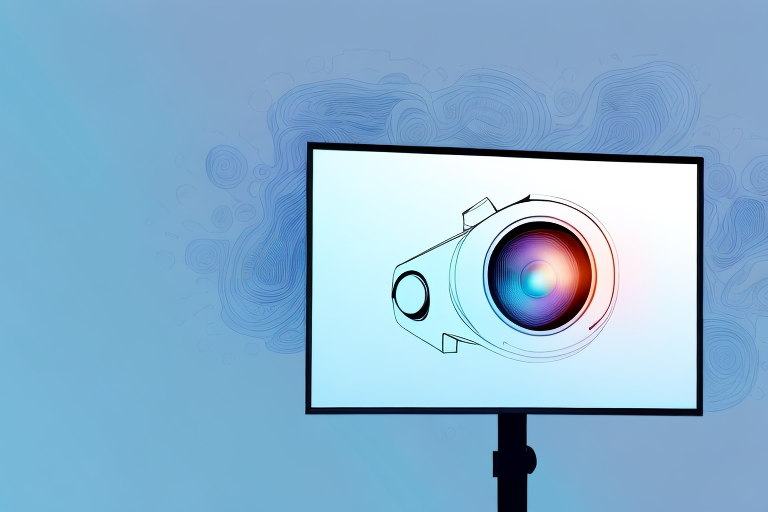Projector screens are a popular addition to home theaters, conference rooms, and classrooms, as they provide a large and clear viewing experience. However, choosing the right height for your 100-inch projector screen is crucial to ensure that you get the best viewing experience possible. In this article, we will delve into the different factors to consider when determining the optimal height for your 100-inch projector screen, from measuring your room and choosing the right screen size to calculating the ideal distance between your projector and screen based on height.
Determining the Optimal Height for Your 100-inch Projector Screen
The optimal height for your 100-inch projector screen is dependent on several factors, which include the room’s size, screen size, projector type, and type of mounting. Generally, the screen should be mounted at the same height as your eyes when you are sitting down to watch, and it should be centered within the room. The recommended height for a 100-inch projector screen from the floor is around 4 feet 6 inches to 6 feet, depending on your screen’s aspect ratio.
Another important factor to consider when determining the optimal height for your 100-inch projector screen is the viewing distance. If you plan on sitting closer to the screen, you may want to mount it slightly higher to avoid neck strain. On the other hand, if you plan on sitting further away, you may want to mount it slightly lower to ensure that you have a comfortable viewing angle. It’s also important to consider any potential obstructions in the room, such as furniture or windows, that may affect the placement of your screen.
Understanding the Importance of Proper Screen Placement for Optimal Viewing Experience
Proper screen placement is crucial to ensuring an optimal viewing experience. The screen should be centered along the room’s width and positioned at the same height as your eyes when you are seated. The screen should also be placed in an area where there is limited glare, and there should be no objects obstructing the view. Additionally, the distance between the screen and the projector should be considered to ensure an optimal image quality.
Another important factor to consider when placing your screen is the room’s lighting. The room should be dimly lit to reduce eye strain and to enhance the image quality. If the room is too bright, it can cause glare on the screen, which can be distracting and make it difficult to see the image clearly.
It is also important to consider the size of the screen in relation to the room. If the screen is too small, it can be difficult to see the details in the image, and if it is too large, it can be overwhelming and cause eye strain. The size of the screen should be proportional to the size of the room and the distance between the screen and the viewers.
Measuring Your Room and Choosing the Right Screen Size
The room’s size will determine the best screen size for a 100-inch projector screen. Measuring your room dimensions will provide you with a better understanding of the screen size that will fit in your space. When it comes to choosing your screen size, you should also consider the projector’s resolution and aspect ratio. A 16:9 aspect ratio is the most common aspect ratio for home theater projection, while 4:3 is common for commercial projectors.
Another important factor to consider when choosing the right screen size is the viewing distance. The distance between the projector and the screen, as well as the distance between the screen and the viewer, will affect the image quality and overall viewing experience. It is recommended that the viewing distance should be at least 1.5 times the diagonal screen size.
In addition to the screen size and aspect ratio, you should also consider the screen material. Different screen materials can affect the brightness, contrast, and color accuracy of the projected image. Some common screen materials include matte white, high contrast gray, and ambient light rejecting screens. Choosing the right screen material can enhance the overall image quality and make your viewing experience more enjoyable.
Tips for Mounting Your 100-inch Projector Screen at the Perfect Height
Mounting a 100-inch projector screen at the perfect height requires proper planning and execution. The mounting position should be based on the room’s layout, seating arrangement, and screen size. A good tip is to mount the screen at the center of the wall and adjust it based on the height of your eyes when seated. The screen should also be mounted at a level position to prevent any distortion in the viewing experience.
Another important factor to consider when mounting your 100-inch projector screen is the distance between the screen and the projector. The distance should be based on the throw ratio of your projector, which is the distance between the projector and the screen divided by the width of the screen. A short-throw projector requires less distance, while a long-throw projector requires more distance. It’s important to consult the manufacturer’s specifications to ensure the optimal distance for your projector and screen size.
Common Mistakes to Avoid When Installing a Projector Screen
Installing a projector screen can be a daunting task, especially if it’s your first time. To avoid making any mistakes, it’s essential to plan correctly and follow the instruction manual that comes with the screen. Common mistakes to avoid include improper screen placement, choosing the wrong screen size, and mounting the screen at the wrong height. Additionally, it is crucial to select the right projector and screen based on your space requirements and viewing preferences.
Another common mistake to avoid when installing a projector screen is not considering the ambient light in the room. If the room is too bright, it can affect the image quality and make it difficult to see the projected image. To combat this, you can choose a screen with a higher gain or install blackout curtains to block out any excess light.
It’s also important to consider the wiring and cabling when installing a projector screen. Make sure to plan out the location of the projector and any necessary cables before mounting the screen. This will help avoid any unsightly cable runs or the need to reposition the screen later on.
Adjusting Your Projector Settings to Achieve the Best Image Quality Based on Screen Height
After mounting your 100-inch projector screen at the perfect height, the next step is to adjust your projector settings to achieve the best image quality. The projector settings will depend on the screen height and projector type. Typically, the image size will get smaller as the projector moves further away from the screen. Adjustments can be made on the projector to adjust the size and aspect ratio to fit your screen’s size and height.
One important factor to consider when adjusting your projector settings is the ambient lighting in the room. If the room is too bright, it can wash out the image and make it difficult to see. In this case, you may need to adjust the brightness and contrast settings on your projector to compensate for the extra light. On the other hand, if the room is too dark, you may need to adjust the brightness settings to make the image more visible.
Another important consideration is the type of content you will be projecting. For example, if you plan to watch movies, you may want to adjust the color settings to make the image more vibrant and lifelike. On the other hand, if you will be using the projector for presentations or slideshows, you may want to adjust the sharpness and clarity settings to ensure that text and graphics are easy to read and understand.
How to Calculate the Ideal Distance Between Your Projector and Screen Based on Height
Calculating the ideal distance between your projector and screen based on height is crucial in achieving an optimal viewing experience. The formula for calculating this distance is screen height multiplied by the throw ratio. You can find your projector’s throw ratio in the instruction manual or by checking the manufacturer’s website. This calculation will help you to position your projector correctly and achieve the best image quality possible.
It’s important to note that the ideal distance between your projector and screen may also depend on the type of projector you have. For example, a short-throw projector may require a shorter distance between the projector and screen compared to a standard projector. Additionally, the ambient lighting in the room can also affect the ideal distance. If the room is well-lit, you may need to position the projector further away from the screen to avoid washed-out images. On the other hand, if the room is dark, you may be able to position the projector closer to the screen for a brighter image. Consider these factors when calculating the ideal distance for your projector and screen setup.
Enhancing Your Home Theater Experience with the Right Screen Height
The perfect height for your 100-inch projector screen will enhance your home theater experience and provide you with an immersive viewing experience. By following the steps outlined in this article, you can determine the right height for your screen and achieve an optimal viewing experience that will surpass your expectations.
One important factor to consider when determining the right screen height is the distance between the screen and the viewer. If the screen is too high or too low, it can cause discomfort and strain on the neck and eyes. The general rule of thumb is to position the screen at eye level when seated, with a slight downward tilt for better viewing.
Another consideration is the aspect ratio of the screen. A 16:9 aspect ratio is the most common for home theater screens, but if you have a different aspect ratio, it may affect the optimal screen height. It’s important to research and consult with experts to ensure you are getting the most out of your home theater setup.
Customizing Your Viewing Experience by Adjusting Your Projector Screen Height
Adjusting your projector screen’s height can customize your viewing experience to fit your preferences. By experimenting with the screen height, you can find the ideal position that provides the most comfortable viewing angle. Depending on the seating arrangement and room size, you may need to adjust the height slightly to achieve the best viewing experience. Remember, the optimal height for your 100-inch projector screen is the one that provides you with the most immersive viewing experience.
It’s important to note that the height of your projector screen can also affect the overall image quality. If the screen is too high or too low, it can cause distortion or a decrease in image clarity. To ensure the best possible image quality, it’s recommended to follow the manufacturer’s guidelines for screen height and distance from the projector. Additionally, if you’re using a projector with a zoom lens, you may be able to adjust the image size without moving the screen, which can provide even more flexibility in customizing your viewing experience.