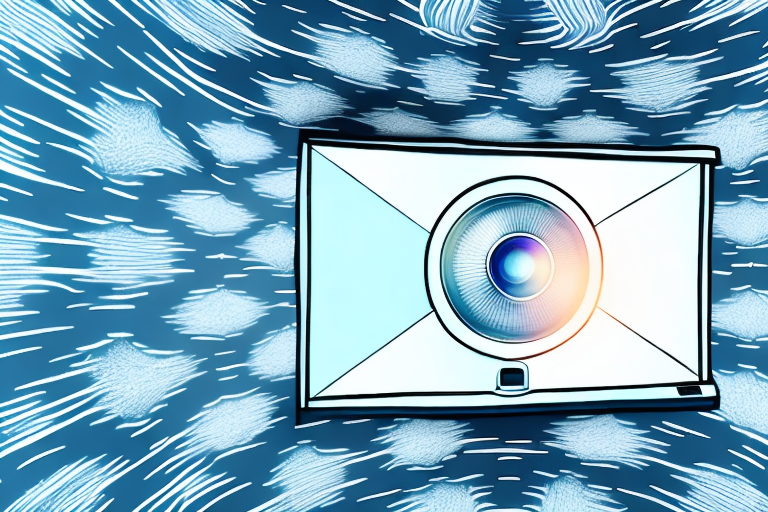Mounting a projector on the ceiling may seem like a daunting task, but it can provide several benefits. In this article, we will explore the reasons why one might want to mount a projector on the ceiling, as well as provide a step-by-step guide on how to mount the projector to the ceiling.
Why would you want to project a projector to the ceiling?
There are several advantages to mounting a projector on the ceiling. Firstly, it provides an unobstructed view of the projected image. By mounting the projector on the ceiling, there are no furniture, people, or any other objects that can block the projected image.
Secondly, mounting the projector on the ceiling frees up a considerable amount of space. As the projector is mounted on the ceiling, it eliminates the need for a bulky stand or a table. This can be especially beneficial in small spaces, where every inch counts.
Thirdly, mounting a projector on the ceiling can also help to reduce the amount of ambient light that hits the screen. When a projector is placed on a table or stand, it can be difficult to control the amount of light that hits the screen, especially during the day. However, by mounting the projector on the ceiling, you can position it in a way that minimizes the amount of ambient light that hits the screen, resulting in a clearer and more vibrant image.
What are the benefits of mounting a projector on the ceiling?
As mentioned earlier, the primary advantage of mounting a projector on the ceiling is the unobstructed view of the projected image. However, there are other advantages as well. For instance, a ceiling-mounted projector reduces the risk of someone accidentally knocking over the projector, which can be disastrous.
In addition, a ceiling-mounted projector can create a more professional look. By mounting the projector on the ceiling, it gives the impression of a permanent installation and eliminates the need for a temporary setup, which can look tacky.
Another benefit of mounting a projector on the ceiling is that it frees up space in the room. With the projector mounted on the ceiling, there is no need for a table or stand to hold the projector, which can take up valuable floor space. This can be especially beneficial in smaller rooms where space is limited.
Furthermore, a ceiling-mounted projector can provide a better viewing experience for everyone in the room. Since the projector is mounted above everyone’s heads, there is less chance of someone blocking the view of the projected image. This can be particularly useful in classrooms or conference rooms where multiple people need to view the same presentation or video.
How to prepare for mounting a projector on the ceiling.
Before mounting a projector to the ceiling, there are several things that need to be considered. Firstly, it is essential to check the projector’s weight against the ceiling’s weight capacity. If the projector is too heavy, it can cause structural damage, which can be costly to repair.
Secondly, it is important to determine the right location for the projector. The location should provide a clear line of sight to the screen, and the distance should be appropriate for the projector’s throw distance.
Thirdly, it is important to consider the type of ceiling you have. If you have a drop ceiling, you will need to use a special mount that is designed for this type of ceiling. If you have a solid ceiling, you will need to use a different type of mount that is designed for this type of ceiling.
Fourthly, it is important to consider the wiring and cabling that will be required for the projector. You will need to ensure that you have the appropriate cables and wiring in place before you mount the projector. This will help to ensure that the installation process goes smoothly and that you do not encounter any issues with the projector’s performance.
What tools and materials do you need to mount a projector on the ceiling?
Mounting a projector to the ceiling requires several tools and materials. Firstly, you will need a ceiling mount that is compatible with your projector, along with screws and anchors to secure the mount to the ceiling. Additionally, a drill and drill bits, a screwdriver, and a level are required to ensure that the mount is securely in place.
It is also important to consider the length of the cables needed to connect the projector to your media source. Measure the distance from the ceiling mount to the media source and purchase cables that are long enough to reach. It is recommended to purchase cables with a little extra length to allow for any unexpected obstacles or adjustments.
Another factor to consider is the location of the projector in the room. It is important to ensure that the projector is mounted in a location that provides a clear and unobstructed view for all viewers. Take into account the size and shape of the room, as well as any furniture or fixtures that may interfere with the projection. It may be necessary to adjust the placement of the mount or the angle of the projector to achieve the best viewing experience.
Step-by-step guide on how to mount your projector on the ceiling.
1. Determine the location of the projector and mark the spot on the ceiling where the mount will be attached.
2. Drill holes into the ceiling where the mount will be attached.
3. Insert anchors into the drilled holes to provide additional support.
4. Attach the mount to the ceiling securely, using screws.
5. Place the projector on the mount and secure it with screws.
6. Adjust the angle of the projector as necessary, using the mount’s adjustment features.
7. Ensure that the cables are properly connected to the projector before turning it on.
8. Test the projector to ensure that it is working properly and projecting the image onto the desired surface.
9. Consider using cable ties or clips to keep the cables organized and out of the way.
10. If necessary, adjust the focus and zoom of the projector to achieve the desired image size and clarity.
11. Remember to turn off the projector and unplug it before making any adjustments or maintenance.
12. Regularly clean the projector and its components to ensure optimal performance and longevity.
Tips for adjusting your projector once it’s mounted on the ceiling.
Once the projector is mounted on the ceiling, it’s important to adjust it correctly to ensure that the image is projected correctly. The first step is to adjust the focus and zoom, which can be done by rotating the lens on the projector. Additionally, the angle of the projector can be adjusted using the mount’s features to ensure that the image is projected straight onto the screen.
Another important factor to consider when adjusting your projector is the lighting in the room. If the room is too bright, it can wash out the image and make it difficult to see. On the other hand, if the room is too dark, it can strain your eyes and make it difficult to focus on the image. To achieve the best image quality, it’s recommended to have a moderate amount of ambient light in the room, and to adjust the brightness and contrast settings on the projector accordingly.
Common mistakes to avoid when mounting your projector on the ceiling.
One common mistake when mounting a projector on the ceiling is failing to check the weight capacity of the ceiling before attaching the mount, which can cause structural damage. Another mistake is not checking the distance and throw distance of the projector, which can lead to a distorted or blurry image.
Another mistake to avoid is not considering the ambient light in the room. If the room is too bright, it can wash out the image and make it difficult to see. It’s important to choose a projector with a high lumens rating or to install blackout curtains to control the amount of light in the room.
Additionally, failing to properly secure the cables can lead to a messy and potentially dangerous situation. Make sure to use cable ties or clips to keep the cables organized and out of the way. This will not only improve the appearance of the installation, but also prevent tripping hazards and potential damage to the cables.
How to troubleshoot common issues when projecting from a ceiling-mounted projector.
One common issue when projecting from a ceiling-mounted projector is an upside-down or a sideways image. This can be fixed by adjusting the projector’s settings to correct the image orientation. Additionally, if the image is blurry, it may be necessary to adjust the projector’s focus or clean the lens to improve the clarity of the image.
Another common issue that may arise when using a ceiling-mounted projector is the presence of shadows on the projected image. This can be caused by objects obstructing the path of the projector’s light, such as furniture or people. To fix this issue, it is important to ensure that the projector is installed in a location that provides an unobstructed path for the light to reach the screen.
Lastly, if the projector is not displaying any image at all, it may be due to a faulty connection between the projector and the device it is connected to. Check to make sure that all cables are securely connected and that the correct input source is selected on the projector. If the issue persists, it may be necessary to consult the projector’s manual or contact technical support for further assistance.
Is it better to mount your projector on the ceiling or use a stand?
Ultimately, the decision to mount a projector on the ceiling or use a stand depends on personal preference and the specific needs of the user. However, if a clear and unobstructed view of the projected image is a priority, mounting the projector on the ceiling is the best option. Additionally, if space is at a premium, a ceiling-mounted projector frees up valuable floor space that can be used for other purposes.
It is important to note that mounting a projector on the ceiling may require professional installation, as it involves drilling into the ceiling and running cables through the walls. On the other hand, using a stand is a more flexible option as it allows for easy adjustment of the projector’s height and position. However, a stand may not provide the same stability as a ceiling mount, which can be a concern in high-traffic areas or if there are children or pets in the home. Ultimately, the decision should be based on the user’s specific needs and preferences.
Conclusion
Mounting a projector on the ceiling can be a great way to create a professional and permanent installation, free up valuable space, and provide an unobstructed view of the projected image. By following our step-by-step guide and keeping in mind our tips and common pitfalls to avoid, anyone can successfully mount a projector to the ceiling.
However, it is important to note that ceiling-mounted projectors may not be suitable for all spaces. For example, if the ceiling is too high or too low, it may affect the quality of the projected image. Additionally, if the ceiling is not strong enough to support the weight of the projector, it could pose a safety hazard.
Another consideration is the type of ceiling mount to use. There are various types available, including flush mounts, extension mounts, and tilting mounts. Each has its own advantages and disadvantages, so it is important to choose the one that best suits your needs and budget.