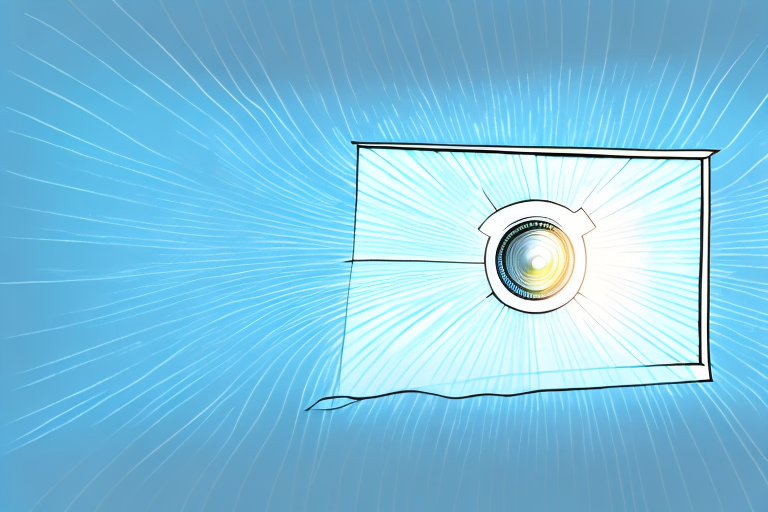If you’re looking to use your projector in a bright room, chances are you’ve already noticed that it can be a bit of a challenge. Projectors, by their very nature, thrive in dark environments, and without that darkness, your images can easily become washed out and difficult to see. But fear not, there are many different strategies you can use to get your projector to work in a bright room. In this article, we’ll explore them all and show you how to get the best possible image quality no matter what the lighting conditions are like.
The importance of understanding lumens when choosing a projector for a bright room
When selecting a projector to use in a bright room, one of the most important considerations is brightness. Brightness is measured in lumens, and projectors are typically classified based on how many lumens they can output. The higher the number of lumens, the brighter the projector will be. For a bright room, you’ll want to choose a projector that has a high lumen output. It’s also worth noting that not all lumens are created equal. Some projectors are better at handling ambient light than others, so be sure to read reviews and specifications carefully before making a decision.
Another important factor to consider when choosing a projector for a bright room is the contrast ratio. Contrast ratio refers to the difference between the brightest and darkest parts of an image. A high contrast ratio will help images appear more vivid and clear, even in a bright room. Look for projectors with a contrast ratio of at least 1000:1 for optimal performance in a bright room. Additionally, consider the placement of the projector and the type of screen you’ll be using. A screen with a matte finish will help reduce glare and improve image quality in a bright room.
Tips for adjusting the brightness and contrast settings on your projector
Another way to optimize image quality in a bright room is to adjust the brightness and contrast settings on your projector. This can be a bit of a trial-and-error process, but generally speaking, you’ll want to increase the brightness and decrease the contrast to get the best results. Be careful not to overdo it, though, as too much brightness can lead to eye strain and a decreased lifespan for your projector bulb.
It’s also important to consider the type of content you’ll be projecting when adjusting the brightness and contrast settings. For example, if you’re showing a movie with dark scenes, you may want to decrease the brightness and increase the contrast to enhance the details in those scenes. On the other hand, if you’re displaying a presentation with mostly white backgrounds and text, you may want to increase the brightness and decrease the contrast to make the text more legible.
Lastly, keep in mind that the ambient lighting in the room can also affect the image quality. If possible, try to dim the lights or use curtains to block out any direct sunlight. This will help to reduce glare and improve the overall viewing experience for your audience.
Utilizing ambient light rejecting screens to improve image quality in bright rooms
Ambient light rejecting (ALR) screens are specifically designed to combat the negative effects of ambient light on projector image quality. These screens use special materials and coatings to reflect light away from the viewer, resulting in a more vibrant and contrasted image. ALR screens can be quite expensive, but they can be a worthwhile investment if you’re planning on using your projector in a bright room on a regular basis.
It’s important to note that not all ALR screens are created equal. Some screens may only work well in certain lighting conditions, while others may have a limited viewing angle. It’s important to do your research and choose an ALR screen that is specifically designed for the type of room and projector you have. Additionally, it’s important to properly install and calibrate the screen to ensure optimal image quality.
Do blackout curtains or blinds make a difference when using a projector in a bright room?
One simple solution to reducing ambient light in a bright room is to use blackout curtains or blinds. These can make a significant difference in improving image quality, as they block out outside light and create a more controlled viewing environment. Keep in mind, though, that this will also make the room quite dark and may not be ideal if you want to maintain some level of natural light.
Another option to consider is using a high-gain projector screen. These screens are designed to reflect more light back to the viewer, resulting in a brighter image even in a well-lit room. However, they can also amplify any imperfections in the image, so it’s important to choose a high-quality screen and ensure that the projector is properly calibrated.
The benefits of using short-throw projectors in bright rooms
Short-throw projectors are specifically designed to be used in small spaces, and they can be a great option for people who want to use a projector in a bright room. These projectors have a shorter throw distance than traditional projectors, which means you can get a big image even if you don’t have a lot of space to work with. Additionally, they tend to have better contrast and color accuracy than regular projectors, which can be a big plus in a bright room.
Another benefit of using short-throw projectors in bright rooms is that they often come with built-in ambient light sensors. These sensors can detect the amount of light in the room and adjust the brightness and contrast of the image accordingly. This means that you can still get a clear and vibrant image even in a room with a lot of natural light.
Short-throw projectors are also a great option for people who want to avoid the hassle of mounting a projector on the ceiling. Since these projectors can be placed close to the screen, they can be easily set up on a table or even on the floor. This makes them a convenient choice for people who want to use a projector in multiple rooms or locations.
The role of color temperature and how it can impact image quality in bright rooms
Another important consideration when working with a projector in a bright room is color temperature. Color temperature refers to the balance of warm and cool colors in an image, and it can make a big difference in how your pictures look. In a bright room, you’ll typically want to use a cooler color temperature to help counteract the effects of ambient light. This will make your images look brighter and more vibrant, even in challenging lighting conditions.
However, it’s important to note that using a cooler color temperature can also result in a loss of color accuracy and detail. This is because cooler temperatures tend to emphasize blue and green tones, while muting warmer colors like red and orange. So, if you’re working with images that require accurate color representation, you may need to adjust your color temperature accordingly.
Another factor to consider when working with projectors in bright rooms is the type of screen you’re using. A high-gain screen can help to reflect more light back to the viewer, making your images appear brighter and more vivid. However, high-gain screens can also result in hotspots and uneven lighting, so it’s important to choose a screen that’s appropriate for your specific needs and environment.
The advantages of using high-gain screens to maximize brightness in bright rooms
High-gain screens are specifically designed to maximize brightness, and they can be a great option for people who need to use their projector in very bright conditions. These screens are made with special materials that reflect light back more efficiently, resulting in a brighter and more vivid image. Keep in mind that high-gain screens can be quite expensive, and they’re not always necessary depending on the specifics of your setup.
How to minimize distractions caused by ambient light when using a projector in a bright room
Even if you take steps to optimize your projector image for a bright room, it’s still possible that you’ll encounter some distractions caused by ambient light. One simple solution is to position your projector away from any windows or sources of light that can’t be controlled. You can also try using dark-colored walls or ceiling tiles to absorb any stray light that may be bouncing around the room.
The role of keystone correction and lens shift in optimizing image quality in bright rooms
Keystone correction and lens shift are two features that can be incredibly helpful when it comes to optimizing projector image quality in a bright room. Keystone correction allows you to adjust the angle of the projected image to compensate for any distortion caused by the projector’s position, while lens shift lets you move the projection lens up or down to fine-tune the image alignment. Both of these features can be incredibly helpful in achieving the best possible image quality in challenging lighting conditions.
Understanding the limitations of your projector and how to work with them in a bright room
It’s important to remember that no projector is perfect, and even the most expensive models will have their limitations when it comes to working in bright rooms. Understanding these limitations is key to optimizing your projector image in any situation. For example, if your projector has a limited lumen output, you’ll need to take extra steps to minimize ambient light and optimize image quality using the other strategies we’ve discussed in this article.
Comparing different types of projectors and their suitability for use in bright rooms
Finally, when choosing a projector for use in a bright room, it’s important to compare different types and models to find the one that’s best suited to your needs. Some projectors are specifically designed for use in brighter environments, while others may struggle unless you take steps to optimize your setup. By doing your research and understanding the differences between different models, you’ll be better equipped to choose the right projector for your specific needs.
Common mistakes to avoid when trying to use a projector in a bright room
As with any technology, there are plenty of common mistakes that people make when trying to use a projector in a bright room. Some of the most common include using a projector with an insufficient lumen output, positioning your projector poorly, and failing to optimize your image settings for the specific lighting conditions you’re working with. By avoiding these and other common mistakes, you’ll be able to get the best possible performance from your projector no matter what the lighting conditions are like.
How to maintain your projector properly for optimal performance in any setting, including bright rooms
Finally, it’s important to properly maintain your projector to ensure that it’s always operating at peak performance. This means regularly cleaning the lenses, monitoring the bulb life, and ensuring that all the settings and connections are properly configured. By taking these steps, you’ll be able to enjoy optimal performance from your projector for years to come, no matter what the lighting conditions are like in the spaces where you use it.
With these tips and strategies in mind, you’ll be better equipped to get the most out of your projector even in challenging lighting conditions. Whether you’re using it for home theater or business purposes, proper optimization is key to achieving the best possible image quality.