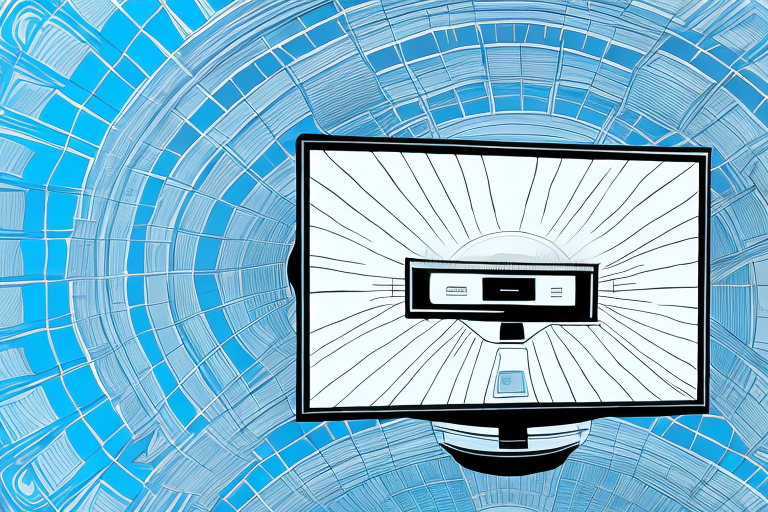Do you have a ceiling TV mount that needs adjusting? It’s important to understand the process to ensure the stability and safety of your television. In this article, we will walk you through the process step-by-step and provide tips to ensure a secure installation. Let’s get started!
Types of ceiling TV mounts and their features
Before we dive into the adjustment process, it’s important to understand the different types of ceiling TV mounts and their features. Fixed mounts are the most popular and simplest type of ceiling TV mount. Tilt mounts allow for vertical adjustments, while full-motion mounts allow for horizontal and vertical adjustments. Each type of mount has its own set of features, so choose the one that best fits your needs.
Fixed mounts are ideal for rooms where the TV needs to be mounted at a fixed height and angle. They are also the most affordable option and can support TVs of various sizes and weights. Tilt mounts, on the other hand, are perfect for rooms where the TV needs to be mounted higher up on the ceiling. They allow for vertical adjustments, which means you can tilt the TV downwards for a better viewing angle.
Full-motion mounts are the most versatile type of ceiling TV mount. They allow for both horizontal and vertical adjustments, which means you can swivel the TV in any direction. This type of mount is ideal for larger rooms where you need to adjust the TV’s position frequently. However, full-motion mounts are also the most expensive option and require professional installation.
Understanding the importance of adjusting your ceiling TV mount
Adjusting your ceiling TV mount is important for a number of reasons. First, it ensures that your TV is level and positioned correctly for optimal viewing. Additionally, it helps ensure that your mount is secure and stable, reducing the risk of accidents or damage to your TV.
Another reason why adjusting your ceiling TV mount is important is that it can help reduce glare and reflections on your TV screen. By adjusting the angle of the mount, you can minimize the amount of light that reflects off the screen, making it easier to see and reducing eye strain.
Finally, adjusting your ceiling TV mount can also help improve the overall aesthetic of your room. By positioning the TV at the right height and angle, you can create a more streamlined and visually appealing look. This is especially important if you have a large, bulky TV that can dominate the room if not properly mounted.
Tools you’ll need to adjust your ceiling TV mount
Before beginning the adjustment process, make sure you have the necessary tools. You will need a drill, drill bits, a level, a tape measure, a pencil, and a friend to help you hold onto the TV.
It is important to note that the size and weight of your TV will also determine the type of ceiling mount you need. Be sure to check the weight and size specifications of your mount and TV before beginning the adjustment process.
Additionally, it is recommended to have a stud finder on hand to locate the ceiling joists for a secure installation. If you are unsure about the location of the joists, consult a professional or use a toggle bolt anchor for added support.
How to measure the angle of your ceiling TV mount
The first step in adjusting your ceiling TV mount is measuring the angle. Use a level to ensure that your TV mount is level. Next, use a tape measure to measure the distance between the ceiling and the center of the mount. This will give you the angle you need to adjust. If the mounting plate is adjustable, measure the angle of the mounting plate rather than the entire mount.
It is important to note that the angle of your ceiling TV mount should be adjusted based on your viewing preferences. If you prefer a higher or lower viewing angle, adjust the mount accordingly. Additionally, if you have a sloped ceiling, you may need to use a special mount that can adjust to the angle of your ceiling.
Before making any adjustments to your ceiling TV mount, make sure to read the manufacturer’s instructions carefully. Improper installation or adjustment can result in damage to your TV or even injury. If you are unsure about how to adjust your mount, it is best to consult a professional.
Step-by-step guide on adjusting your ceiling TV mount for 10 degrees
Now that you have the necessary tools and measurements, it’s time to adjust your ceiling TV mount. Follow these steps:
- Locate the screws or bolts that attach the mounting plate to the ceiling bracket. Use your drill to loosen these screws.
- Hold onto the TV securely and have a friend loosen the screws that attach the mounting plate to the TV.
- Adjust the mounting plate to the desired angle using your tape measure as a guide.
- Secure the screws on the mounting plate and the TV.
- Check that the mount is level one more time before letting go of the TV.
It’s important to note that adjusting your ceiling TV mount can be a delicate process, so it’s best to have a friend or family member assist you. Additionally, if you’re unsure about any of the steps or don’t feel comfortable doing it yourself, it’s always a good idea to consult a professional.
Once you’ve successfully adjusted your ceiling TV mount, take some time to test it out and make sure it’s secure. You can do this by gently shaking the TV to see if it wobbles or moves. If everything looks good, sit back, relax, and enjoy your newly adjusted TV mount!
Tips to ensure a secure and stable installation
To ensure that your installation is secure and stable, follow these tips:
- Make sure that the weight load rating for your mount is greater than the weight of your TV.
- Use appropriate screws and anchors for your ceiling type and the weight of your TV.
- Double-check that all screws and bolts are properly tightened.
- Once your mount is securely attached, test the angle by shaking the TV gently to ensure it doesn’t move.
It is also important to consider the location of your TV mount. Avoid mounting your TV near sources of heat or moisture, such as radiators or bathrooms, as this can damage your TV and affect its performance. Additionally, make sure that the mount is installed at a comfortable viewing height and angle to prevent neck and eye strain. Taking these extra precautions will ensure that your TV is not only securely mounted, but also in an optimal viewing position.
Common mistakes to avoid when adjusting your ceiling TV mount
There are a few common mistakes to avoid when adjusting your ceiling TV mount:
- Not measuring the angle correctly before adjusting the mount.
- Forgetting to use a level to ensure the mount is level.
- Not using the appropriate screws and anchors for your ceiling and TV weight.
- Not tightening screws and bolts enough.
Another common mistake to avoid when adjusting your ceiling TV mount is not considering the location of the mount. It is important to choose a location that is sturdy and can support the weight of your TV. Additionally, you should avoid mounting the TV too high or too low, as this can cause discomfort and strain on your neck.
It is also important to consider the cable management when adjusting your ceiling TV mount. Make sure to plan the cable routing before mounting the TV to avoid any visible cables or tangled wires. You can use cable ties or cable covers to keep the cables organized and hidden.
Troubleshooting tips if you encounter any issues during the adjustment process
If you encounter any issues during the adjustment process, try these troubleshooting tips:
- If the mount won’t loosen or tighten, try applying some WD-40 or another lubricant before trying again.
- If you can’t get the mount level, start over by loosening all screws and bolts and double-checking your measurements.
- If you’re still having issues, refer to the installation manual or contact the manufacturer for assistance.
However, if these troubleshooting tips do not solve your issue, there may be a more complex problem at hand. It’s important to assess the situation carefully and determine if you need to seek professional help.
Additionally, it’s important to note that improper adjustment of mounts can lead to serious safety hazards. Always make sure to follow the manufacturer’s instructions carefully and double-check your work before using the mount.
Maintenance tips for your ceiling TV mount to ensure its longevity
Finally, to ensure the longevity of your ceiling TV mount, follow these maintenance tips:
- Check that all screws and bolts are tight regularly.
- Wipe down the mount with a soft, dry cloth periodically to remove dust.
- Avoid using harsh chemicals or abrasive materials to clean the mount.
Following these tips and steps will ensure your ceiling TV mount is adjusted correctly and safely. As always, take your time and double-check everything to ensure a secure and stable installation. Happy viewing!
Additionally, it is important to inspect the mount for any signs of wear and tear, such as cracks or rust. If you notice any damage, it is best to replace the mount to avoid any potential safety hazards.
Furthermore, if you live in an area with high humidity or near the coast, it is recommended to apply a rust inhibitor to the mount to prevent corrosion.