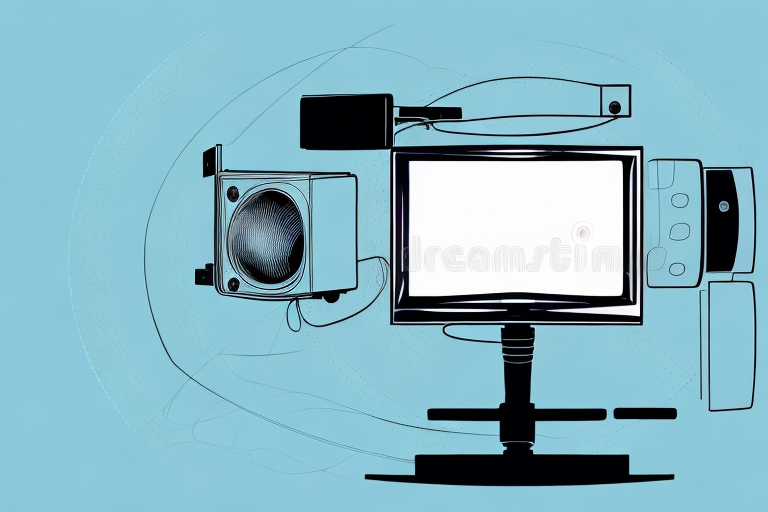Are you struggling with adjusting your motorized TV mount to achieve the perfect viewing angle? Fear not, because with a little guidance and patience, you can easily adjust your TV mount to the desired degree. In this guide, we will discuss the anatomy of a motorized TV mount, the benefits of using one, factors to consider before making adjustments, and step-by-step instructions on adjusting both the vertical and horizontal degrees for the optimal viewing experience.
Understanding the Anatomy of a Motorized TV Mount
Before we dive into the process of adjusting your motorized TV mount, it’s essential to understand its structure. A typical motorized TV mount consists of various components, including the bracket, motor, remote control, and wiring. The bracket is responsible for holding your TV in place, while the motor enables you to adjust the viewing angle. You can control the movement of the motor using a remote control or a wall switch.
Additionally, some motorized TV mounts come with features such as tilt and swivel functions, which allow you to adjust the TV’s position to your desired angle. The wiring of the motorized TV mount is usually hidden within the bracket, providing a clean and organized look. It’s important to note that the weight and size of your TV should be considered when selecting a motorized TV mount to ensure it can support the TV’s weight and size.
Benefits of a Motorized TV Mount
Motorized TV mounts offer several benefits compared to traditional mounts. Firstly, they enable you to adjust the viewing angle without physically touching the TV, making it a perfect solution for people with mobility issues. Secondly, motorized mounts offer a more versatile viewing experience because they allow you to adjust the angle to your heart’s content instead of being confined to one fixed position.
Another benefit of motorized TV mounts is that they can help to reduce neck and eye strain. With a traditional mount, you may need to adjust your body position to get a better view of the screen, which can lead to discomfort and fatigue. However, with a motorized mount, you can easily adjust the angle of the TV to suit your needs, reducing the strain on your neck and eyes.
Additionally, motorized TV mounts can be a great space-saving solution. By mounting your TV on the wall and using a motorized mount, you can free up valuable floor space that would otherwise be taken up by a TV stand or cabinet. This can be especially useful in smaller rooms or apartments where space is at a premium.
Factors to Consider Before Adjusting Your Motorized TV Mount
Before making any adjustments to your motorized TV mount, there are a few factors you should consider. Firstly, you need to make sure that your TV’s weight falls within the range of the bracket’s weight capacity. Secondly, you should consider the distance between the mount and the wall to ensure that there’s enough clearance for the TV to move. Finally, you need to ensure that you have a clear view of the TV from your desired viewing angle.
Another important factor to consider before adjusting your motorized TV mount is the location of the power outlet. Make sure that the mount is installed near a power outlet to avoid any inconvenience of having to use extension cords or rearrange your furniture. Additionally, it’s important to check the compatibility of your TV with the mount. Some mounts may not be compatible with certain TV models or sizes, so it’s important to double-check before making any adjustments. By considering these factors, you can ensure that your motorized TV mount is adjusted properly and safely.
Preparing Your TV for Adjustment
Before making any adjustments, you have to ensure that your TV is adequately prepared. This involves unplugging any cables connecting it to other devices and ensuring that the screen is clean and free from smudges. You can use a microfiber cloth to clean the screen gently without scratching it.
Additionally, it is recommended that you turn off any ambient lighting in the room to get the most accurate picture quality. This will help you to see the true colors and contrast of your TV without any interference from external light sources.
Furthermore, it is important to note that some TVs have a warm-up period before they can be adjusted. This means that you should turn on your TV and let it run for at least 30 minutes before making any adjustments. This will ensure that the TV is fully warmed up and ready for calibration.
Adjusting the Vertical Angle of Your Motorized TV Mount
Adjusting the vertical angle of your motorized TV mount involves tilting the bracket up or down. With the help of a remote control or wall switch, you can easily achieve your desired angle. If your TV is placed at eye level, you can tilt it downwards for a more comfortable viewing experience. Conversely, if your TV is placed above eye level, tilt it upwards for better visibility.
It is important to note that adjusting the vertical angle of your motorized TV mount can also affect the sound quality of your TV. If you tilt your TV downwards, the sound may be directed towards the floor, resulting in a muffled or distorted audio experience. To avoid this, consider installing a soundbar or speakers that can be mounted directly below or beside your TV. This will ensure that the sound is directed towards the viewer, regardless of the angle of the TV mount.
Adjusting the Horizontal Angle of Your Motorized TV Mount
Adjusting the horizontal angle of your motorized TV mount involves swiveling the bracket left or right. This is especially useful if you have a curved or widescreen TV that doesn’t offer optimal viewing angles. With the help of your remote control, you can easily adjust the angle to improve your viewing experience.
It’s important to note that when adjusting the horizontal angle of your motorized TV mount, you should be careful not to over-tighten the bracket. Over-tightening can cause damage to your TV or the mount itself. It’s best to use a gentle touch and make small adjustments until you find the perfect angle.
If you’re unsure about how to adjust the horizontal angle of your motorized TV mount, consult the user manual or contact the manufacturer for assistance. They can provide you with step-by-step instructions or troubleshoot any issues you may be experiencing. With a little patience and practice, you’ll be able to adjust the angle of your TV mount to achieve the best viewing experience possible.
Tips for Fine-Tuning Your Motorized TV Mount Adjustment
Once you’ve adjusted your motorized TV mount, it’s essential to fine-tune it for optimal viewing. This involves checking for any glare or reflections on the screen and making any necessary adjustments. You should also make sure that the screen is at the correct height and distance for optimal viewing.
Another important factor to consider when fine-tuning your motorized TV mount is the angle of the screen. The angle should be adjusted to minimize any distortion or color shifting that may occur when viewing the screen from different positions. This can be achieved by adjusting the tilt and swivel of the mount.
Additionally, it’s important to consider the lighting in the room when fine-tuning your motorized TV mount. If the room is too bright, it can cause glare on the screen, making it difficult to see. You may need to adjust the position of the TV or add curtains or blinds to the windows to reduce the amount of light entering the room.
Common Mistakes to Avoid When Adjusting Your Motorized TV Mount
When adjusting your motorized TV mount, it’s essential to avoid common mistakes that can affect your viewing experience. These include adjusting the mount without considering the weight capacity, not clearing the viewing area, and adjusting the viewing angle without checking for glare or reflections.
Another common mistake to avoid when adjusting your motorized TV mount is not properly securing the cables and wires. This can lead to a messy and potentially dangerous situation, as loose cables can become tangled or even disconnected, causing damage to your TV or other electronics. Make sure to secure all cables and wires properly, using cable ties or other appropriate methods.
It’s also important to consider the placement of your motorized TV mount. Mounting it too high or too low can cause discomfort or strain on your neck and eyes, leading to an unpleasant viewing experience. Take the time to find the optimal height and angle for your TV, based on your seating position and the size of your room.
Troubleshooting Common Issues with Motorized TV Mounts
If you encounter any problems while adjusting your motorized TV mount, there are some common issues you can troubleshoot. These include remote control issues, wiring problems, and bracket alignment issues. Before calling in a professional, you can try to troubleshoot these issues yourself using manufacturer-supplied instructions.
One common issue with motorized TV mounts is that they may make a loud noise when moving. This can be caused by a variety of factors, such as loose screws or a malfunctioning motor. To troubleshoot this issue, you can check all screws and connections to ensure they are tight and secure. If the noise persists, you may need to contact the manufacturer for further assistance.
Another issue that may arise with motorized TV mounts is that the TV may not stay in the desired position. This can be caused by a loose bracket or a malfunctioning motor. To troubleshoot this issue, you can check the bracket and ensure it is securely attached to the wall. You can also check the motor and wiring to ensure they are functioning properly. If the issue persists, you may need to contact a professional for assistance.
Maintaining Your Motorized TV Mount for Optimal Performance
It’s essential to maintain your motorized TV mount to ensure optimal performance. This involves cleaning the bracket and motor regularly to remove dust and debris, inspecting the wiring for any damage, and tightening any loose bolts or nuts. By properly maintaining your motorized TV mount, you can ensure that it lasts for years without any performance issues.
Another important aspect of maintaining your motorized TV mount is to avoid overloading it with too much weight. Make sure to check the weight limit of your mount and never exceed it. Overloading the mount can cause it to malfunction and potentially damage your TV.
In addition to regular maintenance, it’s also important to use your motorized TV mount properly. Avoid moving the mount too quickly or abruptly, as this can put unnecessary strain on the motor and cause it to wear out faster. Also, make sure to use the remote control or switch provided by the manufacturer to move the mount, rather than manually adjusting it. This will help to prevent any accidental damage to the mount or your TV.
Conclusion: Enjoying the Benefits of a Properly Adjusted Motorized TV Mount
By now, you should have a good understanding of how to adjust your motorized TV mount for optimal viewing. Remember to carefully consider the factors discussed earlier, prepare your TV adequately, and fine-tune your viewing angle for maximum comfort. By following these steps, you can enjoy the benefits of a properly adjusted motorized TV mount, which include better visibility, comfort, and versatility.