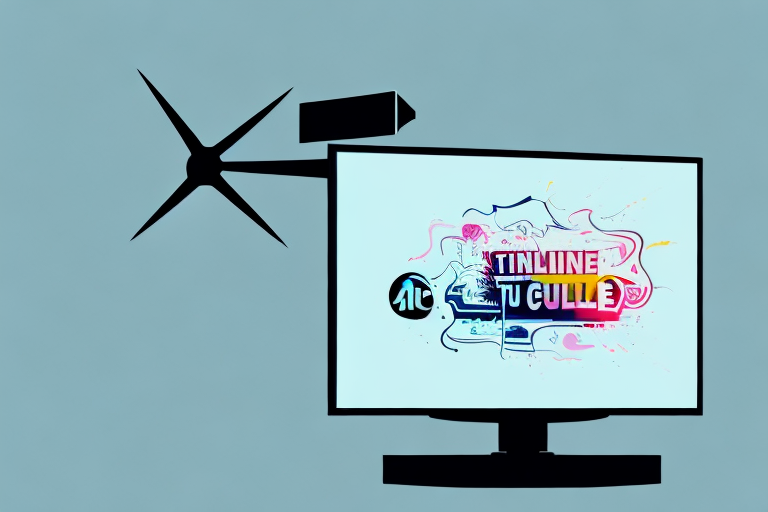Are you having trouble adjusting your articulating TV mount? This guide will take you through every step of the process to help you get the most out of your viewing experience. In this article, we’ll discuss why choosing an articulating TV mount matters, what tools you’ll need to adjust it, and how to properly align your mount. We’ll also cover some common mistakes to avoid and tips for troubleshooting issues that may arise. So, let’s dive in!
Why Choose an Articulating TV Mount?
Articulating TV mounts offer several benefits over fixed mounts. With an articulating mount, you can adjust the viewing angle of your TV to suit your preferences. This means you can watch TV from different positions in the room and avoid screen glare. Articulating mounts also allow you to create more space in your room since you can push your TV flat against the wall when not in use. Additionally, modern articulating mounts have extra features that make them even more versatile, like allowing you to rotate your TV and adjust the extension arm.
Another advantage of articulating TV mounts is that they are compatible with a wide range of TV sizes and weights. This means that you can use them for both small and large TVs, and they can support the weight of heavier models. Moreover, articulating mounts are easy to install and come with all the necessary hardware, making it a hassle-free process.
Lastly, articulating TV mounts are a great investment for those who want to enhance their home entertainment experience. With the ability to adjust the viewing angle, you can create a more immersive experience, whether you’re watching a movie or playing video games. Plus, the added flexibility and space-saving benefits make it a practical choice for any room in your home.
Understanding Articulating TV Mounts
Before you begin adjusting your mount, it’s important to understand how it works. Articulating mounts consist of a wall bracket, an extension arm, and a TV bracket. The wall bracket is screwed into the wall, and the TV bracket is attached to the back of your TV. The extension arm is then connected to both brackets and allows you to adjust the angle of your TV by tilting and swiveling it.
One of the benefits of an articulating TV mount is that it allows you to position your TV in a way that reduces glare and improves your viewing experience. For example, if you have a window in your living room that lets in a lot of sunlight, you can adjust the angle of your TV to avoid the glare and enjoy your favorite shows without any distractions.
Another advantage of an articulating TV mount is that it can help you save space in your room. By mounting your TV on the wall, you can free up valuable floor space and create a more streamlined look. Additionally, an articulating mount allows you to push your TV flat against the wall when it’s not in use, which can be especially helpful if you have a small room or limited storage space.
Tools Required for Adjusting an Articulating TV Mount
Before you adjust your mount, you’ll need a few tools. These include a screwdriver, a level, and a pencil. You may also need a drill and a stud finder if you’re mounting your bracket directly into the wall studs. It’s important to have all your tools organized and at the ready before you begin adjusting your mount.
Another important tool to have on hand is a measuring tape. This will help you ensure that your TV is mounted at the correct height and distance from the wall. Additionally, a wrench may be necessary to tighten any bolts or screws that hold the mount in place.
It’s also a good idea to have a friend or family member assist you with the adjustment process. This will make it easier to hold the TV in place while you make any necessary adjustments to the mount. Having an extra set of hands can also help prevent any accidents or damage to your TV.
Preparing Your TV for Adjustment
Once you have your tools ready, the first step is to prepare your TV for adjustment. Start by removing any cables or cords that are attached to the back of your TV. This will make it easier to access the TV bracket. Next, take a moment to wipe down the back of your TV with a soft cloth to remove any dust or debris. This will help ensure the TV bracket adheres properly to the TV.
After cleaning the back of your TV, you should also check the condition of the TV bracket. Make sure that it is not damaged or bent in any way, as this can affect the stability of your TV. If you notice any issues with the bracket, it is best to replace it before proceeding with the adjustment.
Additionally, it is important to choose a suitable location for your TV. Make sure that the surface where you will be mounting your TV is sturdy and can support the weight of your TV. Avoid mounting your TV on surfaces that are prone to vibrations or movement, such as near doors or windows. By choosing the right location, you can ensure that your TV will be safe and secure after the adjustment.
Adjusting the Tilt Angle of Your Articulating TV Mount
Now it’s time to adjust the tilt angle of your mount. This is the angle of the TV from top to bottom. First, find the tilt adjustment knob on the mount, which is usually located on the side of the extension arm.
Using your screwdriver, turn the tilt adjustment knob until the TV is angled to your desired position. Be sure to use your level to ensure the angle is straight. Once you have the tilt angle set correctly, you can move on to adjusting the swivel angle.
It’s important to note that the tilt angle of your TV mount can affect the viewing experience. If the angle is too high or too low, it can cause discomfort or strain on your neck. Take some time to adjust the angle to a comfortable position for your viewing needs.
Additionally, if you have a larger TV, you may need to adjust the tilt angle more frequently to avoid glare or reflections from windows or lights in the room. Keep this in mind when setting up your TV mount and adjusting the tilt angle.
How to Adjust the Swivel Angle of Your Articulating TV Mount
The swivel angle is the angle of the TV from left to right. To adjust it, you’ll need to locate the swivel adjustment knob on the mount. This is also usually located on the side of the extension arm.
Use your screwdriver to loosen the swivel adjustment knob, and then move the TV to your desired position. Once again, use your level to ensure the angle is straight. When you’re satisfied with the swivel angle, tighten the knob back up.
It’s important to note that not all articulating TV mounts have a swivel adjustment knob. Some models may require you to manually adjust the swivel angle by physically moving the TV. If you’re unsure about how to adjust the swivel angle on your specific mount, consult the manufacturer’s instructions.
Additionally, be mindful of the weight limit of your articulating TV mount. If you have a larger TV, it may require a mount with a higher weight capacity to ensure it stays securely in place when swiveled. Always check the weight limit of your mount before adjusting the swivel angle.
Adjusting the Extension Arm of Your Articulating TV Mount
The extension arm on your mount allows you to move the TV out or push it back against the wall. To adjust the extension arm, locate the arm adjustment knob on the mount.
Use your screwdriver to loosen the arm adjustment knob, and then move the TV to your desired position. If you’re pushing the TV back against the wall, make sure it’s flush with the wall. Once you’re satisfied with the position, tighten the knob back up.
It’s important to note that when adjusting the extension arm, you should also check the cables and wires connected to the TV. Make sure they are not being stretched or pulled too tightly, as this can cause damage to the cables and affect the quality of your TV’s performance. If you notice any cables or wires are being strained, adjust them accordingly before tightening the arm adjustment knob.
Tips for Properly Aligning Your Articulating TV Mount
Aligning your mount correctly is essential for ensuring the stability and safety of your TV. Here are some tips to help you properly align your mount:
- Check that your mount is level before you begin adjusting your TV
- Make sure your TV is centered on the mount
- Use a stud finder to locate the studs in your wall before mounting your bracket
- Use screws that are the appropriate length for your wall type and thickness
It is also important to consider the weight and size of your TV when selecting an articulating mount. Make sure that the mount you choose can support the weight and size of your TV. Additionally, be sure to follow the manufacturer’s instructions carefully when installing your mount to ensure that it is properly secured to the wall. Taking these extra precautions can help prevent accidents and damage to your TV.
Common Mistakes to Avoid When Adjusting Your Articulating TV Mount
While adjusting your mount, there are some common mistakes you’ll want to avoid:
- Over-tightening adjustment knobs can damage your mount
- Using the wrong size screws can cause the bracket to come loose
- Not following manufacturer instructions can lead to incorrect installation
It’s also important to make sure that your mount is securely attached to the wall or ceiling. If the mount is not properly anchored, it can come loose and cause damage to your TV or even injure someone. Additionally, be sure to regularly check the tightness of the screws and bolts on your mount to ensure that everything remains secure over time.
Troubleshooting Common Issues with Your Articulating TV Mount
If you experience issues with your articulating TV mount, there are a few things you can try before calling a professional:
- If your TV is sagging, tighten the tilt adjustment knob
- If your TV won’t stay level, check that the extension arm is tightened properly
- If your TV won’t swivel, check that the swivel adjustment knob is tightened properly
By following these steps, you should be able to adjust your articulating TV mount for a comfortable viewing angle. Remember to take your time and use your tools carefully to ensure the best results. Enjoy your new and improved viewing experience!
However, if these troubleshooting steps do not solve your issue, there may be a more serious problem with your articulating TV mount. In this case, it is best to contact a professional to avoid causing further damage to your mount or TV.
Additionally, it is important to regularly check the weight capacity of your articulating TV mount to ensure that it can support your TV. If your TV is too heavy for the mount, it can cause damage or even lead to the TV falling off the mount. Always double-check the weight capacity before mounting your TV.