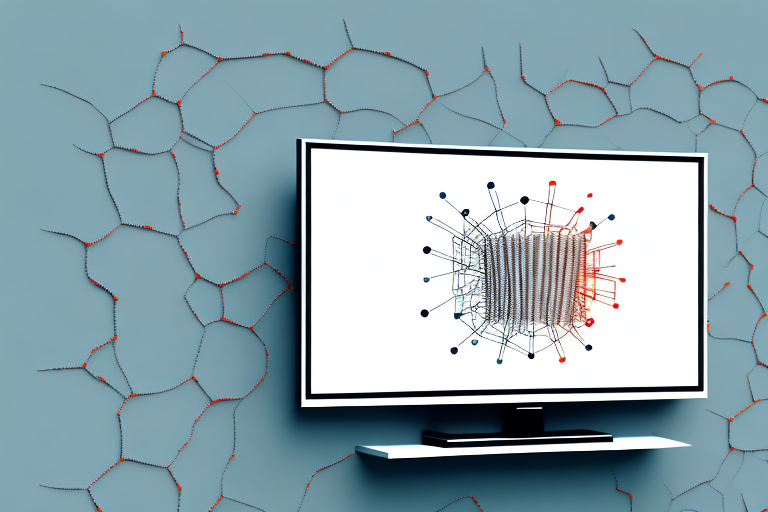Mounting a TV on the wall is a great way to free up floor space and create a streamlined look in your home. But before you hang your TV, it’s important to make sure that the wall you plan to mount it on is strong enough to support the weight of the TV and the mount. In this article, we’ll cover everything you need to know about reinforcing your wall for TV mounting, from the tools and materials you’ll need to the different types of mounts available.
Tools and Materials Needed for Wall Reinforcement
Before you begin, gather the following tools and materials:
- Stud Finder
- Tape Measure
- Pencil
- Power Drill
- Drill Bits
- Anchors
- Toggle Bolts
- Level
Once you have everything you need, it’s time to get started.
It’s important to note that the type and size of anchors and toggle bolts you use will depend on the weight of the object you are hanging on the wall. Make sure to choose anchors and toggle bolts that are strong enough to support the weight of the object. If you’re unsure, consult with a hardware store employee or a professional contractor for guidance.
Measuring and Marking the Wall for TV Mounting
The first step is to measure and mark the wall where you want to mount your TV. Use your tape measure to determine the height and width of the area where you want to hang your TV. Use your pencil to mark the top and bottom of this area, as well as the center. This will help you find the studs you’ll need to drill into.
It’s important to note that not all walls are suitable for TV mounting. If you have a plaster or drywall surface, you’ll need to use special anchors to ensure that your TV stays securely in place. Additionally, if you’re mounting your TV above a fireplace, you’ll need to take extra precautions to ensure that the heat from the fireplace doesn’t damage your TV.
Before you start drilling, make sure you have all the necessary tools and equipment. This includes a stud finder, drill, screws, and a level. It’s also a good idea to have a helper to assist you with holding the TV in place while you attach it to the wall mount. With the right preparation and tools, you can mount your TV safely and securely for optimal viewing pleasure.
How to Find the Best Studs for TV Mounting
Once you’ve marked the center of your TV mounting area, use your stud finder to locate the studs in the wall. Place the stud finder on the wall and slide it across until it detects a stud. Mark the location of the stud with a pencil. Move the stud finder to the right or left and make another mark where it detects the next stud. Repeat until you’ve found all the studs within your TV mounting area.
It’s important to note that not all studs are created equal. While most studs are made of wood, some may be made of metal or other materials. It’s best to use a stud finder that can detect different types of studs to ensure that you’re mounting your TV securely. Additionally, if you’re mounting a larger TV, it’s recommended to use at least two studs for added support.
Tips for Drilling the Right Holes in the Wall
When drilling into the wall, it’s important to use the right drill bit for the job. For wooden studs, use a wood drill bit. For metal studs, use a metal drill bit. Start by drilling pilot holes into the center of each stud you’ve marked. This will help guide your screws into place and prevent the wood from splitting.
Another important tip is to make sure you are drilling at the correct angle. If you are drilling into the wall at an angle, your screws may not be able to hold the weight of the object you are hanging. Use a level to ensure that your drill is straight and perpendicular to the wall.
It’s also important to consider what is behind the wall before drilling. Electrical wires and plumbing pipes can be hidden behind the wall and drilling into them can be dangerous. Use a stud finder or hire a professional to locate any potential hazards before drilling.
How to Install Toggle Bolts and Anchors for Added Stability
If you can’t find a stud in the perfect location for your TV mount, you’ll need to use anchors or toggle bolts. Anchors can provide added stability and support for your TV mount. To install an anchor, start by drilling a hole into the wall at the location where you want to mount your TV. Insert the anchor into the hole until it’s flush with the wall. Then, insert the screw through the TV mount and into the anchor. Tighten the screw until the mount is secure.
Toggle bolts are another option for added stability when mounting your TV. To install a toggle bolt, start by drilling a hole into the wall at the location where you want to mount your TV. Then, insert the toggle bolt through the TV mount and into the hole. Once the toggle bolt is through the hole, pull it back towards you until it’s tight against the inside of the wall. Finally, tighten the screw until the mount is secure.
It’s important to choose the right size anchor or toggle bolt for your TV mount. The weight of your TV and the type of wall you’re mounting it on will determine the size and strength of the anchor or toggle bolt you need. Be sure to read the manufacturer’s instructions carefully and consult with a professional if you’re unsure about which size to use.
Step-by-Step Guide to Attaching the TV Mount on the Wall
With the studs located and the holes drilled, it’s time to attach the TV mount. Start by holding the mount against the wall, making sure to align it with the pilot holes and studs you’ve marked. Use a level to make sure that the mount is straight. Then, insert the screws through the mount and into the pilot holes you’ve drilled. Tighten the screws until the mount is secure.
It’s important to note that the weight of your TV will determine the size and number of screws needed to secure the mount. Be sure to check the manufacturer’s instructions for the recommended screw size and weight limit for your specific mount. Additionally, it’s a good idea to have a second person assist you with lifting and attaching the TV to the mount to ensure it is done safely and securely.
Testing the Strength of Your Wall Reinforcement
Before you attach your TV to the mount, it’s important to test the wall reinforcement. Pull on the mount to make sure that it’s securely attached to the wall. If the mount feels loose, you may need to reinforce the wall further or adjust the screws to ensure a tight fit.
One way to reinforce the wall is to use toggle bolts. These are special fasteners that can hold a lot of weight and are designed to distribute the load evenly across the wall. To install toggle bolts, you’ll need to drill a hole in the wall and then insert the bolt. As you tighten the bolt, the wings on the back of the bolt will expand, creating a secure anchor point.
Another option is to use a wall stud finder to locate the studs in the wall. Once you’ve found the studs, you can attach the mount directly to them using screws. This will provide a strong and secure anchor point for your TV. However, if the studs are not in the right location for your TV, you may need to use a combination of toggle bolts and screws to reinforce the wall.
Tips on Hiding Wires and Cables for a Clean Look
Once the TV mount is securely attached to the wall, it’s time to connect your TV and hide the wires and cables. Use cable ties to neatly bundle the wires together and run them along the wall. Use a cable cover to hide the wires from view and create a clean, streamlined look.
Common Mistakes to Avoid When Reinforcing a Wall for TV Mounting
While reinforcing a wall for TV mounting may seem simple, there are a few common mistakes that can lead to an insecure mount, damaged walls, or even injury. Avoid over-tightening the screws, using the wrong type of drill bit, or drilling too close to the edge of a stud.
Maintenance Tips to Keep Your TV Securely Mounted in Place
Once your TV is mounted securely on the wall, there are a few things you can do to keep it in place for years to come. Check the screws and bolts periodically to make sure they’re still tight. Avoid mounting heavy objects on the wall near the TV, as this can cause the mount to become unstable.
Choosing the Right TV Mount for Your Needs
When choosing a TV mount, consider the size and weight of your TV, as well as the location where you want to mount it. There are several types of mounts available, including fixed mounts, tilting mounts, and full-motion mounts. Fixed mounts are best for small TVs, while tilting and full-motion mounts are ideal for larger TVs in living rooms or home theaters.
Determining the Ideal Height and Viewing Angle for Your TV
The ideal height for your TV will depend on several factors, including the size of your TV and the distance between the TV and your viewing area. As a general rule, the center of the TV should be at eye level when you’re sitting down. The viewing angle should be angled slightly downward to reduce glare and provide a comfortable viewing experience.
Comparing Different Types of TV Mounts
Fixed mounts, tilt mounts, and full-motion mounts all have their pros and cons. Fixed mounts are the most affordable, but they offer no flexibility when it comes to adjusting the TV’s position. Tilt mounts allow you to adjust the angle of your TV, while full-motion mounts allow you to move the TV in any direction.
How to Save Money While Reinforcing Your Wall for TV Mounting
If you’re on a tight budget, there are several ways to save money while reinforcing your wall for TV mounting. One option is to use a fixed mount, which is the most affordable type of mount. Another option is to make your own wall mount using materials from a hardware store. However, it’s important to ensure that your DIY mount is secure and stable enough to support the weight of your TV.
Reinforcing your wall for TV mounting may seem daunting at first, but with the right tools and materials, it’s a simple project that you can complete in an afternoon. By following these tips and taking the time to ensure that your TV mount is securely attached to the wall, you can enjoy your favorite shows and movies without worrying about your TV falling off the wall.