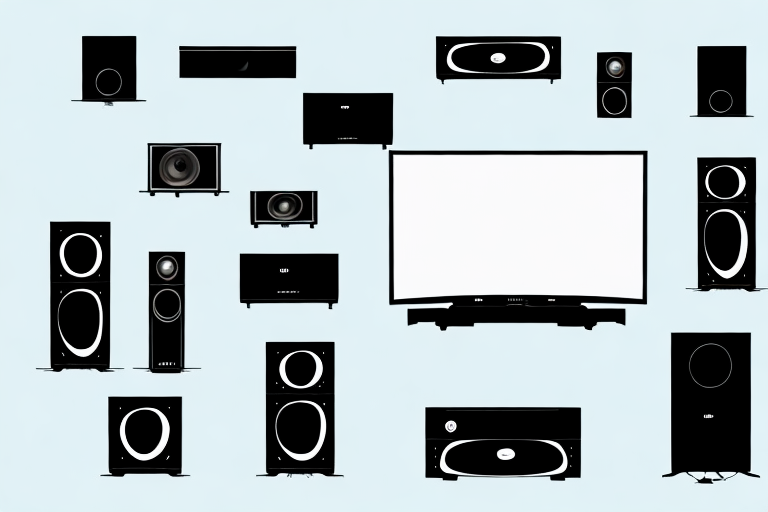Are you looking to bring the movie theater experience to your home? A home theater system can help you achieve just that. But where do you start? From understanding the basics to advanced features, we have you covered with this comprehensive guide on how to set up a home theater system for movies.
Understanding the basics of home theater systems
A home theater system is a setup that recreates a cinema experience in the comfort of your own home. A typical home theater setup includes a video source, such as a Blu-ray player, streaming device or gaming console, a display such as a TV or projector, and a sound system with speakers and a receiver. Understanding these components is vital to building a perfect home theater system.
When it comes to choosing the right sound system for your home theater, there are a few things to consider. The number of speakers you need will depend on the size of your room and your personal preferences. A 5.1 surround sound system is the most common setup, with five speakers and a subwoofer. However, if you have a larger room, you may want to consider a 7.1 or even a 9.1 system. Additionally, you’ll want to think about the power and quality of the speakers, as well as the receiver that will power them. Investing in a high-quality sound system can make a huge difference in the overall experience of your home theater.
Choosing the right room for your home theater system
The room where you plan to install your home theater system plays a crucial role in the overall experience. Avoid small, cramped spaces or rooms with too much natural light as these factors can negatively impact your viewing. A larger room with good acoustics is ideal for a home theater system. You can also consider installing soundproof curtains or sound-absorbing panels to improve audio quality in the room.
Another important factor to consider when choosing a room for your home theater system is the location of the room within your home. A room that is located near a busy street or a noisy area of your home may not be the best choice as external noise can interfere with your viewing experience. Additionally, a room that is located on the top floor of your home may not be ideal as it can be difficult to install wiring and ventilation systems. Therefore, it is important to choose a room that is located in a quiet area of your home and is easily accessible for installation and maintenance.
Selecting the best projector or TV for your needs
The display is the heart of any home theater system, and so it is important to pick the right one. A high-quality projector or a large TV can add to the cinematic experience. Consider factors such as resolution, screen size, and aspect ratio before making your choice.
Another important factor to consider when selecting a projector or TV is the brightness level. If you plan on using the display in a room with a lot of natural light, a brighter display may be necessary to ensure a clear image. Additionally, if you plan on using the display for gaming, you may want to consider a display with a high refresh rate to reduce motion blur.
Picking the right speakers and sound system
Choosing the right speakers and sound system can make or break your home theater experience. The sound system should be matched to the size of the room and seating arrangement. Opt for a 5.1 or 7.1 channel surround sound system for immersive audio. You can also add a subwoofer to enhance bass and treble in movies and music.
It’s important to consider the quality of the speakers when selecting a sound system. Look for speakers with a high frequency response range and low distortion levels for clear and accurate sound. Additionally, consider the power handling capacity of the speakers to ensure they can handle the output of the amplifier without distortion or damage. Investing in high-quality speakers can greatly enhance your home theater experience and provide a more immersive and enjoyable viewing experience.
Setting up your home theater system step-by-step
Now that you have all the components, it’s time to set up your home theater system. Begin with arranging and connecting the speakers, and then move on to the video source and display. Follow the instructions carefully and double-check your connections. Verify the audio and video quality to ensure everything is working correctly.
Once you have set up the basic components of your home theater system, it’s time to fine-tune the settings to get the best possible audio and video experience. Adjust the speaker placement and sound levels to optimize the surround sound effect. Calibrate the video display to ensure accurate colors and contrast. You can use calibration tools or hire a professional to do this for you.
Don’t forget to consider the lighting in your home theater room. You want to create a comfortable and immersive environment that enhances your viewing experience. Use dimmer switches or blackout curtains to control the amount of light in the room. You can also add ambient lighting to create a cozy atmosphere.
How to hide wires and cables for a clean look
With so many components, wires and cables could get tangled and look messy. There are several ways to hide wires and cables, such as using raceways, wire covers, or even installing them behind walls.
Another option for hiding wires and cables is to use cable ties or zip ties to bundle them together and keep them organized. This not only makes them look neater, but also makes it easier to identify which cables belong to which components. Additionally, you can use adhesive cable clips to attach the cables to the back of furniture or along the baseboards to keep them out of sight.
Choosing the best seating options for your home theater
The seating in your home theater system is another aspect that can contribute to your overall experience. Comfort is key, so opt for comfortable seats that can accommodate your guests. You can also consider adding a sofa, recliners or beanbags for a cozy atmosphere.
In addition to comfort, it’s important to consider the layout of your seating. If you have a large room, you may want to consider a tiered seating arrangement to ensure everyone has a clear view of the screen. If your room is smaller, you may want to opt for a more compact seating arrangement to maximize space. Don’t forget to also consider the material of your seating – leather is a popular choice for its durability and easy maintenance, while fabric options can provide a softer, more inviting feel.
Tips for optimizing your viewing experience
For the ultimate movie experience, consider optimizing the room’s lighting and temperature. Install dimmers or blackout curtains to block out ambient light, and ensure the room is not too hot or cold. You can also place rugs or carpets to minimize sound echoes and enhance audio quality.
Another tip for optimizing your viewing experience is to invest in high-quality audio and video equipment. A high-resolution TV or projector and a surround sound system can greatly enhance your movie-watching experience. Additionally, consider using streaming services or Blu-ray discs for the best picture and sound quality. Finally, make sure to choose comfortable seating, such as a cozy couch or recliner, to fully enjoy your movie marathon.
Troubleshooting common issues with home theater systems
Despite taking all precautions, you might encounter common issues with home theater systems such as poor audio quality, blurry video, or connectivity issues. Troubleshooting such problems can be frustrating, but it is essential to optimize your viewing experience. Refer to the manuals or reach out to customer support if the problem persists.
One common issue with home theater systems is the lack of compatibility with certain devices. For example, if you are trying to connect a new gaming console to your system, it may not be compatible with the audio or video settings. In this case, you may need to adjust the settings on both the console and the home theater system to ensure they are compatible.
Another issue that can arise is interference from other electronic devices in your home. This can cause disruptions in the audio or video quality, or even cause the system to shut down unexpectedly. To avoid this, try to keep other electronic devices away from your home theater system and ensure that all cables are properly shielded.
How to maintain and care for your home theater system
Maintaining your home theater system is critical to ensure optimal performance and longevity. Regular cleaning, dusting, and following manufacturer guidelines for maintenance and inspection can prevent any issues down the line.
One important aspect of maintaining your home theater system is to keep it properly ventilated. Overheating can cause damage to your equipment and affect its performance. Make sure to keep your system in a well-ventilated area and avoid placing it in enclosed spaces or cabinets.
Another way to care for your home theater system is to invest in surge protectors. Power surges can cause irreparable damage to your equipment, so it’s important to protect it with surge protectors. Additionally, unplugging your system during thunderstorms or when you’re away from home can also prevent damage from power surges.
Budget-friendly options for setting up a home theater system
Building a home theater system doesn’t have to break the bank. There are several budget-friendly options available for those who want to enjoy the movie theater experience at home. You can opt for entry-level components or re-use existing equipment for your home theater setup.
One budget-friendly option is to purchase a soundbar instead of a full surround sound system. Soundbars are compact and easy to install, and they can still provide a significant improvement in sound quality compared to your TV’s built-in speakers. Another option is to purchase a projector instead of a traditional TV. Projectors can provide a larger screen size and a more immersive viewing experience, and they are often more affordable than high-end TVs.
If you already have some equipment, such as a DVD or Blu-ray player, you can save money by re-using it for your home theater setup. You can also consider purchasing used or refurbished equipment, which can be significantly cheaper than buying new. Additionally, you can save money by shopping around for deals and discounts, and by purchasing components separately instead of buying a pre-packaged home theater system.
Advanced features to consider for a next-level home theater experience
If you’re looking to take your home theater experience to the next level, you can add advanced features such as a home theater PC, a soundbar or a custom-built room. These features can enhance playback quality, boost connectivity, and add personalization to your home theater setup.
Comparing different types of audio and video components
There are numerous types of audio and video components available in the market, and choosing the right one can be overwhelming. From soundbars to tower speakers, LCD to OLED displays, this section compares different types of components to help you make an informed purchase decision.
How to control your home theater system with a smart remote or voice assistant
Controlling a home theater system can sometimes be tricky with too many remotes to manage. You can use a universal smart remote or a voice assistant such as Google Home or Amazon Alexa to control all the components in your home theater system.
With these comprehensive guidelines, you can now set up a home theater system that offers a movie theater experience in your own home. Sit back, relax, and enjoy the show!