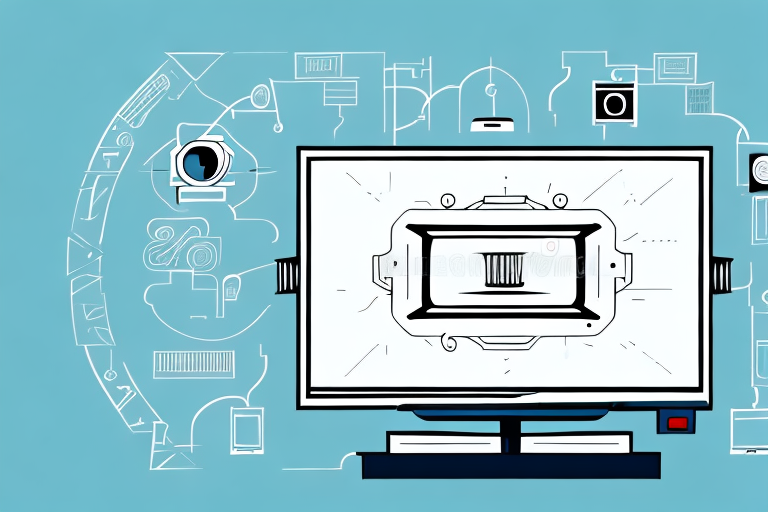Mounting a TV on drywall can seem like a daunting task, but with the right tools and a little bit of patience, it can be done easily and securely. In this article, we will cover everything you need to know to hang a TV mount on drywall, including assessing your wall for mounting, drilling holes in the drywall, securing the wall bracket, and attaching and adjusting your TV to the mount. By the end of this article, you’ll have the knowledge and confidence to mount your TV on drywall with ease.
Choosing the Right TV Mount for Your Drywall
Before you start, it’s important to choose the right TV mount for your drywall. There are a variety of mounts available, but not all are suitable for drywall. Make sure to look for a mount that is designed specifically for drywall mounting and can handle the weight of your TV. It’s also important to consider the size and weight of your TV to ensure that it will be compatible with the mount you choose.
Another important factor to consider when choosing a TV mount for your drywall is the location where you want to mount your TV. If you plan to mount your TV in a high-traffic area, such as a living room or family room, you may want to consider a mount that allows you to tilt or swivel your TV for optimal viewing angles. On the other hand, if you plan to mount your TV in a bedroom or home office, a fixed mount may be sufficient.
Additionally, it’s important to ensure that you have the necessary tools and hardware to properly install your TV mount. This may include a stud finder, drill, screws, and anchors. If you’re not comfortable with DIY projects, it may be best to hire a professional to install your TV mount to ensure that it is securely and safely mounted to your drywall.
Assessing Your Wall for Mounting
Once you have your mount, you’ll need to assess your wall for mounting. You’ll want to find a stud, or a secure part of the wall, to anchor the mount to. To do this, use a stud finder to locate the studs in the wall. Once you have located a stud, use a pencil or marker to mark the center of the stud’s location on the wall.
If you are unable to locate a stud, you can use a toggle bolt or anchor to secure the mount to the wall. These types of anchors are designed to hold heavy objects and can be used in drywall or plaster walls. However, it’s important to make sure the anchor you choose is appropriate for the weight of your mount and TV.
Before drilling any holes, make sure to measure and mark the height at which you want to mount your TV. This will ensure that your TV is at the desired viewing height and that the mount is level. Use a level to ensure that the mount is straight before drilling any holes.
Tools and Materials Needed to Hang TV Mount on Drywall
Before you start drilling, make sure you have all the tools and materials you need for the job. You will need a drill, drill bits, screwdriver, screws, a level, measuring tape, pencil or marker, and a stud finder.
Additionally, it is important to have a helper to assist you in holding the TV mount in place while you secure it to the wall. This will ensure that the mount is level and properly secured to the wall. It is also recommended to have a vacuum or broom nearby to clean up any dust or debris that may be created during the installation process.
Preparing Your Workspace for Installation
Before you start drilling, make sure to clear the area of any furniture or objects that may obstruct your work. Lay down a drop cloth or sheet to protect your floor from any debris or dust that may fall during drilling.
It is also important to ensure that you have all the necessary tools and materials before beginning the installation process. This may include a drill, screws, anchors, and a level. Double-check that you have everything you need to avoid any unnecessary trips to the hardware store.
Additionally, if you are installing something heavy or on a high surface, it may be helpful to have a second person assist you. This can make the process safer and more efficient, as one person can hold the object in place while the other drills and secures it.
Measuring and Marking the Mounting Location
Once you have assessed your wall, you can begin marking the mounting location. Using your measuring tape and pencil, measure and mark the location of the TV mount on the wall. Make sure to mark the holes for the screws that will anchor the mount to the wall.
It is important to ensure that the mounting location is level. Use a level to check that the marks you made on the wall are straight and even. If the marks are not level, adjust them accordingly before proceeding with the installation.
Before drilling any holes, double-check that the location you have marked is the best spot for your TV. Consider factors such as viewing angle, glare, and the location of power outlets and cable connections. Once you are confident in your choice, you can proceed with drilling the holes and mounting the TV bracket.
Drilling Holes in the Drywall
With your markings in place, it’s time to start drilling. Using the appropriate size drill bit, drill holes into the marks you made on the wall. Be careful not to drill too deep, as this can damage the drywall or wiring behind it.
It’s important to note that before drilling, you should always check for any electrical wiring or plumbing behind the wall. You can use a stud finder or a wire detector to locate any potential hazards. If you do come across any wiring or plumbing, it’s best to consult a professional before proceeding with the drilling.
Anchoring the Wall Bracket to the Drywall
With your holes drilled, you can now anchor the wall bracket to the drywall. Use the screws provided with your mount to secure the bracket to the wall. Make sure to screw the bracket firmly into the studs in the wall for optimal stability.
It is important to note that if you cannot locate the studs in the wall, you should use drywall anchors to secure the bracket. These anchors will provide additional support and prevent the bracket from pulling away from the wall over time.
Before attaching your TV to the bracket, double-check that all screws are tightened securely and that the bracket is level. You can use a level tool to ensure that the bracket is straight before mounting your TV. This will prevent any potential damage to your TV or the bracket itself.
Securing the TV Mount onto the Wall Bracket
With the wall bracket securely attached, you can now attach the mount to the bracket. Depending on your mount, this may require the use of bolts, screws, or other hardware. Make sure to follow the manufacturer’s instructions carefully to ensure that the mount is properly secured to the bracket.
It is important to note that the weight of your TV should also be taken into consideration when securing the mount onto the bracket. Make sure that the mount and bracket are rated to support the weight of your TV to prevent any accidents or damage to your TV.
Additionally, it is recommended to use a level to ensure that the mount is straight and properly aligned before tightening any bolts or screws. This will help prevent any tilting or unevenness in the TV’s placement on the mount.
Attaching and Adjusting Your TV to the Mount
With your mount securely attached, it’s time to attach your TV. Depending on your mount, this may require the use of mounting plates, brackets, or other hardware. Once your TV is mounted, use your level to adjust it as needed for optimal viewing experience.
Before attaching your TV to the mount, it’s important to check the weight and size specifications of both the TV and the mount. Make sure that the mount can support the weight and size of your TV to avoid any accidents or damage to your equipment. You can usually find this information in the product manual or on the manufacturer’s website.
Once you have attached your TV to the mount, it’s a good idea to test it out by gently pushing and pulling on the TV to make sure it’s securely in place. You can also try adjusting the angle of the TV to ensure that it’s at the optimal viewing position. If you notice any wobbling or instability, double-check that the mount is securely attached and that all hardware is tightened properly.
Testing and Final Adjustments for Optimal Viewing Experience
Once your TV is mounted, it’s important to test it out. Make sure to adjust the TV as needed for optimal viewing experience, and make any final adjustments to ensure that the mount is secure and level.
It’s also a good idea to test the sound quality of your TV after mounting it. Depending on the location of the mount and the acoustics of the room, you may need to adjust the sound settings on your TV or invest in additional speakers to enhance the audio experience.
Troubleshooting Common Issues with Hanging TV Mounts on Drywall
If you encounter any issues during the mounting process, such as difficulty finding studs or issues with the mount itself, refer to the manufacturer’s instructions or seek the help of a professional installer to troubleshoot your problems.
One common issue that people face when hanging TV mounts on drywall is that the mount may not be level. This can be due to uneven mounting holes or an uneven wall surface. To fix this issue, use a level to ensure that the mount is straight before tightening the screws. You can also use shims or spacers to level the mount if necessary.
Another issue that may arise is that the mount may not be securely attached to the wall, causing the TV to wobble or even fall off. This can be due to using the wrong type of screws or not using enough screws to support the weight of the TV. To fix this issue, make sure to use screws that are appropriate for the weight of your TV and use enough screws to securely attach the mount to the wall. You can also use toggle bolts or anchors for added support.
Maintenance Tips to Keep Your TV Mount Securely Attached to Drywall
Once your TV is mounted, it’s important to perform regular maintenance to ensure it remains secure. Make sure to inspect the mount and screws regularly, and watch for any signs of wear or damage. If you notice any issues, make sure to address them promptly to prevent damage to your TV or wall.
By following these steps, you can easily and securely mount your TV on drywall for optimal viewing experience in your home.