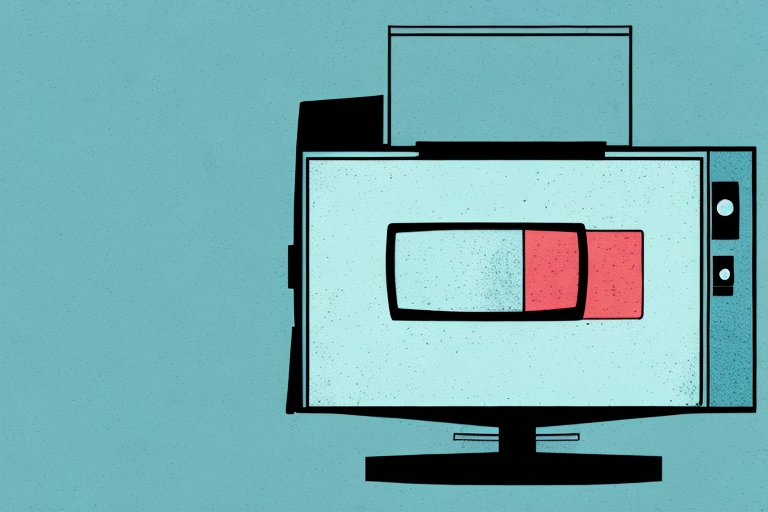Removing a wall-mounted TV may seem like a daunting task, but with the proper tools and precautions, it can be done safely and efficiently. Here, we’ll break down the process into easy-to-follow steps, along with some tips for troubleshooting common issues and cleaning and storing your TV after removal. So, let’s get started!
Tools You’ll Need to Remove a Wall-Mounted TV
Before you begin, it’s important to gather the necessary tools to make the process as smooth as possible. You’ll need a flathead screwdriver, Philips screwdriver, a socket wrench with extension, a stud finder, a level, and a helping hand.
Additionally, it’s recommended to have a power drill with a screwdriver bit and a drywall saw on hand. The power drill will make it easier to remove any screws that may be difficult to reach with a manual screwdriver. The drywall saw will come in handy if you need to cut through any drywall to access the mounting bracket or wiring behind the TV.
Safety Precautions Before Removing Your TV
Prior to removing your TV from the wall mount, taking necessary safety precautions is essential. Make sure to unplug all cords and cables from the TV and remove any wall-mounted shelves or accessories that may be attached to the wall. Additionally, wear protective gloves and safety glasses, as these will protect you from any accidental drops or scratches to the screen.
It is also important to have a second person assist you in removing the TV from the wall mount. This will ensure that the TV is safely and securely removed without any accidents or damage. Before lifting the TV, make sure to check the weight and ensure that you are able to lift it safely. If the TV is too heavy, consider using a lifting device or seeking professional assistance.
Step-by-Step Guide to Removing a Wall-Mounted TV
Now that you’ve taken the necessary safety precautions and have your tools at hand, you’re ready to begin removing your TV from the wall mount. Follow these simple steps:
1. Locate the mounting bracket by feeling for the bracket under the TV. Check the back of the TV to be sure, as the mounting bracket may be covered by a plate or similar.
2. Once you’ve located the bracket, find the screws that secure the mounting bracket to the wall. Use your stud finder to locate the wall studs if necessary. Mark the position of the screws’ heads on the wall with a marker.
3. Use your screwdriver or socket wrench to remove the screws from the bracket. Again, use a helper to keep the TV steady and secure while unscrewing the screws.
4. Carefully detach the TV from the mounting bracket by gently pulling it away from the wall. Hold the TV steady as you disconnect the bracket from the TV back.
5. Once the TV is detached from the wall mount, inspect the wall for any damage or holes left by the screws. If necessary, use spackle or putty to fill in any holes and sand the area smooth.
How to Unmount Your TV Without Damaging the Wall
To unmount your TV without damaging the wall, it’s important to remove the mounting bracket properly. To do this, follow these steps:
1. Remove the screws that hold the mount onto the TV back using your Philips screwdriver or socket wrench. Be sure to keep the TV steady while doing this to avoid any accidents.
2. With your helping hand, carefully lift the TV off the wall mount by pulling it straight outwards. Take care to avoid any twisting motion, as this can damage the bracket or wall.
3. Once the TV is off the mount, inspect the wall for any damage or holes left by the screws. If there are any, use spackling paste to fill them in and let it dry completely before painting over it.
4. If you plan on remounting the TV in a different location, make sure to use a stud finder to locate the studs in the wall for a secure mount. If you are unsure about how to do this, consult a professional.
Tips for Removing Different Types of Wall Mounts
Depending on the type of wall mount you have installed, different steps may need to be taken for safe removal. Here are a few tips:
1. For tilt/swivel mounts, make sure to grab the TV with both hands and lift it straight off the bracket. Avoid any unnecessary wiggling or shaking, as this can cause damage to both the mounting bracket and your TV.
2. For fixed wall mounts, you’ll need to remove any locking screws or bolts first before unscrewing the mount from the back of the TV.
3. If you have a ceiling mount, it’s important to have a second person to assist you with the removal process. One person should hold the TV while the other unscrews the mount from the ceiling. Make sure to use a sturdy ladder or step stool and wear appropriate safety gear.
Troubleshooting Common Issues While Taking Down a TV from the Wall Mount
Removing a wall-mounted TV can sometimes come with complications. Here are a few troubleshooting tips to help you navigate common issues:
1. If you encounter stubborn screws, try applying some penetrating oil to the threads and let it soak in for a few minutes. Then, try again using a firmer grip and additional leverage.
2. If you’re having trouble locating the wall studs, try using a stud finder app on your phone or tablet. These apps use the device’s built-in sensors to detect the location of studs and other hidden fixtures.
3. If you notice any damage to the wall or the mount during the removal process, it’s important to address it immediately. Depending on the severity of the damage, you may need to patch and repaint the wall or replace the mount altogether.
4. Before attempting to remove the TV, make sure to unplug all cables and cords from the back of the TV. This will prevent any damage to the TV or injury to yourself during the removal process.
How to Clean and Store Your Wall-Mounted TV After Removal
Once you’ve successfully removed your TV from the wall mount, it’s important to clean and store it properly for future use. Here’s how:
1. Use a microfiber cloth or other soft, lint-free cloth to gently wipe down the screen and casing of the TV. Avoid using any harsh chemicals or abrasive materials, as these can damage or scratch the TV surface.
2. Storing your wall-mounted TV in a dry, cool location is ideal. If possible, keep the TV covered with a soft cloth or plastic sheet to protect it from dust and moisture.
3. If you plan on storing your TV for an extended period of time, it’s recommended to remove any cables or cords that may be attached to it. This will prevent any damage or wear and tear on the connectors and ports.
4. Before storing your TV, make sure to check for any signs of damage or wear. If you notice any cracks, scratches, or other issues, it’s best to have them repaired before storing the TV to prevent further damage.
When to Seek Professional Help in Taking Down Your Wall-Mounted TV
While removing a wall-mounted TV can be done DIY-style, some people may prefer to seek professional help. If you’re unsure about your ability to safely remove the TV, or if the mounting bracket is secured in a particularly tricky location, it may be best to consult with a professional installer or technician. They can minimize any risk of damage to your TV, walls, or personal safety.
In conclusion, taking down a wall-mounted TV requires proper tools, safety precautions, and a step-by-step approach to minimize any risk of damage or injury. With this guide and a little patience, you can successfully remove your TV from its mount and store it safely for future use.
It’s also important to note that some wall-mounted TVs may be connected to other devices, such as soundbars or gaming consoles. If you’re not familiar with how to disconnect these devices properly, it may be best to seek professional help to avoid any damage or complications. Additionally, if you’re planning on installing a new TV in the same location, a professional can ensure that the mounting bracket is properly installed and secure for the new device.