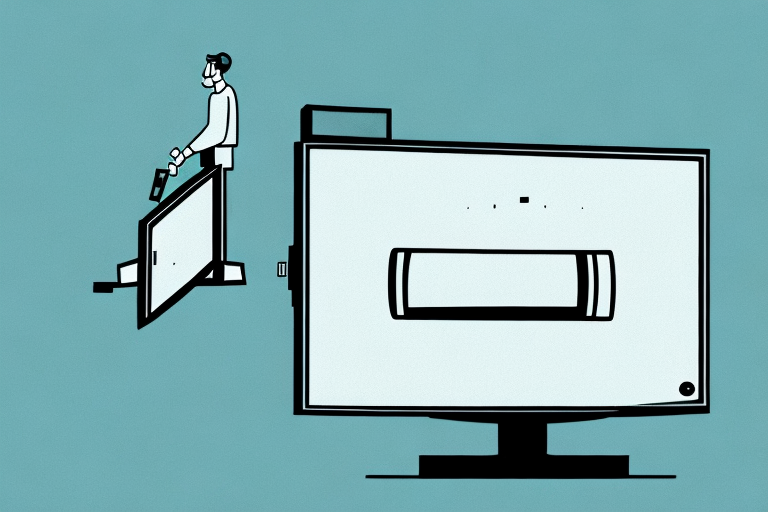Having a TV mounted on the wall is a great way to save space in your home, but there may come a time when you need to take it down. Whether you’re moving to a new home or simply rearranging your furniture, removing your TV from its wall mount can seem like a daunting task. However, with the right tools and know-how, you can easily take your TV down from its wall mount without causing any damage. Here’s how to do it:
Preparing to Remove Your TV from the Wall Mount
Before you begin removing your TV from its wall mount, you need to make sure you’re properly prepared. Start by cleaning up the area around your TV and removing any obstacles that might be in your way. Next, find a comfortable place to work where you can safely handle your TV and all of the tools you’ll need. Finally, make sure you have a clear idea of how you’ll disconnect all the cables and wires that are connected to your TV.
It’s important to note that not all wall mounts are the same, so it’s a good idea to refer to the manufacturer’s instructions for specific guidance on how to remove your TV. Additionally, if you’re unsure about any step of the process, it’s always best to consult a professional to avoid damaging your TV or injuring yourself.
The Tools You Need to Remove Your TV from the Wall Mount
Removing your TV from its wall mount requires a few basic tools. Here’s what you’ll need:
- A screwdriver or power drill
- A level
- A stud finder
- A friend to help you lift the TV
Once you have all of these tools, you’re ready to get started.
It’s important to note that before removing your TV from the wall mount, you should unplug all cables and cords from the back of the TV. This will prevent any damage to the TV or the cables during the removal process. Additionally, it’s a good idea to have a soft surface, such as a blanket or towel, nearby to place the TV on once it’s been removed from the wall mount. This will help protect the TV from any scratches or dings.
Step-by-Step Instructions for Removing Your TV from the Wall Mount
Follow these steps to safely remove your TV from its wall mount:
- Turn off your TV and unplug all cables and wires from the back of the TV.
- Start by gently lifting the TV up and away from the wall mount, being careful not to apply any unnecessary pressure to the mount.
- Check to see if your wall mount has locking mechanisms or release levers that need to be disengaged before the TV can be lifted off the mount. If so, follow the instructions provided to disengage any locking mechanisms or release levers before lifting the TV off the mount.
- Have a friend help you lift the TV down from the wall mount, keeping it level as you do so. Make sure to hold the TV from the bottom, not by the edges, to avoid dropping it.
- Carefully place the TV on a soft surface, such as carpet or a blanket, to avoid scratching the screen or damaging it in any way.
It is important to note that before removing your TV from the wall mount, you should ensure that the mount is securely attached to the wall. If you are unsure about the stability of the mount, it is recommended that you seek professional assistance to avoid any accidents or damage to your TV.
How to Disconnect Cables and Wires from Your TV
Disconnecting cables and wires from your TV can be tricky, but it’s important to do it properly to avoid damaging any of the components. Follow these steps:
- Pull gently on each cable or wire to remove it from the TV. If a cable or wire seems to be stuck, don’t force it – there may be a release mechanism you need to disengage first.
- Wrap each cable or wire separately in a twist tie or rubber band, labeling each one so you know what it connects to. This will make it easier to reconnect the cables and wires later on.
It’s important to note that not all cables and wires are created equal. Some may be more fragile than others, and require extra care when disconnecting. For example, HDMI cables have delicate pins that can easily bend or break if mishandled. Be sure to handle each cable and wire with care, and avoid pulling or twisting them excessively.
Additionally, if you’re disconnecting cables and wires from a wall-mounted TV, you may need to enlist the help of a second person to hold the TV steady while you work. This will prevent the TV from accidentally falling or tipping over, which could cause serious damage or injury.
Tips for Safely Removing Heavy TVs from Wall Mounts
If your TV is particularly heavy, it’s important to take extra precautions to ensure you can remove it safely:
- Recruit a friend or family member to help you lift the TV.
- Wear gloves to provide protection and ensure you have a better grip on the TV.
- Consider using a flat trolley or dolly to roll the TV out of the room. This is particularly useful if you need to move the TV over long distances or up or down stairs.
- Take breaks regularly to avoid back strain or other injuries.
It’s also important to make sure you have the right tools for the job. Check the manufacturer’s instructions for the wall mount and make sure you have the necessary tools to safely remove the TV. This may include a screwdriver, wrench, or other specialized tools. Using the wrong tools can damage the wall mount or the TV, and can also be dangerous for you and anyone helping you.
How to Avoid Damaging Your Walls or TV during Removal
Removing your TV from its wall mount can be a delicate process, and it’s important to take steps to avoid causing any damage. Here’s what you can do:
- Make sure you have a clear path to move your TV through, avoiding any obstacles or tight spaces.
- Cover your flooring and nearby furniture with protective materials, such as blankets or cardboard, to avoid scratches or damage.
- Use a stud finder to locate the studs in your wall, ensuring you’re drilling into the strongest part of the wall.
- When using a drill to remove screws from the wall mount, be careful not to apply too much pressure, as this could cause damage to the wall or TV.
It’s also important to have a second person assist you during the removal process. This can help ensure that the TV is safely removed from the wall mount without any accidents or damage. Additionally, if you’re unsure about the removal process, it’s always a good idea to consult the manufacturer’s instructions or seek professional assistance.
After removing the TV from the wall mount, it’s important to inspect both the TV and the wall for any damage. If you notice any scratches, dents, or other damage, it’s important to address it as soon as possible to prevent further damage or potential safety hazards.
Best Practices for Cleaning and Maintaining Your TV after Removal from a Wall Mount
Once your TV is removed from its wall mount, it’s a good idea to give it a bit of maintenance and cleaning. Here are a few best practices:
- Use a microfiber cloth to gently clean the surface of the screen.
- Never use cleaning chemicals, bleach or paper towels to clean the screen, as these can cause scratching.
- Use a soft, dry brush to gently get rid of any dust or debris that may have accumulated on the TV.
- Re-connect all cables and wires, making sure you take extra care to avoid tangling any wires, this will help to prevent any future issues.
It’s also important to note that you should avoid touching the screen with your fingers, as the oils from your skin can leave smudges and marks that are difficult to remove. Additionally, if you notice any stubborn stains or marks on the screen, it’s best to consult the manufacturer’s instructions or seek professional help to avoid causing any damage to the TV.
Troubleshooting Common Issues When Removing a TV from a Wall Mount
Despite our best efforts, things don’t always go according to plan when removing a TV from a wall mount. Here are a few common issues that may arise, and how you can troubleshoot them:
- If the TV feels stuck or difficult to lift off the wall mount, check to see if there are any locking mechanisms or release levers that need to be disengaged first.
- If the wall mount is difficult to remove from the wall, double-check that you’re drilling into the studs and not the drywall.
- If the screws or bolts won’t come out of the wall mount, try using a wrench or pliers to loosen them before attempting to remove them with a screwdriver or drill.
It’s important to note that removing a TV from a wall mount can be a two-person job, especially if the TV is large or heavy. Having a second person to help hold the TV steady and guide it off the mount can prevent accidents or damage to the TV or wall. Additionally, if you’re unsure about any step of the process, it’s always a good idea to consult the manufacturer’s instructions or seek professional help.
What to Do with a Wall Mount After Removing Your TV
Once your TV is safely removed from its wall mount, you may be wondering what to do with the mount itself. Here are a few options:
- If you’re planning to reinstall your TV in the same spot later on, you may want to keep the wall mount for future use.
- Consider donating the wall mount to a local charity or thrift store.
- If you’re not sure what to do with the wall mount, contact your local municipal waste management facility to find out how to dispose of it properly.
By following these steps and tips, you can safely and easily remove your TV from its wall mount without causing any damage or injury. Good luck!
Another option for your wall mount is to sell it online. There are many websites and online marketplaces where you can list your wall mount for sale. This can be a great way to make some extra money and help someone else who may be looking for a wall mount.
If you’re feeling creative, you can also repurpose your wall mount for a different use. For example, you can use it to hang a mirror or a piece of artwork. With a little bit of imagination, you can turn your old wall mount into a functional and stylish piece of decor.