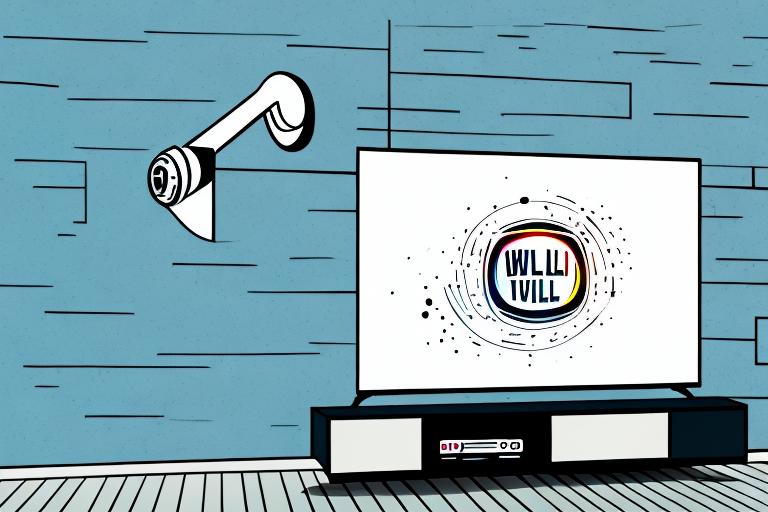Hanging up a TV mount may seem like a daunting task, but with the right tools and materials and a little bit of know-how, it can be a manageable DIY project. In this guide, we’ll take you through all the steps necessary to successfully hang up your TV mount in a way that is safe, secure, and tailored to your specific needs.
Gather Your Tools and Materials
Before you can begin the installation process, you’ll first need to gather all the necessary tools and materials. These may include a drill, a stud finder, a level, a screwdriver, mounting bolts, and the TV mount itself. Make sure you have everything you need before you start and that all your tools are in good working order.
Choose the Right Mount for Your TV
Not all TV mounts are created equal. You’ll need to choose the right one for your specific TV model and size. Make sure to take into account any special considerations, such as the weight of the TV and the VESA pattern, which is the spacing of the mounting holes on the back of the TV.
Another important factor to consider when choosing a TV mount is the type of wall you’ll be mounting it on. Different types of walls require different types of mounts, such as concrete walls requiring special anchors. Additionally, you’ll want to make sure the mount is installed at the correct height and angle for optimal viewing.
It’s also important to consider the location of the TV mount. Will it be in a high-traffic area where it could be bumped or knocked over? If so, you may want to consider a mount with a locking mechanism or one that is more securely attached to the wall. Finally, be sure to follow all manufacturer instructions and safety guidelines when installing your TV mount.
Find the Best Wall Location for Your TV
Take your time when choosing the wall location for your TV mount. Consider factors such as the viewing angle, lighting, and the size of the wall. You may want to consult with a professional to get the best advice on where to place your TV mount.
Another important factor to consider when choosing the wall location for your TV mount is the distance from the seating area. You want to make sure that the TV is not too far away or too close to the viewers, as this can cause discomfort and strain on the eyes. A good rule of thumb is to place the TV at a distance that is about 1.5 to 2 times the diagonal screen size.
Additionally, you should also think about the location of the power outlet and cable connections. Make sure that the wall you choose has easy access to these connections, so that you can easily plug in your TV and other devices without having to run cables across the room. If you are unsure about the location of these connections, you may want to consult with an electrician or a professional TV installer.
Locate and Mark the Studs in Your Wall
Once you’ve chosen where to place your TV mount, use a stud finder to locate the studs in the wall. Mark their location with a pencil or tape. This will help you determine where to attach the mounting bracket securely.
If you don’t have a stud finder, you can also locate studs by tapping the wall and listening for a solid sound instead of a hollow one. However, using a stud finder is more accurate and efficient.
It’s important to make sure that the studs you locate are actually load-bearing and can support the weight of your TV and mount. If you’re unsure, consult a professional or use a toggle bolt or anchor to secure the mount to the wall.
Measure and Level Your Mounting Bracket
Before attaching the mounting bracket to the wall, take the time to measure and level it carefully. Use a tape measure and level to ensure that the bracket is straight and at the desired height.
It is important to note that the type of wall you are attaching the bracket to may affect the tools and hardware you need. For example, if you are mounting the bracket onto a concrete wall, you may need a hammer drill and concrete screws. On the other hand, if you are attaching the bracket to a drywall, you may need anchors to ensure a secure hold. Make sure to research the appropriate tools and hardware needed for your specific wall type before beginning the installation process.
Drill Holes in the Wall for the Mounting Bracket
The next step is to drill holes in the wall where you marked the stud locations. Use a drill bit that is slightly smaller than the mounting bolts. Be sure to drill straight and at the correct depth. After drilling, insert the mounting bolts into the holes.
It is important to ensure that the mounting bracket is level before inserting the bolts. Use a level to check that the bracket is straight and adjust as necessary. Once the bracket is level, tighten the bolts securely with a wrench. It is recommended to have someone assist you during this step to hold the bracket in place while you tighten the bolts.
Attach the Mounting Bracket to the Wall
Screw the mounting bracket onto the wall, making sure that it is securely attached to the studs. Tighten the bolts until the bracket is firmly in place.
It is important to use a level to ensure that the mounting bracket is straight before securing it to the wall. This will prevent any issues with the TV being crooked or unstable once it is mounted. Additionally, it is recommended to have a second person assist with holding the bracket in place while it is being screwed into the wall to ensure it is properly aligned.
Attach the TV Mount to Your TV
Next, attach the TV mount to your TV using the appropriate screws and hardware. Make sure that the mount is properly aligned with the VESA pattern on the back of the TV.
Before attaching the TV mount to your TV, it is important to check the weight capacity of both the mount and the TV. If the TV is too heavy for the mount, it can cause the mount to fail and potentially damage your TV. Refer to the manufacturer’s instructions for weight limits and compatibility.
Once you have confirmed that the TV mount is compatible with your TV, use a screwdriver to attach the mount to the back of the TV. Make sure to tighten the screws securely, but be careful not to over-tighten them as this can damage the TV. It is also a good idea to have someone assist you in holding the TV while you attach the mount to ensure that it is properly aligned and secure.
Install Safety Screws for Added Security
For added safety and security, you may want to install safety screws that will prevent the TV from accidentally falling off the mount. These screws should be inserted into designated holes on the mount and tightened firmly.
It is important to note that safety screws should be used in addition to the standard mounting screws that come with the TV mount. These screws are specifically designed to prevent the TV from detaching from the mount, even if the standard screws become loose over time.
When installing safety screws, it is recommended to use a power drill with a screwdriver bit to ensure that the screws are tightened securely. It is also important to follow the manufacturer’s instructions carefully to ensure that the screws are inserted into the correct holes on the mount.
Hang Up Your TV on the Mounting Bracket
With the mounting bracket and TV mount securely in place, it’s time to hang up your TV. Gently lift the TV onto the mounting bracket, making sure that it is aligned with the mount. Double-check that the safety screws are tightened securely and that the TV is level.
It’s important to note that the weight of your TV should not exceed the weight limit specified by the mounting bracket. Exceeding the weight limit can cause the bracket to fail and potentially damage your TV or injure someone. Always refer to the manufacturer’s instructions and specifications to ensure that your TV is mounted safely and securely.
Adjust and Level Your TV
Once your TV is securely attached to the mount, you can adjust and level it as needed. Use a level to ensure that the TV is straight and that the viewing angle is optimal.
It’s important to note that the optimal viewing angle may vary depending on the room’s lighting and seating arrangement. If you have a lot of natural light coming in from windows, you may need to adjust the TV’s angle to reduce glare. Additionally, if you have a large group of people watching the TV from different angles, you may need to adjust the tilt of the TV to ensure everyone has a clear view.
Hide Cords with Cable Management Solutions
If you want to give your TV installation a professional look, consider using cable management solutions to hide unsightly cords and cables. Options include cord covers, in-wall installations, and cable ties.
Cord covers are a great option for those who want a quick and easy solution to hide cords. They come in a variety of colors and sizes to match your decor and can be easily installed with adhesive strips or screws. Cord covers are also a great option for renters who cannot make permanent changes to their walls.
In-wall installations are a more permanent solution for hiding cords. This involves cutting a hole in the wall and running the cords through the wall to a power source. This option requires some DIY skills and may require the help of a professional electrician. However, it provides a clean and seamless look to your TV installation.
Troubleshooting Tips: What to Do if You Encounter Issues
If you encounter any issues during the installation process, don’t panic! There are a few common troubleshooting tips that may help. These include checking the installation instructions, adjusting the mount or TV, and seeking professional help if needed.
By following these steps and taking the time to install your TV mount properly, you can enjoy your favorite shows and movies with peace of mind, knowing that your TV is securely and safely mounted on the wall.
However, if you have followed all the troubleshooting tips and still encounter issues, it may be time to consider replacing your TV mount. Over time, mounts can become worn or damaged, which can compromise their ability to securely hold your TV. It’s important to regularly inspect your mount for any signs of wear and tear, such as loose screws or cracks in the plastic. If you notice any issues, it’s best to replace the mount as soon as possible to avoid any potential accidents or damage to your TV.