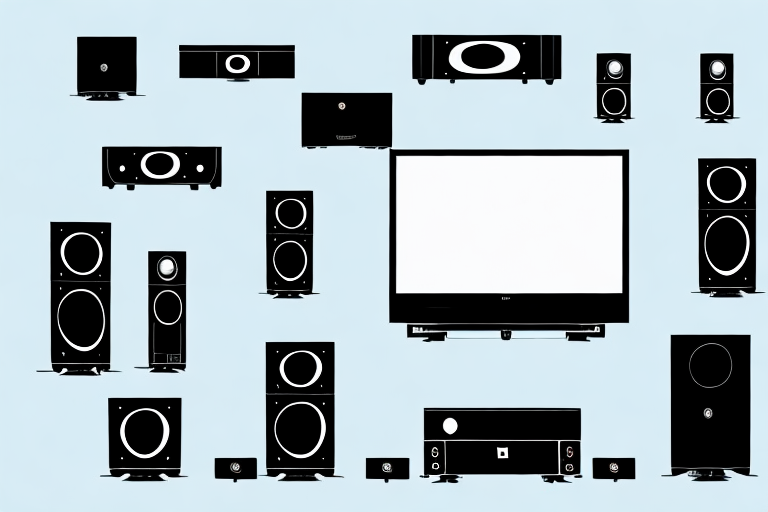If you’re looking to replicate the immersive cinema experience within the comfort of your own home, a home theater system is the way to go. However, assembling a home theater system can seem like a daunting task, especially for those new to this field. This comprehensive guide will take you through the essential components, the technicalities involved, and all the steps required to set it up from scratch. By the end of this article, you’ll be well on your way to enjoying your favorite movies and TV shows like never before!
Understanding the Basics of Home Theater Systems
Before delving into the technicalities of how to set up your home theater system, it’s essential to understand the basic elements that make up a home theater system. A home theater system consists of a few vital components that come together to create the ultimate entertainment experience. These components include:
- A TV or projector
- A receiver or amplifier
- A set of speakers
The combination of these elements working together offers a crystal clear audio-visual experience that can leave you and your guests in awe. Each of these components has its own set of requirements, which we will discuss in detailed paragraphs below.
When it comes to choosing a TV or projector for your home theater system, there are a few things to consider. The size of your room, the distance between the screen and the seating area, and the type of content you plan to watch are all factors that can influence your decision. For example, if you have a small room, a TV with a screen size of 55 inches or less may be sufficient. However, if you have a larger room, a projector with a screen size of 100 inches or more may be more suitable.
Another important component of a home theater system is the set of speakers. The number and type of speakers you need will depend on the size and layout of your room, as well as your personal preferences. A basic setup may include a center channel speaker, two front speakers, and two rear speakers. However, if you want a more immersive experience, you may want to consider adding additional speakers, such as a subwoofer or surround sound speakers.
Choosing the Right Room for Your Home Theater System
A proper home theater system requires a dedicated room with minimal outside noise or disturbance. Consider factors such as dimensions, insulation, and lighting before deciding which room you want to set up the system. If you have a separate room that can act as a home theater, ensure it doesn’t have any windows, or choose a space with controllable ambient lighting to ensure the best possible visual and audio experience.
Essential Components Needed for a Home Theater System
Now that you’ve identified the perfect room, it’s time to take a closer look at the basic components that make up a home theater system.
Television or Projector
Your choice of display is critical for an immersive visual experience. A high-resolution LED, OLED, or QLED TV is a great option if you don’t have the option to set up a projector. However, if you’re looking to replicate a cinema experience, a projector is a great option. Ensure you select a projector with the appropriate resolution for your screen size.
Receiver or Amplifier
Next on the list is a home theater receiver or amplifier. This component allows you to amplify the sound output from your sources and direct it to your speakers. A receiver is an ideal option if you intend to set up a 5.1 or a 7.1 surround sound system, while an amplifier is ideal if you’re looking to set up a stereo or a 2.1 system. A receiver is usually the better choice since it comes equipped with multiple input options and features to make the best of your home cinema setup.
Speakers
Your choice of speakers is critical for a complete home cinema experience. The speakers are responsible for delivering the audio output from your source. You can choose to set up a 5.1, 7.1, or 9.1 surround sound system, depending on the size of your room and your overall budget. You need a minimum of five speakers for a standard 5.1 system. These include three front-channel speakers, two surround speakers, and a subwoofer. If you’re looking for a more immersive experience, go for a 7.1 or 9.1 channel system, which includes additional front height and rear speakers.
Source of Content
You can use multiple sources for your home theater system, including a cable box, a Blu-ray player, a media streaming device, or a gaming console. Ensure that each component is connected correctly and that the source quality is enough to provide the best possible entertainment experience.
Understanding Speaker Placement and Calibration
After assembling your components, it’s time to position your speakers correctly. It’s recommended to place the center-channel speaker at ear level, and the left and right front speakers should be angled towards the optimum listening position.
The front speakers can be positioned on both sides of the TV or screen. Set your rear speakers behind your listening position, preferably angled towards your seating area to provide the best surround sound experience. The height speakers for the advanced set up must be installed on the ceiling and angled towards the viewers. It’s essential to perform a calibration test to ensure the speakers are operating at their optimum level. A calibration test can help you tweak the settings based on your preferences and even out any discrepancies in sound output.
Connecting Your Home Theater System to Your TV or Projector
Connecting your home theater system to your TV or projector is usually the trickiest part of the process. Before starting, ensure you have all the necessary HDMI or optical cables to make the connections.
For a standard receiver, connect the HDMI cable to your TV and the receiver’s HDMI output. For a stereo system, you can use an optical cable to send audio input from the TV to your amplifier. Ensure your source is set to output the video to the receiver or amplifier and then to the TV. Remember, every component that forms the system should be turned off before making any connections.
Setting Up Your Receiver and Amplifier
After making all the necessary connections, it’s time to set up your amplifier or receiver. Follow the instructions in your user manual carefully and power them on one at a time.
The next step is to run the calibration test on the receiver or amplifier, so the sound output is balanced evenly across all speakers. You can also perform the calibration test manually, by playing a test tone on each channel and then adjusting the speaker volume and sound balance until it meets your requirements.
Understanding Audio and Video Formats
It’s important to be familiar with the various audio and video formats. Today, most source devices offer multiple formats such as Dolby Atmos, DTS HD Master Audio, and 4K resolution videos. Understanding these formats can help you better choose your content and tweak settings in your system so that you can take advantage of all your devices’ features.
How to Troubleshoot Common Issues with Your Home Theater System
Like every electronic device, home theater systems can experience technical issues. These can range from low sound output, connectivity issues, and even overheating. Ensure you familiarize yourself with the user manual and troubleshoot using the built-in diagnostics. If the troubleshooting fails, contact a professional technician to help you solve the issue.
Tips for Enhancing Your Home Theater Experience
The perfect home theater experience goes beyond just having the right components in place. You can enhance this experience with a few tricks such as:
- Chose an appropriate lighting setup that complements the viewing experience
- Get comfortable seating that aligns with your seating position in the room
- Invest in blackout curtains to keep ambient light out of the room
- Make sure to adjust the room temperature to ensure it remains comfortable during viewing
How to Control Your Home Theater System with a Universal Remote
If you’re looking for added convenience, you can invest in a universal remote that can control all your home theater components in one unit. A universal remote brings together all your components and offers seamless control, allowing you to switch between different inputs, adjust the volume of different speakers, and even ad-hoc settings for the room’s lighting and temperature. Set up your universal remote to work with all your devices, allowing for a streamlined experience that takes the hassle out of navigating multiple remote controls.
Understanding Different Types of Cables and Connections
Understanding the different types of cables and connections is paramount when setting up your home theater system. There are several types of cables, including HDMI, optical, and RCA, each designed to be used for different purposes.
Take time to understand the connection on each component and the cables required to connect them to ensure optimum setup.
Installing and Configuring Surround Sound Speakers
Surround sound speakers are an essential part of any home theater setup. Proper installation of your surround sound speakers can considerably enhance your home theater experience. As stated earlier, to set up a 5.1 system, you’ll need to install three front speakers, two rear speakers, and a subwoofer to offer the best possible sound experience.
Each speaker should be angled appropriately, and the wires hidden for a seamless look. Configuration of surround sound can be a bit of a complex process, including assigning channel allocation, connecting to the receiver or the amplifier, and calibrating the sound output.
Setting Up a Subwoofer for Optimal Sound Quality
A subwoofer is responsible for delivering the perfect bass in your sound output. When setting up your subwoofer, the general rule is to place it near to the listening area or close to the front speakers. This ensures optimum sound quality. The subwoofer should provide a balanced bass with other speakers, and to achieve the best results, it’s essential to calibrate the sound output using the calibration process outlined earlier.
How to Choose the Right Screen for Your Home Theater System
Choosing the right screen is essential when setting up your home theater system. The screen size should be proportional to your room’s size and the seating position. For an immersive cinema experience, consider investing in an ultra-wide screen that can create a wrap-around visual experience. When selecting your screen, consider the distance between the screen and the seating position. Ideally, the screen size should be such that you have a clear and unobstructed view of the screen.
The Bottom Line
Setting up a home theater system can be intimidating, but with the right guidance and dedication, it can result in a truly immersive cinema experience from the comfort of your home. By following the steps outlined above, you’re now well on your way to having a successful home theater setup. Remember, take your time with each step, and don’t be afraid to consult a professional if you’re unsure about any component of the process. With a little patience and attention to detail, the outcome will always be well worth the effort.