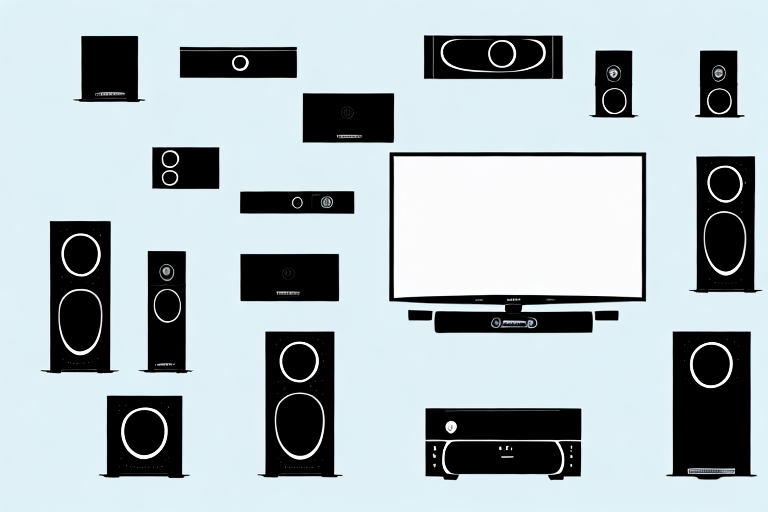Are you ready to take your home entertainment to the next level? A home theater system can provide an immersive audio and visual experience, rivaling that of a cinema. In this guide, we’ll walk you through all the crucial aspects of setting up a home theater system, from choosing the right screen to calibrating the audio and video settings. Let’s dive in!
Determine the Best Location for Your Home Theater
The location is a critical factor when setting up a home theater system. Look for a room with plenty of space and a layout that allows for optimal viewing angles. Avoid rooms with windows or too much natural light, as it can negatively impact the quality of the visuals. Also, keep in mind the location of power outlets and the placement of the screen and speakers.
Another important consideration when choosing the location for your home theater is the acoustics of the room. Look for a space with minimal echo and reverberation, as this can affect the clarity of the sound. You can improve the acoustics of a room by adding sound-absorbing materials such as curtains, carpets, and acoustic panels.
It’s also important to think about the overall ambiance of the room. Consider adding dimmable lights or installing a lighting system that can be controlled with a remote. This will allow you to adjust the lighting to match the mood of the movie or show you’re watching. Additionally, you may want to invest in comfortable seating options such as recliners or a sectional sofa to enhance the viewing experience.
Choose the Right Screen for Your Home Theater
The screen is the centerpiece of your home theater system, so it’s crucial to choose the right one. Factors to consider include size, resolution, and aspect ratio. A larger screen size can provide a more immersive viewing experience, while a high resolution ensures crisp, clear visuals. The aspect ratio should also match your content preference, whether it be movies, TV shows, or gaming.
Another important factor to consider when choosing a screen for your home theater is the type of screen material. There are various options available, such as matte white, high contrast gray, and ambient light rejecting screens. Matte white screens are the most common and affordable option, but they may not provide the best image quality in rooms with ambient light. High contrast gray screens are designed to enhance contrast and black levels, making them ideal for rooms with some ambient light. Ambient light rejecting screens are the most expensive option, but they are designed to reject ambient light and provide the best image quality in bright rooms.
Select the Perfect Sound System for Your Home Theater
A home theater system without excellent sound is like a car without an engine. There are various options available, including soundbars, surround sound systems, and bookshelf speakers. Keep in mind the room size and the desired sound quality when selecting a sound system. Also, consider the ease of installation and the compatibility with your other devices.
Another important factor to consider when selecting a sound system for your home theater is the type of content you will be watching. If you primarily watch movies, a surround sound system with a subwoofer may be the best option to fully immerse yourself in the action. However, if you mainly use your home theater for music or TV shows, a soundbar or bookshelf speakers may be sufficient. It’s important to choose a sound system that fits your specific needs and preferences.
Pick the Right Seating for Your Home Theater
The seating can make or break your home theater experience. Look for comfortable, supportive chairs with the right height and depth. Consider the number of seats and their placement in relation to the screen and speakers. Also, look for seating options with built-in features such as cup holders and recliners for added comfort and convenience.
Another important factor to consider when choosing seating for your home theater is the material of the chairs. Leather and faux leather are popular choices as they are durable and easy to clean. However, if you prefer a softer feel, consider fabric options such as microfiber or velvet. Additionally, if you have young children or pets, you may want to opt for a material that is resistant to scratches and stains.
Decide on the Lighting Options for Your Home Theater
The lighting in your home theater can impact the mood and the quality of the visuals. Dimmer lights or blackout curtains can help reduce glare and prevent distractions. Wall sconces or LED strips can add ambiance and enhance the cinematic feel. However, make sure the lighting options are adjustable and not too bright or distracting.
Another important factor to consider when choosing lighting options for your home theater is the placement of the lights. You want to avoid any direct lighting that may cause glare on the screen. Instead, consider placing lights behind the screen or in the ceiling to create a more immersive experience.
Additionally, you may want to invest in smart lighting options that can be controlled through a mobile app or voice commands. This allows you to easily adjust the lighting to fit the mood or the type of content you are watching without having to get up from your seat.
Plan the Wiring and Cable Connections for Your Home Theater
Proper wiring and cable connections are essential for a seamless home theater experience. Look for cable management solutions to keep wires organized and out of sight. Also, ensure that your equipment is compatible with HDMI, Ethernet, and other necessary cables for optimal performance.
When planning your wiring and cable connections, it’s important to consider the layout of your room and the placement of your equipment. Make sure to measure the distance between your devices and plan for the appropriate length of cables. It’s also a good idea to label your cables and keep a diagram of your setup for future reference. By taking the time to plan and organize your wiring, you can avoid clutter and potential hazards while enjoying a high-quality home theater experience.
Set Up and Configure Your AV Receiver and Speakers
The AV receiver and speakers are the backbone of your home theater system. Follow the manufacturer’s instructions for setting up and connecting each component. Also, ensure that your receiver has the necessary inputs and outputs for your speakers and other devices.
When setting up your speakers, it’s important to consider the room’s acoustics. The placement of your speakers can greatly affect the sound quality. Experiment with different positions and angles to find the optimal setup for your space. Additionally, consider investing in acoustic treatments, such as sound-absorbing panels or bass traps, to further enhance the audio experience.
Another important aspect to consider is calibration. Most AV receivers come with built-in calibration tools that can automatically adjust the sound settings based on your room’s acoustics and speaker placement. Take advantage of these tools to ensure that your system is optimized for your specific space and preferences.
Calibrate Your Audio and Video Settings for Optimal Performance
Calibrating your audio and video settings is vital for achieving the best performance from your home theater system. Adjust the audio levels and EQ settings for each speaker, ensuring a well-balanced sound. Also, calibrate the color, contrast, and brightness settings on your screen for optimal visual quality.
It is important to note that the calibration process may vary depending on the type of content you are watching. For example, movies may require different settings than sports or video games. It is recommended to research and adjust your settings accordingly for each type of content to ensure the best viewing experience.
Connect Your External Devices to Your Home Theater System
External devices such as gaming consoles, streaming players, and Blu-ray players are essential for expanding your home theater experience. Ensure that your devices are compatible with your home theater system and follow the manufacturer’s instructions for connecting them.
It is also important to consider the quality of the cables used to connect your external devices to your home theater system. High-quality HDMI cables can provide better picture and sound quality, while lower quality cables may result in a loss of signal or reduced performance. Additionally, make sure to label your cables and keep them organized to avoid confusion and frustration when switching between devices.
Configure and Test Your Universal Remote Control
A universal remote control can simplify and streamline your home theater experience by controlling all your devices. Set up the remote control to match your home theater system’s components and test it to ensure it works correctly.
When configuring your universal remote control, it’s important to make sure that you have the correct codes for each of your devices. These codes can usually be found in the remote control’s manual or online. Once you have the codes, follow the instructions to program the remote control. After programming, test the remote control by turning on and off each device and adjusting the volume. If the remote control isn’t working correctly, double-check the codes and try again.
Maintain and Troubleshoot Common Issues with Your Home Theater System
Maintenance and troubleshooting are essential for keeping your home theater system running at optimal performance. Regularly clean your equipment, replace any worn-out components, and troubleshoot any issues or error messages. Consult the user manual or contact customer support for assistance if needed.
It is also important to ensure that your home theater system is properly ventilated to prevent overheating. Make sure that there is enough space around your equipment for air to circulate and avoid placing it in direct sunlight or near heat sources. Additionally, consider investing in a surge protector to protect your system from power surges and electrical damage.
Tips to Enhance Your Viewing Experience in a Home Theater Setup
Here are some additional tips for enhancing your home theater viewing experience:
- Use blackout curtains or shades to block out any light from windows or doors.
- Invest in high-quality cables for optimal audio and video performance.
- Use high-quality audio and video sources for the best possible content.
- Experiment with seating arrangements to find the optimal viewing angles and distances.
Compare Different Types of Projectors or TVs for a Home Theater Setup
When deciding between projectors or TVs for a home theater setup, consider factors such as screen size, the viewing distance, and the room layout. Projectors generally offer larger screen sizes and are more flexible in terms of placement. However, TVs typically provide better picture quality and are easier to set up and maintain.
Budgeting Tips When Setting Up a Home Theater System
Setting up a home theater system can be expensive, but there are ways to do it on a budget. Look for deals on equipment and components, and consider buying used or refurbished items. Also, prioritize the components that are most essential to your home theater experience and upgrade additional items as your budget allows.
With these tips, you’re well on your way to setting up a fantastic home theater system. Take your time and enjoy the process, and before you know it, you’ll be enjoying the ultimate home entertainment experience in the comfort of your own home.