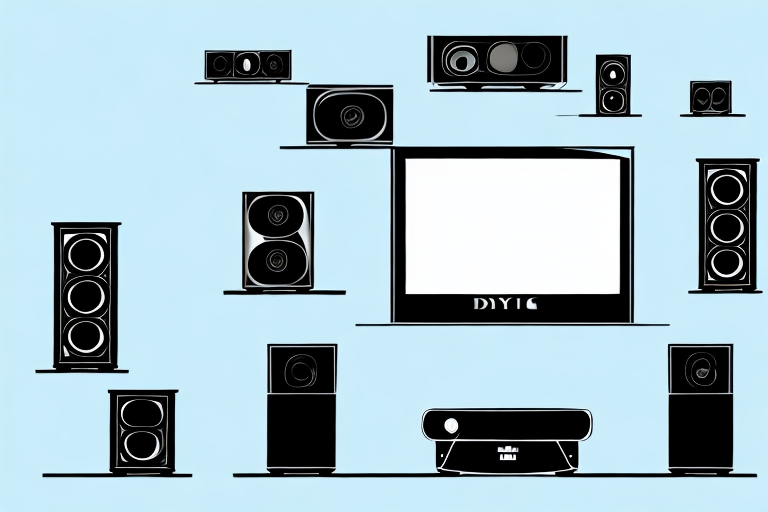If you want to enjoy your favorite movies or TV shows with a cinematic experience in the comfort of your own home, investing in a home theater system is a great idea. A DVD player is an essential component of a home theater system, but connecting it to your system may seem daunting at first. In this article, we’ll guide you through the process of connecting your DVD player to your home theater system, from understanding the different types of systems to choosing the right cables and troubleshooting common issues. So sit back, relax, and let’s get started!
Understanding the Different Types of Home Theater Systems
Before you connect your DVD player to your home theater system, it’s important to understand the types of systems that are out there. The three most common types of home theater systems are:
- 2.1 systems: These systems consist of two speakers and a subwoofer.
- 5.1 systems: These systems consist of five speakers and a subwoofer.
- 7.1 systems: These systems consist of seven speakers and a subwoofer.
The number before the decimal point refers to the number of speakers, while the number after the decimal point refers to the number of subwoofers. The more speakers and subwoofers a system has, the more immersive the sound quality will be.
However, there are also more advanced home theater systems available, such as 9.1 and 11.1 systems. These systems have even more speakers and subwoofers, providing an even more immersive audio experience. They are typically used in larger rooms or home theaters.
Another important factor to consider when choosing a home theater system is the type of audio format it supports. Some systems only support basic audio formats, while others support more advanced formats like Dolby Atmos and DTS:X. These formats provide a more realistic and dynamic audio experience, with sound coming from all directions, including above and below the listener.
The Components You Need to Connect Your DVD Player to Your Home Theater System
Before you start connecting your DVD player to your home theater system, make sure you have all the necessary components. You’ll need:
- A DVD player
- A home theater receiver or amplifier
- Audio and video cables
- Speakers and a subwoofer
The receiver or amplifier is the hub of your home theater system, and it’s what you’ll connect all your components to. The audio and video cables are what you’ll use to connect your DVD player to your receiver or amplifier. The speakers and subwoofer will provide the sound for your system.
When choosing your audio and video cables, it’s important to consider the quality of the cables. Higher quality cables will provide better sound and picture quality, but they can also be more expensive. It’s also important to make sure you have the right type of cables for your system. For example, if your DVD player and receiver both have HDMI ports, you’ll want to use an HDMI cable for the best quality.
Another important factor to consider when setting up your home theater system is the placement of your speakers. The placement of your speakers can have a big impact on the sound quality of your system. It’s important to place your speakers in the right locations to get the best sound. You may also want to consider using speaker stands or wall mounts to help position your speakers correctly.
Choosing the Right Cables for Connecting Your DVD Player to Your Home Theater System
Choosing the right cables for connecting your DVD player to your home theater system is important for getting the best possible audio and video quality. There are three main types of cables to choose from:
- HDMI cables: These cables transmit both audio and video signals, and they provide the highest quality output.
- Component cables: These cables transmit video signals only, but they provide a better quality output than composite cables.
- Composite cables: These cables transmit both audio and video signals, but they provide the lowest quality output.
If your DVD player and home theater system are both relatively new, they should have HDMI ports, so it’s best to use HDMI cables for the best quality output. If you’re using older components that don’t have HDMI ports, component cables are the next best option.
It’s important to note that the length of the cable can also affect the quality of the output. If you need to use a longer cable, it’s best to choose a higher quality cable to ensure that the signal doesn’t degrade over the length of the cable. Additionally, it’s important to make sure that the cables are connected properly, with the correct end plugged into the correct port, to ensure that you’re getting the best possible output.
Step-by-Step Guide: How to Connect Your DVD Player to Your Home Theater System
Now that you have all the necessary components and cables, it’s time to connect your DVD player to your home theater system. Follow these simple steps:
- Turn off all the components in your system and unplug them from the power source.
- Connect one end of the HDMI, component, or composite cable to the output port on your DVD player.
- Connect the other end of the cable to the corresponding input port on your receiver or amplifier.
- Connect the speakers and subwoofer to the corresponding output ports on your receiver or amplifier.
- Plug all the components back into the power source.
- Turn on your TV and home theater system, and select the appropriate input on your TV to watch your DVD.
It’s important to note that if you’re using an older DVD player that doesn’t have an HDMI output, you may need to use a separate audio cable to connect the player to your receiver or amplifier. In this case, you would connect the audio cable to the “audio out” port on your DVD player and the corresponding “audio in” port on your receiver or amplifier. Make sure to consult your DVD player’s manual to determine which type of cable is required for your specific model.
Troubleshooting Common Issues When Connecting Your DVD Player to Your Home Theater System
If you’re having trouble getting your DVD player to work with your home theater system, there are a few common issues that you might be experiencing. These include:
- No sound
- No picture
- Poor quality sound or picture
If you’re experiencing any of these issues, try unplugging and re-plugging all the cables in your system. If that doesn’t work, try replacing the cables or consulting the user manual for your components.
Another common issue that you might encounter when connecting your DVD player to your home theater system is compatibility. Make sure that your DVD player and home theater system are compatible with each other. Check the user manual or contact the manufacturer for more information on compatibility. Additionally, make sure that your DVD player is set to the correct output format for your home theater system. This can usually be adjusted in the DVD player’s settings menu.
Tips for Improving Audio and Video Quality When Using a DVD Player with Your Home Theater System
If you want to get the best possible audio and video quality when using your DVD player with your home theater system, here are a few tips:
- Choose the highest quality output option (HDMI if possible)
- Make sure your DVD player and home theater system are both set to output the highest quality signal
- Calibrate your speakers and subwoofer for the best sound quality
- Adjust the brightness and contrast settings on your TV for the best picture quality
Another important tip to improve the audio and video quality of your DVD player is to use high-quality cables. Cheap or low-quality cables can result in signal loss and poor audio and video quality. It is recommended to use HDMI cables for the best possible quality. Additionally, make sure to keep your DVD player and home theater system clean and dust-free to prevent any interference or damage to the equipment.
How to Stream Content from Your DVD Player to Other Devices in Your Home Theater System
If you want to stream content from your DVD player to other devices in your home theater system, such as a second TV or a mobile device, there are a few options available. You can use a streaming device like a Chromecast or Apple TV, or you can connect your DVD player to a networked media player like a DLNA-certified device.
Another option is to use a DVD recorder with a built-in hard drive. This device allows you to record content from your DVD player and store it on the hard drive. You can then access the recorded content from other devices in your home theater system. Keep in mind that this option requires additional equipment and may not be as convenient as using a streaming device or networked media player.
Comparing Different Brands and Models of DVD Players for Use with a Home Theater System
Finally, if you’re in the market for a new DVD player to use with your home theater system, it’s important to compare different brands and models to find the one that will best meet your needs. Some factors to consider include:
- Audio and video quality
- Connectivity options
- Compatibility with your home theater system
- Price
With these factors in mind, you can find a DVD player that will provide the best possible experience for your home theater system.
That’s it! With this guide on connecting your DVD player to your home theater system, you’re ready to start enjoying your favorite movies and TV shows with amazing sound and picture quality.
It’s also worth considering the additional features that some DVD players offer. For example, some models may have built-in streaming services, allowing you to access popular apps like Netflix and Hulu directly from your DVD player. Others may have the ability to play Blu-ray discs or even 4K Ultra HD discs, providing even higher quality video playback. While these features may come at a higher price point, they could be worth the investment if you’re looking for a more versatile and future-proof DVD player.