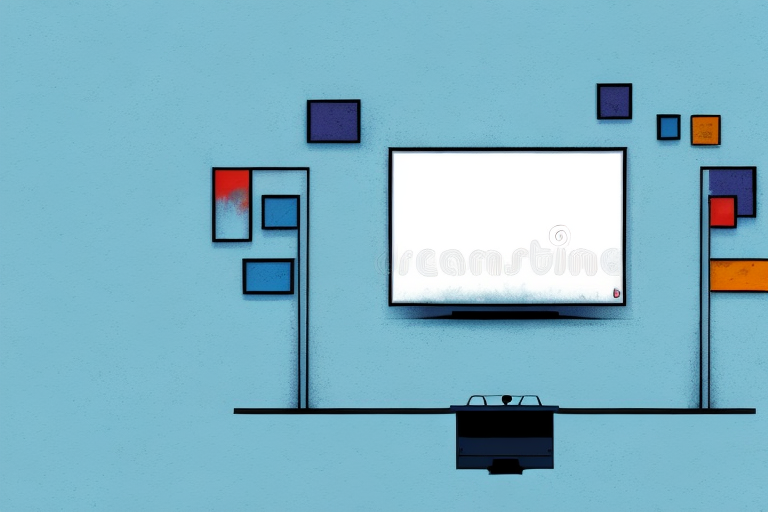Mounting your TV is not just about getting it up on the wall, it’s about doing it properly to ensure your viewing experience is enjoyable and your expensive equipment is safe and secure. One important aspect of a successful TV mount is ensuring it is straight on the wall. In this guide, we will explore the importance of mounting your TV straight and provide a step-by-step guide to help you achieve it.
Understanding the Importance of Mounting Your TV Straight
Mounting your TV straight is critical for several reasons. Firstly, it ensures that your TV looks great in the room, as an off-kilter display can be an unwelcome eyesore. In addition, a properly mounted TV will help reduce eye strain and make the viewing experience more enjoyable. This is because an angled TV can cause your eyes to work harder to retain the picture, which can lead to headaches or fatigue.
Another important reason to mount your TV straight is for safety. A crooked or improperly mounted TV can easily fall off the wall, causing damage to your TV and potentially injuring someone in the room. By ensuring that your TV is mounted straight and securely, you can avoid any potential accidents or mishaps.
Measuring the Right Height for Your TV
Before you start mounting your TV, you need to ensure that the height is right. A properly adjusted TV provides an immersive, comfortable viewing experience. Luckily, determining the correct height is a straightforward process. Simply measure the distance from the floor to your eye level when sitting in your favorite chair and add 2 to 6 inches. This will give you the ideal height for your TV and ensure that you do not have to strain your neck or eyes when viewing.
It is also important to consider the size of your TV when determining the ideal height. For larger TVs, you may need to mount them higher to ensure that they are at eye level. Additionally, if you plan on using a soundbar or other audio equipment, you may need to adjust the height to ensure that the sound is properly directed towards you.
Another factor to consider is the layout of your room. If you have a large open space, you may want to mount your TV higher to ensure that it can be seen from different angles. However, if you have a smaller room, mounting your TV too high may make it difficult to view comfortably. Take the time to consider all of these factors before mounting your TV to ensure that you get the best viewing experience possible.
Choosing the Right Wall Mount for Your TV
Choosing the right wall mount is essential for ensuring a straight and secure mount. There are several types of wall mounts available, including fixed mounts, tilting mounts, and full-motion mounts. Fixed mounts are the most budget-friendly options and hold your TV flush against the wall. Tilting mounts can be adjusted between 5 and 15 degrees, allowing you to adjust the angle of the screen to match your viewing position. Full-motion mounts offer the most flexibility and allow you to tilt, swivel, and extend your TV in multiple directions. Once you determine which type of mount you need, select a model capable of holding the size and weight of your TV.
It is also important to consider the location of the wall mount. Make sure to choose a wall that can support the weight of your TV and the mount. Additionally, consider the height at which you want to mount your TV. A good rule of thumb is to mount the TV at eye level when seated. This will ensure a comfortable viewing experience and reduce strain on your neck and eyes. Finally, make sure to follow the manufacturer’s instructions carefully when installing the wall mount to ensure a safe and secure installation.
Tools Needed for a Successful TV Mounting Project
Before you begin, gather the necessary tools for the project. You will need a stud finder, a drill, a level, a measuring tape, a pencil or marker, a screwdriver, and safety glasses. It is also wise to have a second person on-hand to assist with installing the mount check and balance the TV before screwing everything into places.
Additionally, it is important to consider the weight and size of your TV when selecting the appropriate mount. Make sure to choose a mount that can support the weight and size of your TV. It is also recommended to purchase a mount that has adjustable tilt and swivel features, allowing you to adjust the viewing angle of your TV for optimal comfort and viewing experience.
Preparing Your Wall for TV Mounting
Preparing your wall for the TV mount is critical for ensuring a secure mount without damaging your wall or TV. Begin by locating the studs in your wall using a stud finder. Ensure that you avoid choosing a wall made of drywall and mount over that. Drywall can’t handle the weight of a TV, and it can crack or break, causing costly damage. Once you have located the studs, mark them with a pencil. Next, drill pilot holes into the studs and attach the mount to the wall using bolts and screws. To ensure that the mount is level, use a level to check it repeatedly during installation.
It’s also important to consider the placement of the TV mount in relation to the viewing area. The height and distance from the seating area can greatly affect the viewing experience. A good rule of thumb is to mount the TV at eye level when seated and at a distance of about 8-10 feet away. Additionally, make sure there are no obstructions or glare from windows or lights that could interfere with the viewing experience. Taking these factors into consideration will ensure that your TV mount is not only secure but also optimally placed for the best viewing experience.
Tips for Proper Cable Management During TV Mounting
With everything attached to the wall, it is now time to connect the cables. One crucial aspect is properly organizing and hiding the cables to maintain a clean and professional look. First, determine your wiring requirements and measure the lengths of each cable. Next, drill a hole behind the TV and feed the cables through the hole into the wall. You can then pull the cables out of the wallplate, conceal them in a raceway or use zip ties or velcro to wrap them together neatly.
Another important consideration is to avoid running power cables and signal cables together. This can cause interference and affect the quality of your audio and video signals. Keep them separated and use cable ties or clips to secure them in place.
Finally, make sure to label your cables. This will save you time and frustration in the future if you need to troubleshoot or make changes to your setup. Use colored tape or labels to identify each cable and its corresponding device.
Step-by-Step Guide: How to Attach the Wall Mount to Your TV
With the wall mount in place, it is time to attach the mount to your TV. First, lay the TV screen down on a flat, clean surface. Then, attach the vertical brackets to the mounting holes on the back of the TV using the screws and bolts provided. Preparing the back of your TV for mounting is crucial in transferring most of the weight of the TV to the mount. Next, use the included hardware and screws to attach the horizontal brackets to the wall mount while making sure to include spacers if necessary. Finally, carefully lift the TV and hang it onto the wall mount. Double-check that everything is even, level, and square.
It is important to note that the weight of your TV should not exceed the weight limit specified by the wall mount manufacturer. Exceeding this limit can cause the mount to fail and potentially damage your TV or injure someone. Additionally, it is recommended to have a second person assist with lifting and hanging the TV onto the wall mount to ensure safety and accuracy. Following these steps and safety precautions will result in a secure and successful wall mount installation for your TV.
Hanging Your TV: Tips and Tricks to Ensure It’s Level and Secure
Once your TV is hanging on the wall mount, you need to ensure that it is secure. Start by checking that the mount is level; you can use a level for this. Next, check to ensure that all screws, bolts and any additional parts are tightly fastened. Do not rush this step as any loose hardware or incorrectly installed parts could cause a potentially life-altering situation like the TV falling down and causing injury to anyone nearby.
It is also important to consider the weight of your TV and the weight limit of the wall mount. Make sure that the wall mount you choose can support the weight of your TV. If you are unsure, consult with a professional or refer to the manufacturer’s guidelines. Additionally, it is recommended to have a second person assist you with the installation process to ensure that the TV is lifted and hung safely. By taking these precautions, you can enjoy your TV without worrying about it falling or causing harm.
Common Mistakes to Avoid When Mounting a TV
When mounting a TV, there are several common mistakes to avoid. Firstly, ensure that your wall mount, TV bracket or hardware kit can support the weight of your TV. Also, ensure that the mount is attached only to the wall’s studs and isn’t mounted only with drywall. Another common mistake is not leveling the mount properly. Without accurately measuring during installation, your TV may not be level and cause discomfort to anyone viewing it. Lastly, rush rechecking and ignoring warnings during attachment are often counterproductive. This leads to improper installation and the possibility of a TV falling and causing injuries.
What to Do If You Encounter Problems During the TV Mounting Process
If you encounter any problems during the TV mounting process, do not hesitate to ask for help or reach out to support service personnel for assistance. Before the installation, read through the instruction manual, plan your project, gather your tools and equipment and be very patient.
DIY vs. Professional Installation: Which is Best for You?
If mounting your TV feels overwhelming, you can always hire a professional company to do it for you. A professional installation can be expensive but ensures a secure and hassle-free experience. On the other hand, DIY installation offers more control over the process and significant cost savings. It is essential to weigh the amount of control you have over the process versus the risks inherent if anything goes wrong. Choose the option that best suits your skill level, budget, and project goals.
Enhancing Your Viewing Experience with a Properly Mounted TV
Mounting your TV straight can significantly enhance your viewing experience. It eliminates the need to crane your neck or eyes to see the screen, creating a more comfortable viewing experience and reducing eye strain. It is critical to take your time during mounting and ensure that all hardware is secure and mounted accurately. With this guide, you should have all the information you need to mount your TV straight like a professional.