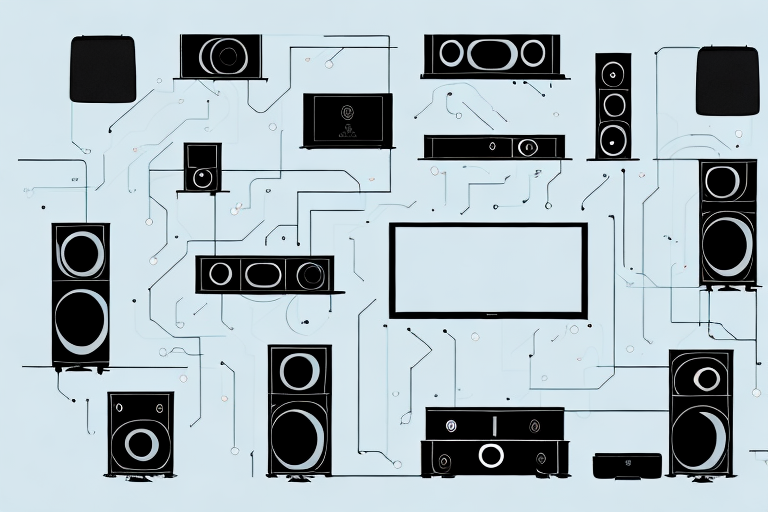If you’re planning on setting up a home theater system, you’re in for a treat. Nothing beats the immersive experience of watching your favorite movies or TV shows on a big screen with high-quality sound that surrounds you from every angle. However, before you start, you need to know how to connect all the necessary components of your system properly. In this guide, we’ll cover everything you need to know to set up your home theater system from scratch.
What You Need to Connect Your Home Theater System
Before we dive into the details, let’s go over the essential components you need to connect your home theater system. These include a TV, a home theater receiver, speakers, and a source device such as a DVD or Blu-ray player. You’ll also need cables to connect these components together. The best cables for your home theater system depend on the type of devices you have and the quality of the content you want to view. Common cable types include HDMI, component, and composite cables.
Another important component to consider when setting up your home theater system is a power surge protector. This device helps protect your equipment from power surges and voltage spikes that can damage your devices. It’s also a good idea to invest in a universal remote control, which can simplify the process of controlling all of your devices with just one remote.
Choosing the Right Cables for Your Home Theater System
When selecting cables, it’s important to choose the highest quality possible to ensure that you get the best possible picture and sound out of your system. HDMI cables are the ideal choice for most setups, as they offer high-definition video and audio quality and can transmit signals over long distances. Component cables are a step down from HDMI, offering slightly lower quality video but still decent sound quality. Composite cables are the lowest quality cable type, offering only standard definition signals.
It’s also important to consider the length of the cables you need. Longer cables can result in signal degradation, so it’s best to choose the shortest cable possible that will still reach your components. Additionally, it’s a good idea to invest in cables with gold-plated connectors, as they provide a better connection and are less likely to corrode over time. Finally, be sure to label your cables and keep them organized to make troubleshooting and upgrades easier in the future.
How to Connect Your TV to the Home Theater System
Connecting your TV to your home theater system is a straightforward process. Start by connecting an HDMI cable from the HDMI OUT port on the back of your receiver to the HDMI IN port on your TV. If your TV doesn’t have an HDMI port, you can connect a component or composite cable instead.
It’s important to note that some home theater systems may require additional setup steps, such as configuring the audio settings or connecting external speakers. Refer to your system’s user manual for specific instructions on how to properly set up your home theater system.
Connecting Your Speakers to the Home Theater System
Connecting your speakers to your home theater system may seem daunting, but it’s easier than you think. The first step is to make sure you have the right number of speakers for your system. Most home theater systems require a minimum of five speakers, including a center channel speaker, front left and right speakers, and two surround speakers. You’ll also need a subwoofer for your bass frequencies. Connect each speaker to your receiver using speaker wire, making sure to match positive with positive and negative with negative.
Once you have connected your speakers to your home theater system, it’s important to calibrate them for optimal sound quality. This can be done using an automatic calibration tool or manually adjusting the speaker settings. Make sure to test your speakers with different types of audio, such as music and movies, to ensure they are properly balanced and producing the desired sound.
If you’re looking to take your home theater system to the next level, consider adding additional speakers for a more immersive experience. Dolby Atmos and DTS:X are two popular surround sound formats that utilize additional speakers placed above or behind the listener to create a more three-dimensional soundstage. However, keep in mind that not all home theater systems are compatible with these formats and additional equipment may be required.
Setting Up Your DVD or Blu-Ray Player with the Home Theater System
To play DVDs or Blu-ray discs, you’ll need to connect your player to your receiver using an HDMI or component cable. Connect the cable from the HDMI OUT or component OUT port on the back of your player to the HDMI IN or component IN port on your receiver. Once you’ve made the connection, set the input source on your receiver to the correct location.
If you’re using a newer receiver, it may have a built-in HDMI switcher that allows you to connect multiple HDMI devices to a single HDMI input on your TV. This can be a convenient way to reduce cable clutter and simplify your setup. Simply connect your DVD or Blu-ray player to one of the HDMI inputs on your receiver, and then connect your receiver to your TV using a single HDMI cable.
It’s also important to make sure that your DVD or Blu-ray player is set to output the correct resolution for your TV. Most modern TVs are capable of displaying 1080p resolution, but if your player is set to output 720p or 480p, you may not be getting the best possible picture quality. Check your player’s settings menu to make sure it’s set to output the highest resolution your TV can handle.
Configuring Your Surround Sound Settings for Optimal Audio Quality
Configuring your surround sound settings can significantly improve the audio quality of your home theater system. Start by making sure your speakers are correctly positioned to optimize surround sound. Then, access your receiver’s audio settings and set the speaker configuration, crossover levels, and EQ settings to your preferences.
Another important factor to consider when configuring your surround sound settings is the size and shape of your room. The acoustics of your room can greatly affect the sound quality, so it’s important to take measurements and adjust your settings accordingly. You may also want to consider adding acoustic treatments, such as sound-absorbing panels or bass traps, to further enhance the audio quality.
It’s also worth noting that different types of media, such as movies, music, and video games, may require different surround sound settings. For example, a movie with a lot of action scenes may benefit from a higher crossover level to emphasize the bass, while a music concert may require a different EQ setting to highlight the vocals. Experiment with different settings to find the optimal configuration for each type of media you enjoy.
Adjusting Sound and Picture Settings for a Better Viewing Experience
To get the best picture and sound quality out of your system, you’ll need to make some adjustments to your TV and receiver settings. Start by configuring your TV’s picture settings, ensuring that you’re getting accurate colors and contrast levels. Then, adjust the sound settings on your receiver to fine-tune your system’s audio quality.
Another important factor to consider when adjusting your TV and receiver settings is the lighting in your viewing area. If you’re watching TV in a brightly lit room, you may need to adjust the brightness and contrast settings on your TV to compensate for the extra light. On the other hand, if you’re watching in a dark room, you may want to adjust the backlight settings to avoid eye strain.
It’s also worth noting that different types of content may require different settings. For example, if you’re watching a movie with a lot of dark scenes, you may want to adjust the black levels on your TV to ensure that you’re not missing any details. Similarly, if you’re watching a sports game, you may want to adjust the motion settings on your TV to avoid motion blur.
Troubleshooting Common Connection Problems with Your Home Theater System
If you’re experiencing connection issues with your home theater system, it’s likely due to a problem with your cables or settings. Make sure all cables are correctly connected, and try adjusting your settings to see if that resolves the issue. If you’re still experiencing problems, consult your device’s user manual or contact customer support for assistance.
Another common issue that can cause connection problems with your home theater system is interference from other electronic devices. If you have other devices, such as a wireless router or microwave, located near your home theater system, they could be causing interference. Try moving these devices further away from your home theater system to see if that improves the connection.
If you’re using a wireless connection for your home theater system, you may also experience connection issues due to a weak signal. Make sure your wireless router is located in a central location and not blocked by walls or other obstacles. You can also try upgrading your router or using a Wi-Fi extender to improve the signal strength.
How to Stream Content on Your Home Theater System from Various Sources
If you want to stream content from various sources, such as Netflix or Hulu, you’ll need to connect a streaming device to your home theater system. Streaming devices connect to your TV and use an internet connection to access online content. Popular devices include Apple TV, Amazon Fire TV, and Roku.
Once you have a streaming device connected to your home theater system, you’ll need to set it up and log in to your accounts for the various streaming services you want to use. This typically involves entering your login credentials and following the on-screen prompts to link your accounts to the device.
It’s also important to note that not all streaming devices support all streaming services. Before purchasing a device, make sure it supports the services you want to use. Additionally, some services may require a subscription fee, so be sure to factor that into your decision-making process.
Tips and Tricks for Maintaining and Upgrading Your Home Theater System
Maintaining and upgrading your home theater system is essential to ensure it continues to provide the best possible experience. Regularly clean your system components and make sure to upgrade any outdated equipment to keep up with advancing technology. Additionally, investing in quality cables and components will significantly enhance the performance of your system.
Hopefully, this guide has helped you understand everything you need to know about connecting your home theater system. By following these steps, you can enjoy a high-quality audio and video experience in the comfort of your own home.
Another important aspect of maintaining your home theater system is to ensure proper ventilation. Overheating can cause damage to your equipment and affect the performance of your system. Make sure to keep your system in a well-ventilated area and avoid placing it in enclosed spaces.
Furthermore, it is important to regularly update the software and firmware of your system components. This will not only improve the performance of your system but also fix any bugs or issues that may arise. Check for updates on the manufacturer’s website or through the system’s settings menu.