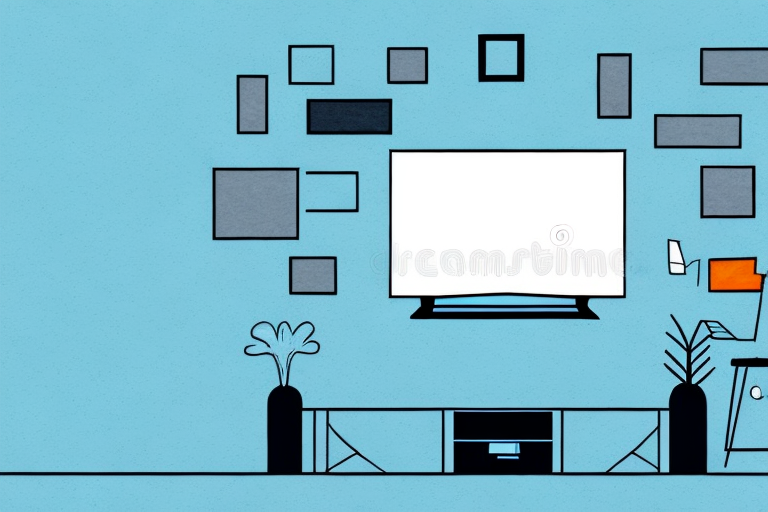In today’s world, music has become an essential part of our lives. Gone are the days when people used to play music on their music systems or radios. With advancements in technology, people can connect their phones to home theater audio systems for an even better audio experience. In this article, we will provide step-by-step instructions on how to connect your phone to a home theater audio system. We will also discuss various technical terms related to home theater audio systems in detail. So, let’s get started with understanding the components of your home theater audio system.
Understanding the Components of Your Home Theater Audio System
A home theater audio system comprises several components that work together to produce high-quality audio. The key components are a soundbar or receiver, speakers, and subwoofer. The soundbar or receiver is responsible for amplifying the sound signal, while the speakers and subwoofer are responsible for projecting the sound. With these essential components, you can enjoy a dynamic and immersive audio experience.
It is important to note that the placement of your speakers can greatly impact the quality of your audio experience. For example, placing your speakers too close to walls or corners can result in distorted sound. It is recommended to place your speakers at ear level and at an equal distance from the listening area. Additionally, consider investing in high-quality speaker cables to ensure optimal sound transmission.
How to Determine if Your Phone is Compatible with Your Audio System
Before connecting your phone to the home theater audio system, you should check if your phone is compatible with the system. Most home theater audio systems support Bluetooth connectivity, and several support aux and HDMI cables as well. Check the manual of your audio system or visit the manufacturer’s website to know which connectivity options your system supports.
If your audio system does not support Bluetooth connectivity, you can purchase a Bluetooth adapter that can be connected to the audio system. This adapter will enable you to connect your phone to the audio system wirelessly. However, make sure that the adapter is compatible with your audio system before purchasing it.
Another important factor to consider is the compatibility of your phone’s audio output with the audio system. Some phones have a 3.5mm headphone jack, while others have a USB-C or lightning port. Make sure that you have the appropriate cable or adapter to connect your phone to the audio system. Additionally, check the audio output settings on your phone to ensure that it is set to the appropriate output format for your audio system.
Connecting Your Phone to Your Home Theater Audio System via Bluetooth
Connecting your phone to your home theater audio system via Bluetooth is easy. First, turn on your home theater audio system and set it to Bluetooth mode by pressing the Bluetooth button on the remote. Next, enable Bluetooth on your phone and search for available devices. Select your home theater audio system from the list of available devices, and your phone will pair with the audio system. Once paired, you can play music from your phone, and it will be projected through the audio system.
It is important to note that some older home theater audio systems may not have Bluetooth capabilities. In this case, you can purchase a Bluetooth adapter that can be plugged into the audio system’s auxiliary input. This will allow you to connect your phone to the audio system via Bluetooth and enjoy your music without the need for any additional cables or wires.
Connecting Your Phone to Your Home Theater Audio System via Aux Cable
If your audio system has an aux input, you can use an aux cable to connect your phone to the audio system. Insert one end of the aux cable into your phone’s headphone jack and the other into the audio system’s aux input. Set the audio system to aux mode, and your phone will play sound through the audio system.
It is important to note that not all phones have a headphone jack. If your phone does not have a headphone jack, you can purchase an adapter that will allow you to connect the aux cable to your phone’s charging port. These adapters can be found at most electronics stores or online.
Additionally, some audio systems may have multiple aux inputs. If this is the case, make sure to select the correct input on the audio system to ensure that your phone’s sound is played through the correct speakers. It may be helpful to label each input with the corresponding device to avoid confusion in the future.
Connecting Your Phone to Your Home Theater Audio System via HDMI Cable
If your phone has an HDMI output, you can connect it to your home theater audio system via an HDMI cable. Connect one end of the HDMI cable to your phone’s HDMI output and the other to the audio system’s HDMI input. Set the audio system to the HDMI mode, and you will be able to play sound from your phone on the audio system.
It is important to note that not all phones have an HDMI output. If your phone does not have an HDMI output, you can still connect it to your home theater audio system using other methods such as Bluetooth or an auxiliary cable. However, if you want to achieve the best audio quality, using an HDMI cable is recommended.
Troubleshooting Tips for Common Connectivity Issues
While connecting your phone to a home theater audio system can be an effortless process, some issues may arise. For instance, you may have trouble connecting to the audio system via Bluetooth or an aux cable. In such cases, make sure that your phone is placed within the range of the audio system, and both devices are turned on. You can also try restarting both devices and trying again.
If the above steps do not work, you can try resetting the audio system to its default settings. This can be done by referring to the user manual or contacting the manufacturer’s customer support. Additionally, you can check if there are any software updates available for your phone or the audio system, as outdated software can also cause connectivity issues.
Another common issue is poor audio quality or no sound coming from the speakers. In such cases, check if the volume on both devices is turned up and not muted. You can also try adjusting the equalizer settings on your phone or the audio system to improve the sound quality. If the issue persists, it could be due to a faulty cable or speaker, and you may need to replace them.
Enhancing Your Audio Experience with Equalizer Settings on Your Phone
Once you have connected your phone to the home theater audio system, you can further enhance your audio experience with the equalizer settings on your phone. The equalizer settings allow you to adjust the sound frequency levels. You can experiment with different settings to find the best possible audio quality.
It is important to note that different types of music may require different equalizer settings. For example, if you are listening to classical music, you may want to increase the treble and decrease the bass. On the other hand, if you are listening to hip-hop or electronic music, you may want to increase the bass and decrease the treble. By adjusting the equalizer settings, you can customize your audio experience to suit your personal preferences and the type of music you are listening to.
Using Voice Commands to Control Your Home Theater Audio System
Most home theater audio systems support voice commands. You can use your phone’s virtual assistant or smart speaker to control the audio system. For instance, you can use voice commands to turn the volume up or down, change the audio source, or pause and play music.
One of the benefits of using voice commands to control your home theater audio system is that it allows for hands-free operation. This means that you can control your audio system without having to physically interact with it, which can be especially useful when you’re busy cooking or cleaning. Additionally, using voice commands can be a more intuitive and natural way to interact with your audio system, as it mimics the way we communicate with each other in everyday life.
However, it’s important to note that not all home theater audio systems are created equal when it comes to voice command support. Some systems may have limited functionality or require specific devices or software to work properly. It’s important to do your research and ensure that your audio system is compatible with the virtual assistant or smart speaker you plan to use before investing in any new equipment.
How to Stream Music from Online Services on your Phone through the Home Theater Audio System
If you subscribe to music streaming services like Spotify or Apple Music, you can stream your favorite music directly from your phone to the home theater audio system. Simply open the music app on your phone and select the song you want to play. The audio will be projected through the audio system, providing you with an immersive audio experience.
Setting Up Custom Playlists and Queues for Seamless Playback
Once you have connected your phone to the home theater audio system, you can create custom playlists or queues for seamless playback. You can use your phone’s music app to create playlists and add songs to the queue. The audio system will play the songs in the order you have set, providing an uninterrupted audio experience.
Making the Most of Multi-Room Audio Features with your Phone and Home Theater Setup
If you have multiple home theater audio systems in different rooms, you can connect them to your phone and play music simultaneously. This is made possible through the multi-room audio feature provided by some audio systems. You can select the audio systems you want to connect to and play the same song in all the rooms.
Safety Considerations When Setting up and Using a Home Theater Audio System
When setting up and using a home theater audio system, it is essential to take safety precautions. Ensure that the audio system is placed on a stable surface and away from the reach of children. Also, make sure that you don’t play music at high volumes for extended periods, as it can damage your hearing.
Conclusion:
Connecting your phone to a home theater audio system is an easy process that can enhance your audio experience. In this article, we discussed various ways to connect your phone to the audio system, including Bluetooth, aux, and HDMI cables. We also discussed how to troubleshoot common connectivity issues, enhance your audio experience with equalizer settings, and use voice commands to control the audio system. With these tips, you can make the most of your home theater audio system and enjoy a dynamic and immersive audio experience.