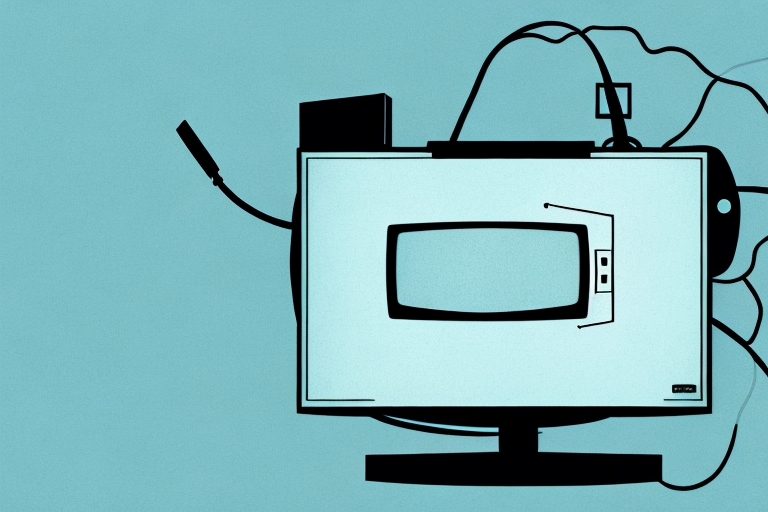Watching TV has become an integral part of most people’s daily routine. However, the sight of a cable box and the web of cords and wires can be a major eyesore. Fortunately, there are ways to hide your cable box behind your TV giving your entertainment setup a clean and polished look. In this article, we’ll cover everything you need to know about hiding your cable box behind your mounted TV.
Choose the Right Mounting Location for Your TV
The first step in hiding your cable box is choosing the right location for your TV. The mounting location will help you determine how best to hide your cable box. You can mount your TV on the wall, the ceiling, or a stand. When choosing the location for your TV, make sure it’s at the right height and position for your comfort. Ensure you leave enough space behind the TV to accommodate your cable box.
Another important factor to consider when choosing the mounting location for your TV is the lighting in the room. Avoid mounting your TV in a location where there is direct sunlight or glare from windows. This can cause a distracting reflection on the screen and make it difficult to watch your favorite shows.
Additionally, if you plan on using a soundbar or other audio equipment with your TV, make sure the mounting location allows for easy access to the necessary ports and connections. This will ensure that you can set up your audio equipment without any hassle and enjoy high-quality sound while watching TV.
Assess the Space Behind Your TV for Cable Box Placement
Before you can hide your cable box, you must assess the space behind your TV to determine the best placement location. You need to ensure the cable box’s signal is not obstructed by the TV or any other objects. The space behind your TV should also have ample airflow to prevent overheating. Therefore, it’s essential to measure the space, and make sure it’s adequate for your cable box before proceeding to hide it.
Another factor to consider when assessing the space behind your TV is the accessibility of the cable box. If you plan to use a remote control to operate the cable box, you need to ensure that the cable box is within the remote’s range. Additionally, if you need to access the cable box frequently, you should place it in a location that is easy to reach.
Finally, you should also consider the aesthetics of the space behind your TV. If you plan to hide the cable box, you may want to choose a location that is not visible from the front of the TV. You can use cable ties or adhesive strips to secure the cable box to the back of the TV or mount it on the wall behind the TV. By taking the time to assess the space behind your TV, you can ensure that your cable box is in the best location for both functionality and appearance.
Determine the Best Method of Hiding Your Cable Box
There are several ways of hiding your cable box behind your mounted TV. The most common methods include using a wall shelf, cable management kit, in-wall box, and a wireless HDMI extender. However, the method you choose will depend on your personal preference, budget, and the amount of space you have behind your TV. Some methods are more complicated and may require professional installation, while others are simpler and can be done by anyone.
If you have a limited budget, using a wall shelf or cable management kit may be the best option for you. These methods are relatively inexpensive and can be easily installed without professional help. However, if you have a larger budget and want a more seamless look, an in-wall box or wireless HDMI extender may be a better choice.
It’s important to consider the amount of space you have behind your TV when choosing a method. If you have limited space, a wireless HDMI extender may be the best option as it eliminates the need for any additional cables or boxes. On the other hand, if you have ample space, an in-wall box may be a great choice as it completely hides the cable box and any additional cables from view.
Consider Using a Wall-Mounted Shelf to Hide Your Cable Box
You can use a wall-mounted shelf to hide your cable box. The shelf can be placed behind the TV and used to hold the cable box and other accessories. You can choose a shelf design that matches your decor, so it doesn’t stick out like a sore thumb. A wall-mounted shelf is easy to install, and you can do it yourself without any professional help.
Another benefit of using a wall-mounted shelf to hide your cable box is that it can help to free up space in your living room. By getting rid of the need for a separate piece of furniture to hold your cable box, you can create a more streamlined and spacious look in your home. This can be especially helpful if you have a small living room or if you’re trying to create a minimalist aesthetic.
Additionally, using a wall-mounted shelf to hide your cable box can help to reduce clutter and make your living room look more organized. By keeping your cable box and other accessories out of sight, you can create a cleaner and more polished look in your home. This can be especially helpful if you’re trying to sell your home or if you frequently have guests over and want to make a good impression.
Use a Cable Management Kit to Keep Wires Tidy and Concealed
If you’re looking for a low-budget option, you can use a cable management kit to keep your wires tidy and concealed. The kit typically comes with adhesive clips that you can use to hold the cables in place. You can run the cables along the wall and hide them behind furniture to prevent them from creating an eyesore. A cable management kit is perfect if you don’t have a lot of space behind your TV.
Another benefit of using a cable management kit is that it can help prevent accidents and tripping hazards. When wires are left exposed, they can easily become tangled or pulled out of place, which can lead to damage or even injury. By using a cable management kit, you can keep your wires organized and out of harm’s way. Additionally, some kits come with color-coded labels that can help you easily identify which wire belongs to which device, making it easier to troubleshoot any issues that may arise.
Install an In-Wall Box to Hide Your Cable Box and Wires
If you want a more professional look, you can opt for an in-wall box to hide your cable box and wires. The in-wall box is installed between the studs in the wall and provides ample space to hold your cable box and other accessories. The in-wall box requires professional installation, but it gives your TV setup a clean and polished look.
One of the benefits of using an in-wall box is that it can help to reduce clutter and free up space in your living room. With the cable box and wires hidden away, you can enjoy a more streamlined and organized entertainment area. Additionally, an in-wall box can help to protect your cables and devices from damage, as they are safely tucked away behind the wall.
When choosing an in-wall box, it’s important to consider the size and weight of your cable box and other accessories. Make sure to select a box that is large enough to accommodate your devices and has the necessary support to hold their weight. You may also want to consider an in-wall box with built-in ventilation to prevent overheating and ensure that your devices operate smoothly.
Utilize a Wireless HDMI Extender to Eliminate Extra Cables
A wireless HDMI extender lets you transmit audio and video signals without the need for extra cables. The extender works by sending the signal from the cable box to the TV wirelessly. This method is perfect if you have limited space behind your TV and want to eliminate extra cords and cables. However, wireless HDMI extenders can be costly, and their signal quality may be affected by interference from other devices.
Create a Customized Cabinet or Entertainment Center for Your TV Setup
If you have a bigger budget and want a customized look, you can create a cabinet or entertainment center to hide your cable box and other accessories. The cabinet can be designed to match your decor and hold all your media equipment, including your cable box. This method requires professional installation, and the cost can vary depending on your desired design.
Add Decorative Elements to Camouflage Your Hidden Cable Box
Even after you have successfully hidden your cable box, you can still add decorative elements to further camouflage the setup. You can use plants, picture frames, or artwork to cover the space behind the TV and make it look more cohesive with the rest of the room. These decorative elements help make your hidden cable box look like it belongs in the room, instead of being an eyesore.
Tips for Maintaining Easy Access to Your Hidden Cable Box
Maintaining easy access to your hidden cable box is essential to prevent any inconvenience when troubleshooting or making any changes. Be sure to choose a hiding solution that lets you access and replace the cable box easily. You can opt for a wall-mounted shelf or an in-wall box that has a removable cover to make accessing it easier.
Troubleshooting Common Problems with Hidden Cable Boxes
Even with the best hiding solutions, cable boxes can sometimes be problematic. Common issues include remote control range and signal loss. You can troubleshoot these problems by ensuring the signal from the remote control can reach the cable box and not be obstructed by the TV. Similarly, you can try adjusting the positioning of your cable box and TV to ensure the signal strength remains constant.
The Benefits of Hiding Your Cable Box Behind Your TV
There are several benefits of hiding your cable box behind your mounted TV. Hiding your cables and wires gives your entertainment setup a clean and polished look, creating a more aesthetically pleasing environment. Additionally, a cleaner setup means fewer distractions and a more immersive viewing experience. Overall, hiding your cable box makes your living space look and feel more organized, contributing to a relaxed and enjoyable atmosphere.
Comparing Different Methods of Hiding Your Cable Box
When choosing a method for hiding your cable box, it’s essential to weigh the pros and cons of each option. The method you choose will depend on your budget, space, and personal preference. For instance, if you’re on a budget, a cable management kit is an excellent choice, while an in-wall box provides a professional and sleek look. Ultimately, choose a solution that works best for you and complements your home’s decor.
In conclusion, hiding your cable box behind your mounted TV is an excellent way of creating a polished and organized entertainment setup. The method you choose will depend on your preferences, space, and budget. Whether you decide to go for a wall-mounted shelf, in-wall box, or wireless HDMI extender, make sure the hiding solution provides ample airflow and easy accessibility.