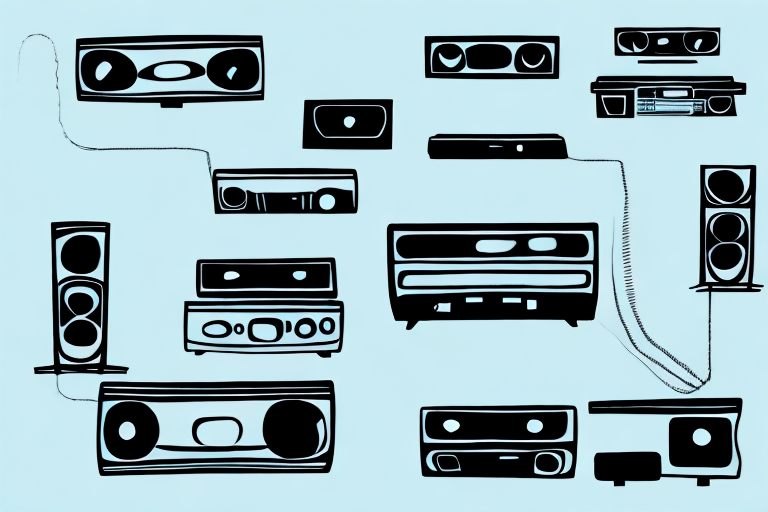If you’re a fan of vintage movies, or you have a collection of old VHS tapes that you can’t bear to part with, you might want to consider incorporating a VCR into your home theater system. Whether you’re a seasoned pro or brand new to the world of audiovisual equipment, connecting a VCR to your home theater can seem intimidating, but it doesn’t have to be. This guide will walk you through the process step-by-step, and provide tips for troubleshooting common issues and improving the audio and video quality of your VCR-home theater setup.
Understanding the Different Types of Home Theater Systems
Before we dive into the specifics of connecting a VCR to your home theater system, it’s important to understand the different types of home theater systems that are available. The most common types are 2.1, 5.1, and 7.1 systems. The numbers refer to the number of speakers and subwoofers in the system. A 2.1 system has two speakers and one subwoofer. A 5.1 system has five speakers and one subwoofer. A 7.1 system has seven speakers and one subwoofer.
It’s important to note that the number of speakers and subwoofers in a home theater system can greatly affect the overall sound quality and experience. A 2.1 system may be suitable for a small room or apartment, while a 7.1 system may be better suited for a larger space or dedicated home theater room. Additionally, some home theater systems may include additional features such as wireless connectivity, built-in streaming services, and compatibility with voice assistants like Amazon Alexa or Google Assistant. When choosing a home theater system, it’s important to consider your specific needs and preferences to ensure you get the best possible experience.
Why Use a VCR in Your Home Theater System
While DVDs and Blu-ray discs offer superior audio and video quality, there’s something charming and nostalgic about VHS tapes. If you have a collection of old movies or home videos on VHS, incorporating a VCR into your home theater system allows you to relive those memories with friends and family. You can also find classic films that aren’t available on DVD or streaming services, making a VCR a valuable addition to any home theater setup.
Another advantage of using a VCR in your home theater system is that it can be a cost-effective option. VCRs and VHS tapes are often available at a lower price than their DVD or Blu-ray counterparts. This can be especially beneficial if you’re on a budget or looking to save money on your entertainment expenses.
Additionally, using a VCR can be a fun and unique way to introduce younger generations to the technology of the past. Children who have grown up with digital media may find it fascinating to see how movies and videos were watched in the past. It can also be a great way to bond with older family members who may have fond memories of watching VHS tapes in their youth.
What You Need to Connect a VCR to Your Home Theater System
Before you can connect your VCR to your home theater system, you’ll need a few things. First, you need a VCR. If you don’t already have one, you can find them at secondhand stores, online marketplaces, or sometimes even new at electronics stores. You’ll also need an RCA cable, which has three connectors: red, white, and yellow. Finally, you’ll need a set of AV inputs on your home theater system.
It’s important to note that some newer home theater systems may not have AV inputs, as they are being replaced by HDMI inputs. In this case, you may need to purchase an RCA to HDMI converter in order to connect your VCR to your system. Additionally, if your VCR is particularly old, it may not have RCA outputs and instead have a coaxial cable output. In this case, you’ll need a coaxial to RCA adapter to connect it to your home theater system.
Choosing the Right Cables for Your VCR and Home Theater System
Choosing the right cables is an important step in setting up your VCR-home theater connection. Make sure you get an RCA cable that matches the color of your AV inputs on your home theater system. Plug the red, white, and yellow connectors into the corresponding inputs on your home theater system.
It’s also important to consider the length of the cable you need. Measure the distance between your VCR and home theater system to ensure you purchase a cable that is long enough. If the cable is too short, you may need to rearrange your setup or purchase an extension cable. Additionally, if you have a newer home theater system, you may want to consider upgrading to HDMI cables for better picture and sound quality.
Step-by-Step Guide to Connecting Your VCR to Your Home Theater System
Now that you have everything you need, it’s time to connect your VCR to your home theater system. Follow these steps:
- 1. Turn off your VCR and home theater system.
- 2. Plug the RCA cable into the appropriate inputs on your home theater system.
- 3. Connect the other end of the RCA cable to the corresponding outputs on your VCR.
- 4. Turn on your VCR and home theater system and set the input on your home theater system to match the input you connected your VCR to (e.g., “AUX” or “VIDEO IN”).
- 5. Insert a VHS tape and press play on your VCR to make sure everything is working correctly.
It’s important to note that some home theater systems may have multiple inputs, so make sure you are connecting your VCR to the correct input. Additionally, if you have a newer TV that does not have RCA inputs, you may need to purchase an RCA to HDMI converter to connect your VCR to your TV.
If you experience any issues with the sound or picture quality, try adjusting the settings on your home theater system or VCR. You may also want to check the condition of your VHS tapes, as old or damaged tapes can affect the playback quality.
Troubleshooting Common Issues with VCR-Home Theater Connections
If you’re having trouble getting your VCR to work with your home theater system, don’t worry. Here are some common issues and solutions:
- 1. No picture: Make sure the RCA cable is plugged in correctly and that your home theater system is set to the correct input.
- 2. No sound: Check that the cables are connected correctly and that the volume on both your VCR and home theater system is turned up.
- 3. Poor picture or sound quality: Make sure your VCR is clean and maintained (more on that in the next section) and that your cables aren’t damaged or worn.
However, if you’ve tried all of these solutions and are still experiencing issues, there may be a problem with your VCR or home theater system. It’s important to check the user manuals for both devices to ensure they are compatible with each other and that you are using the correct cables and connections.
Additionally, if you’re still having trouble, consider reaching out to a professional for assistance. They can help diagnose the issue and provide a solution that will get your VCR and home theater system working together seamlessly.
Tips for Improving the Audio and Video Quality of Your VCR-Home Theater Connection
If you want to get the best possible audio and video quality from your VCR-home theater setup, try these tips:
- 1. Use high-quality RCA cables: Higher quality cables can make a noticeable difference in audio and video quality.
- 2. Clean your VCR: Over time, dust and dirt can accumulate in your VCR, causing it to malfunction. Use a cleaning tape or take your VCR apart to clean it thoroughly.
- 3. Adjust the tracking: If you’re experiencing tracking issues (i.e., the picture is fuzzy or jumps around), adjust the tracking using the buttons on your VCR’s remote control.
Another tip for improving the audio and video quality of your VCR-home theater connection is to use a signal booster. If you’re experiencing weak or distorted signals, a signal booster can help to amplify the signal and improve the overall quality of your audio and video. You can find signal boosters at most electronics stores or online retailers.
The Benefits and Drawbacks of Using a VCR in a Modern Home Theater System
Using a VCR in your home theater system has its benefits and drawbacks. On the one hand, you can enjoy classic movies and home videos on VHS that aren’t available on modern formats. On the other hand, VHS tapes offer lower quality audio and video than DVDs or streaming services. Additionally, VCRs can be finicky and require more maintenance than other audiovisual equipment.
One benefit of using a VCR is that it can be a cost-effective option for those who already have a collection of VHS tapes. Instead of having to repurchase movies on DVD or subscribe to a streaming service, you can simply use your existing tapes. This can be especially appealing for those who enjoy niche or hard-to-find titles that may not be available on other formats.
However, it’s important to note that VCRs are becoming increasingly obsolete and may be difficult to find or repair. Additionally, VHS tapes can deteriorate over time, leading to a loss in quality or even complete loss of the content. For those who prioritize high-quality audio and video, investing in modern equipment and formats may be a better option.
Alternatives to Using a VCR in Your Home Theater Setup
If you’re not interested in using a VCR in your home theater system, there are alternative ways to enjoy classic movies and home videos. You can find many classic films on DVD or streaming services, and some companies offer services to digitize your old VHS tapes. Alternatively, you can project old films from a super 8 projector onto a screen for that classic, vintage feel.
How to Clean and Maintain Your VCR and Home Theater System for Optimal Performance
Cleaning and maintaining your VCR and home theater system is important for optimal performance. Here are some tips:
- 1. Dust your equipment regularly: Dust and dirt can cause your equipment to malfunction. Use a soft cloth or brush to dust your VCR and home theater system.
- 2. Clean your VCR regularly: As mentioned earlier, clean your VCR thoroughly at least once a year to remove dust and dirt buildup.
- 3. Keep your equipment cool: Avoid placing your equipment near heat sources, and make sure it has proper ventilation to prevent overheating.
- 4. Use a surge protector: Protect your equipment from power surges by using a surge protector or uninterruptible power supply (UPS).
In conclusion, connecting a VCR to your home theater system is a fun and nostalgic way to enjoy classic movies and home videos. By following the steps in this guide and properly maintaining your equipment, you can get the best possible audio and video quality and enjoy your VHS collection for years to come.