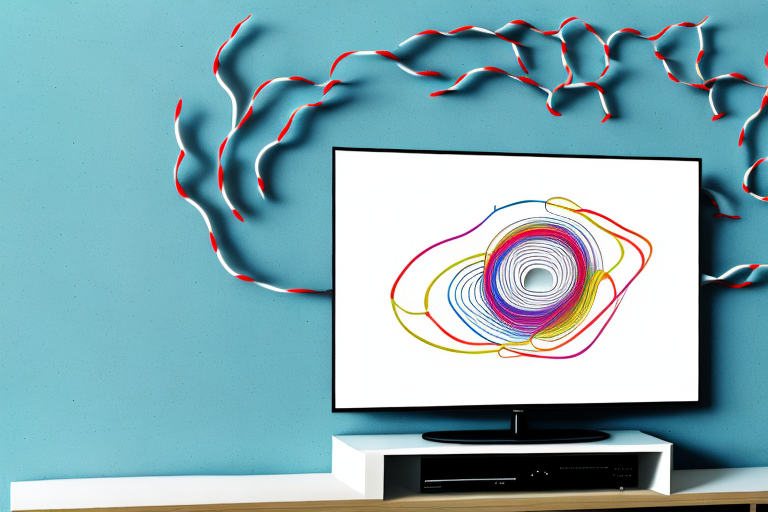Are you tired of staring at your TV from a poor angle or bulky TV stand? Wall mounting your TV is a great solution for creating a more streamlined and comfortable viewing experience. However, knowing how to properly mount your TV can be intimidating, especially if you have never done it before. That’s why we’ve put together this comprehensive guide on how to wall mount your TV, complete with step-by-step instructions and helpful tips to make the process as easy as possible.
Gathering the Necessary Tools and Materials
Before you begin the installation process, it’s important to gather all the necessary tools and materials. You will need a drill, a stud finder, a level, a measuring tape, a pencil, a screwdriver, a socket wrench, and the TV mount kit that is compatible with your TV. Make sure to carefully read the instructions that come with your mount kit and use the correct tools to avoid damaging your walls or the TV.
In addition to the tools and materials mentioned above, you may also need a helper to assist you with the installation process. Mounting a TV on the wall can be a two-person job, especially if the TV is large and heavy. Having someone to hold the TV while you attach it to the mount can make the process much easier and safer.
Another important consideration when mounting a TV on the wall is the location of the mount. You should choose a spot that is at eye level when you are seated in the room where the TV will be located. This will ensure that you have a comfortable viewing experience and reduce the strain on your neck and eyes. You should also make sure that the mount is securely attached to the wall and that the TV is level to avoid any accidents or damage.
Choosing the Right Wall Mount for Your TV
Choosing the right wall mount for your TV can make a big difference in both the installation process and the viewing experience. There are three main types of mounts: fixed, tilting, and full-motion. Fixed mounts hold the TV flat against the wall, while tilting mounts allow you to adjust the angle of the TV up or down. Full-motion mounts offer the most flexibility, allowing you to adjust the angle and position of the TV in all directions. Consider your personal preferences, the size and weight of your TV, and the layout of your room when selecting the right mount.
It’s also important to consider the location of the wall mount. Make sure the wall you choose can support the weight of your TV and the mount. You should also consider the height at which you want to mount your TV. A good rule of thumb is to mount the TV at eye level when seated. This will ensure a comfortable viewing experience and reduce strain on your neck and eyes. Additionally, make sure to follow the manufacturer’s instructions carefully when installing the wall mount to ensure it is properly secured and safe for use.
Finding the Perfect Location for Your TV
When it comes to wall mounting a TV, finding the perfect location is key. Take into account the height of your eye level when sitting down, the distance between the TV and seating area, and any obstructions that may block the view. Use a stud finder to locate the studs in your wall to ensure a secure installation. Avoid placing the TV on walls with electrical outlets or switches, as they can interfere with the installation process and pose a safety risk.
Another important factor to consider when finding the perfect location for your TV is the lighting in the room. Avoid placing the TV in areas with direct sunlight or bright lights, as this can cause glare and make it difficult to see the screen. Instead, opt for a location with softer, indirect lighting.
It’s also important to consider the overall aesthetic of the room when choosing a location for your TV. If you have a minimalist or modern decor, a sleek, wall-mounted TV may be the perfect addition. However, if your room has a more traditional or cozy feel, a TV stand or entertainment center may be a better fit.
Measuring and Marking the Wall for Installation
Use a measuring tape and a level to measure and mark the exact location where you want to mount the TV. Make sure the mark is centered and level with the room. Use a pencil to lightly mark the positions of the mounting holes. Double-check your measurements and mark any additional holes needed for a secure installation.
Before drilling any holes, it’s important to check for any electrical wires or plumbing behind the wall. Use a stud finder to locate the studs in the wall and mark them with a pencil. This will ensure that you mount the TV securely and avoid damaging any important infrastructure.
Once you have marked the location and checked for any potential hazards, you can begin drilling the holes for the mounting bracket. Use a drill bit that is slightly smaller than the screws you will be using to mount the bracket. This will ensure a tight fit and prevent the screws from coming loose over time.
Drilling Holes and Installing Wall Anchors
After marking the holes, use a drill bit that matches the size of the screws provided with your mount kit, and drill the holes into the wall. Install the wall anchors into the holes to provide extra support for your mount. Make sure the anchor is flush with the wall and securely fastened in place.
It is important to choose the right type of wall anchor for your specific wall material. For example, if you are mounting your TV on drywall, you will need to use a different type of anchor than if you were mounting it on a concrete wall. Make sure to read the instructions carefully and choose the appropriate anchor for your wall.
Before drilling any holes, it is also important to check for any electrical wires or plumbing behind the wall. You can use a stud finder or a wire detector to locate any potential hazards. If you are unsure, it is best to consult a professional to avoid any damage or safety risks.
Attaching the Wall Plate to the Wall
After the wall anchors are installed, attach the wall plate to the wall using the screws provided with your mount kit. Make sure the wall plate is level and flush against the wall. Tighten the screws with a socket wrench to ensure a secure fit.
It is important to note that the type of wall anchors used will depend on the type of wall you are mounting the wall plate on. For example, if you are mounting the wall plate on a concrete wall, you will need to use concrete anchors. If you are unsure of what type of anchors to use, consult with a professional or refer to the instructions provided with your mount kit.
Once the wall plate is securely attached to the wall, you can then attach the mounting bracket to the back of your TV. Make sure to follow the instructions provided with your mount kit and use the appropriate screws and tools. It is also recommended to have a second person assist you with lifting and attaching the TV to the wall plate to ensure safety and accuracy.
Mounting the TV Bracket on the Back of Your TV
Attach the TV bracket to the back of your TV using the screws provided with your mount kit. Be sure to follow the instructions carefully and attach the bracket to the appropriate holes on the TV. Use a screwdriver to tighten the screws and ensure a secure fit.
Before mounting the bracket, make sure to measure the distance between the holes on the back of your TV. This will ensure that the bracket is compatible with your TV and will fit properly. If the bracket is not compatible, it could cause damage to your TV or even cause it to fall off the wall.
Once the bracket is securely attached to the back of your TV, you can then mount it onto the wall. It is important to use the appropriate hardware for your wall type, such as drywall anchors or wood screws. Make sure to also use a level to ensure that the TV is straight and properly aligned. Once the TV is mounted, double-check that all screws and bolts are tightened and secure.
Attaching the TV to the Wall Plate
With the help of a friend or family member, carefully hang the TV onto the wall plate on the wall. Make sure to align the mounting holes on the bracket with the mounting holes on the wall plate. Tighten the screws and bolts to secure the TV in place. Use a level to ensure the TV is straight.
Adjusting the TV for Optimal Viewing Angle
Once the TV is mounted, it’s time to adjust it for optimal viewing angle. Use the tilting or swiveling features of your mount to adjust the TV to your desired position. Adjust the settings until you have a comfortable viewing angle, taking into account any glare or reflections in the room.
Hiding Cables and Wires for a Clean Look
Once the TV is properly mounted, it’s important to hide any cables or wires for a clean look. Use cable ties or a cord cover kit to neatly arrange the cables and wires behind the TV. This will not only create a more aesthetically pleasing look, but also help prevent any tripping hazards.
Troubleshooting Common Issues During Installation
If you encounter any issues during the installation process, refer to the instructions that come with your mount kit or seek assistance from a professional. Common issues may include difficulty locating studs, uneven or unstable mount, or mismatched screws.
Safety Precautions to Take When Installing a Wall-Mounted TV
Wall-mounting a TV can be a potentially dangerous process if not done properly. Make sure to read and follow all instructions carefully, and use appropriate safety measures such as wearing protective gear, using caution when handling the TV or mount, and ensuring a secure installation.
Different types of wall mounts available in market
As stated earlier, there are three main types of wall mounts for TVs: fixed, tilting, and full-motion. Fixed mounts hold the TV flat against the wall, while tilting mounts allow you to adjust the angle of the TV up or down. Full-motion mounts offer the most flexibility, allowing you to adjust the angle and position of the TV in all directions. Consider your personal preferences, the size and weight of your TV, and the layout of your room when selecting the right mount.
Tips to choose right wall mount based on your requirements
When selecting the right wall mount for your TV, consider your personal preferences, the size and weight of your TV, and the layout of your room. Fixed mounts are great for a more streamlined and budget-friendly approach, while tilting mounts offer some flexibility and are ideal for mounting TVs above eye level. Full-motion mounts offer the most flexibility and are great for larger rooms or spaces with multiple viewing areas. Take your time to carefully consider your options and choose the right wall mount for your needs.
Wall-mounting a TV may seem daunting at first, but with the proper tools, materials, and instructions, it can be a relatively straightforward process. By following these steps and taking the appropriate safety precautions, you can achieve a sleek and comfortable viewing experience with your newly wall-mounted TV. Happy mounting!