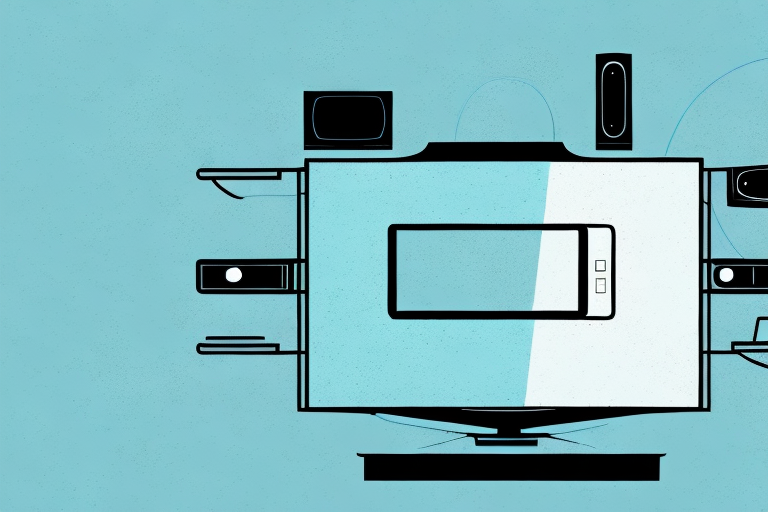If you love watching movies and TV shows, a home theater system is a must-have for your living room. With the right setup, you can enjoy immersive audio, stunning visuals, and a cinema-like experience from the comfort of your own home. In this article, we’ll walk you through the steps to install a home theater system to your TV. Whether you’re a tech-savvy DIY enthusiast or a beginner, this guide will help you get the most out of your home theater setup.
Gather the Necessary Equipment and Tools
Before you start setting up your home theater system, you’ll need to gather some essential equipment and tools. Here’s what you’ll need:
- A TV
- A home theater system (e.g., receiver, speakers, subwoofer)
- HDMI cables (at least 2)
- Speaker wire (enough to connect your speakers)
- A power strip or surge protector
You’ll also need some tools, such as a screwdriver, wire cutters, and wire strippers. If you’re mounting your speakers on walls or ceilings, you’ll need a drill, screws, and wall anchors.
It’s important to note that the size of your TV should be appropriate for the size of your room. If your room is small, a TV that’s too big can be overwhelming, while a TV that’s too small can strain your eyes. Consider the distance between your seating area and the TV when choosing the size.
Additionally, you may want to invest in a universal remote control to simplify the process of controlling your home theater system. A universal remote can control all of your devices with just one remote, eliminating the need for multiple remotes and making it easier to switch between devices.
Choose the Best Location for Your Home Theater System
Next, you’ll need to decide where to place your home theater system. Ideally, you want to choose a location that’s close to your TV and has ample space for your speakers. Keep in mind that some home theater systems can get pretty warm, so you’ll want to make sure there’s adequate ventilation in the room.
If you’re not sure where to place your speakers, consider using a speaker placement guide or hiring a professional for advice. The location of your speakers can have a significant impact on the quality of sound you get from your home theater system.
Another important factor to consider when choosing the location for your home theater system is the lighting in the room. You want to avoid placing your TV in an area with too much natural light, as this can cause glare and make it difficult to see the screen. If you can’t avoid natural light, consider investing in blackout curtains or shades to block out the light.
Identify the Inputs and Outputs of Your TV and Home Theater System
Before you can connect your home theater system to your TV, you’ll need to identify the inputs and outputs of both devices. Typically, your TV will have one or more HDMI ports, while your home theater system will have multiple inputs, such as HDMI, optical, or RCA. Make a note of which input corresponds to each device so you can connect them correctly.
It’s also important to consider the audio and video quality of your devices when connecting them. If your TV and home theater system support 4K resolution and HDR, make sure to use HDMI cables that are compatible with these features to get the best picture quality. Additionally, if you have a surround sound system, make sure to connect the speakers to the correct outputs on your home theater system to get the full audio experience.
Connect Your Home Theater System to Your TV
Once you know which input corresponds to each device, you’re ready to connect your home theater system to your TV. Here’s how:
- Plug in the HDMI cable from your TV’s HDMI output to the home theater system’s HDMI input labeled “TV”.
- Connect your devices to the corresponding inputs on the home theater system.
- Plug in the power cords for your TV and home theater system to a surge protector or power strip.
Note that some home theater systems may require additional setup, such as configuring the audio and video settings. Consult your user manual for instructions on how to do this.
It’s important to note that not all home theater systems are created equal. Some may have more inputs than others, or may have different types of inputs. Make sure to check the specifications of your home theater system and your devices to ensure compatibility. Additionally, if you’re having trouble getting your home theater system to work properly, don’t hesitate to reach out to customer support for assistance.
Check Your Connections for Compatibility
Before you power on your devices, it’s important to double-check all the connections for compatibility. Make sure that you’ve matched the correct inputs and outputs, and that all cables are securely plugged in. If you’re unsure, consult your user manual or contact the manufacturer for assistance.
It’s also a good idea to check the compatibility of your devices with any additional accessories or peripherals you plan to use. For example, if you’re connecting a gaming console to a monitor, make sure the monitor has the necessary ports and features to support the console’s output. This can help prevent any issues or compatibility errors down the line.
Another important consideration is the quality of your cables. Cheap or low-quality cables can lead to signal loss, interference, or other issues that can affect the performance of your devices. Invest in high-quality cables that are designed for your specific devices and connections to ensure the best possible performance and reliability.
Configure the Audio and Video Settings of Your Home Theater System
Once your home theater system is connected to your TV, you’ll need to configure the audio and video settings for optimal performance. This may include adjusting the output resolution, selecting the right audio format, and setting up your surround sound speakers for the best sound quality.
Again, consult your user manual or contact the manufacturer for assistance if you’re not sure how to do this. You can also use online forums or tech support websites for additional help.
Set up Your Surround Sound Speakers for Optimal Sound Quality
If you have a surround sound system, setting up your speakers correctly is essential for getting the best sound quality. Here are some tips:
- Position your front left, front right, and center speakers at eye level, facing the screen.
- Place your surround speakers behind or to the side of your seating area, at ear level.
- Adjust the distance and volume levels of each speaker to balance the sound.
Again, consult your user manual or hire a professional installer for help with this step if needed.
Test and Adjust Your Home Theater System for Optimal Performance
Once you’ve set up your home theater system, it’s important to test it and make any necessary adjustments for optimal performance. Play a movie or TV show that you’re familiar with and listen for any issues, such as sound distortion or low volume. Use your system’s equalizer or audio adjustments to fine-tune the sound quality and make sure every aspect of your home theater system is working correctly.
Troubleshoot Common Installation Issues
If you encounter any problems during the setup or testing of your home theater system, don’t panic. Many common issues can be easily resolved with a bit of troubleshooting. Here are some tips:
- Check all your connections for loose or damaged cables.
- Toggle the input settings on your TV and home theater system to make sure you’re on the right input.
- Power cycle your devices by unplugging them, waiting a few minutes, and plugging them back in.
- Consult your user manual or tech support resources for additional help.
How to Connect a Soundbar to a TV
If you have a soundbar instead of a home theater system, the setup is slightly different. Here are the steps:
- Connect one end of an HDMI cable or an optical cable to the soundbar’s HDMI or optical input.
- Connect the other end of the HDMI cable to your TV’s HDMI ARC input, or connect the other end of the optical cable to your TV’s optical output.
- Power on your TV and soundbar, and use your TV’s remote to select the audio output to the soundbar.
Note that some soundbars may have additional setup steps or compatibility requirements. Consult your user manual or contact the manufacturer for assistance.
Understanding Different Types of Cables and Connectors
When setting up a home theater system, it’s important to understand the different types of cables and connectors you’re working with. HDMI cables, for example, can carry both audio and video signals, while optical cables are used for digital audio. RCA cables, on the other hand, transmit analog audio and video signals.
Make sure you have the right cables and connectors for your devices, and don’t hesitate to ask for help if you’re unsure which ones to use.
How to Mount Speakers on Walls or Ceiling
If you prefer a cleaner look for your home theater system, you can mount your speakers on walls or ceilings. To do this, you’ll need some additional tools, such as a drill and screws. Make sure you select the right type of wall or ceiling mount for your speakers, and follow the manufacturer’s instructions carefully.
DIY vs Professional Installation: Which One is Right for You?
If you’re comfortable with electronics and enjoy a good DIY challenge, you may want to install your home theater system yourself. However, if you’re not confident in your skills or prefer a hassle-free installation, hiring a professional may be a better option.
Professional installers can provide customized advice for your setup, ensure that your devices are compatible, and troubleshoot any issues quickly. They can also save you time and frustration by handling all the technical details for you.
Tips for Maintaining your Home Theater System
Once you’ve installed your home theater system, it’s important to maintain it properly for optimal performance. Here are some tips:
- Dust your devices regularly to prevent them from overheating.
- Don’t overload your power strip or surge protector with too many devices.
- Turn off your devices when not in use to save energy and prolong their lifespan.
- Keep your speakers and subwoofer away from liquids and extreme temperatures.
By following these tips, you can enjoy your home theater system for years to come.
Now that you know how to install a home theater system to your TV, it’s time to sit back, relax, and enjoy your favorite movies and TV shows in style. Whether you prefer a simple soundbar setup or a full-blown surround sound system, the right equipment and setup can make all the difference in your viewing experience.