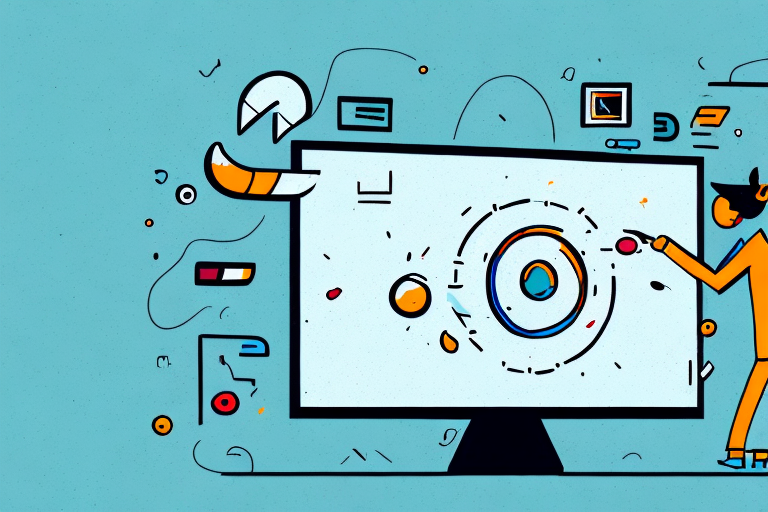Mounting your heavy TV might seem like a daunting task, but with the right approach and tools, it can be a straightforward process. In this guide, we’ll take you through the steps needed to mount your heavy TV firmly and securely on your wall. So, let’s dive in!
Understanding the Different Types of TV Mounts for Heavy TVs
Before you get started, you must understand the different types of TV mounts available for heavy TVs. The most common types of TV mounts are fixed, tilting, and full-motion (or articulating) mounts. For heavy TVs, you should consider a tilting or full-motion mount because they can support the weight of your TV and provide better viewing angles. Fixed mounts are not suitable for heavy TVs because they won’t be able to support the weight of the TV and could cause damage over time.
It’s also important to consider the VESA (Video Electronics Standards Association) pattern of your TV when choosing a mount. The VESA pattern refers to the distance between the mounting holes on the back of your TV. Make sure to choose a mount that is compatible with your TV’s VESA pattern to ensure a secure and stable installation. Additionally, it’s recommended to have a professional install your TV mount, especially for heavy TVs, to ensure proper installation and avoid any potential damage or safety hazards.
The Tools You Will Need for Mounting a Heavy TV
To mount your heavy TV, you will need to have the right tools on hand. Here is a list of essential tools you will need:
- Drill
- Screwdriver
- Stud finder
- Level
- Tape measure
- Pencil
- Socket wrench
- Socket set
- Allen wrench
It is important to note that the size and weight of your TV will determine the type of mount you will need. For larger and heavier TVs, you may need a mount that can support more weight and has a wider range of motion. Additionally, it is recommended to have a second person assist you with the mounting process to ensure safety and accuracy.
How to Choose the Right Wall for Your Heavy TV Mount
Before mounting your heavy TV, you need to choose the right wall for your TV mount. It is crucial to select a wall that can support the weight of your TV. We recommend mounting your TV on a wall with studs because they provide better support than drywall. A stud finder can help you locate the studs in your wall.
Additionally, it is important to consider the location of the wall in relation to your viewing area. You want to make sure that the TV is mounted at a comfortable height and angle for optimal viewing. Take into account any windows or light sources that may cause glare on the screen. It is also a good idea to plan out the placement of any necessary cables or cords before mounting the TV to ensure a clean and organized setup.
Preparing Your Wall Before Mounting Your Heavy TV
Once you have selected the right wall, you need to prepare it before mounting your heavy TV. Start by clearing the area around the wall and removing any furniture or decorations that could interfere with the mounting process. Mark the location of the studs on the wall, and make sure to clean the surface where you will be mounting the TV.
It is also important to consider the weight of your TV and choose the appropriate mounting hardware. Make sure to use a mount that is rated for the weight of your TV and follow the manufacturer’s instructions carefully. If you are unsure about the weight or size of your TV, consult a professional installer to ensure that your TV is mounted safely and securely.
Measuring and Marking Drill Holes for Your Heavy TV Mount
After preparing your wall, you need to measure and mark the drill holes for your heavy TV mount. Start by measuring the distance between the top and bottom holes on your TV mount, and then mark those points on the wall. Use a level to ensure that the marks are straight and even. Next, measure the distance between the left and right holes on your TV mount and mark those points on the wall. Again, use a level to ensure that the marks are straight and even.
It’s important to note that the type of wall you are mounting your TV on will affect the type of drill bit you use. For example, if you are mounting your TV on a concrete or brick wall, you will need a masonry drill bit. If you are mounting your TV on a drywall or plaster wall, you will need a regular drill bit. Make sure to choose the appropriate drill bit for your wall type to ensure a secure and safe mount for your TV.
How to Install the Bracket for Your Heavy TV Mount
Now it’s time to install the bracket for your heavy TV mount. Use a drill to make the holes in the wall where you have marked. Next, attach the bracket to the wall using screws and a socket wrench. Make sure to tighten the bracket securely to the wall to ensure a sturdy mount. Then, attach the brackets to the back of your TV using screws and an Allen wrench.
It’s important to note that the size and weight of your TV will determine the type of bracket you need. Be sure to check the manufacturer’s instructions or consult with a professional to ensure you have the correct bracket for your TV. Additionally, it’s recommended to have a second person assist with the installation to ensure safety and accuracy.
Securing Your Heavy TV to the Wall Mount
After installing the bracket, it’s time to secure your heavy TV to the wall mount. Generally, there are two ways to do this: a locking bar or screws. A locking bar is a mechanism that secures the TV on the mount by locking it into place, while screws require tightening to secure the brackets holding your TV securely to the mount. Make sure to test the strength and stability of your mount by gently pushing and pulling the TV.
It’s important to note that the type of wall you’re mounting your TV on can affect the security of your mount. If you’re mounting your TV on drywall, it’s recommended to use a stud finder to locate the studs in the wall and mount the bracket directly onto them. This will provide a more secure hold for your TV. If you’re mounting your TV on a brick or concrete wall, you’ll need to use special anchors to secure the bracket to the wall.Another important consideration when securing your TV to the wall mount is the weight limit of the mount. Make sure to check the weight limit of your mount and ensure that your TV does not exceed it. If your TV is too heavy for the mount, it can cause the mount to fail and your TV to fall, potentially causing damage or injury. Always err on the side of caution and choose a mount with a weight limit that exceeds the weight of your TV.
Managing Cables and Wires After Mounting Your Heavy TV
Once your TV is securely mounted, it’s time to manage the cables and wires to make the area around the TV cleaner and safer. You can use cable ties and clips to keep the cords organized and prevent them from tangling. Keep in mind that you should always follow the manufacturer’s instructions for managing the cable and wire placement.
It’s also important to consider the length of the cables and wires. If they are too long, they can create a tripping hazard or become tangled. You can use cable organizers or cord covers to hide excess cable length and keep them out of sight. Additionally, make sure to leave enough slack in the cables to allow for any necessary adjustments or movements of the TV.
Testing the Stability of Your Mounted Heavy TV
After mounting your heavy TV, it’s crucial to test its stability to ensure it is secure. You can do this by gently pushing and pulling the TV to see if it moves or wobbles. Additionally, you can check and tighten the screws and bolts to ensure they are all secured tightly.
And there you have it, following these steps will help you mount your heavy TV successfully, securely and most importantly safely. Enjoy watching your favorite programs or movies on your newly mounted heavy TV in comfort and style!
However, it’s important to note that testing the stability of your mounted heavy TV should not be a one-time thing. It’s recommended to periodically check the stability of your TV mount, especially if you have children or pets in the house who may accidentally bump into the TV.
Another tip to ensure the safety of your mounted heavy TV is to use a mount that is appropriate for the weight and size of your TV. Using a mount that is not designed for your TV can lead to instability and potential damage to your TV or even injury to yourself or others.