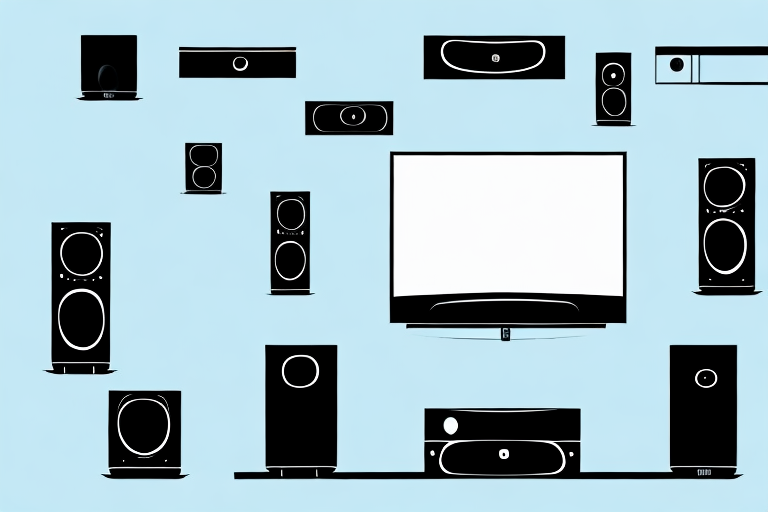Are you ready to turn your living room into a theater experience? A home theater system can help you elevate movie nights and make your favorite shows come to life. Setting it up may seem like a daunting task, but with the proper guidance, you can do it in no time. Here, we will guide you through the essential components required to set up a home theater system and how to connect them to your television. So, sit back, relax and discover how to set up a home theater system to your TV.
Understanding the Basics of a Home Theater System
Before setting up your home theater system, you need to understand the basics. A home theater system comprises specific audio and video components, including a television or projector, a sound system, and a source device. These components work together to provide marvelous sound and picture quality, giving you an impressive entertainment experience.
When selecting a television or projector for your home theater system, it is important to consider the size of the room and the viewing distance. A larger screen may be suitable for a larger room, but if the viewing distance is too close, it may cause eye strain. Additionally, the sound system should be chosen based on the size of the room and the desired sound quality. A surround sound system with multiple speakers can provide a more immersive experience, but may not be necessary for smaller rooms.
Essential Components Required for a Home Theater System
To set up a home theater system, you need the following essential components:
- A Television or a Projector
- Audio System
- Source Devices
Let’s take a look at each of these components in detail.
The first essential component required for a home theater system is a television or a projector. The size of the screen depends on the size of the room and the distance between the screen and the seating area. A high-definition television or a projector with a high resolution is recommended for a better viewing experience.
The second essential component required for a home theater system is an audio system. A surround sound system with at least five speakers and a subwoofer is recommended for a complete home theater experience. The speakers should be placed strategically around the room to create a surround sound effect.
The third essential component required for a home theater system is source devices. These devices include a Blu-ray player, a streaming device, a gaming console, or a cable/satellite box. These devices provide the content that is displayed on the screen and played through the audio system.
Choosing the Right Television for Your Home Theater System
You want to choose a television that supports high-definition display. You can opt for an LED, OLED, or QLED Tv, depending on your preferences or budget. For the size, ensure that it fits comfortably in your space.
Another important factor to consider when choosing a television for your home theater system is the refresh rate. A higher refresh rate means smoother motion and less motion blur, which is especially important for action-packed movies and sports. Look for a TV with a refresh rate of at least 120Hz.
Additionally, consider the TV’s smart features. Many modern televisions come with built-in streaming services, voice control, and other convenient features. Make sure to research and compare the smart features of different TVs to find one that suits your needs.
Connecting Your Television to Your Home Theater System
To connect your television to your home theater system, you need an HDMI cable. Plug one end of the HDMI cable into the HDMI port on the TV and the other end into the source device. The source device could be a media player, DVD player, or a gaming system.
It is important to note that not all HDMI cables are created equal. When selecting an HDMI cable, make sure to choose one that is compatible with the resolution and refresh rate of your TV and source device. Additionally, some HDMI cables may have additional features such as Ethernet connectivity or support for audio return channel (ARC).
How to Choose the Best Sound System for Your Home Theater Setup
When choosing a sound system, you have several options, including a soundbar, home theater system, or individual speakers. Consider the size of your room and the expected sound quality when making a choice.
Another important factor to consider when choosing a sound system for your home theater setup is the type of content you will be watching or listening to. If you primarily watch movies with explosive action scenes, you may want to prioritize a system with a powerful subwoofer to enhance the low-frequency effects. On the other hand, if you listen to a lot of music, you may want to focus on a system with high-quality stereo speakers to bring out the nuances in the music.
Connecting Speakers to Your Home Theater System
Connect your speakers to your audio system using speaker wires. Be sure to read the user manual carefully to ensure that you place the speakers in the recommended spots for optimal sound quality.
When connecting your speakers, it’s important to consider the impedance rating of both your speakers and your amplifier. Matching the impedance will ensure that your speakers receive the appropriate amount of power and prevent damage to your equipment.
Additionally, you may want to consider using banana plugs or spade connectors to make the connection between your speaker wires and your speakers and amplifier. These connectors provide a more secure and reliable connection than simply twisting the wires together.
Setting Up Surround Sound in Your Home Theater System
To set up surround sound, ensure that your audio system is compatible with Dolby Digital, Dolby ProLogic, or DTS Surround Audio. Once you’ve confirmed compatibility, connect the surround sound speakers to the appropriate audio outputs on your audio system.
Next, you’ll need to position the speakers correctly. The front left and right speakers should be placed at ear level, facing the audience. The center speaker should be placed above or below the TV, facing the audience. The rear speakers should be placed behind the audience, at ear level, and the subwoofer can be placed anywhere in the room for optimal bass response.
After positioning the speakers, you’ll need to calibrate the system. This involves adjusting the volume levels and speaker distances to ensure that the sound is balanced and properly distributed throughout the room. Many audio systems come with an automatic calibration feature that can make this process easier, but you may need to manually adjust the settings for the best results.
Setting up a Subwoofer in Your Home Theater System
A subwoofer is essential when it comes to the bass sound. To connect a subwoofer, use an RCA cable to connect the subwoofer to the audio system.
It is important to place the subwoofer in the correct location for optimal sound quality. The best location for a subwoofer is usually in a corner or against a wall, as this will enhance the bass response. However, it is important to avoid placing the subwoofer too close to walls or corners, as this can cause distortion. Experiment with different locations to find the best spot for your subwoofer.
Configuring Audio and Video Settings for Optimal Performance
Finally, once you’ve connected all components, configure the audio and video settings for the optimal performance of your home theater system. Go to the TV’s settings and select the audio and video formats that the system supports.
It is important to note that different types of content may require different audio and video settings. For example, if you are watching a movie with surround sound, you may want to adjust the audio settings to optimize the surround sound experience. Similarly, if you are playing a video game, you may want to adjust the video settings to reduce input lag and improve the overall gaming experience.
Another factor to consider when configuring audio and video settings is the size and layout of your room. If your room is small, you may want to adjust the audio settings to reduce the bass and prevent the sound from becoming too overwhelming. On the other hand, if your room is large, you may want to increase the bass and adjust the audio settings to create a more immersive experience.
Troubleshooting Common Issues with a Home Theater System Setup
If you’re experiencing issues with your home theater system, such as a weak Wi-Fi connection or distorted sound, it’s essential to troubleshoot. Check cables and connections, adjust sound settings, and position speakers correctly to ensure optimal sound quality and performance.
One common issue with home theater systems is the lack of compatibility between devices. Ensure that all devices, such as your TV, soundbar, and streaming device, are compatible with each other and that they are connected correctly. If you’re still experiencing issues, try updating the firmware on your devices or contacting the manufacturer for support.
Another issue that can arise is interference from other electronic devices. Make sure that your home theater system is not placed near other electronic devices, such as a microwave or cordless phone, as this can cause interference and affect the performance of your system. Additionally, consider investing in a surge protector to protect your system from power surges and fluctuations.
Tips for Maintaining and Upgrading Your Home Theater System
Maintaining and upgrading your home theater system is essential for longevity. Regularly clean speakers and cables, update software, and replace old equipment to ensure that your system works optimally for years to come.
Understanding Different Types of Cables Used for Connecting Devices to Your Home Theater System
When connecting devices to your home theater system, you need to use the correct cables. HDMI cables, RCA cables, speaker wires, and Ethernet cables are some of the most common cables used in a home theater system. Be sure to check compatibility when making a purchase.
How to Stream Content from your Mobile or Laptop on your Home Theatre system
Streaming content from your mobile phone or laptop is relatively easy. Connect your device to the Wi-Fi network, and pair it with the home theater system. Open your media player or streaming app on the device connected to the home theater system, and start streaming content.
DIY Projection Screen creation at home
If you prefer to use a projector rather than a TV, you can build a DIY projection screen at home with a white fabric, wooden frame, and some tools. Instructions on how to build one can easily be found online.
Comparing Various Brands of TV’s and Sound Systems for your Theatre setup
When selecting a TV or a sound system, compare brands based on factors such as picture or sound quality, features, and price. Some well-known brands include Samsung, Sony, and LG. Do your research to ensure that you make an informed buying decision.
With these steps, you should be able to set up your home theater system with ease. Take your time, follow the instructions, and adjust the settings according to your preferences. Now, the only thing left is to sit back, relax, and enjoy your impressive home cinema experience.