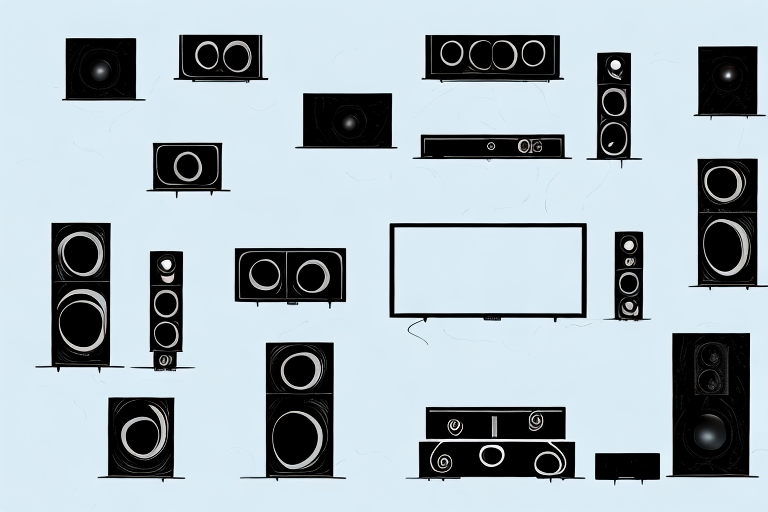If you’ve invested in a home theater system, you want to make sure you’re getting the best possible performance out of it. One of the key things you need to do is test your system to ensure everything is working as it should be. In this article, we’ll take you through a step-by-step guide on how to test your home theater system, covering all the basics and providing you with expert tips on optimizing your viewing and listening experience.
Understanding the components of a home theater system
Before getting started, it’s important to have a good understanding of the components that make up a home theater system. At the heart of any good system is an AV receiver, which acts as the hub for all your audio and video sources. This is then connected to speakers, a TV or projector, and any other sources such as a Blu-ray player or streaming device.
Another important component to consider is the subwoofer. This speaker is responsible for producing low-frequency sounds, such as explosions or deep bass in music. It adds depth and richness to the overall sound experience. Additionally, some home theater systems may include a soundbar, which is a long, narrow speaker that can be mounted on the wall or placed on a shelf. Soundbars are a great option for those who want to improve their TV’s audio without investing in a full surround sound system.
Setting up your home theater system
Once you’ve got your system set up, it’s time to start testing. But before diving in, it’s worth double-checking that everything is connected and configured correctly. Make sure all your cables are plugged in securely, and that you’ve selected the right inputs on your TV and AV receiver.
It’s also important to consider the acoustics of your room. If your home theater is in a large, open space, you may need to add some acoustic treatments to improve the sound quality. This could include adding sound-absorbing panels or curtains, or even rearranging furniture to create a more optimal listening environment. Taking the time to fine-tune your setup can make a big difference in the overall experience of watching movies and TV shows at home.
Basic tests to perform on your home theater system
Start by testing the basics. Play a few different sources through your system to make sure everything is working as it should be. Check that both the audio and video are synchronized, and that there are no dropouts or other issues.
Once you have confirmed that the basics are working, it’s time to test the more advanced features of your home theater system. Try out different sound modes, such as surround sound or Dolby Atmos, to ensure that they are working properly. You can also test out any additional features, such as Bluetooth connectivity or voice control.
It’s important to regularly perform these tests on your home theater system to ensure that it is functioning at its best. If you notice any issues, such as distorted sound or a blurry picture, it may be time to troubleshoot or seek professional help to fix the problem.
How to check the audio quality of your home theater system
Your home theater system is all about the audio, so it’s important to make sure you’re getting the best possible sound. Start by checking the levels of your speakers, making sure each one is balanced and playing at the same volume. It’s also worth testing out different types of music or movies to see how your system handles different types of audio.
Another important factor to consider when checking the audio quality of your home theater system is the acoustics of the room. The size and shape of the room, as well as the materials used for flooring, walls, and ceiling, can all affect the sound quality. To optimize the acoustics, you may want to consider adding sound-absorbing materials, such as curtains or acoustic panels, to reduce echoes and improve clarity.
Finally, don’t forget to check the settings on your audio equipment. Make sure that the audio output is set to the correct format, such as Dolby Digital or DTS, and that any equalizer settings are adjusted to your personal preferences. You may also want to experiment with different surround sound modes, such as stereo, 5.1, or 7.1, to find the best option for your setup.
Optimizing your home theater system for the best viewing experience
To really get the most out of your home theater system, you want to optimize it for the best possible viewing experience. This can involve anything from adjusting the brightness and contrast of your TV or projector, to fine-tuning the color balance and sharpness. Play around with these settings until you’re happy with the image quality.
Another important factor to consider when optimizing your home theater system is the sound quality. Make sure your speakers are properly positioned and calibrated for the best audio experience. You can also experiment with different sound modes and settings to find the perfect balance for your space. Additionally, consider investing in a soundbar or surround sound system to enhance the overall audio quality of your home theater.
How to test the video quality of your home theater system
Along with the audio, it’s also important to test the video quality of your home theater system. This can involve spotting any issues with resolution, color grading or brightness. You can do this by watching different types of content and looking out for any issues, or by using video test patterns and calibration tools to fine-tune your settings.
Another important factor to consider when testing the video quality of your home theater system is the aspect ratio. This refers to the proportional relationship between the width and height of the video image. Many movies and TV shows are filmed in widescreen aspect ratios, which can result in black bars appearing at the top and bottom of the screen if your TV is not set up correctly. To avoid this, make sure to adjust your TV’s aspect ratio settings to match the content you are watching.
Troubleshooting common issues with home theater systems
If you do notice any issues with your home theater system, there are some common fixes you can try. Ensure your equipment is updated to the latest firmware, reset your system, or check for any loose cables or connections. If you’re still having problems, it’s worth contacting technical support for further advice.
One common issue that can occur with home theater systems is poor sound quality. This can be caused by a variety of factors, such as incorrect speaker placement, outdated audio settings, or a faulty audio cable. To improve sound quality, try adjusting the speaker placement and checking your audio settings. If the issue persists, try replacing the audio cable or contacting technical support for further assistance.
Using test patterns and calibration tools to fine-tune your home theater system
To get the absolute best results from your home theater system, you might need to use some more advanced calibration tools. These can include things like colorimeters or audio analyzers, which can help you fine-tune everything from sound levels to color balance. There are plenty of software tools available online to help you get started.
One important thing to keep in mind when using calibration tools is to make sure you are using them in the right environment. For example, if you are calibrating your TV, you should do it in a room with controlled lighting, as ambient light can affect the accuracy of the calibration. Similarly, if you are calibrating your audio system, you should do it in a room with good acoustics, as the room’s shape and materials can affect the sound quality.
Another useful tool for fine-tuning your home theater system is a sound meter. This can help you measure the sound levels in your room and ensure that they are at safe and comfortable levels. You can also use a sound meter to identify any areas where the sound might be uneven or distorted, and adjust your speaker placement or settings accordingly.
Expert tips for testing and optimizing your home theater system
To wrap things up, here are some expert tips for testing and optimizing your home theater system:
- Take your time – testing and optimizing your home theater system can take a while, so don’t rush it.
- Experiment with different sources – playing a variety of different content can help you spot any issues and fine-tune your settings.
- Use test patterns – these can be a useful tool for detecting and correcting issues with color balance, sharpness and more.
- Don’t be afraid to seek help – if in doubt, contact technical support or consult with an expert to get the best possible results.
Following these steps and tips will help you get the most out of your home theater system, and ensure that you’re always getting the best possible audio and visual experience.
Another important tip to keep in mind is to properly calibrate your audio system. This involves adjusting the volume levels, speaker distances, and other settings to ensure that the sound is balanced and optimized for your room. You can use a sound meter or hire a professional to help you with this process. Proper calibration can make a huge difference in the overall quality of your home theater experience.