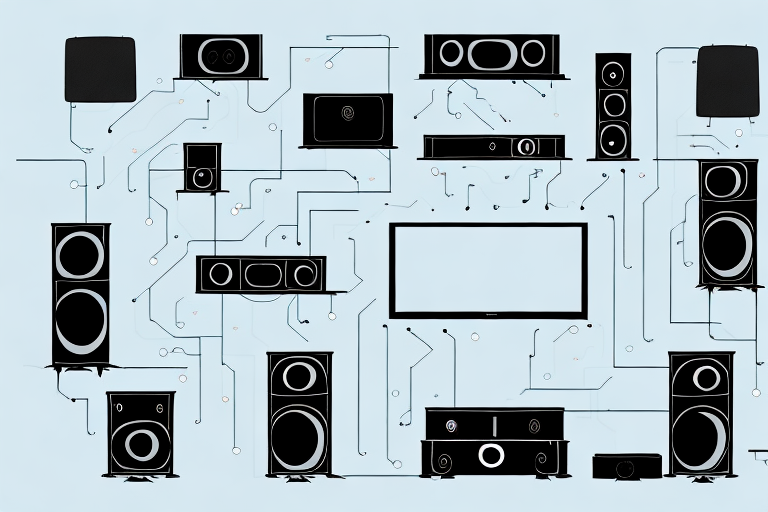If you’re looking to set up your Insignia Home Theater System, then you’re in the right place! In this article, we’ll walk you through all the steps necessary to connect your Insignia Home Theater System and set it up for an optimal viewing experience.
Understanding the Insignia Home Theater System
Before we start with the setup process, let’s take a moment to review what comes with the Insignia Home Theater System. The system typically includes an AV receiver, front speakers, a center channel speaker, surround speakers, and a subwoofer. If you have a more advanced setup, you may also have additional speakers or a soundbar.
It’s important to note that the Insignia Home Theater System is designed to provide a high-quality audio and visual experience. The AV receiver is the heart of the system, and it’s responsible for processing and amplifying the audio signals from your devices. The front speakers are responsible for delivering the main audio channels, while the center channel speaker is responsible for delivering dialogue and other important sounds. The surround speakers provide a more immersive audio experience, while the subwoofer delivers deep, powerful bass.In addition to the hardware, the Insignia Home Theater System also comes with a variety of features and settings that allow you to customize your audio and visual experience. For example, you can adjust the volume levels of each speaker, change the EQ settings to suit your preferences, and even adjust the video settings to optimize the picture quality. With these features and settings, you can create a truly personalized home theater experience that’s tailored to your specific needs and preferences.
Preparing for Setup: Necessary Tools and Equipment
Before we dive into the setup process, it’s important to make sure that you have all the necessary tools and equipment. To connect your Insignia Home Theater System, you’ll need HDMI cables, an audio cable, speaker wire, and a Phillips screwdriver. Make sure that you have the appropriate length of cables for your specific setup.
In addition to the tools and equipment mentioned above, it’s also recommended to have a level and a stud finder. These tools will help ensure that your speakers are mounted correctly and securely on the wall. It’s important to note that if you’re mounting your speakers on the ceiling, you’ll need additional hardware such as ceiling mounts and brackets.Another important factor to consider is the placement of your speakers. It’s recommended to place your front speakers at ear level, and your center speaker should be placed directly above or below your TV. Your surround speakers should be placed slightly above ear level, and your subwoofer should be placed in a corner or against a wall for optimal sound quality. Taking the time to properly place your speakers will greatly enhance your home theater experience.
Finding the Best Location for Your Insignia Home Theater System
The first step in setting up your Insignia Home Theater System is finding the perfect location for it. Consider the size of your room, the placement of your TV, and the position of the furniture. Ideally, you want to place the front speakers at ear level, with the center channel speaker above or below the TV. The surround speakers should be placed behind or to the sides of the viewing area, while the subwoofer can be placed anywhere in the room.
It’s also important to consider the acoustics of the room. If your room has hard surfaces like tile or hardwood floors, you may need to add some soft furnishings like curtains or rugs to help absorb sound and prevent echoes. Additionally, if your room is particularly large or has high ceilings, you may need to invest in additional speakers or a more powerful amplifier to ensure that the sound is evenly distributed throughout the space. Taking the time to carefully consider the location and setup of your Insignia Home Theater System will ensure that you get the best possible audio and visual experience.
Setting Up the Audio Components of Your Insignia Home Theater System
Now that you’ve found the best location for your Insignia Home Theater System, it’s time to start connecting the audio components. First, attach the speaker wire to the AV receiver and the speakers. Use the Phillips screwdriver to unscrew the terminals, insert the wire, and tighten the terminals. Next, connect the audio cable from the TV or other device to the AV receiver.
Once you have connected the audio components, it’s important to calibrate the sound settings to ensure optimal audio quality. Use the AV receiver’s built-in calibration tool to adjust the speaker levels, distance, and other settings. You can also fine-tune the sound by adjusting the equalizer settings to your personal preference. Take the time to experiment with different settings until you find the perfect balance of sound for your Insignia Home Theater System.
Connecting Your Video Components to the Insignia Home Theater System
To connect the video components of your Insignia Home Theater System, start by connecting the HDMI cables from the devices to the AV receiver. Make sure to connect each device to the appropriate input on the receiver. Then, connect an additional HDMI cable from the receiver to the TV’s HDMI input.
Next, if you have any older devices that do not have HDMI outputs, you can use component video cables to connect them to the AV receiver. Simply connect the red, green, and blue cables to the corresponding inputs on the receiver and the device. Then, connect the red and white audio cables to the appropriate inputs on the receiver.It’s also important to note that if you have a 4K TV and want to ensure the best picture quality, you should use HDMI cables that are rated for 4K. These cables have a higher bandwidth and can handle the increased resolution and color depth of 4K content. Additionally, some devices may require specific HDMI settings to be enabled in order to display 4K content properly, so be sure to check the device’s manual for instructions.
Configuring Your Insignia Home Theater System with Your TV and Other Devices
Once all the components are physically connected, it’s time to configure the settings. Use the TV’s remote to navigate to the HDMI input where the AV receiver is connected and follow the on-screen instructions. You may need to adjust the audio and video settings to optimize the viewing experience.
Additionally, if you have other devices such as a gaming console or streaming device, you can connect them to the AV receiver using HDMI cables. This will allow you to switch between different devices and enjoy all your entertainment in one place. Make sure to select the correct input on the AV receiver and adjust the settings accordingly for each device. With a properly configured home theater system, you can enjoy a cinematic experience in the comfort of your own home.
Testing and Troubleshooting: Ensuring Proper Functionality of Your Insignia Home Theater System
After setting up the Insignia Home Theater System, it’s essential to test all the components. Play a movie or TV show and check the audio and video quality. If you encounter any issues, check the connections and settings to identify potential problems.
Once you have confirmed that the audio and video are working correctly, it’s also important to test the remote control. Make sure that all the buttons are functioning correctly and that the system responds appropriately to your commands. If you encounter any issues, try replacing the batteries or resetting the remote.Another important aspect of testing and troubleshooting your Insignia Home Theater System is to check for compatibility with other devices. If you plan on connecting your system to other devices such as gaming consoles or streaming devices, make sure that they are compatible and that the connections are set up correctly. If you encounter any issues, consult the user manual or contact customer support for assistance. By thoroughly testing and troubleshooting your Insignia Home Theater System, you can ensure that it functions properly and provides an optimal viewing and listening experience.
How to Optimize Audio and Video Settings for an Enhanced Viewing Experience
Now that your Insignia Home Theater System is set up and functioning properly, it’s time to optimize the settings. Adjust the audio settings to match the acoustics of your room and your personal preferences. Experiment with the video settings to find the ideal brightness, contrast, and color.
Additionally, it’s important to consider the type of content you’ll be watching. For example, if you’ll be watching a lot of action movies, you may want to increase the sharpness and motion settings to enhance the viewing experience. On the other hand, if you’ll be watching more dramatic films, you may want to decrease the saturation to create a more subdued atmosphere. Don’t be afraid to play around with the settings until you find the perfect balance for your viewing preferences.
Tips and Tricks for Maintaining Your Insignia Home Theater System
Lastly, maintaining your Insignia Home Theater System is crucial to ensure its longevity and optimal performance. Clean the speakers and receiver regularly, use surge protectors to prevent power surges, and update the firmware when available.In conclusion, setting up your Insignia Home Theater System can seem daunting. However, with the proper tools, equipment, and knowledge, anyone can connect and optimize their Insignia Home Theater System for an unparalleled viewing experience.
But there are a few additional tips and tricks that can help you get the most out of your Insignia Home Theater System. Firstly, make sure to calibrate your system’s audio and video settings to match your room’s acoustics and lighting. This can greatly enhance your viewing and listening experience. Additionally, consider investing in high-quality cables and connectors to ensure the best possible signal transfer between your devices.Another important aspect of maintaining your Insignia Home Theater System is keeping it up to date with the latest technology. This means not only updating the firmware when available, but also staying informed about new features and advancements in the home theater industry. By staying up to date, you can ensure that your system remains relevant and functional for years to come.