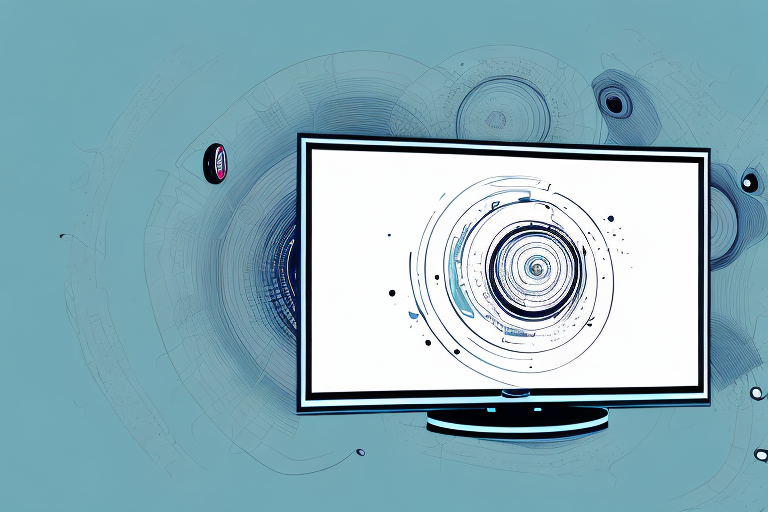Mounting your TV to the wall is a great way to save space, keep your TV secure, and improve your viewing experience. Full motion TV wall mounts offer even greater flexibility, allowing you to tilt, swivel, and adjust the viewing angle of your TV. But if you’re not sure how to install a full motion TV wall mount, don’t worry – with the right tools and a little know-how, it is a straightforward and manageable task. In this article, we’ll guide you through the process step-by-step, covering everything from measuring the wall space to routing cables behind your TV and hiding them away.
Tools Required for Full Motion Mounting of TV
Before we get started, let’s make sure we have all the necessary tools at hand:
- Drill with drill bits suitable for your wall type (concrete, brick or drywall)
- Screwdriver
- Spirit Level
- Pencil or marker
- Tape measure
- Hammer
- Stud finder (optional)
It’s important to note that the weight and size of your TV will also determine the type of mount you need. Make sure to check the manufacturer’s instructions for the weight and size limits of the mount you have purchased. Additionally, it’s recommended to have a second person assist with the installation to ensure safety and accuracy.
Understanding the Types of Wall Mounts Available
There are various types of wall mounts available, including fixed, tilting, and full motion wall mounts. A full motion mount, also known as an articulating mount, allows the TV to rotate horizontally and vertically, as well as pivot in any direction. This flexibility makes it ideal for larger rooms where you might want to adjust the viewing angle to suit different seating arrangements or where you need to watch the same TV from different locations.
A fixed wall mount is the most basic type of wall mount and is ideal for smaller rooms where you have a fixed seating arrangement. It holds the TV in a fixed position, parallel to the wall. A tilting wall mount, on the other hand, allows you to adjust the angle of the TV vertically, which is useful if you need to mount the TV higher up on the wall. This type of mount is also ideal for reducing glare from windows or lights. When choosing a wall mount, consider the size and weight of your TV, as well as the VESA pattern on the back of your TV, to ensure a secure and proper fit.
Measuring the Wall Space for Mounting Your TV
Before you start drilling holes and mounting brackets, you need to measure the wall space to ensure your TV fits comfortably in the desired location. Measure the width and height of the TV, along with the distance between the screw holes on the back of the TV (usually in millimeters). This information will help you choose the right size and placement for your mount. As a general rule, the center of the TV’s screen should be at eye level when you’re watching from your preferred seating area.
Another important factor to consider when measuring the wall space for mounting your TV is the weight of the TV. Make sure to choose a mount that can support the weight of your TV, and that the wall you’re mounting it on can handle the weight as well. You may need to use additional support, such as wall anchors or a stud finder, to ensure the mount is securely attached to the wall.
It’s also important to consider the viewing angle when choosing the placement of your TV mount. If you’re mounting your TV in a room with windows or other sources of natural light, make sure to position it in a way that minimizes glare and reflections. You may need to adjust the angle of the mount or use curtains or blinds to control the amount of light in the room.
Preparing the Wall Surface for Mounting Your TV
Once you’ve selected the ideal location for your TV, you need to prepare the wall surface. If you’re mounting on drywall, identify if it’s standard or reinforced. For concrete or brick walls, use a masonry bit to drill holes. Studs behind the drywall provide more stability so using a stud finder will help you determine their exact location. Mark where you need to screw your bracket before drilling to avoid unsightly holes. If the bracket needs to be positioned where there’s no stud, use drywall anchors to strengthen the support behind the mounted TV.
It’s important to also consider the weight of your TV when preparing the wall surface. Make sure the bracket you choose can support the weight of your TV and any additional accessories, such as a soundbar. If you’re unsure, consult the manufacturer’s specifications or seek advice from a professional installer. Additionally, ensure that the wall surface is clean and free from any debris or dust before mounting your TV to prevent any damage or instability.
Installing the Bracket to the Back of Your TV
Once your wall is ready for the mount, you can install the bracket to the back of the TV. Before you do anything, make sure you refer to the instructions or user manual since installing the bracket may vary from model to model. But typically, you will use screws and bolts to secure the bracket to the TV. Be sure to keep an eye on the orientation of the bracket and make sure it lines up with the wall mount.
It’s important to note that the weight of your TV will determine the size and number of screws and bolts you will need to use to secure the bracket. If you’re unsure, it’s always best to consult with a professional or refer to the manufacturer’s guidelines. Additionally, you may want to consider using a level to ensure that the bracket is installed evenly and straight on the back of the TV.
Once the bracket is securely attached to the TV, you can then attach the wall mount to the bracket. Again, refer to the instructions or user manual for specific details on how to do this. Once the wall mount is attached, you can then hang the TV on the wall mount and adjust it to your desired viewing angle. Congratulations, you have successfully installed your TV mount!
Attaching the Mounting Plate to the Wall
With the bracket firmly attached to the TV, you can now mount the plate to the wall. The mounting plate typically has a level mounted inside it so that you mount it straight. To do so, hold the plate against the wall at your desired height and use a pencil or marker to mark where the screws will go. Drill pilot holes in the wall and screw in the provided screws or anchors, again referring to the installation manual.
It is important to ensure that the wall you are mounting the plate on is strong enough to support the weight of the TV. If you are unsure, consult a professional or use a stud finder to locate the studs in the wall. Mounting the plate on a stud will provide the most secure and stable installation. Additionally, make sure to leave enough space behind the TV for any necessary cables and cords.
Securing the Bracket and Mounting Plate Together
Now it’s time to secure the bracket and mounting plate together. This usually involves sliding the bracket onto the mounting plate until it clicks securely into place. Again, refer to the user manual often to avoid fitting mistakes, and never compromise on the integrity of your installation.
Adjusting the Tilt and Swivel of Your Full Motion TV Mount
Full motion mounts offer great flexibility in positioning your TV to avoid pesky reflections or glare. Most full motion mounts come with tilt and swivel options. Test adjustments and tighten or loosen screws until you get your desired angle and tightness. Make sure the bracket and plate attach strongly and that there’s no vibration or wobbling once adjustments are complete.
Routing Cables and Wires Behind Your TV and Wall
Now that your TV is mounted, you need to route cables and wires behind it and the wall. Full motion mounts feature multiple cable management options and channels that help hide those wires and keep things neat and tidy. Thinner HDMI cables and power cables will easily fit in the contained space provided by these mounts. Use zip ties to keep cords organized behind the TV.
Tips for Hiding Cables with Full Motion TV Wall Mounts
- Consider using a cable raceway or conduit that runs down behind the mounted TV securely anchored to the wall.
- If running neutral or coaxial cables, ensure you match the right length of the cables, this will avoid excessive cabling running behind the wall mount area.
How to Ensure Stability of Your Full Motion TV Wall Mount
When you’re done, make sure that your mount setup is rock solid and won’t wobble around or fall off. Use a level to check for straightness, tighten screws snugly, and ensure all screws and brackets are properly connected. Do not use accessories to add extra weight outside of the TV manufacturer’s specifications. If you feel unsure at any stage of the installation, seek professional help as your safety is paramount.
How to Remove a Full Motion TV Wall Mount from your wall?
If you ever need to remove your full-motion wall mount TV from the wall, there are a few steps to take. Firstly, disconnect all cables and components. Using a screwdriver, unscrew all screws holding the bracket and plate together, then lift the TV to remove it from the bracket. Finally, unscrew all screws holding the plate on the wall, and lift the plate away from the wall. If you followed our instructions, the holes in the wall are not visible, so an up-close inspection may be required to locate and fill the drilled hole accurately.
Common Mistakes to Avoid When Installing a Full Motion TV Wall Mount
- Not measuring the wall space and the TV bracket correctly
- Not checking the compatibility chart for the bracket model and the TV you have chosen.
- Not contrasting the weight and size of the TV compared to the strength of the wall mount or not anchoring to a strong support beam in the wall.
Benefits of Using a Full Motion TV Wall Mount
Installing a full motion wall mount can be a worthwhile investment. You can maximize your TV viewing experience, minimize clutter in your home, and open up other wall and floor space. Full motion wall mounts often hold larger, heavier TVs with more flexibility than static wall mounts. TV position becomes easy to adjust thanks to the long horizontal and vertical swivel capacities of the full-motion wall mount.
Now that you know how to install a full motion wall mount for your TV correctly and safely, it’s time to get started. Remember to follow these detailed steps, take your time, and do it right the first time. Before you know it, you will be set up to enjoy your stunning, full-motion home viewing experience with the latest viewing technology available right in your living room or home theatre.