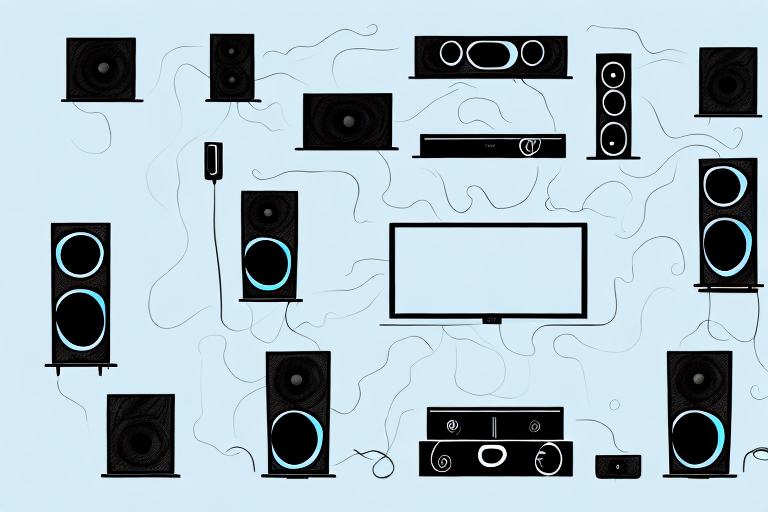Do you love watching movies, TV series, and your favorite shows from the comfort of your own home? If your answer is yes, then upgrading your home theater system with streaming capability is a great choice. With a home theater system that can stream content, you can enjoy your favorite shows on a large screen and with great quality. In this article, we’ll provide you detailed knowledge on how to configure your home theater system with streaming and get the best out of it.
Understanding the Basic Components of a Home Theater System
Before you start configuring your home theater system with streaming capability, it’s essential to know the basic components of a home theater system. A typical home theater system consists of a TV or projector, a receiver, speakers, and a media streamer (optional). The receiver is the central component that connects all the devices such as TV or projector, speakers, and any other peripheral devices together.
Another important component of a home theater system is the subwoofer. A subwoofer is a specialized speaker that is designed to reproduce low-frequency sounds, such as bass and drums, with greater clarity and power than regular speakers. It adds depth and dimension to the audio experience, making explosions, crashes, and other sound effects more realistic and immersive. When choosing a subwoofer, it’s important to consider the size of your room and the power of your amplifier to ensure that you get the right level of bass for your needs.
Choosing the Right Streaming Device for Your Home Theater System
The streaming device is an essential part of your home theater system as it enables you to stream content from various online platforms such as Netflix, Hulu, and Amazon Prime. There are several options available in the market for streaming devices, including Apple TV, Amazon Firestick, Roku, and Chromecast. Choose a device that’s compatible with your home theater components to ensure they work seamlessly together.
When choosing a streaming device, it’s important to consider the type of content you want to stream. Some devices may have better compatibility with certain streaming services or offer exclusive content. For example, Apple TV offers access to iTunes and Apple’s original content, while Amazon Firestick has a vast library of Amazon Prime Video content.
Another factor to consider is the user interface and ease of use. Some devices may have a more intuitive interface or come with a remote that’s easier to navigate. Additionally, some devices may offer voice control or integration with smart home systems, which can enhance the overall user experience.
Setting up Your Home Theater System for Streaming: A Step-by-Step Guide
After getting the necessary devices for your home theater system, it’s time to set them up to stream content. Begin by connecting your streaming device to the receiver using an HDMI cable. Next, connect your TV or projector to the receiver using an HDMI cable. Ensure that the receiver is connected to power and turn it on.
Once your devices are connected, you’ll need to configure your streaming device to connect to your home network. This can usually be done through the device’s settings menu. Make sure your streaming device is connected to the same Wi-Fi network as your other devices, such as your phone or laptop, to ensure a stable connection.
How to Connect Your Streaming Device to Your Home Theater System
Once the devices are connected, follow the on-screen instructions to connect your streaming device to the Wi-Fi network and configure the settings. You may need to create an account and subscribe to the streaming services you want to use.
It is important to note that not all streaming devices are compatible with all home theater systems. Before purchasing a streaming device, make sure to check its compatibility with your home theater system. Additionally, some streaming devices may require additional cables or adapters to connect to your home theater system. Be sure to check the device’s specifications and purchase any necessary accessories to ensure a smooth and successful connection.
Adjusting the Picture and Sound Quality of Your Home Theater System for Optimal Streaming Experience
The picture and sound quality are critical components of streaming. Adjust your TV or projector and sound system settings to ensure they produce high-quality visuals and sound. Some streaming devices have built-in tools that optimize the picture and sound quality. Use these tools to modify your streaming experience to your preference.
It’s important to note that the quality of your internet connection can also affect your streaming experience. If your internet speed is slow or unstable, it can cause buffering and lower picture and sound quality. Consider upgrading your internet plan or using a wired connection instead of Wi-Fi to improve your streaming experience.
Tips and Tricks for Troubleshooting Common Issues with Home Theater System and Streaming Devices
At times, you may face problems with your home theater system and streaming devices. Learn how to troubleshoot common issues such as poor Wi-Fi coverage, streaming buffering, connectivity issues, and how to handle these issues. Pay attention to error messages and follow the instructions to resolve them.
One of the most common issues with streaming devices is the slow loading of content. This can be due to a variety of reasons such as a slow internet connection, outdated software, or a lack of storage space. To fix this issue, try clearing the cache and data of the streaming app, updating the software, and freeing up storage space by deleting unnecessary files.
Another issue that users face is the inability to connect their streaming device to their home theater system. This can be due to incompatible cables, incorrect settings, or outdated firmware. To resolve this issue, ensure that you are using the correct cables, check the settings on both the streaming device and the home theater system, and update the firmware if necessary.
The Advantages of Having a Home Theater System with Streaming Capability
With a home theater system that can stream content, you can enjoy a wide range of shows and movies in HD and with the best sound quality. Streaming devices also enable you to access several online services, stream live sports events, and shows that you may not find on cable or satellite TV. They are also easy to use, affordable, and convenient.
Another advantage of having a home theater system with streaming capability is the ability to customize your viewing experience. With streaming services, you can create personalized watchlists, receive recommendations based on your viewing history, and even set parental controls to restrict access to certain content. This level of control allows you to tailor your home theater experience to your preferences and needs.
Additionally, streaming devices often come with voice control options, making it even easier to navigate and find the content you want to watch. You can simply speak into a remote or smart speaker to search for a specific movie or show, pause or rewind, and adjust the volume. This hands-free feature adds an extra layer of convenience to your home theater system.
How to Stream Content from Popular Services like Netflix, Hulu, and Amazon Prime on Your Home Theater System
Streaming services such as Netflix, Hulu, and Amazon Prime have vast libraries of TV shows and movies that you can stream on your home theater system. Ensure you have a subscription with the selected streaming service and an account with your streaming device. Follow the device’s instructions to navigate to the streaming service’s platform and access the content you want to watch.
It’s important to note that streaming services require a stable internet connection to function properly. If your internet connection is slow or unstable, you may experience buffering or poor video quality. To ensure a smooth streaming experience, consider upgrading your internet plan or connecting your streaming device directly to your router with an Ethernet cable.
Understanding the Different Types of Cables Required for Connecting Your Streaming Device to Your Home Theater System
Having the correct cables is critical for a seamless streaming experience. HDMI cables are the most commonly used cables for connecting devices in a home theater system. Ensure you have the right cable for your device – high-quality HDMI cables can even improve the video and audio quality.
However, there are other types of cables that may be required depending on your specific setup. For example, if you have an older TV that does not have an HDMI port, you may need to use composite or component cables. Additionally, if you have a soundbar or receiver, you may need to use optical or coaxial cables to connect your streaming device to your audio system. It’s important to research and understand the different types of cables needed for your specific setup to ensure the best possible streaming experience.
How to Control Your Home Theater System and Streaming Device with a Single Remote
One of the significant advantages of home theater systems is to provide you a seamless viewing experience using a single remote. Follow the instructions that come with your device and configure the remote to control both the receiver and the streaming device.
Another way to control your home theater system and streaming device with a single remote is to use a universal remote. These remotes are designed to work with multiple devices, including your TV, receiver, and streaming device. You can program the remote to control all of your devices, eliminating the need for multiple remotes.
It’s also important to note that some streaming devices, such as the Amazon Fire TV Stick, come with their own remote that can control your TV’s power and volume. This means you may not need to use your home theater system’s remote at all. However, if you prefer to use your home theater system’s remote, you can still configure it to control the streaming device as well.
Advanced Settings to Enhance Your Streaming Experience on your Home Theater System
Advanced settings such as calibrating the distance between the speakers, adjusting the sound levels, and customizing the picture settings can take your home theater streaming experience to the next level. Experiment with these settings to improve your streaming experience.
Another advanced setting that can enhance your streaming experience is adjusting the color temperature. This setting can help you achieve more accurate and natural colors on your screen. You can also adjust the brightness and contrast levels to improve the overall picture quality.
Additionally, if you have a surround sound system, you can experiment with different sound modes such as Dolby Atmos or DTS:X to create a more immersive audio experience. You can also adjust the speaker levels and placement to optimize the sound quality in your room.
The Future of Home Entertainment: The Role of Home Theater Systems with Streaming Capabilities
The future of home entertainment lies in streaming technology. With advancements in virtual and augmented reality, home theater systems will play an even more significant role in home entertainment. Investing in a home theater system with streaming capability will not only transform your home entertainment experience but also ensure it is future-proofed.
Upgrading your home theater system to include streaming technology is a great choice. It provides a seamless and enjoyable viewing experience that you won’t find on cable or satellite TV. Follow the above-discussed steps to configure your home theater system with streaming capability, and you’re on your way to enjoying your favorite shows on the big screen.