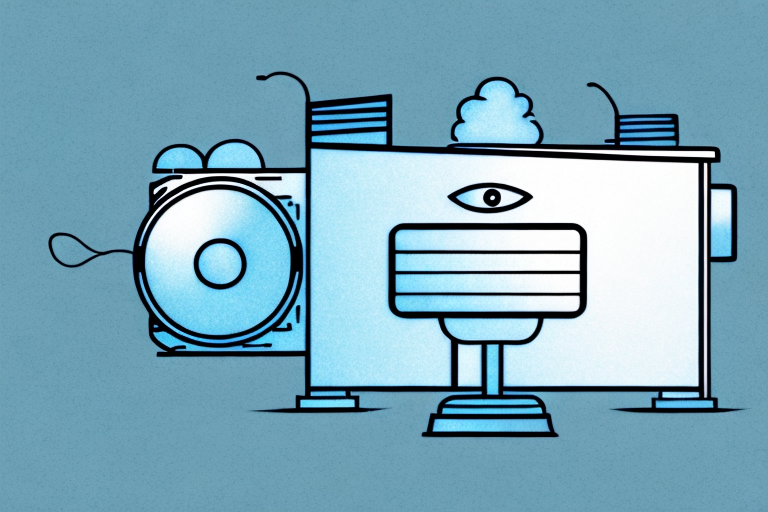If you’re looking to bring the ultimate cinema experience to your home, a home theater system with a projector can be an excellent investment. With the right setup, you can create a movie theater-like environment in your living room, making it the perfect place to unwind after a long day or entertain guests. In this article, we’ll take you through everything that you need to know to set up your home theater system with a projector, from choosing the right projector to troubleshooting common issues.
Choosing the Right Projector for Your Home Theater System
When it comes to projectors, there are several factors that you need to consider such as resolution, brightness, contrast, and aspect ratio. The resolution determines the sharpness and detail of the images. You can opt for 1080p or 4K resolution projectors depending on your budget. Brightness is another critical aspect to consider, particularly if you want to watch movies during the day. For a typical home theater, a projector with a brightness level of 2,000 to 3,200 lumens should suffice.
Regarding contrast, you want to choose a projector with a high contrast ratio, which will provide you with a more vibrant and detailed picture. You also need to consider the aspect ratio of the projector, which dictates the shape of the screen. The standard aspect ratio to go for is 16:9, which offers widescreen viewing. However, you can opt for a 2.35:1 aspect ratio if you want a cinematic experience.
Another important factor to consider when choosing a projector for your home theater system is the throw distance. This refers to the distance between the projector and the screen. You need to ensure that the projector you choose can be placed at a distance that is suitable for your room size. If you have a small room, a short-throw projector would be ideal, while a long-throw projector would be more suitable for a larger room.
Selecting the Best Screen Size for Your Home Theater Setup
When it comes to screen size, you want to ensure that it’s neither too small nor too big for your room. A rule of thumb is to choose a screen that’s 1.5 to 2 times the diagonal measurement of your seating position. A typical screen size for a home theater ranges from 100 to 120 inches.
However, the size of your screen also depends on the resolution of your projector or TV. If you have a lower resolution, a larger screen may result in a pixelated image. On the other hand, if you have a higher resolution, you can opt for a larger screen without sacrificing image quality.
Another factor to consider is the aspect ratio of your screen. Most home theater setups use a 16:9 aspect ratio, which is the standard for HDTVs. However, if you plan on watching a lot of movies, you may want to consider a wider aspect ratio, such as 2.35:1, to fully enjoy the cinematic experience.
Setting Up the Projector in the Right Location for Optimal Viewing
The positioning of the projector is crucial to ensure optimal viewing pleasure. You can either mount it to the ceiling or on a table. When positioning the projector, ensure it’s at an appropriate distance from the screen, as specified by the manufacturer. Most projectors have zoom and lens shift features, which allow you to move the projected image vertically or horizontally to obtain the perfect angle and reduce keystone distortion.
Another important factor to consider when setting up a projector is the lighting in the room. The darker the room, the better the image quality will be. If there are windows in the room, consider using blackout curtains or blinds to block out any natural light. Additionally, avoid placing the projector in direct sunlight or near any bright light sources, as this can wash out the image and make it difficult to see.
It’s also important to consider the sound quality when setting up a projector. Many projectors come with built-in speakers, but these may not provide the best audio experience. Consider connecting external speakers or a soundbar to the projector for better sound quality. Additionally, make sure the projector is positioned in a way that allows the sound to travel towards the audience, rather than away from them.
Understanding the Different Types of Cables and Connections Needed for Your System
To set up your home theater system, you need to understand the various cables and connections required to connect the projector, audio equipment, and other AV components such as Blu-ray player and gaming consoles. The most common cables for projectors include HDMI, VGA, and AV cables, among others.
It is important to note that the type of cable you choose can affect the quality of the audio and video output. For instance, HDMI cables are known to provide high-quality audio and video signals, while VGA cables are ideal for connecting older devices that do not support HDMI. Additionally, some AV components may require specific cables, such as optical cables for connecting soundbars or coaxial cables for connecting cable TV boxes. Therefore, it is essential to research and choose the appropriate cables and connections for your specific home theater system to ensure optimal performance.
Connecting Your Audio Equipment to Your Home Theater System
Audio is as essential as video when creating a home theater. You want to ensure that the sound is crisp and clear. To do this, connect your speakers to an AV receiver, which enables you to adjust the audio settings such as volume, bass, and treble. You can opt for a 5.1 or 7.1 surround system depending on your budget.
When choosing speakers for your home theater system, consider the size of your room and the type of content you will be watching. For example, if you will be watching a lot of action movies, you may want to invest in speakers with a higher wattage to handle the explosions and other loud sound effects. Additionally, you may want to consider adding a subwoofer to your setup to enhance the bass and provide a more immersive experience.
Another important factor to consider when setting up your home theater audio is the placement of your speakers. Ideally, your front speakers should be placed at ear level and equidistant from the center of your viewing area. Your surround speakers should be placed slightly above ear level and behind your viewing area to create a more realistic soundstage. Experiment with different placements to find the setup that works best for your space and preferences.
Configuring Your Sound System to Get the Best Audio Quality
After connecting your speakers, you need to configure them to optimize the sound quality. One way to do this is by running the calibration routine on your AV receiver, which analyzes the speaker’s placement and the room’s acoustic conditions. Additionally, you can adjust settings such as volume, EQ, and crossover frequencies to ensure that you get the best audio experience.
Another important factor to consider when configuring your sound system is the type of audio content you will be listening to. For example, if you primarily listen to music, you may want to adjust the EQ settings to enhance the bass and treble frequencies. On the other hand, if you watch a lot of movies, you may want to adjust the surround sound settings to create a more immersive experience. It’s also important to regularly clean your speakers and check for any loose connections to ensure that your sound system is functioning at its best.
Adjusting the Image Settings on Your Projector for Optimal Picture Quality
Once you’ve connected your projector, you need to adjust the image settings to ensure optimal picture quality. This includes adjusting the contrast, brightness, and sharpness levels. You can also enable features such as color management and dynamic contrast to enhance the picture quality.
It’s important to note that the optimal image settings may vary depending on the lighting conditions in the room. If the room is dimly lit, you may need to increase the brightness level to compensate. On the other hand, if the room is brightly lit, you may need to decrease the brightness level to prevent the image from appearing washed out. Experiment with the settings until you find the perfect balance for your specific environment.
Calibrating Your Projector to Ensure Accurate Color and Brightness
For accurate color reproduction, you need to calibrate your projector. This includes adjusting the color temperature, gamma, and color saturation. You can use calibration tools such as color meters and DVDs to get the most accurate colors.
It is important to note that the calibration process should be done in the room where the projector will be used, as the lighting conditions can affect the color and brightness of the projected image. Additionally, it is recommended to calibrate your projector periodically, as the color and brightness can shift over time due to factors such as lamp aging and dust accumulation.
Another factor to consider when calibrating your projector is the type of content you will be displaying. For example, if you will be using your projector primarily for watching movies, you may want to calibrate it for a wider color gamut and higher contrast ratio to enhance the viewing experience. On the other hand, if you will be using your projector for presentations or displaying text, you may want to prioritize brightness and sharpness over color accuracy.
Troubleshooting Common Issues with Home Theater Projectors and Audio Systems
Even with the best setup, issues may arise with your projector or audio system. Common issues range from incorrect connections to malfunctioning projectors or speakers. Luckily, most issues can be resolved by checking and adjusting the connections, updating firmware, or replacing faulty components.
In conclusion, setting up a home theater system with a projector requires careful attention to detail. Choosing the right projector and screen size are crucial to the overall viewing experience. Additionally, understanding the various cables and connections required and proper positioning of the projector is necessary. Finally, calibrating the projector and audio system ensures optimal picture and sound quality. By following these steps, you’ll be able to enjoy beautiful movie experiences right in your home.
However, there are some issues that may require more advanced troubleshooting. For example, if you are experiencing image distortion or color issues, it may be necessary to adjust the projector’s settings or replace the bulb. If you are experiencing audio issues, such as static or low volume, it may be necessary to check the speaker connections or adjust the audio settings. In some cases, it may be necessary to seek professional help to diagnose and fix the issue.