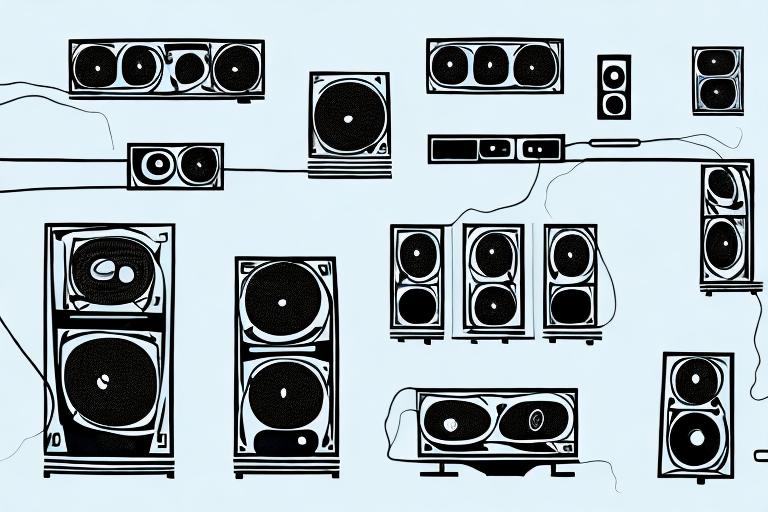If you’re a movie or music lover, you know that sound plays a massive role in enhancing your viewing or listening experience. A surround sound system can help immerse you in your favorite movies, TV shows or music. Installing a home theater surround sound system is not as daunting as it may seem. With the right tools and guidance, you can transform your space into a cinematic oasis. In this article, we’ll take you through all the necessary steps to get set up.
Gathering the Necessary Tools and Equipment
Before you start your project, make sure you have all the necessary tools and equipment. You’ll need a power drill, mounting brackets, speaker wire, wire cutters, a stud finder, a screwdriver, and a level. You’ll also need the home theater system of your choice, including a soundbar or receiver and speakers. Make sure you are purchasing a sound system that is compatible with your TV for the best sound quality.
Additionally, it’s important to consider the size and layout of the room where you’ll be installing your home theater system. If the room is small, a soundbar may be sufficient, but for larger rooms, a receiver and multiple speakers may be necessary to achieve optimal sound quality. You should also take into account the acoustics of the room and consider adding sound-absorbing materials, such as curtains or rugs, to reduce echoes and improve sound clarity.
Choosing the Right Location for Your Home Theater System
Choosing the location for your home theater system is important for optimizing your viewing and listening experience. Start by considering the size of your room and the location of your TV. It’s best to place your speakers at equal distances from your seating area and wall-mounted at ear level. If possible, avoid positioning your speakers in corners or near walls, as this can distort the sound.
Another important factor to consider when choosing the location for your home theater system is lighting. It’s best to have a room with minimal natural light, as this can cause glare on your TV screen. If you have windows in your room, consider investing in blackout curtains or shades to block out any unwanted light. Additionally, you may want to install dimmer switches or adjustable lighting to create the perfect ambiance for your movie-watching experience.
Finally, don’t forget about the importance of comfort when choosing the location for your home theater system. Make sure your seating is comfortable and positioned at the right distance from your TV screen. You may also want to consider adding additional features such as a mini-fridge or snack bar to make your movie nights even more enjoyable. With the right location and setup, your home theater system can provide endless hours of entertainment for you and your family.
Preparing Your Space for Installation
Before you begin the installation process, it’s crucial to prepare your space. First, clear your workspace by removing any obstacles that may get in the way. Then, use a stud finder to locate any hidden wiring or studs in the walls where you’ll be mounting the home theater speakers. This information will be essential when routing the speaker wire during installation.
Next, consider the lighting in your space. If you have windows or other sources of natural light, you may want to invest in blackout curtains or shades to reduce glare on your TV screen. Additionally, if you plan on using your home theater for movie nights or gaming sessions, you may want to install dimmer switches or adjustable lighting to create a more immersive experience.
Finally, think about the layout of your furniture and how it will affect the sound quality in your space. Avoid placing furniture directly in front of the speakers or in areas where sound may be obstructed. Consider using sound-absorbing materials, such as area rugs or curtains, to reduce echoes and improve overall sound quality.
Setting Up the Soundbar or Receiver
Setting up the soundbar or receiver is an essential part of the process. Start by following the manufacturer’s instructions for connecting the cables and wires from the sound system to your TV and other devices, such as a Blu-ray player or game console. Ensure that you have correctly positioned your soundbar or receiver in your entertainment center, with a clear line of sight between your remote and the system.
Once you have connected all the necessary cables, turn on your TV and sound system to ensure that they are working correctly. You may need to adjust the audio settings on your TV or other devices to ensure that the sound is coming through the soundbar or receiver. If you encounter any issues, consult the troubleshooting section of the manufacturer’s instructions or contact their customer support for assistance.
It is also important to consider the placement of your soundbar or receiver in the room. If possible, position the sound system in the center of the room, or at least away from walls or other obstructions that could interfere with the sound quality. You may also want to experiment with different sound settings to find the optimal sound for your room and personal preferences.
Connecting Your Speakers
Connecting your speakers is another critical step in the installation process. Start by connecting the speaker wires to the back of your receiver or soundbar. Use wire cutters to trim any excess wire length, and connect the other end of the wire to your speakers. Ensure that each wire matches the corresponding connection on your speakers.
It is important to note that the gauge of the speaker wire can affect the sound quality of your speakers. Thicker wires can provide better sound quality, but they can also be more expensive. If you are on a budget, you can still achieve good sound quality with thinner wires, but you may need to be more careful with the placement of your speakers to avoid interference.
Another factor to consider when connecting your speakers is the placement of your subwoofer. The subwoofer is responsible for producing low-frequency sounds, and it is best placed on the floor, near a wall, or in a corner for optimal sound quality. However, if you have a large room, you may need to experiment with different placements to find the best spot for your subwoofer.
Configuring Your Audio Settings
After connecting your speakers, it’s time to configure your audio settings for optimal listening. Use your remote control to access the settings menu on your soundbar or receiver. Adjust the volume, balance, equalizer, and other settings to your preference. Confirm each change you make to ensure you have the best sound quality.
It’s important to note that different types of audio content may require different settings. For example, music may sound best with a higher bass level, while dialogue-heavy TV shows may require a more balanced sound. Experiment with different settings to find what works best for each type of content you listen to.
If you’re still not satisfied with the sound quality after adjusting your settings, consider investing in additional audio equipment such as a subwoofer or surround sound speakers. These can enhance your listening experience and provide a more immersive sound.
Calibrating Your Surround Sound System for Optimal Performance
Calibrating your surround sound system will enhance your movie or music experience. Start by downloading a calibration tool or using your receiver’s built-in calibration feature. Position your microphone at the same height as your seating area and follow the instructions to help calibrate your surround sound system for optimal performance.
Once you have completed the calibration process, it’s important to test your system to ensure that it’s working correctly. Play a variety of movies or music and listen for any inconsistencies in the sound. If you notice any issues, you may need to recalibrate your system or adjust the speaker placement.
It’s also important to keep your surround sound system clean and well-maintained. Dust and debris can accumulate on the speakers and affect the sound quality. Use a soft cloth to gently clean the speakers and avoid using any harsh chemicals that could damage the equipment. Regular maintenance will help ensure that your surround sound system continues to provide optimal performance for years to come.
Troubleshooting Common Issues with Home Theater Systems
Even with proper installation and calibration, you may encounter issues with your home theater system. Some common issues include poor sound quality, connectivity issues and lost soundbars, among many others. To troubleshoot these issues, consult your user manual, or contact customer support for further assistance.
If you are experiencing poor sound quality, check the speaker connections and make sure they are properly plugged in. You can also adjust the audio settings on your receiver or soundbar to improve the sound quality. If you are experiencing connectivity issues, try resetting your devices and checking your Wi-Fi or Bluetooth connections. In the case of a lost soundbar, check the surrounding area and make sure it hasn’t been misplaced. If you are still unable to resolve the issue, consider seeking professional assistance from a home theater technician.
Enhancing Your Viewing Experience with Additional Accessories
To enhance your viewing experience, you can invest in additional accessories, such as a subwoofer or soundbar mounts. A subwoofer will provide a more profound bass sound, while soundbar mounts will help to optimize your soundbar’s positioning, which can help improve its performance.
Now that you have all the necessary steps at your fingertips, set aside time in your schedule, gather your tools and equipment and create a cinematic oasis that you and your loved ones will enjoy for years to come.
Another accessory that can enhance your viewing experience is a universal remote control. With a universal remote, you can control all your devices with one remote, eliminating the need for multiple remotes cluttering your living room. Additionally, some universal remotes come with voice control features, making it even easier to navigate through your favorite shows and movies.