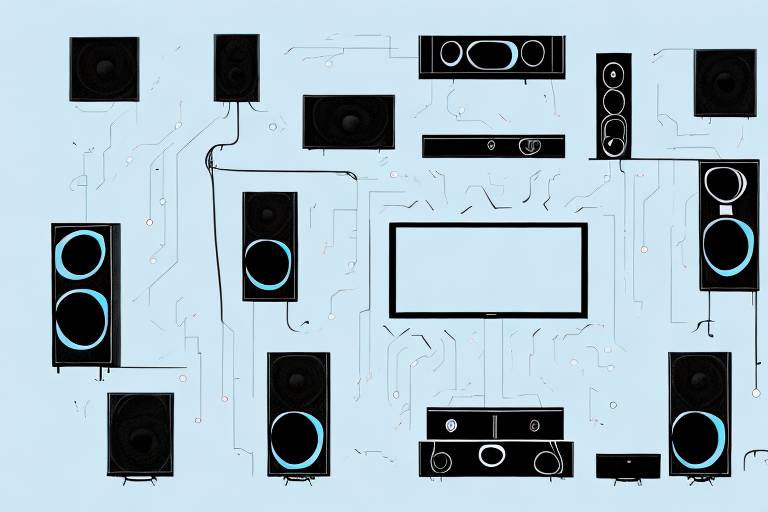When it comes to setting up a home theater system, there are a lot of technical details to consider. One of the most important decisions you’ll need to make is how to set your crossover. In this article, we’ll take an in-depth look at crossover settings, as well as provide a step-by-step guide to setting up your home theater system.
Understanding Cross Over and Home Theater System
Before we dive into the specifics of setting your crossover, let’s first take a look at what exactly a crossover is and how it relates to your home theater system. A crossover is a device that splits an audio signal into separate frequency bands, or ranges, which are then sent to specific speakers or components in your system. In a home theater system, a crossover is typically used to direct low-frequency sounds, or bass, to a subwoofer, while other frequencies are directed to the main speakers.
It’s important to note that crossover settings will vary depending on the specific components in your system and the type of audio you’re playing. For example, a movie with explosive sound effects will require different crossover settings than a classical music concert.
Another important factor to consider when setting your crossover is the size and placement of your speakers. Larger speakers may be able to handle lower frequencies without the need for a subwoofer, while smaller speakers may require more support from a subwoofer. Additionally, the placement of your speakers can affect the overall sound quality of your system. For example, placing a subwoofer in a corner can enhance bass response, while placing it in the center of the room can provide more balanced sound.
Finally, it’s worth noting that crossover settings can also be adjusted based on personal preference. Some people prefer a more bass-heavy sound, while others prefer a more balanced sound with less emphasis on bass. Experimenting with different crossover settings can help you find the perfect balance for your home theater system and your personal preferences.
Choosing the Right Components for Your Set Up
When setting up a home theater system, it’s important to choose the right components to ensure optimal sound quality. One of the most important decisions you’ll need to make is choosing the right speakers and subwoofers. Consider the size of your room and the acoustics, as well as your personal preferences when it comes to sound.
It’s also important to choose a receiver or amplifier that is compatible with your speakers and subwoofer. Be sure to check the specifications before making a purchase.
Another important component to consider is the audio source. Whether you’re streaming movies or playing video games, the quality of the audio source can greatly impact the overall sound quality of your home theater system. Consider investing in a high-quality Blu-ray player or streaming device that supports high-resolution audio formats like Dolby Atmos or DTS:X.
Setting Up Your Home Theater System: Step-by-Step Guide
Now that you have all of the necessary components for your home theater system, it’s time to set it up. Here’s a step-by-step guide:
- Find the optimal placement for your speakers and subwoofer. Consider the acoustics of the room and experiment with different placements until you find the best configuration.
- Connect the speakers to the receiver or amplifier using the appropriate cables and wires. Be sure to label the cables so you know which speaker they are connected to.
- Connect the subwoofer to the receiver or amplifier using a dedicated subwoofer cable.
- Turn on the system and adjust the volume to a comfortable level. Be sure to pay attention to the clarity and balance of the sound.
It’s important to note that different types of media may require different settings on your home theater system. For example, if you’re watching a movie with surround sound, you may need to adjust the audio settings to ensure that the sound is coming from the correct speakers. On the other hand, if you’re listening to music, you may want to adjust the equalizer settings to enhance the bass or treble. Take some time to experiment with different settings to find what works best for each type of media.
How to Connect Your Speakers and Subwoofer
When connecting your speakers and subwoofer, it’s important to use the correct cables and wires to ensure optimal sound quality. For example, if you’re using a passive subwoofer, you’ll need a dedicated subwoofer cable to connect it to your receiver or amplifier. If you’re using active speakers, you’ll need to connect them to a power source.
In general, it’s best to use a high-quality audio cable that is specifically designed for home theater systems. Be sure to label the cables so you know which speaker they are connected to.
Another important factor to consider when connecting your speakers and subwoofer is the placement of each component. The subwoofer should ideally be placed in a corner or against a wall to maximize bass response. On the other hand, speakers should be placed at ear level and at an equal distance from the listening position to create a balanced soundstage.
It’s also important to calibrate your system to ensure that the sound is balanced and optimized for your room. This can be done using a sound meter or by using the built-in calibration tools on your receiver or amplifier.
Adjusting Audio Settings for Optimal Performance
Once you’ve connected your speakers and subwoofer, it’s important to adjust the audio settings to ensure optimal performance. This will require some experimentation to find the best settings for your specific components and the type of audio you’re playing.
Consider adjusting the bass and treble settings to find the best balance of sound. You may also need to adjust the crossover settings to ensure that low-frequency sounds are directed to the subwoofer, while other frequencies are directed to the main speakers.
Another important setting to consider is the volume level. It’s important to find the right balance between a loud enough volume and avoiding distortion or damage to your speakers. You may also want to experiment with different sound modes, such as surround sound or stereo, to find the best option for your listening preferences.
Finally, it’s important to regularly clean and maintain your audio components to ensure optimal performance. This includes dusting your speakers and subwoofer, checking and replacing any damaged cables, and keeping your audio equipment in a cool, dry place to prevent overheating.
Common Troubleshooting Tips for Home Theater Systems
If you’re experiencing issues with your home theater system, there are a few common troubleshooting tips to keep in mind. First, double-check all of your connections to make sure they are secure and properly plugged in.
You may also need to adjust the audio settings or the placement of your speakers to improve the sound quality. Be sure to read the user manual for your specific components for detailed troubleshooting tips.
Maintaining Your Home Theater System for Longevity
To ensure the longevity of your home theater system, it’s important to take proper care of your components. This includes regularly cleaning your speakers and subwoofer, as well as keeping them away from moisture and extreme temperatures.
It’s also a good idea to perform regular maintenance on your system, such as dusting the receiver or amplifier and checking the cables for any signs of wear and tear.
Cross Over vs. Bi-Amping: Which is Better?
While cross over is the most common way to direct frequencies to specific speakers in a home theater system, some audiophiles prefer bi-amping. Bi-amping involves using a separate amplifier for the low-frequency sounds, or bass, and a separate amplifier for the rest of the frequencies.
There is no definitive answer as to which is better, as it ultimately comes down to personal preference and the specific components in your system. Some argue that bi-amping can provide a cleaner and more precise sound, while others prefer the simplicity of a cross over.
Understanding Room Acoustics and Placement of Speakers
The acoustics of your room and the placement of your speakers can have a significant impact on the sound quality of your home theater system. It’s important to experiment with different speaker placements and use acoustic panels or other soundproofing materials to enhance the sound quality.
Consider the size and shape of your room, as well as any obstructions or reflective surfaces that may affect the sound. It may also be helpful to consult with a professional to ensure the optimal placement of your speakers.
How to Calibrate Your Home Theater System for Best Sound Quality
Calibrating your home theater system involves adjusting the audio settings to ensure the best sound quality for your specific room and components. This may involve adjusting the volume, bass and treble settings, and crossover settings.
It’s important to use a sound meter or other tools to accurately calibrate your system. You may also want to consider hiring a professional to help with this process.
Adding Additional Components to Your Existing Set Up
If you already have a home theater system in place, you may want to add additional components such as a soundbar or streaming device. When adding new components, be sure to check that they are compatible with your existing components and that you have enough inputs on your receiver or amplifier.
You may also need to adjust the settings on your system to accommodate the new components. Refer to the user manual for detailed instructions on how to add new components to your existing set up.
How to Choose the Right Cables and Wires for Your Home Theater System
Choosing the right cables and wires for your home theater system is important for ensuring optimal sound quality and performance. It’s important to choose high-quality cables that are specifically designed for home theater systems.
Consider the length of the cables, as well as the specific connections that you need for your components. Be sure to label the cables so you know which component they are connected to.
Common Mistakes to Avoid When Setting up a Home Theater System
When setting up a home theater system, there are a few common mistakes to avoid. First, be sure to choose the right components for your specific needs and room size. It’s also important to properly calibrate your system and place your speakers in the optimal configuration for your room.
Other common mistakes include using low-quality cables and wires, and failing to properly maintain your system over time. Be sure to read the user manual for each component and consult with a professional if you’re unsure about any aspect of setting up your system.
DIY Tips for Customizing Your Home Theater System
If you’re a DIY enthusiast, there are plenty of ways to customize your home theater system to suit your personal preferences. This may include building your own custom speaker or subwoofer, as well as installing acoustic panels or soundproofing materials to enhance the sound quality.
When customizing your system, be sure to consult with a professional to ensure that you’re making changes that will improve the sound quality and performance of your system.
With these tips and guidelines, you should be well on your way to setting up an optimal home theater system that will provide you with a high-quality audio and cinematic experience for years to come.