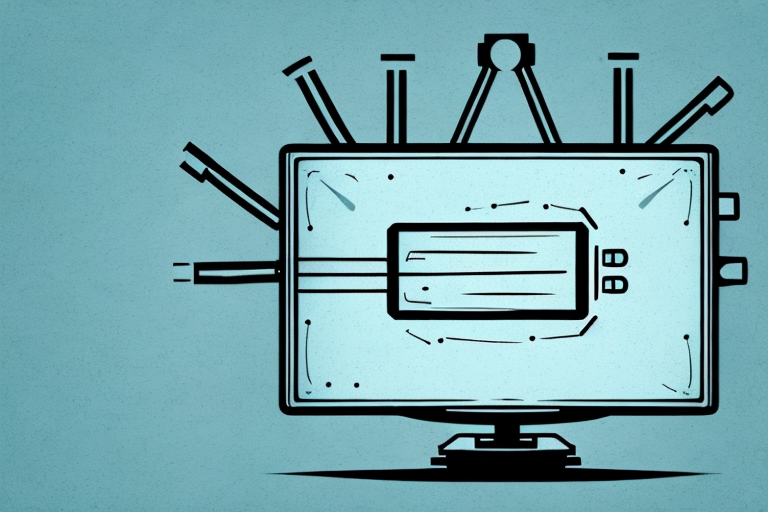If you have a TV mount installed in your home, it’s essential to make sure it’s properly secured to the wall to prevent any accidents or damage. One common issue you may encounter over time is loose screws on your TV mount. Fortunately, it’s relatively easy to fix by tightening them up, and we’ll show you just how to do it in this guide.
Identifying Loose Screws on Your TV Mount
The first step to tightening your TV mount screws is identifying which ones are loose. It’s a good idea to perform a quick inspection before attempting any repairs. Check each screw by using a screwdriver, and see if there’s any give or movement when you apply pressure.
If you find that multiple screws are loose, it’s important to tighten them all to ensure the stability of your TV mount. It’s also a good idea to check the wall anchors and make sure they are secure, as loose anchors can cause the screws to become loose over time.
When tightening the screws, be sure not to overtighten them, as this can cause damage to the mount or the TV itself. Use a torque screwdriver if possible, as this will ensure that the screws are tightened to the correct level of torque.
Proper Tools for Tightening TV Mount Screws
To tighten your TV mount screws, you will need some tools. Depending on the type of TV mount you have, you may need a Phillips or flathead screwdriver, a socket wrench, or an Allen wrench. It’s always best to consult your user manual to see what tools you need for your particular model.
It’s important to use the correct tools when tightening your TV mount screws to avoid damaging the mount or the screws. Using the wrong tool can strip the screw head or cause it to become stuck, making it difficult to remove or adjust in the future. Additionally, using too much force when tightening the screws can also cause damage. Be sure to use the appropriate amount of pressure and stop tightening once the screw is snug and secure.
Step-by-Step Guide to Tightening TV Mount Screws
Here is a step-by-step guide to tightening TV mount screws:
- Turn off your TV and unplug all cables from the back of the TV.
- Locate the screws on the bracket that attaches to the back of your TV.
- Use the appropriate tool (such as a Phillips screwdriver) to tighten each screw. Be sure not to over tighten or strip the screw – a snug fit is all that’s needed.
- Locate the screws on the bracket that attaches to the wall.
- Use the appropriate tool to tighten each screw. Again, be careful not to over tighten or strip the screw.
- Plug in your TV and turn it back on.
It is important to periodically check the tightness of your TV mount screws to ensure that your TV remains securely attached to the wall. We recommend checking the screws every six months.
If you notice that the screws are loose or stripped, it is important to replace them immediately. Loose screws can cause your TV to fall off the wall, which can be dangerous and cause damage to your TV and other items in your home.
Common Causes of Loose TV Mount Screws
The most common cause of loose TV mount screws is normal wear and tear over time. The constant vibration from the TV can cause screws to become loose, or they may not have been appropriately tightened during installation. Other factors like shifting walls or accidental bumping can also cause screws to come loose.
Another factor that can cause loose TV mount screws is the weight of the TV. If the TV is too heavy for the mount, it can put extra pressure on the screws, causing them to loosen over time. It’s essential to ensure that the mount can support the weight of the TV before installation.
Additionally, environmental factors can also contribute to loose TV mount screws. For example, if the room is humid or experiences extreme temperature changes, the screws may expand or contract, causing them to become loose. It’s important to consider the environment where the TV is mounted and take appropriate measures to prevent screws from becoming loose.
Safety Precautions When Tightening TV Mount Screws
When tightening your TV mount screws, it’s essential to take safety precautions to avoid injury or damage. Always make sure your TV is turned off and unplugged, and use the proper tools to avoid damaging the screws. Follow the step-by-step guide we provided earlier and do not overtighten the screws.
Another important safety precaution to take when tightening TV mount screws is to ensure that the mount is securely attached to the wall. If the mount is not properly secured, it can come loose and cause the TV to fall, potentially causing injury or damage. Use a stud finder to locate the studs in the wall and attach the mount to them for added stability.
Additionally, it’s important to check the weight limit of your TV mount and ensure that your TV does not exceed it. If the TV is too heavy for the mount, it can cause the mount to fail and the TV to fall. Always check the weight limit before mounting your TV and consider purchasing a stronger mount if necessary.
How Often Should You Check Your TV Mount Screws?
You should check your TV mount screws periodically. However, the frequency of checks will depend on how often you use your TV and how much vibration it experiences. It’s a good idea to check your screws at least once a year to ensure they’re tight and secure.
If you have recently moved your TV or if you have experienced an earthquake or other significant event that may have caused your TV to shake, it’s important to check your mount screws immediately. Loose screws can cause your TV to fall and potentially cause injury or damage to your home. It’s better to be safe than sorry, so always err on the side of caution and check your mount screws if you suspect any issues.
Signs that Your TV Mount Screws Need Tightening
If your TV mount is loose, you may notice some signs that indicate the need for tightening. For example, your TV may tilt or shift, or you may notice a gap between the TV and the wall. You may also hear a rattling noise coming from the TV or mount.
Another sign that your TV mount screws may need tightening is if you notice that the TV is not level. This can be especially noticeable if you have a larger TV or if it is mounted in a high traffic area where it is frequently bumped or jostled. If you notice any of these signs, it is important to tighten the screws as soon as possible to prevent any damage to your TV or mount.
Tips for Preventing Loose TV Mount Screws in the Future
To prevent your TV mount screws from coming loose in the future, there are a few things you can do. First, make sure you install your TV mount correctly, following the instructions in the user manual. It’s also a good idea to avoid placing heavy objects on the TV or bumping into it. Additionally, consider using a lock washer or Loctite adhesive to secure screws in place.
Another tip for preventing loose TV mount screws is to periodically check the tightness of the screws. Over time, screws can become loose due to vibrations or changes in temperature. By checking the tightness of the screws every few months, you can catch any potential issues before they become a problem.
Finally, if you have a particularly heavy or large TV, consider using a mount with multiple attachment points. This will distribute the weight of the TV more evenly and reduce the strain on individual screws. Additionally, make sure the mount is rated for the weight and size of your TV to ensure it can support it properly.
Troubleshooting Common Issues with TV Mount Screws
If you experience any issues tightening your TV mount screws, it’s best to consult with a professional. They can help troubleshoot and identify any underlying issues that may be causing the problem or offer advice on how to fix it. Always practice safety when working with electronic equipment.
By following the steps and tips we’ve provided, you should be able to tighten your TV mount screws quickly and easily. Remember to inspect and check your screws periodically to ensure your TV mount remains secure and stable for years to come.
One common issue with TV mount screws is that they may become loose over time. This can be caused by a variety of factors, such as the weight of the TV or the type of wall the mount is attached to. If you notice your TV starting to tilt or move, it’s important to tighten the screws immediately to prevent any damage or injury.
Another issue that may arise is stripped screws. This can happen if the screws are over-tightened or if the wrong type of screwdriver is used. If you encounter stripped screws, it’s best to replace them with new ones to ensure the stability and safety of your TV mount.