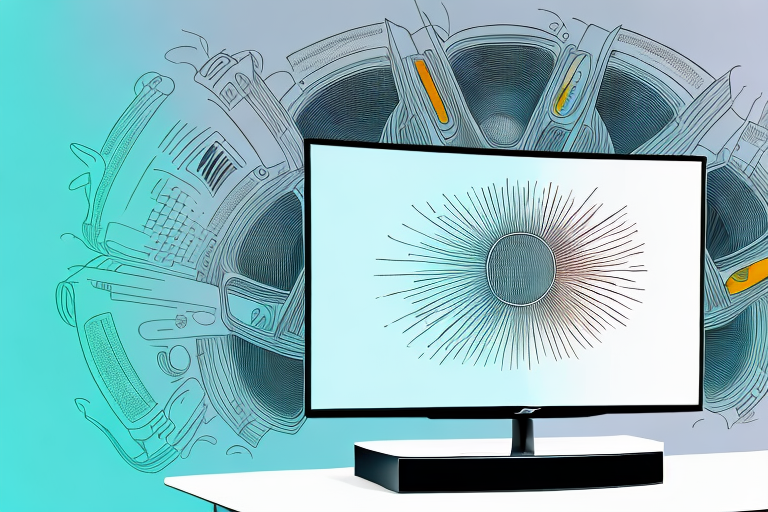If you’re the proud owner of a Bose 700 Soundbar, mounting it to your TV can be a great way to enhance your home entertainment experience. Not only does it save space, it also ensures a better audio experience by placing the soundbar right beneath your TV. In this guide, we’ll take you through the process of mounting your Bose 700 Soundbar to your TV, step by step.
Why mounting your soundbar is important
One of the key benefits of mounting your soundbar is that it frees up space in your entertainment center. Instead of placing it on a table or shelf, mounting your soundbar to your TV allows you to create a cleaner and more organized setup. Additionally, mounting your soundbar ensures that the speaker is angled correctly for optimal audio performance, delivering rich and immersive sound that’s hard to achieve with a freestanding soundbar.
Another advantage of mounting your soundbar is that it can improve the overall aesthetic of your room. By eliminating the clutter of wires and devices, you can create a more streamlined and modern look. This is especially important if you have a minimalist or contemporary decor style.
Finally, mounting your soundbar can also help to protect it from damage. When placed on a table or shelf, a soundbar can be knocked over or accidentally bumped, which can cause it to fall and break. By mounting it securely to your TV or wall, you can ensure that it stays in place and is less likely to be damaged.
Things to consider before mounting your Bose 700 Soundbar
Before mounting your Bose 700 Soundbar to your TV, there are a few things you need to consider. First and foremost, you’ll need to ensure that your TV has a compatible mount for the soundbar. This will usually involve brackets or a mounting plate that attaches to the back of your TV. Secondly, take into consideration the weight of your soundbar. Be sure to check the weight limit of your TV’s mount before installation, to avoid any accidents or damage to your audio equipment
Another important factor to consider is the placement of your soundbar. It’s recommended to mount the soundbar directly below or above your TV, at ear level for optimal sound quality. Additionally, make sure there is enough clearance between the soundbar and any other objects, such as shelves or cabinets, to prevent any sound distortion. Lastly, consider the length of the cables needed to connect your soundbar to your TV and other devices. Make sure you have enough length to reach all necessary components without any tension or strain on the cables.
Tools needed for mounting your soundbar
Mounting your Bose 700 Soundbar to your TV will require a few tools, including a measuring tape, a level, a screwdriver, and a drill. Depending on the type of mount you’re using for the soundbar, you might also need additional tools such as brackets or screws.
It’s important to note that before mounting your soundbar, you should also consider the placement of your TV and soundbar. Make sure that the soundbar is positioned at ear level when you’re seated, and that it’s not obstructed by any objects or furniture. Additionally, you should ensure that the soundbar is centered with your TV for optimal sound quality.
How to find the best location for your Bose 700 Soundbar
Finding the best location for your Bose 700 Soundbar is crucial to ensure optimal audio performance. First, you need to find a spot that’s centrally positioned directly below your TV. Next, you’ll want to take measurements of the TV and the soundbar. This will help you determine the height at which the soundbar should be mounted. Using a measuring tape and a level, mark the mounting points on the wall to ensure the soundbar is perfectly level.
It’s also important to consider the room’s acoustics when choosing the location for your Bose 700 Soundbar. If your room has hard surfaces like tile or hardwood floors, or if it’s a large open space, you may need to add some acoustic treatments to improve the sound quality. This could include adding area rugs, curtains, or even acoustic panels to the walls. By taking the time to optimize your soundbar’s location and the room’s acoustics, you’ll be able to enjoy the best possible audio experience.
Step-by-step guide to mounting your Bose 700 Soundbar
Now that you’ve determined the best location for your soundbar, it’s time to mount it to your TV. Follow these simple steps to get it done right:
- Attach the brackets or mounting plate to the back of the soundbar.
- Measure and mark the height at which you want to mount the soundbar.
- Drill holes into the marked spots on the wall, making sure to use a level to keep the holes lined up.
- Attach the mounting plate or brackets to the wall using screws provided.
- Attach the soundbar to the mounting plate/brackets using screws provided.
- Use a level to ensure that the soundbar is perfectly straight.
- Hide any cables and wires using cable ties or cable management clips to give your setup a cleaner look.
It’s important to note that the weight of your soundbar should be taken into consideration when choosing the appropriate mounting hardware. Make sure to check the weight limit of the mounting hardware and ensure that it can support the weight of your soundbar.
Additionally, if you’re mounting your soundbar to a brick or concrete wall, you’ll need to use special drill bits and anchors to ensure a secure installation. It’s recommended to consult with a professional if you’re unsure about the installation process or if you’re dealing with a particularly challenging wall surface.
Tips for hiding cables and wires during installation
One of the biggest challenges when mounting a soundbar is concealing the cables and wires. Fortunately, there are plenty of tricks you can use to hide them and create a cleaner look. One option is to use cable ties or cable management clips to keep them neatly organized. Alternatively, you can route the wires inside the wall using a cable conduit or raceway. Whatever method you choose, be sure to test your setup thoroughly before tucking everything away.
Another tip for hiding cables and wires during installation is to use a wireless soundbar. This eliminates the need for any cables or wires to be visible, creating a sleek and modern look. However, if you prefer a wired soundbar, consider using a paintable cord cover to blend the wires into the wall or baseboard. This will make them less noticeable and give your setup a more polished appearance. Remember, taking the time to properly hide your cables and wires can make a big difference in the overall look and feel of your entertainment space.
Troubleshooting common issues during installation
Even the most carefully planned installations can run into problems, which is why it’s important to know how to troubleshoot common issues. If you find that your soundbar isn’t syncing properly with your TV, double-check the connections and make sure everything is correctly plugged in. If the sound quality isn’t what you were hoping for, try adjusting the equalizer settings on your TV or soundbar to make sure they’re properly aligned.
Another common issue during installation is difficulty connecting to Wi-Fi. If you’re having trouble connecting your soundbar to your home network, make sure that your Wi-Fi password is correct and that your soundbar is within range of your router. You may also want to try resetting your router or soundbar to see if that resolves the issue.
If you’re still experiencing issues after troubleshooting, it may be helpful to consult the user manual or contact customer support for further assistance. They may be able to provide additional guidance or offer a solution that you haven’t tried yet. Remember, patience and persistence are key when it comes to troubleshooting installation issues.
How to adjust the soundbar for optimal audio performance after installation
After mounting your Bose 700 Soundbar to your TV, it’s important to adjust the settings to ensure optimal audio performance. This might involve tweaking the equalizer settings, adjusting the volume or surround sound settings, or even relocating the soundbar to a better position. Experiment with different options until you find a setup that works well for your space.
One important factor to consider when adjusting your soundbar is the acoustics of your room. If your room has hard surfaces like tile or hardwood floors, or if it’s a large open space, you may need to adjust the settings differently than if you have carpeted floors and a smaller room. Take some time to experiment with different settings to find the best sound for your specific space.
Another tip for optimizing your soundbar’s performance is to make sure it’s properly connected to your TV or other devices. Check that all cables are securely plugged in and that the soundbar is set up to receive audio from the correct source. You may also want to consider using a high-quality HDMI cable to ensure the best possible audio signal.
Frequently asked questions about mounting a Bose 700 Soundbar to a TV
Q: Will mounting my Bose 700 Soundbar affect its audio quality?
A: Mounting your soundbar can actually improve its audio quality by positioning it in a way that’s optimized for performance and acoustics.
Q: Can I mount my Bose 700 Soundbar on any TV?
A: Check the compatibility of your soundbar with your TV before mounting it, as not all TVs have compatible mounts.
Q: Can I mount my soundbar myself, or should I hire a professional?
A: While mounting a soundbar isn’t the most difficult task in the world, it can be tricky. If you’re uncomfortable with any part of the process, it’s always wise to call a professional to ensure a safe and secure installation.
Q: Can I mount my soundbar in any room of my house?
A: The great thing about mounting a soundbar is that it can be done in pretty much any room of your house, as long as you have a compatible TV and mount.
With this guide, you should be well on your way to mounting your Bose 700 Soundbar to your TV like a pro. Follow these steps carefully, take your time, and don’t be afraid to ask for help if you need it. Before long, you’ll be enjoying an immersive audio experience that’s sure to take your entertainment to the next level!
Q: What tools do I need to mount my Bose 700 Soundbar to my TV?
A: You will need a few basic tools to mount your soundbar, including a screwdriver, a level, and a measuring tape. Some mounts may also require additional tools, so be sure to check the instructions before you begin.