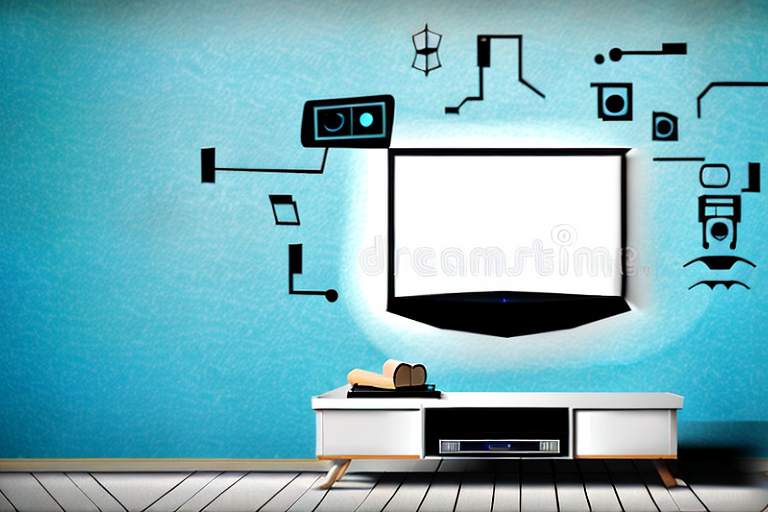Mounting your TV to your wall can free up valuable space in your living room, and provide you with a comfortable viewing experience. However, it can be a challenging task if you have never done it before. Fortunately, with the right steps, tools, and equipment, you can mount your TV like a pro. In this article, we will walk you through the process of mounting a TV from start to finish.
Gathering the Necessary Tools and Equipment
Before you begin mounting your TV, it’s crucial to have all the necessary tools and equipment at hand. Here is a list of items you will need to complete the task:
- Power drill and drill bit set
- Level
- Tape measure
- Pencil or marker
- Stud finder
- Screwdriver
- Wrench
- TV wall mount kit
It’s essential to have quality tools and equipment to ensure a smooth and successful installation process.
Additionally, it’s important to make sure that you have the appropriate safety equipment, such as safety goggles and gloves, to protect yourself during the installation process. It’s also recommended to have a second person assist you with the installation, as mounting a TV can be a two-person job. By having all the necessary tools, equipment, and safety gear, you can ensure a safe and successful installation of your TV.
Locating the Best Spot for Your TV
Before choosing a spot for your TV, it’s important to consider factors such as glare from windows and sources of light. Light can reflect off your TV screen and make it challenging to view, so it’s best to choose a spot in your room with the least amount of glare from light sources. Another factor to consider is the height of the TV. To determine this, you need to measure the distance between where you will be sitting and where the TV will be mounted. Generally, the center of your TV should be at eye level while seated.
Additionally, it’s important to consider the layout of your room when choosing a spot for your TV. You want to make sure that the TV is easily visible from all seating areas in the room. If you have a large room, you may want to consider mounting the TV on a swivel bracket so that it can be adjusted to face different areas of the room. On the other hand, if you have a smaller room, you may want to consider a smaller TV or placing it on a stand that can be easily moved to different locations.
Deciding on the Best Mounting Method
Typically, there are two mounting methods to choose from: fixed or tilting mounts. A fixed mount keeps your TV firmly in place, while a tilting mount allows you to adjust the angle of your screen. If you prefer to mount your TV higher on the wall, a tilting mount is an excellent option. You can adjust the angle of your TV down towards you for comfortable viewing.
Another important factor to consider when deciding on the best mounting method is the weight and size of your TV. If you have a larger, heavier TV, a fixed mount may be the better option as it provides more stability and support. However, if you have a smaller, lighter TV, a tilting mount may be sufficient and offer more flexibility in terms of adjusting the viewing angle.
Measuring and Preparing Your Wall for Installation
Once you have determined the best spot for your TV, you will need to measure and prepare your wall for installation. Use your tape measure and pencil to mark the height where you want to mount your TV. Then use your stud finder to locate the studs in the wall. Mark these with your pencil. It’s crucial to mount your TV on a wall stud to ensure it’s stable and secure.
Before drilling any holes, make sure to check for any electrical wires or plumbing behind the wall. You can use a wire detector or consult with a professional to ensure that you don’t accidentally damage any important infrastructure. Once you have confirmed that it’s safe to proceed, use a drill bit that is slightly smaller than the screws you will be using to mount the TV. This will ensure a tight fit and prevent the screws from becoming loose over time. Finally, double-check that the TV mount is level before attaching the TV to it.
Installing the Wall Mount Bracket
Now that you have located the studs, it’s time to install the wall mount bracket. First, drill pilot holes into the studs where you will attach the bracket. Then secure the bracket to the wall using lag bolts or screws. Be sure to double-check that the bracket is level before continuing.
Once the bracket is securely attached to the wall, you can attach the mounting plate to the back of your TV. Make sure to use the appropriate screws and follow the manufacturer’s instructions for your specific TV model. Once the mounting plate is attached, carefully lift the TV and hook it onto the bracket on the wall.
It’s important to note that the weight of your TV should not exceed the weight limit specified by the wall mount bracket. If your TV is too heavy, it can cause the bracket to fail and potentially damage your TV or injure someone. Always check the weight limit before purchasing a wall mount bracket and make sure your TV falls within that range.
Attaching the TV to the Wall Mount Bracket
With the bracket securely attached to the wall, it’s time to attach the TV. First, refer to the instructions provided with your TV mount kit to see which screws or bolts are suitable for attaching your particular TV. Once your TV is ready to be mounted, attach it to the bracket following the manufacturer’s directions. Make sure you double-check that the TV is level before finishing.
It’s important to note that the weight of your TV should be taken into consideration when choosing a wall mount bracket. Make sure the bracket you choose is rated to hold the weight of your TV. Additionally, if you’re unsure about the installation process, it’s always best to consult a professional to ensure the safety of your TV and those around it.
Cable Management Tips for a Clean Look
To keep your installation looking clean, care should be taken to hide your wires and cables. Use cable ties or zip ties to organize and secure your cables. If possible, consider hiding your cables inside the wall with an in-wall cable kit.
Another option for cable management is to use cable raceways. These are plastic or metal channels that can be mounted on walls or baseboards to conceal cables. They come in various sizes and colors to match your decor.
It’s also important to label your cables to avoid confusion when troubleshooting or making changes to your setup. Use cable labels or colored tape to identify each cable and its corresponding device.
Testing Your TV Mount for Stability and Durability
After securing the TV to the wall mount, it’s essential to test it for stability and durability. Tug gently on the TV to ensure it’s securely fastened to the bracket. Check that it’s level and that there is no wobbling or movement.
It’s also important to consider the weight capacity of your TV mount. Make sure that the mount can support the weight of your TV and any additional accessories, such as soundbars or gaming consoles. Exceeding the weight limit can cause the mount to fail and potentially damage your TV or injure someone nearby. Always refer to the manufacturer’s instructions and specifications to ensure that you have the appropriate mount for your TV.
Troubleshooting Common Installation Problems
If you encounter any issues with your installation process, refer to the manufacturer’s instructions to identify any problems and solutions. If you are still struggling, consider seeking help from a professional.
Some common installation problems include incompatible hardware or software, insufficient system resources, and incorrect installation procedures. It is important to ensure that your system meets the minimum requirements for the software or hardware you are installing, and to follow the installation instructions carefully. Additionally, make sure that you have the necessary drivers and updates installed for your system.
How to Remove a TV from a Wall Mount Safely and Easily
When you are moving or need to change the location of your TV, it’s essential to know how to remove it safely. To do this, gently lift the TV off the wall mount bracket and remove any screws or bolts that may be holding it in place.
Before removing the TV, make sure to unplug all cables and cords from the back of the TV. This will prevent any damage to the cords or the TV itself. It’s also a good idea to have a second person assist you in lifting the TV off the wall mount, especially if it’s a larger TV.
Once the TV is removed from the wall mount, be sure to store any screws or bolts in a safe place. This will make it easier to reattach the TV to the wall mount in the future. If you no longer need the wall mount, make sure to dispose of it properly or donate it to a local electronics recycling center.
Factors to Consider Before Mounting Your TV in a Rented Apartment
If you live in a rented apartment or home, check with your landlord first before mounting your TV. They may have specific guidelines or permit requirements. Additionally, if you plan on leaving the apartment, consider removing the wall mount bracket carefully and repairing any damage before you move out.
Tips to Keep in Mind When Mounting a TV on Different Surfaces (Brick, Concrete, Drywall)
When mounting your TV on surfaces such as brick, concrete, or drywall, it’s essential to use the appropriate tools and hardware for each type of surface. Concrete and brick walls may require masonry drill bits, while drywall may require anchors. Refer to the manufacturer’s instructions for guidance.
Best Practices for Hiding Wires Behind a Mounted TV
Hiding cables behind your mounted TV can clean up the look of your installation. Use cable ties or zip ties to secure your cables together. If possible, consider hiding your cables inside the wall with an in-wall cable kit. Alternatively, use a cord cover or raceway to organize your cables neatly.
How to Install an Articulating Arm on Your TV Mount
If you prefer an adjustable mount, consider installing an articulating arm on your TV mount. An articulating arm will allow you to move your TV in any direction for the optimal viewing experience. Refer to the manufacturer’s instructions for installing an articulating arm.
Mounting your TV to the wall is a great way to save space and enhance your viewing experience. By following these steps and tips, you can mount your TV like a pro. Remember, it’s always best to refer to the manufacturer’s instructions for guidance, and if you feel unsure, seek help from a professional.