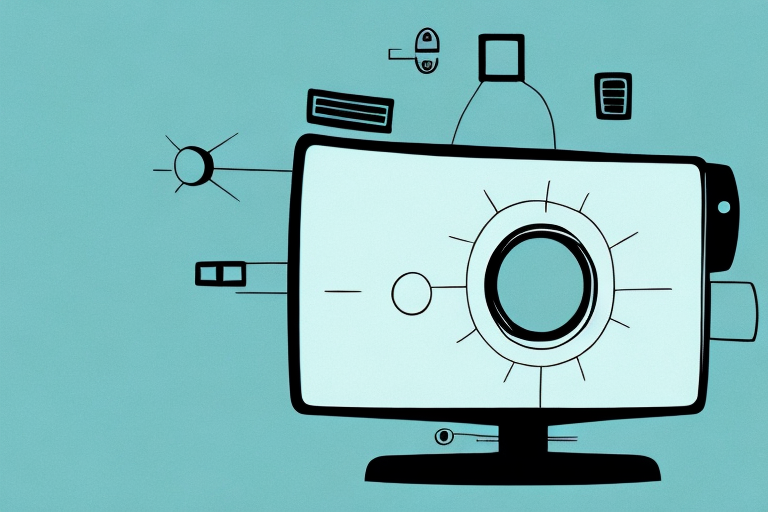Installing a tilt TV wall mount can be a great way to save space in your home and improve your viewing experience. With a tilt TV mount, you can easily adjust the angle of your TV to eliminate glare and optimize the viewing angle for maximum comfort. In this article, we’ll take a look at what a tilt TV mount is, why you might want one, and how to install one step-by-step.
What Is a Tilt TV Wall Mount and Why Would You Want One?
A TV wall mount is a bracket that allows you to securely mount your TV on a wall. A tilt TV wall mount, as the name suggests, allows you to tilt your TV up or down to adjust the viewing angle. This can be useful in multiple ways. For example, if you have a large window opposite to your TV, installing a tilt TV mount can help you avoid annoying glare on your screen. Additionally, if you like to watch TV while lying down or sitting on the floor, tilting your TV downward can improve the viewing angle.
Another advantage of a tilt TV wall mount is that it can help you save space in your room. By mounting your TV on the wall, you can free up floor space and make your room look more organized. Moreover, a tilt TV mount can also provide a sleek and modern look to your room, as it eliminates the need for a bulky TV stand or cabinet. Overall, a tilt TV wall mount is a great investment for anyone who wants to enhance their TV viewing experience and optimize their living space.
Selecting the Right Tilt TV Wall Mount for Your TV
Before you start installing your tilt TV wall mount, it’s important to choose the right one for your TV. First, measure your TV to determine its size and weight. The mount you select should be compatible with the dimensions and weight of your TV to ensure that it’s stable and secure. You should also check the VESA pattern on the back of your TV, which is a standardized pattern of screws your mount will use to attach to the TV. Choose a mount that matches your TV’s VESA pattern.
Another important factor to consider when selecting a tilt TV wall mount is the viewing angle. Think about where you will be sitting in relation to the TV and choose a mount that allows you to tilt the TV to the desired angle. This will ensure that you have a comfortable viewing experience without straining your neck or eyes.
It’s also important to consider the type of wall you will be mounting the TV on. Different mounts are designed for different types of walls, such as drywall, concrete, or brick. Make sure you choose a mount that is compatible with the type of wall you will be using, and follow the manufacturer’s instructions carefully to ensure a safe and secure installation.
Tools and Supplies Needed for Tilt TV Wall Mount Installation
Before you start installing your tilt TV wall mount, you’ll need a few tools and supplies. You’ll need a stud finder, a drill, a level, a socket wrench, a pencil, and screws compatible with your wall type.
Additionally, it is recommended to have a second person to assist with the installation, especially when mounting larger TVs. It is also important to have a measuring tape to ensure the TV is mounted at the desired height and distance from other objects. Finally, it may be helpful to have a cable management kit to keep cords and cables organized and hidden behind the mounted TV.
Preparing the Wall and Studs for Tilt TV Wall Mount Installation
Before you start drilling holes into your wall, it’s important to locate the studs in your wall to ensure that your mount is securely mounted. Use a stud finder to locate the studs behind your drywall, and mark them with a pencil. Avoid drilling into the space between studs, as the drywall alone won’t be enough to hold the weight of your TV.
Once you have located the studs, you need to prepare the wall by removing any obstacles that may interfere with the installation process. This includes removing any wall hangings, shelves, or decorations that may be in the way. You should also clear the area around the wall to give yourself enough space to work comfortably.
After preparing the wall, you can start preparing the studs by checking their condition. Make sure that the studs are straight and not warped or damaged in any way. If you notice any damage, you may need to reinforce the studs or replace them altogether to ensure that your TV mount is securely attached.
Measuring and Marking for Tilt TV Wall Mount Installation
Use a level and a pencil to mark the desired height of your TV on the wall. Then, measure and mark the distance between the center of the TV and the bottom of your mount on the wall. Make sure these measurements are accurate, as they will ensure that your TV is level and at the correct angle.
It is also important to consider the location of any power outlets or cable connections when measuring and marking for your tilt TV wall mount installation. You want to make sure that your TV is positioned in a way that allows for easy access to these connections. Additionally, if you plan on mounting your TV above a fireplace or other heat source, be sure to check the manufacturer’s recommendations for safe installation distances.
Attaching the Tilt TV Wall Mount Bracket to the Wall
Using a drill, start drilling pilot holes where you’ve marked the studs. Then, use your socket wrench to attach the mount’s bracket to the wall with screws. Make sure the bracket is level and firmly attached to the wall.
Once the bracket is securely attached to the wall, you can begin attaching the mounting plate to the back of your TV. Make sure to use the appropriate screws and follow the manufacturer’s instructions for your specific TV model. It’s important to have a second person assist you with this step to ensure the TV is held steady and doesn’t fall.
After the mounting plate is attached to the TV, carefully lift the TV and align the plate with the bracket on the wall. Once aligned, secure the TV to the bracket using the locking mechanism provided with the mount. Double-check that the TV is level and securely attached before releasing it and stepping away from the wall.
Attaching the Tilt TV Wall Mount Arms to Your TV
Depending on the mount you purchased, you may need to attach the mount arms to your TV using the screws that came with the mount. First, attach the mount arms to the back of your TV using the VESA pattern. Make sure the screws are tightened securely.
It is important to note that the weight of your TV should be taken into consideration when attaching the mount arms. Refer to the mount’s weight capacity and make sure your TV does not exceed it. Additionally, it is recommended to have a second person assist with the attachment process to ensure the TV is held securely and prevent any accidents.
Hanging Your TV on the Tilt TV Wall Mount Bracket
With someone’s help, carefully lift your TV and place it on the mount’s bracket. Secure the TV to the bracket using locking screws provided with your mount. Make sure your TV is securely attached to the mount before moving on to the next step.
Once your TV is securely attached to the mount, you can adjust the tilt angle to your desired viewing position. Most tilt TV wall mount brackets have a range of tilt angles, so you can find the perfect angle for your viewing comfort. Use the included tools to adjust the tilt angle and make sure the TV is level.
It’s important to consider the weight and size of your TV when choosing a tilt TV wall mount bracket. Make sure the bracket is rated to support the weight and size of your TV. If you’re unsure, consult the manufacturer’s specifications or seek advice from a professional installer.
Adjusting and Securing Your Tilt TV Wall Mount for Optimal Viewing Angle
Once your TV is securely mounted on the wall, use the tilt feature to adjust the angle of your TV to your desired viewing angle. Once you have found the optimal angle, lock the bracket’s tilt mechanism to prevent unwanted movement.
It is important to note that the weight of your TV can affect the tilt mechanism’s ability to hold the TV in place. If you have a heavier TV, you may need to adjust the tilt tension to ensure that the TV stays in the desired position. Refer to the manufacturer’s instructions for specific details on adjusting the tilt tension.
Troubleshooting Common Issues with Tilt TV Wall Mount Installation
If you are having trouble installing your tilt TV mount, make sure you have the appropriate tools and that you are following the manufacturer’s instructions. If you still can’t seem to get it right, consider hiring a professional to install the mount for you.
Another common issue with tilt TV wall mount installation is not properly securing the mount to the wall. Make sure you are using the appropriate screws and anchors for your wall type and that they are securely fastened. Additionally, double check that the mount is level before attaching your TV to it. A tilted or uneven mount can cause your TV to be unstable and potentially fall off the wall.
Safety Tips to Keep in Mind While Installing a Tilt TV Wall Mount
When installing a tilt TV wall mount, it’s important to take proper safety precautions. Always use a stud finder to locate studs before drilling into your wall, and always follow the manufacturer’s instructions. Additionally, it’s important to enlist the help of a friend to hold your TV in place while you attach it to the wall.
Another important safety tip to keep in mind is to make sure that the wall mount you choose is compatible with your TV’s size and weight. Using a wall mount that is not designed for your TV can result in the mount failing and your TV falling off the wall. It’s also important to ensure that the wall you are mounting your TV on is strong enough to support the weight of your TV and the wall mount.
Finally, it’s important to use the right tools and equipment when installing a tilt TV wall mount. This includes using the correct drill bit for the type of wall you are drilling into, as well as using a level to ensure that your TV is mounted straight. Taking the time to properly install your tilt TV wall mount will not only ensure your safety, but also the safety of anyone who may be in the room with your TV.
Conclusion: Enjoying Your Newly Installed Tilt TV Wall Mount
By following these step-by-step instructions, you should now have successfully installed your new tilt TV wall mount. With your TV mounted securely on the wall, you can now enjoy your favorite shows and movies without the hassle of a bulky TV stand taking up space in your home. Enjoy your new viewing experience!