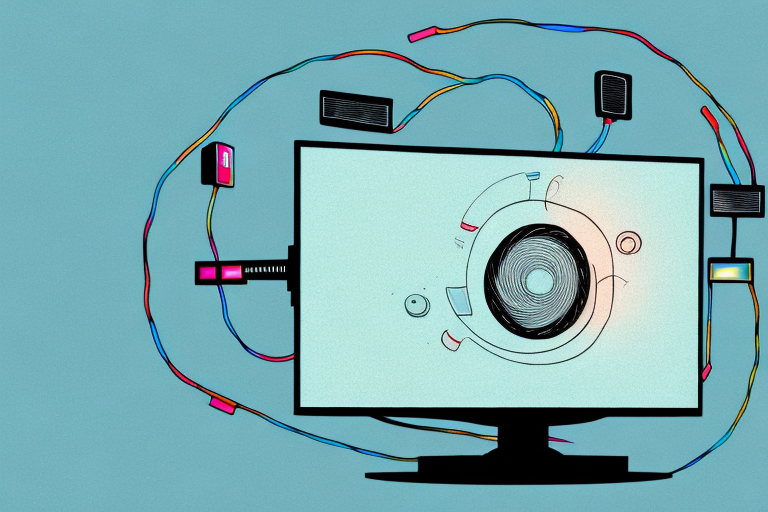If you’re planning to mount your TV on a wall, using a tilting TV mount can provide a lot of benefits. This type of TV mount allows you to angle your TV up or down, making it easier to view from different positions in your room. But before you can start enjoying your new setup, you need to connect your TV’s cords to the mount. In this article, we’ll guide you through the process step by step and provide you with tips and tricks to get the job done right.
The Benefits of Using a Tilting TV Mount
Before we get into the details of connecting cords to a tilting TV mount, it’s worth touching on the benefits this type of mount can provide. As mentioned, a tilting TV mount makes it easier to view your TV from various angles. This can make a big difference if your TV is mounted high on a wall or in a room with multiple seating areas. Additionally, a tilting TV mount can help reduce screen glare and provide a more comfortable viewing experience.
Another benefit of using a tilting TV mount is that it can help improve the overall aesthetics of your room. By mounting your TV on a tilting mount, you can eliminate the need for a bulky TV stand or cabinet, freeing up valuable floor space. This can make your room feel more spacious and organized. Additionally, a tilting TV mount can give your room a modern, sleek look, especially if you choose a mount with a low profile design.
What Tools Do You Need to Connect Cords to a Tilting TV Mount?
Fortunately, connecting cords to a tilting TV mount doesn’t require many special tools. You’ll need a screwdriver, drill, stud finder, level, and the cables you plan to use. Additionally, if you’re mounting your TV on drywall, you’ll need anchors that can support the weight of your TV.
It’s important to note that before you begin connecting cords to your tilting TV mount, you should make sure that your TV is compatible with the mount. Check the weight and size specifications of both the TV and the mount to ensure a secure and safe installation. It’s also a good idea to have a second person assist you with the installation to make it easier and safer.
Safety Precautions to Observe When Connecting Cords to a Tilting TV Mount
As with any DIY project, safety should be a top priority when installing a tilting TV mount. Before you begin, make sure you read all instructions carefully and take note of any safety warnings. Always wear protective gear like gloves and safety glasses and work with a partner if possible, especially if you’re dealing with heavy equipment. Finally, if you’re not comfortable with a particular step, don’t hesitate to call a professional.
Another important safety precaution to observe when connecting cords to a tilting TV mount is to ensure that all cords are properly secured and organized. This will prevent any tripping hazards or accidental disconnections. Use cable ties or cord covers to keep cords neat and tidy.
It’s also important to check the weight capacity of your tilting TV mount and ensure that it can support the weight of your TV. If you’re unsure, it’s better to err on the side of caution and choose a mount with a higher weight capacity. This will prevent any accidents or damage to your TV.
How to Choose the Right Cables for Your Tilting TV Mount
One important consideration when connecting cords to a tilting TV mount is choosing the right cables. Make sure you purchase cables that are long enough to reach from your TV to your devices without being stretched too tight. It’s also important to consider the quality of your cables, as higher-quality cables can provide better image and sound quality. Finally, choose cables with connectors that fit your devices- HDMI, component, and composite connectors are all common options.
Another important factor to consider when choosing cables for your tilting TV mount is the type of signal you will be transmitting. For example, if you plan to connect a 4K Ultra HD TV, you will need HDMI cables that support 4K resolution. Similarly, if you plan to connect a gaming console, you may want to consider cables with low latency to reduce lag. It’s also important to choose cables that are compatible with the audio and video formats of your devices, such as Dolby Atmos or DTS:X for surround sound.
Step-by-Step Guide: How to Connect Cords to a Tilting TV Mount
Now that you have all your tools and cables ready, let’s get started on the actual installation! Follow these steps to connect your cords to a tilting TV mount:
- Begin by locating the mounting holes on your TV and attaching the mounting plate to the back of your TV using the screws provided. Be sure to use the correct screws for your TV model to avoid damaging your TV.
- Next, locate the studs in the wall using a stud finder. Position your mount on the wall, and use a level to make sure it’s straight.
- Mark the location of the mounting holes on the wall with a pencil. Use a drill to create pilot holes for your screws.
- If you’re mounting your TV on drywall, insert anchors into the pilot holes to support the weight of your TV.
- Attach the mounting bracket to the wall with screws, being careful to avoid over-tightening.
- Lift your TV onto the bracket and secure it in place using the latch or locking mechanism provided.
- Connect the cables from your TV to your devices, making sure to match the connectors with the correct input/output.
- Test your setup by turning on your TV and devices and ensuring everything is working correctly.
It’s important to note that when connecting your cords to the tilting TV mount, you should avoid bending or twisting the cables too much. This can cause damage to the cords and affect the quality of your picture and sound. If you need to make any adjustments to the cords, do so gently and avoid pulling on them too hard.
Troubleshooting Tips for Common Problems When Connecting Cords to a Tilting TV Mount
Even with careful planning, issues can arise when connecting cords to a tilting TV mount. Here are some common problems and their solutions:
- If your cables are tangled or too short, consider purchasing cable management tools or longer cables.
- If you’re experiencing poor image or sound quality, try upgrading to higher-quality cables or adjusting your room’s lighting.
- If your TV isn’t level or tilting correctly, ensure that your mount is installed correctly and adjust as necessary.
Another common issue that can arise when connecting cords to a tilting TV mount is interference from other electronic devices. If you notice static or distortion in your image or sound, try moving other devices away from your TV or using shielded cables.
It’s also important to consider the weight and size of your TV when selecting a tilting mount. If your mount isn’t rated for the weight of your TV, it may not be able to support it properly and could cause damage or even a safety hazard. Always check the weight and size specifications of your mount before purchasing or installing it.
How to Conceal Cords on a Tilting TV Mount for a Clean Look
One issue with mounting your TV on a wall is that it can leave cords dangling and disrupt the visual aesthetic of your room. Fortunately, there are several ways to hide cords on your tilting TV mount. You can use cable ties to bundle cords together, or purchase a cord cover that hides your wires. Additionally, some high-end mounts come with built-in cable management to keep your setup tidy.
Another option for concealing cords on a tilting TV mount is to use a power bridge kit. This kit allows you to run your cords through the wall, creating a seamless look. However, it is important to note that this option may require professional installation and may not be suitable for all walls.
If you are looking for a more DIY solution, you can also paint your cords to match your wall color. This technique works best for cords that are against a solid-colored wall. Simply use a small paintbrush and carefully paint the cords to blend in with the wall. This method may not completely hide the cords, but it can make them less noticeable.
Tips for Properly Adjusting Your Tilting TV Mount After Connecting Cords
Once you’ve connected your cords and mounted your TV, it’s important to adjust your tilting TV mount properly. Make sure your TV is level and at the desired angle. Additionally, ensure that your TV is securely fastened to the mount and can’t move around. If necessary, make small adjustments over time to ensure the best viewing experience.
It’s also important to consider the weight of your TV when adjusting the tilting mount. If your TV is too heavy for the mount, it may not be able to support it properly and could potentially fall off. Always check the weight limit of your mount and make sure your TV falls within that range. If you’re unsure, consult the manufacturer’s instructions or seek professional assistance.
Final Thoughts: The Importance of Properly Connecting Cords to Your Tilting TV Mount
Connecting cords to a tilting TV mount may seem like a small detail, but it can have a big impact on your viewing experience. By following the steps outlined in this article and taking the time to ensure your setup is correct, you can enjoy your favorite TV shows and movies in comfort and style. So, roll up your sleeves, grab your tools, and get ready to mount your TV!
It’s important to note that not all cords are created equal. When connecting your cords to your tilting TV mount, make sure to use high-quality cables that are designed for your specific TV and devices. Using low-quality or incompatible cables can result in poor picture and sound quality, or even damage to your equipment. Additionally, be sure to route your cords in a way that is safe and organized, avoiding any potential tripping hazards or damage to the cords themselves. By taking these extra precautions, you can ensure that your viewing experience is not only comfortable and stylish, but also safe and reliable.