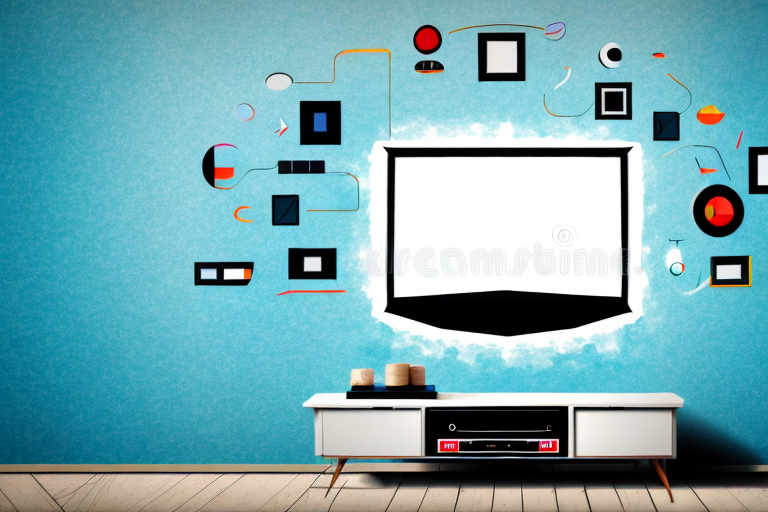Mounting a TV on a thin wall can be a daunting task, especially if you’re unsure about the right tools, techniques, and equipment to use. In this comprehensive guide, we’ll take you through every step of the process, from choosing the right wall mount to adjusting the viewing angle and concealing cables. With our expert tips, you’ll be able to mount your TV on any thin wall with ease.
Choosing the Right Wall Mount for Thin Walls:
The first step in mounting a TV on a thin wall is to choose the right wall mount. It’s essential to select a mount that’s strong enough to support the weight of your TV while ensuring that it can be securely attached to the wall without damaging the plaster. There are two main types of wall mounts: fixed and adjustable. Fixed mounts are ideal for thin walls since they don’t require a lot of space, but they limit the flexibility of placement. An adjustable mount is a better option if you want to be able to adjust the viewing angle and height of your TV. You’ll also want to consider factors like the size and weight of your TV, as well as the VESA pattern of the mount, to ensure compatibility.
Another important factor to consider when choosing a wall mount for thin walls is the type of wall material. If you have a drywall or plaster wall, you’ll need to use anchors to secure the mount. However, if you have a concrete or brick wall, you can use bolts to attach the mount directly to the wall. It’s important to use the appropriate hardware for your wall type to ensure a secure and safe installation.
Tools and Equipment Needed for Mounting a TV in Thin Walls:
Once you’ve chosen the right wall mount, you’ll need to gather the necessary tools and equipment. This includes a stud finder, drill, drill bits, level, measuring tape, pencil, screwdriver, pliers, and wall anchors. Make sure you have all the tools before starting to mount your TV.
It’s also important to consider the weight of your TV and choose the appropriate wall mount accordingly. If you’re unsure about the weight limit of your wall mount, check the manufacturer’s specifications or consult with a professional. Additionally, it’s recommended to have a second person assist you during the mounting process to ensure safety and accuracy.
Preparing the Wall Before Mounting the TV:
Before mounting your TV, you’ll need to prepare your wall by checking for studs and making sure the surface is clean and free of debris. A stud finder can help you locate the studs on your wall, which will provide a stable base for your TV mount. If you can’t find any studs, you’ll need to use wall anchors to secure the mount to the plaster. You’ll want to avoid drilling into any electrical wires or plumbing pipes hidden behind the wall. It’s always a good idea to turn off the power in the room before drilling into the wall.
Once you have located the studs or installed wall anchors, you’ll need to attach the TV mount to the wall. Make sure to use the appropriate screws and bolts for your specific mount and wall type. It’s important to follow the manufacturer’s instructions carefully to ensure a secure and safe installation.
After the TV mount is securely attached to the wall, you can then attach the brackets to the back of your TV. Make sure to use the appropriate screws and bolts for your TV and mount. It’s important to have a second person assist you with lifting and attaching the TV to the mount to avoid any accidents or damage to the TV or wall. Once the TV is attached, you can then adjust the angle and height of the TV to your desired viewing position.
Measuring and Marking the Wall for Accurate Placement:
To ensure that your TV is correctly placed on the wall, you’ll need to measure and mark the wall. Use a measuring tape to determine the height and width of the TV and mark the centre point of the desired location. Use a level to ensure that the marks are straight and even.
It’s also important to consider the viewing angle when measuring and marking the wall. The ideal viewing angle is at eye level when seated, so take into account the height of your furniture and the distance from the wall to your seating area. This will ensure that you have a comfortable and enjoyable viewing experience.
How to Drill Perfect Holes in Thin Walls for Your TV Mount:
Next, you’ll need to drill holes into the plaster using a drill bit that’s the correct size for your wall anchors. Use a steady hand and go slow to ensure that you don’t damage the plaster. It’s a good idea to wear safety goggles to protect your eyes from any debris or dust that may be produced during the drilling process.
Once you’ve drilled the holes, you can insert the wall anchors and attach the TV mount securely to the wall. It’s important to make sure that the mount is level before tightening the screws. You can use a level tool to ensure that the mount is straight. Once the mount is securely attached, you can hang your TV and enjoy your favorite shows and movies with ease.
Installing Wall Anchors to Support Your TV Mount:
Once the holes are drilled, you’ll need to install wall anchors to support the TV mount. Wall anchors are essential because they provide a secure attachment point for the screws. Insert the wall anchors into the holes and ensure that they’re flush with the wall. Then, attach the mount to the wall by screwing it into place.
It’s important to choose the right type of wall anchor for your TV mount. There are several types of wall anchors available, including toggle bolts, plastic anchors, and metal anchors. The type of anchor you choose will depend on the weight of your TV and the type of wall you’re mounting it on.
Before installing the wall anchors, make sure to check for any electrical wires or plumbing behind the wall. You can use a stud finder or a wire detector to locate any potential hazards. It’s important to avoid drilling into any electrical wires or plumbing to prevent damage or injury.
Attaching the TV Bracket to the Wall Mount Plate:
The next step is to attach the TV bracket to the wall mount plate. To do this, you’ll need to align the bracket with the mount plate and secure it in place using the screws provided. The position of the bracket will depend on the size and weight of your TV, as well as the desired viewing angle and height.
It’s important to make sure that the wall mount plate is securely attached to the wall before attaching the TV bracket. Use a level to ensure that the mount plate is straight and mark the holes for drilling. Once the mount plate is securely attached, you can then attach the TV bracket and hang your TV. It’s always a good idea to have someone assist you with this step to ensure that the TV is hung safely and securely.
Securing Your TV to the Wall Mount Bracket:
Finally, you’ll need to secure your TV to the wall mount bracket. This is usually done by attaching the bracket to the TV using screws or bolts. Make sure that the TV is level and secure before letting go.
It’s important to note that the size and weight of your TV will determine the type of wall mount bracket you need. Make sure to choose a bracket that is compatible with your TV’s specifications to ensure a secure fit. Additionally, it’s recommended to have a second person assist you with the installation process to ensure safety and accuracy.
Once your TV is securely mounted to the wall, it’s important to regularly check the bracket and screws for any signs of wear or loosening. This will help prevent any accidents or damage to your TV. By taking the necessary precautions and properly securing your TV to the wall mount bracket, you can enjoy your favorite shows and movies with peace of mind.
Adjusting Your Mounted TV for Optimal Viewing Angle and Height:
Now that your TV is mounted, it’s essential to adjust the viewing angle and height for optimal comfort and visibility. Use the adjustment options available on your mount to position the TV at the desired angle and height. Make sure that it’s level and secure before letting go.
It’s important to consider the lighting in the room when adjusting your TV’s viewing angle. If there’s a lot of natural light coming in from windows or if you have bright overhead lights, you may need to adjust the angle of the TV to reduce glare. Tilting the TV slightly downward can also help reduce glare and improve the overall viewing experience. Take some time to experiment with different angles and heights until you find the perfect setup for your space.
Concealing Cables and Wires for a Clean, Sleek Look:
To achieve a clean, sleek look, you’ll want to conceal any cables and wires. One option is to use cable ties or wire covers to bundle and hide the wires along the wall. You can also install a cable channel to run the wires neatly behind the TV and down to the nearest electrical outlet.
Another option for concealing cables and wires is to use a cord hider. Cord hiders are designed to cover and hide cords and cables that run along the floor. They come in various sizes and colors to match your decor and can be easily installed with adhesive strips or screws. Cord hiders not only provide a clean look but also prevent tripping hazards and protect your cables from damage.
Tips for Maintaining Your Mounted TV Over Time:
Now that your TV is mounted, there are a few things you can do to keep it in top condition. It’s a good idea to clean the screen periodically using a microfiber cloth and a TV screen cleaner. You’ll also want to check the mounting screws regularly to ensure that they’re still tight and secure. Finally, be sure to follow your TV manufacturer’s instructions for optimal performance and longevity.
When to Call a Professional for Help with Mounting Your TV in Thin Walls:
If you’re not comfortable mounting your TV on a thin wall, or if you’re not sure about the compatibility of your TV with the wall mount, it’s always best to call a professional. A certified installer can help you choose the right mount, ensure a secure installation, and provide guidance on cable management and maintenance.
In conclusion, mounting a TV on a thin wall is a manageable task if you have the right tools, equipment, and techniques. By following these step-by-step instructions, you’ll be able to mount your TV safely and securely while achieving the desired viewing angle and height. Remember to take your time, be patient, and follow all safety precautions to ensure a successful installation.