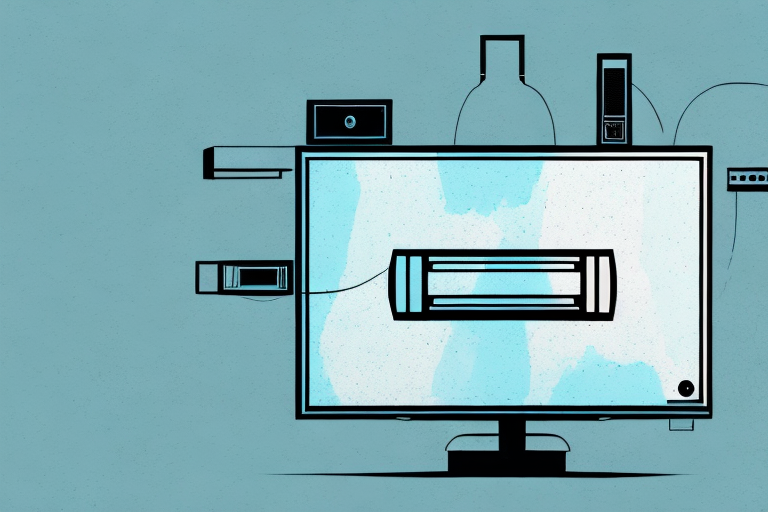Installing a TV mount to your wall is a great idea for anyone who likes to watch TV without taking up valuable floor space. Not only does a wall-mounted TV look sleek and modern, but it also frees up space in your home. In this article, we will guide you through the entire process of installing a TV mount to your wall, from measuring and marking the wall to hanging the TV on the mounted bracket. So, let’s get started!
The Benefits of Mounting Your TV to the Wall
Mounting your TV to the wall is a fantastic way to declutter your space. You’ll be able to eliminate the need for an entertainment center and free up a lot of space in your living room. Additionally, mounting your TV will improve your viewing experience. You’ll be able to adjust the viewing angle to your liking, and it will be easier to avoid glare and other viewing problems.
Another benefit of mounting your TV to the wall is that it can improve the safety of your home. If you have children or pets, a TV sitting on a stand or entertainment center can be a hazard. By mounting your TV to the wall, you can eliminate the risk of it being knocked over or pulled down. This can give you peace of mind and help prevent accidents in your home.
Tools You’ll Need for Installing a TV Mount
Before you start installing your TV mount, you’ll need to gather some tools. You’ll need a drill, stud finder, tape measure, a pencil, a level, and a screwdriver. Make sure you have all your tools on hand before getting started, as you don’t want to have to stop midway through the project to go searching for a missing tool.
It’s also important to make sure that the tools you have are appropriate for the type of wall you’ll be mounting your TV on. For example, if you have a concrete wall, you’ll need a hammer drill and masonry bits to make the necessary holes. On the other hand, if you have a drywall, you’ll need to use anchors to secure the mount.
Additionally, if you’re not comfortable with using power tools or don’t have experience with DIY projects, it may be best to hire a professional to install your TV mount. This will ensure that the mount is installed correctly and safely, and can save you from potential damage to your wall or TV.
Measuring and Marking the Wall for the TV Mount
Before you can mount your TV, you’ll need to measure and mark the wall to ensure that your mount is installed correctly. Start by finding the center of your wall and marking it. Use your tape measure and level to find the height you want your TV to be mounted at, and draw a line with your pencil. Next, use your measurements to mark where your TV mount should be installed.
It’s important to consider the weight and size of your TV when choosing a mount. Make sure to select a mount that can support the weight of your TV and is compatible with its size. Additionally, you may want to consider the viewing angle and distance from your seating area when deciding on the height and placement of your TV.
Before drilling any holes, double-check your measurements and make sure everything is level. Use a stud finder to locate the studs in your wall and mark them with a pencil. It’s best to mount your TV to a stud for added stability and support. If you can’t find a stud in the desired location, use wall anchors to secure the mount to the drywall.
Finding the Studs in the Wall for Secure Mounting
Securing your TV mount to studs in the wall is the best way to ensure that your TV is mounted securely. Use a stud finder to locate the studs in the wall and mark them with your pencil. You’ll need to drill into the studs to mount your TV. If you’re unsure where the studs are located, you can use a “butterfly” or toggle bolt to mount the TV mount to the wall. However, these bolts have a lower weight limit and are not as secure as mounting to studs.
It’s important to note that not all walls have studs in the same location. Older homes may have studs spaced further apart than newer homes. Additionally, some walls may have metal studs instead of wood studs. Be sure to adjust your TV mount accordingly and use the appropriate hardware for the type of studs in your wall.
Before drilling into the studs, make sure to check for any electrical wiring or plumbing that may be running through the wall. You can use a stud finder with a built-in wire detector or hire a professional to ensure that it’s safe to drill into the wall. Safety should always be a top priority when mounting a TV.
The Different Types of TV Mounts and Which One to Choose
There are several different types of TV mounts to choose from, including fixed, tilting, and full-motion mounts. Fixed mounts are the most basic option and are best suited for TVs that will not need to be moved or adjusted frequently. Tilting mounts give you more flexibility to adjust the viewing angle of your TV, while full-motion mounts allow for the most movement, giving you the ability to adjust the TV in every direction.
When choosing a TV mount, it’s important to consider the size and weight of your TV. Fixed mounts are typically only suitable for smaller TVs, while larger TVs may require a tilting or full-motion mount for added support. Additionally, the type of wall you will be mounting the TV on should also be taken into consideration. For example, if you have a plaster or drywall wall, you may need to use special anchors or mounting hardware to ensure the TV stays securely in place.
Another factor to consider when choosing a TV mount is the viewing distance and height. If you plan on mounting the TV in a room where you will be sitting far away, a full-motion mount may not be necessary. However, if you plan on mounting the TV in a room where you will be sitting close to the screen, a tilting or full-motion mount can help you achieve the optimal viewing angle and reduce eye strain.
How to Drill Holes in the Wall for the TV Mount
Before you start drilling, check to make sure that the area you will be drilling in is clear of any pipes or electrical wiring. Once you are sure it is safe to drill in that area, use your drill to make pilot holes in the wall where you will be mounting the TV. Then, use a screwdriver to insert screws into the pilot holes, attaching your TV mount to the wall.
It is important to choose the right drill bit for the job. A masonry bit is best for drilling into brick or concrete walls, while a wood bit is better for drilling into wooden studs. Using the wrong type of bit can cause damage to your wall or make it difficult to drill through.
After you have mounted your TV, be sure to test it to make sure it is secure. Give it a gentle tug to make sure it doesn’t move or wobble. If it does, you may need to tighten the screws or use larger ones to ensure a secure mount.
Attaching the TV Mount to the Wall
Once you have your holes drilled and your screws inserted, you can attach the TV mount to the wall. Be sure to double-check that everything is level and secure before attaching your TV to the mount.
It is important to note that the type of wall you are attaching the TV mount to will affect the installation process. For example, if you are attaching the mount to a concrete wall, you will need to use special drill bits and anchors to ensure a secure installation. On the other hand, if you are attaching the mount to a drywall, you will need to locate the studs and use screws that are long enough to reach the studs.
Another important consideration is the weight of your TV. Make sure that the TV mount you have chosen is rated to support the weight of your TV. If you are unsure, it is always better to err on the side of caution and choose a mount with a higher weight capacity than you think you will need.
Tips for Running Wires and Cables Behind a Mounted TV
If you have wires and cables you want to hide, use cable clips to keep them neatly organized along the wall. You can also invest in a cable cover to hide them entirely.
Another tip is to plan ahead and determine the best route for your wires and cables before mounting the TV. This will help you avoid any obstacles or difficult-to-reach areas. Additionally, consider using a power strip with surge protection to protect your electronics from power surges and keep all cords in one place.
How to Hang Your TV on the Mounted Bracket
Carefully lift your TV onto the mounted bracket, making sure it is firmly attached. You may need another person to assist you with this step.
Once your TV is securely attached to the bracket, you can adjust the angle and height to your desired position. Use a level to ensure that your TV is straight and not tilted to one side. This step is important to avoid any strain on your neck or eyes while watching TV.
It is also recommended to hide the cables and wires behind the TV to give it a clean and organized look. You can use cable ties or cable covers to keep the cables in place and prevent them from dangling down. This will not only improve the appearance of your TV setup but also prevent any tripping hazards.
Adjusting Your Mounted TV for Optimal Viewing Angle
Now that your TV is mounted, take the time to adjust its placement to your liking. Use the tilting or full-motion capabilities of your mount to find the optimal viewing angle for your TV.
It’s important to consider the lighting in the room when adjusting your TV’s placement. Avoid placing your TV in direct sunlight or in a spot where there is a lot of glare. This can cause eye strain and make it difficult to see the screen clearly. If you’re having trouble finding the right spot, try turning off the lights in the room and adjusting the TV’s angle until you find the perfect balance of brightness and clarity.
Troubleshooting Common Issues with Installing a TV Mount
If you run into any issues during your installation, be sure to consult the instructions that came with your TV mount kit. Additionally, most TV mount manufacturers have online resources and customer service support available to help with troubleshooting problems.
Now that you’ve completed your installation, sit back and enjoy your newly mounted TV!