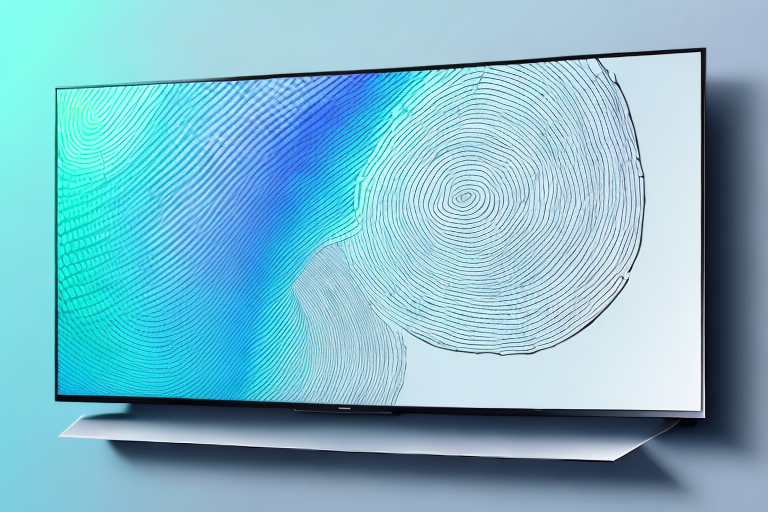Are you looking for a professional and secure way to mount your Samsung LED TV on the wall? Whether you’re trying to save space or want to enhance your viewing experience, a wall-mounted TV can be a great addition to your home entertainment setup. However, the process of installation can seem like a daunting task for most people. Don’t worry, though – with this step-by-step guide, you’ll be able to install your Samsung LED TV wall mount easily and securely in no time!
Gather the Tools Required for Installation
Before you begin the installation process, make sure you have all the necessary tools required for the job. You’ll need a drill, a screwdriver, a level, a measuring tape, and a stud finder. Additionally, you’ll need the wall mount kit that came with your Samsung LED TV. Make sure you have all the components, including the screws, bolts, washers, and spacers.
It’s also important to have a helper to assist you during the installation process. Mounting a TV on the wall can be a two-person job, especially if the TV is large and heavy. Having someone to hold the TV while you attach it to the wall mount can make the process much easier and safer. Make sure your helper is reliable and able to follow instructions carefully.
Choose the Right Wall Mount for Your Samsung LED TV
Choosing the right wall mount for your TV is crucial for a safe and secure installation. You’ll need to make sure that the mount is compatible with your Samsung LED TV’s size and weight. Most wall mounts have weight and size limitations, so make sure you choose one that can support your TV’s weight and size. You can also choose between a fixed or swivel mount depending on your viewing preferences.
Another important factor to consider when choosing a wall mount for your Samsung LED TV is the VESA pattern. This refers to the distance between the mounting holes on the back of your TV. Make sure the wall mount you choose has a VESA pattern that matches your TV’s. Additionally, consider the placement of the wall mount and the viewing angle. You want to make sure the TV is mounted at a comfortable height and angle for optimal viewing. Taking these factors into consideration will ensure a successful and enjoyable TV viewing experience.
Find the Ideal Spot to Mount Your Samsung LED TV
The ideal spot to mount your Samsung LED TV on the wall is at eye level and away from direct sunlight or glare. You’ll also need to make sure that the wall can support the weight of your TV and the mount. Use a stud finder to locate the studs in your wall, as they provide the most secure support for your wall mount. You’ll also need to check the electrical outlets and cable connections before drilling any holes.
Another important factor to consider when mounting your Samsung LED TV is the viewing distance. The distance between the TV and the seating area should be at least 1.5 times the diagonal length of the TV screen. This will ensure that you have a comfortable viewing experience without straining your eyes or neck. Additionally, you may want to consider using a tilting or swiveling mount to adjust the viewing angle and reduce glare. Keep these factors in mind when choosing the ideal spot to mount your Samsung LED TV for the best viewing experience.
Measuring the Distance and Marking Where to Install the Wall Mount
Once you’ve found the ideal spot, use a measuring tape to determine the distance between the mount’s screw holes. Make sure you mark the spots accurately and level before drilling any holes. You’ll also need to measure the distance between the bottom of your Samsung LED TV and the mount’s screw holes to ensure proper installation.
It’s important to note that the type of wall you’re mounting the TV on can affect the installation process. For example, if you’re mounting the TV on a drywall, you’ll need to use anchors to ensure the mount is secure. On the other hand, if you’re mounting the TV on a concrete wall, you’ll need to use a masonry bit to drill the holes.
Before drilling any holes, it’s also a good idea to check for any electrical wires or plumbing behind the wall. You can use a stud finder to locate any studs or pipes, and avoid drilling into them. If you’re unsure about the location of any wires or pipes, it’s best to consult a professional.
Preparing the Wall for Installation
Before installing the wall mount, you’ll need to prepare the wall. Use a pencil to mark where you will drill the pilot holes. You’ll also need to clear the area of any debris or objects. Additionally, make sure you have enough space to move around freely, as drilling requires a lot of movement.
It’s important to consider the type of wall you’ll be drilling into. If you’re drilling into drywall, you’ll need to use anchors to ensure the mount stays securely in place. If you’re drilling into a concrete or brick wall, you’ll need a masonry bit and possibly a hammer drill to make the holes.
Before drilling, double-check that you have all the necessary tools and equipment. This may include a drill, drill bits, anchors, a level, and a measuring tape. It’s also a good idea to have someone assist you, especially if you’re installing a larger mount or working on a high wall.
Attaching the Wall Plate of the Samsung LED TV Wall Mount
After preparing the wall, you can attach the wall plate of your Samsung LED TV wall mount. Align the holes with the marks you’ve made and use the screws and bolts that came with the kit to secure the wall plate to the wall. Make sure you use a level to ensure that the plate is straight before tightening the screws.
Once the wall plate is securely attached, you can then attach the mounting arms to the back of your Samsung LED TV. Make sure to follow the instructions carefully and use the appropriate screws and bolts to attach the arms to the TV. It’s important to have someone assist you during this step to ensure that the TV is held securely in place while you attach the arms.
After the mounting arms are attached to the TV, you can then hang the TV onto the wall plate. Make sure to double-check that the TV is level and securely attached to the wall plate before letting go. It’s also a good idea to periodically check the screws and bolts to ensure that they remain tight and secure over time.
Attaching the Bracket to the Back of Your Samsung LED TV
Once the wall plate is securely attached to the wall, you can attach the bracket to the back of your Samsung LED TV. Make sure you use the necessary washers and spacers to prevent any wobbling or instability. Use the screws and bolts that came with the kit to secure the bracket to the TV, and make sure it’s level before tightening the screws.
It’s important to note that the weight of your TV should be taken into consideration when attaching the bracket. Make sure the bracket is rated to hold the weight of your specific TV model. If you’re unsure, consult the manufacturer’s instructions or seek professional installation help. Additionally, be sure to double-check that all screws and bolts are tightened securely to avoid any accidents or damage to your TV.
Installing the Samsung LED TV onto the Wall Mount
With the wall plate and bracket attached, you can now install the Samsung LED TV onto the wall mount. Carefully lift the TV and align the bracket with the wall plate. You’ll need to attach the bracket to the wall plate using the screws and bolts provided. Make sure the TV is securely and evenly attached to the wall mount.
Before you begin the installation process, it’s important to choose the right location for your TV. Make sure the wall you choose is sturdy enough to support the weight of the TV and the wall mount. You should also consider the viewing angle and the distance from the seating area to the TV.
Once you’ve installed the TV onto the wall mount, you may want to adjust the tilt and swivel of the TV to get the best viewing experience. Most wall mounts come with adjustable brackets that allow you to tilt and swivel the TV to your desired angle. Take your time to adjust the TV to the perfect angle for your viewing pleasure.
Checking Your Installation and Making Adjustments
After installing your Samsung LED TV wall mount, you’ll need to double-check your work to ensure it’s secure and stable. Use a level to check that the TV is straight, and make any necessary adjustments. Test the TV by shaking it gently to ensure it’s not loose. Additionally, check the cable connections and make sure they’re secure and properly connected.
If you notice that the TV is not level, you may need to adjust the mount. Refer to the installation instructions for guidance on how to make adjustments. It’s important to ensure that the TV is level to prevent any strain on the mount or the TV itself.
Another important step is to check the weight capacity of the mount and ensure that your TV falls within that range. If the TV is too heavy for the mount, it can cause the mount to fail and potentially damage your TV or injure someone. Always double-check the weight capacity before installing the mount.
Tips for Securing your Samsung LED TV to Prevent Accidents
It’s important to secure your Samsung LED TV to prevent any accidents or injuries. You can use safety straps or anchors that attach to the wall mount and to the back of your TV. This prevents the TV from falling, especially if it’s accidentally bumped or knocked over.
Another important tip is to make sure that the TV is placed on a stable and level surface. If the surface is uneven or wobbly, it increases the risk of the TV tipping over. Additionally, it’s recommended to keep any objects or furniture that children can climb on away from the TV, as this can also increase the risk of accidents. By taking these precautions, you can ensure that your Samsung LED TV is safely secured and reduce the risk of any accidents or injuries.
Troubleshooting Common Installation Problems
If you encounter any problems during the installation process, don’t panic. One common issue is drilling into the wrong spot or not being able to locate a stud. You can use drywall anchors or toggle bolts to secure the wall mount to the wall. Additionally, if your TV is not level, you may need to adjust the brackets or wall plate. Always consult the manual or contact the manufacturer for further guidance or assistance.
With these step-by-step instructions, you’ll be able to install your Samsung LED TV wall mount with ease and confidence. Just remember to take your time, use the right tools, and double-check your work to ensure a safe and secure installation.