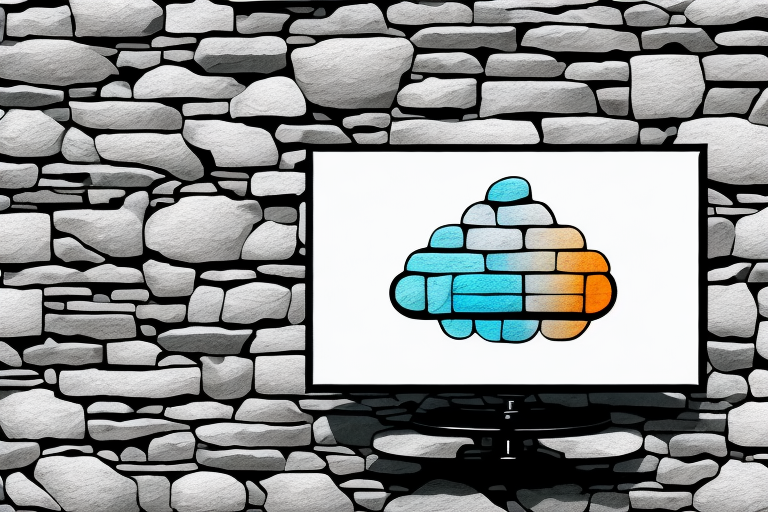Mounting a TV on a stone wall can be a tricky job, but with the right tools and materials, you can get it done with ease. In this article, we’ll guide you through the process of mounting your TV on a stone wall step-by-step. Whether it’s a brick wall, a concrete wall, or a natural stone wall, these instructions will work for all types of stone walls.
Preparing the Stone Wall for TV Mounting
Before you start mounting your TV to a stone wall, it’s important to prepare the surface. The wall needs to be cleaned thoroughly to remove any dirt, dust, or debris to ensure a strong adhesive bond. Use mild soap and water to clean the stone wall and allow it to dry completely before you start the mounting process. Skipping this step can cause the adhesive to fail, leading to disaster.
Another important step in preparing a stone wall for TV mounting is to locate the studs behind the wall. This will ensure that the TV is securely mounted and won’t fall off the wall. You can use a stud finder to locate the studs, or you can tap the wall lightly with a hammer to listen for a solid sound, which indicates the presence of a stud.
It’s also important to choose the right type of mounting hardware for your TV and stone wall. There are different types of anchors and screws available, and you need to choose the ones that are suitable for the weight and size of your TV. If you’re not sure which hardware to use, consult a professional or refer to the manufacturer’s instructions.
Tools and Materials You Will Need
You’ll need a few tools to mount your TV to a stone wall. Some of the tools you may already have at home, while others you may need to purchase.
- Drill machine
- Masonry bit
- Level
- Stud finder
- Tape measure
- Pencil
- Wall.mounting kit
- Safety goggles
It’s important to note that when mounting a TV to a stone wall, you may need additional materials such as anchors or screws specifically designed for use with stone. It’s also recommended to have a second person assist with the installation, as stone walls can be heavy and difficult to maneuver alone.
Anchors and Screws That Work Best for Stone Walls
When it comes to mounting a TV on a stone wall, you’ll need to use anchors and screws that are specifically designed for use on masonry or concrete surfaces. Make sure you’re using the right kind of screws to prevent damage to your wall or injury to yourself or others. Some popular options include:
- Concrete screws
- Anchors and screws designed for use on masonry surfaces
- Toggler bolts
It’s important to note that the weight of the TV will also play a role in determining the type of anchor and screw you should use. For heavier TVs, you may need to use a combination of anchors and screws to ensure the TV is securely mounted to the wall. Additionally, it’s a good idea to consult with a professional if you’re unsure about the best way to mount your TV on a stone wall.
Another factor to consider is the type of stone your wall is made of. Some types of stone, such as limestone or sandstone, may require special anchors or screws to prevent cracking or damage to the wall. Be sure to research the specific type of stone you’re working with and consult with a professional if necessary.
Measuring and Marking the Mounting Location
It’s important to take measurements and mark the location of the mounting bracket before drilling the holes. You’ll need to use a stud finder to locate any studs behind the stone wall. If that’s not possible, mark the spot where you’ll be mounting the bracket for drilling with the level and pencil, ensuring it’s level and centered before drilling.
Additionally, it’s important to consider the weight of the object you’ll be mounting and choose an appropriate anchor for the wall. If the object is particularly heavy, it may require multiple anchors or a specialized anchor designed for heavy loads. Always follow the manufacturer’s instructions for the anchor and mounting hardware to ensure a secure and safe installation.
Choosing the Right TV Mount for Your Stone Wall
When choosing a TV mount, make sure you select one that’s designed for use on masonry or concrete surfaces and supports the size and weight of your TV. Many mount kits come with various mounting options. A tilting mount may work best so that you can adjust the TV angle for optimal viewing.
It’s also important to consider the location of your stone wall and the viewing angle of the TV. If the wall is in a high traffic area, you may want to consider a mount that allows you to swivel the TV to different angles. Additionally, if the TV will be mounted at a higher height, you may want to consider a mount with an adjustable arm to bring the TV closer to eye level. Taking these factors into consideration will ensure that you choose the right TV mount for your stone wall and create the best viewing experience for you and your family.
Drilling Holes in the Stone Wall for the Mounting Bracket
Using your chosen drill bit, make holes in the stone wall where you marked. Use caution, as it can be incredibly challenging to drill into the hard surface of the wall.
It is important to ensure that the holes are drilled at the correct depth and angle to ensure a secure fit for the mounting bracket. You may need to use a masonry bit or diamond-tipped drill bit for particularly hard stone surfaces. Take breaks as needed to avoid overheating the drill bit and causing damage to the wall or tool.
Installing the Mounting Bracket onto the Stone Wall
Line up the mounting bracket with the holes and insert screws into the holes. Tighten the screws with a screwdriver until the mounting bracket is securely attached to the wall. Ensure that it’s level.
Before installing the mounting bracket, it’s important to clean the surface of the stone wall thoroughly. Use a wire brush to remove any dirt, debris, or loose particles that may prevent the bracket from adhering properly. You can also use a damp cloth to wipe down the surface and remove any remaining dust.
If you’re unsure about the strength of the stone wall, it’s recommended to use anchors in addition to screws. Anchors provide extra support and stability, especially if you’re planning to mount heavy objects onto the bracket. Make sure to choose anchors that are compatible with the type of stone and weight of the object you’re mounting.
Attaching the TV to the Mounting Bracket on the Stone Wall
You may now attach the TV to the mounting bracket. The way to do this varies by mount type, but it generally involves securing the TV mount to a bracket that attaches to the back of the TV. Follow the instructions provided with your mount kit and TV for proper attachment and tightening.
It is important to ensure that the mounting bracket is securely attached to the stone wall. Use a stud finder to locate the studs in the wall and attach the bracket to them using appropriate screws and anchors. If the studs are not in the desired location, use toggle bolts to secure the bracket to the wall. Once the bracket is securely attached, carefully lift the TV and attach it to the bracket according to the instructions provided.
Adjusting Your TV for Optimal Viewing on a Stone Wall
Once the TV is mounted, you can adjust it to achieve optimal viewing. For wall-mounted TVs, you may want it to be around eye level, or adjust the angle to reduce glare from windows or lights.
However, when mounting a TV on a stone wall, it’s important to consider the weight of the TV and the strength of the wall. You may need to use special anchors or brackets to ensure the TV stays securely in place. Additionally, the texture of the stone wall may affect the viewing experience, so it’s important to test out different angles and positions to find the best viewing angle.
Common Mistakes to Avoid When Mounting a TV on a Stone Wall
One of the most common mistakes when mounting a TV on a stone wall is underestimating the weight of the TV. Make sure the mount kit you use is capable of holding the weight of the TV securely. Additionally, many people overlook the importance of cleaning the wall before mounting. Lastly, not considering the location and height of the installation could lead to long-term back problems.
Another common mistake to avoid when mounting a TV on a stone wall is not properly concealing the cables. Leaving cables exposed can not only look unsightly, but it can also be a safety hazard. Make sure to use cable covers or in-wall cable management systems to keep the cables organized and out of sight. This will not only improve the appearance of the installation but also prevent tripping hazards and potential damage to the cables.
Troubleshooting Tips for a Secure and Safe TV Installation on a Stone Wall
If your mount appears loose or wobbly, it’s essential to investigate the problem, as it could mean your screws or anchors are not holding as well as they could. It’s always a wise move to double-check the tightness of your mounting screws periodically.
Another important factor to consider when installing a TV on a stone wall is the weight of the TV. Make sure to choose a mount that can support the weight of your TV and that the anchors and screws are rated for the weight as well. It’s also a good idea to distribute the weight of the TV evenly across the mount to prevent any stress points. Additionally, if you’re unsure about the installation process, it’s always best to consult a professional to ensure a safe and secure installation.
Tips for Hiding Cords and Wires When Mounting a TV on a Stone Wall
Although not a safety hazard, most people find visible cords and wires unsightly. There are numerous ways to conceal cords and wires, including using an in-wall power kit or surface-mounted cord covers.
Now that we’ve gone over all the steps to secure your TV to the stone wall, you can enjoy your favorite movies, TV shows, or games in style and comfort.
One additional tip for hiding cords and wires when mounting a TV on a stone wall is to use cable ties or zip ties. These can be used to bundle cords together and attach them to the back of the TV or the wall mount. This not only helps to keep the cords organized and neat, but also prevents them from dangling and becoming a potential tripping hazard.