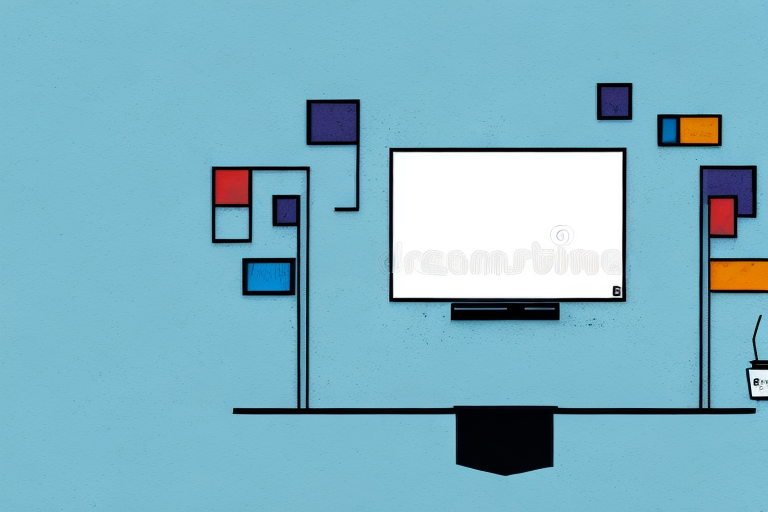Mounting your TV on the wall can be a great way to save space in your home and create a more comfortable viewing experience. However, installing a TV mount can also be a challenging task, especially if you have never done it before. In this guide, we will walk you through the process of installing a TV mount step by step, including choosing the right mount for your room, measuring and marking your walls, and installing the mount and your TV properly. We will also provide some troubleshooting tips and maintenance advice to help you keep your TV mount secure and safe over time.
Tools Needed to Install a TV Mount
Before you start installing your TV mount, you will need to gather some basic tools and materials. These may include a drill, a stud finder, a level, a tape measure, a pencil, a screwdriver, and the mount kit itself. Make sure you have all the necessary tools and instructions before you begin, and take your time to ensure that every step is done correctly.
It is important to note that the specific tools and materials needed may vary depending on the type of TV mount and the surface you will be mounting it on. For example, if you are mounting the TV on a brick or concrete wall, you may need a masonry drill bit and anchors. It is always a good idea to research the specific requirements for your mount and surface before beginning the installation process.
In addition to the tools and materials, it is also important to consider the location of the TV mount. Make sure the mount is installed at a comfortable viewing height and that there is enough space around it for any necessary cables and connections. It may also be helpful to have a second person assist with the installation, especially if the TV is large or heavy.
Choosing the Right TV Mount for Your Room
Choosing the right TV mount for your room is an important first step in the installation process. There are a number of different types of mounts available, including fixed mounts, tilt mounts, and full-motion mounts. The type of mount you choose will depend on your personal preferences, the size and shape of your room, and the location of your TV. Consider factors such as the viewing angle, the height of the wall, and the weight of your TV when selecting a mount.
Another important factor to consider when choosing a TV mount is the type of wall you will be mounting it on. Different mounts are designed for different types of walls, such as drywall, concrete, or brick. It’s important to choose a mount that is compatible with your wall type to ensure a secure and safe installation. Additionally, you may want to consider hiring a professional to install the mount, especially if you are unsure about the process or if your TV is particularly heavy. A professional installer can ensure that the mount is properly secured and that your TV is safely mounted.
How to Determine the Best Height for Your TV
Once you have chosen your mount, you will need to determine the best height for your TV. The optimal height will depend on a number of factors, including your own height, viewing distance, and the height of your furniture. In general, it is recommended that you mount your TV at eye level when seated, with the center of the screen at about 42 inches above the floor. This will ensure a comfortable and immersive viewing experience.
It is also important to consider the lighting in your room when determining the best height for your TV. If there is a lot of natural light or glare from windows, you may need to adjust the height of your TV to avoid any reflections or glare on the screen. Additionally, if you have a large room or multiple seating areas, you may want to consider mounting your TV higher to ensure that everyone can see the screen clearly.
Measuring and Marking Your Wall for the TV Mount
Before you start drilling into your walls, it is important to measure and mark the exact location where you want your TV mount to be. Use a tape measure, a pencil, and a level to mark the center of the mount and its height on the wall. You should also use a stud finder to locate the studs in the wall where you will be drilling, as it is important to secure your mount to a solid surface.
Once you have located the studs, mark their center points on the wall with a pencil. This will help you to determine where to drill the holes for the mount. It is important to ensure that the holes are drilled into the center of the studs, as this will provide the necessary support for your TV.
Before drilling, double-check your measurements and marks to ensure that they are accurate. You may also want to use a level to ensure that the mount will be straight. Once you are confident in your measurements and marks, you can begin drilling the holes for the mount.
How to Find and Secure Wall Studs for Your TV Mount
Securing your mount to the wall studs is crucial for the safety and stability of your TV. Use a stud finder to locate the studs behind your drywall, and mark their locations on the wall. Then, use your drill and screws to attach the mount bracket to the wall studs. Be sure to use the appropriate size screws and anchors for your specific mount and wall type.
It’s important to note that not all walls have studs in the same location or at the same distance apart. If you’re having trouble finding studs, try using a magnet to locate the screws or nails that hold the drywall to the studs. Additionally, if you’re mounting a heavier TV, it may be necessary to use multiple studs or a specialized mount designed for heavier weights. Always follow the manufacturer’s instructions and consult a professional if you’re unsure about the safety of your installation.
Tips for Running Cables and Hiding Wires with Your TV Mount
Running cables and wires can be a difficult task when installing a TV mount, but it is important to ensure that your cables are properly secured and hidden for a clean and tidy look. Consider using cable concealer kits or tubing to protect and conceal your wires. You may also want to run your cables through the wall (if possible) to further minimize their appearance.
Another option for hiding wires is to use a cord cover that matches the color of your wall. This can be a great solution if you are unable to run your cables through the wall or if you want to avoid drilling holes. Cord covers can be easily installed with adhesive strips and can be painted to match your wall color for a seamless look.
It is also important to consider the length of your cables when running them. Measure the distance from your TV to your devices and add a few extra feet to ensure that you have enough length to work with. This will prevent any tension on the cables and ensure that they are not stretched too tightly, which can cause damage over time.
Installing the Brackets and Attaching the TV to the Mount
Once you have secured your mount to the wall, it is time to attach the brackets and mount your TV. Follow the specific instructions for your mount and TV to ensure a secure and safe installation. You will likely need to use screws or bolts to attach the brackets to the back of your TV, and then slide the brackets onto the mount on the wall. Be sure to double check that your TV is straight and level before tightening all the screws.
It is important to note that the weight of your TV should not exceed the weight limit specified by your mount. Exceeding this limit can cause the mount to fail and potentially damage your TV or injure someone. Additionally, make sure that the mount is securely attached to a stud or other sturdy surface in the wall, and not just drywall or plaster.
Adjusting Your TV Angle and Alignment for Optimal Viewing
Once your TV is mounted and secured, it is important to adjust the angle and alignment for optimal viewing. You may need to adjust the tilt, swivel, or height of your TV to ensure the best viewing angle possible. Make sure to test your TV from multiple viewing positions and adjust as needed.
Another important factor to consider when adjusting your TV angle and alignment is the lighting in the room. If there is a lot of natural light coming in from windows or if there are bright lights in the room, it may cause glare on the TV screen. Adjusting the angle of the TV can help reduce glare and improve the overall viewing experience.
Additionally, if you have a smart TV, you may want to consider adjusting the settings to optimize the picture quality. Many smart TVs have built-in settings for adjusting the color, contrast, and brightness of the screen. Experimenting with these settings can help you find the best picture quality for your specific TV and viewing environment.
Troubleshooting Common Problems with TV Mount Installation
Despite your best efforts, there may be some common problems that arise while installing your TV mount. These may include issues with the bracket or screws, problems with the level or alignment, or difficulties with cable management. Be sure to follow all troubleshooting instructions and seek professional help if you are unable to resolve any issues.
One additional common problem that may arise during TV mount installation is finding the right location to mount the TV. It is important to choose a location that is sturdy enough to support the weight of the TV and the mount. Additionally, you should consider the viewing angle and distance from the TV to ensure optimal viewing experience. Take your time to carefully measure and plan the location before beginning the installation process.
Maintenance Tips to Keep Your TV Mount Secure and Safe
Regular maintenance is crucial for keeping your TV mount secure and safe over time. Be sure to periodically check all screws and brackets, and tighten as needed. You should also inspect the cables and wires for damage or fraying, and replace as needed. Consider cleaning your TV and mount periodically with a soft cloth to keep them looking like new.
DIY vs Professional Installation: Pros and Cons to Consider
While installing a TV mount may seem like a simple DIY project, it is important to consider the pros and cons of doing it yourself versus hiring a professional installer. Some benefits of DIY installation include cost savings, flexibility, and the satisfaction of a job well done. However, professional installation may be a safer and more convenient option for those without prior experience or the necessary tools. Consider your personal preferences and capabilities when making this decision.