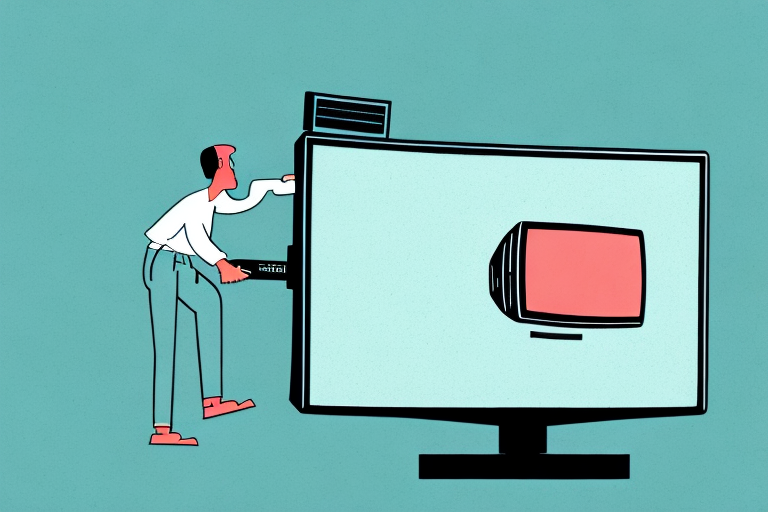Removing a TV from a mount can seem like a daunting task, especially if it is your first time doing so. However, with the right tools and a little know-how, it can be done safely and easily. In this article, we will walk you through the step-by-step process of removing a TV from its mount, as well as provide tips and troubleshooting advice to make the process as smooth as possible.
Gather the necessary tools and materials
Before you begin to remove your TV from its mount, it is important to gather all the necessary tools and materials. You will need a screwdriver, preferably a Phillips head, a cloth or rag to clean the mount and TV, and a safe and sturdy place to rest the TV once it has been removed. Make sure you have all these items within reach before beginning the removal process.
It is also important to ensure that you have a clear understanding of the type of mount that your TV is attached to. Different mounts may require different tools or techniques for removal. You can refer to the manufacturer’s instructions or seek guidance from a professional if you are unsure about the type of mount or the removal process.
Additionally, it is recommended to have a second person assist you during the removal process. This can help to ensure that the TV is safely removed from the mount without any damage or injury. The second person can also help to hold the TV in place while you remove any screws or bolts that are securing it to the mount.
Turn off and unplug the TV
Before attempting to remove the TV from its mount, it is important to turn off and unplug the TV. This will prevent any damage to the TV or injury to the person removing it. Make sure to give the TV ample time to cool down before attempting to remove it.
It is also recommended to have a second person assist with the removal of the TV from its mount. This will ensure that the TV is safely and securely removed without any accidents or damage. Additionally, it is important to have the necessary tools and equipment, such as a screwdriver or wrench, to properly remove the TV from its mount.
Locate the mounting bracket and screws
The next step to removing the TV from its mount is locating the mounting bracket and screws. These are typically located on the back of the TV and can be found by examining the mounts holding the TV to the wall or stand. Once you have located the screws, you will need to use the screwdriver to slowly and carefully remove them.
It is important to note that the size and type of screws used to mount the TV may vary depending on the brand and model. It is recommended to refer to the TV’s manual or contact the manufacturer for specific instructions on removing the TV from its mount. Using the wrong screws or removing them incorrectly can cause damage to the TV or the mount, so it is important to proceed with caution.
Unscrew the mounting bracket from the wall or stand
Once you have removed the screws, the next step is to unscrew the mounting bracket from the wall or stand. Make sure to hold onto the TV securely as you do this, as the TV may come loose from the mount once the bracket is removed. Set the mounting bracket aside in a safe place for future use.
Before unscrewing the mounting bracket, it’s important to check if there are any cables or wires connected to the TV. If there are, make sure to disconnect them before removing the bracket. This will prevent any damage to the cables or the TV itself. Once the cables are disconnected, you can proceed with unscrewing the bracket from the wall or stand.
Carefully lift the TV off of the mount
With the mounting bracket removed, you can now carefully lift the TV off of the mount. It is important to do this slowly and carefully, making sure to support the TV’s weight at all times. If the TV is particularly heavy, it may be helpful to have a second person assist you with this step.
Once the TV is lifted off of the mount, you should inspect the back of the TV and the mount for any damage or wear and tear. This is also a good time to clean the back of the TV and the mount before reattaching the TV to the mount. Use a soft, dry cloth to wipe away any dust or debris, and avoid using any harsh chemicals or abrasive materials that could scratch or damage the TV or mount.
Check for any damage to the TV or mount
Once you have removed the TV from its mount, it is important to check for any damage to the TV or mount. Look for cracks, scratches, or any other signs of damage. If you notice any damage, it is best to contact a professional to assess the situation.
It is also important to check the cables and connections once the TV is removed from its mount. Make sure that all cables are securely connected and that there are no signs of wear or damage. If you notice any issues with the cables or connections, it is best to replace them before mounting the TV again.
Additionally, before mounting the TV again, make sure to clean the mount and the back of the TV. Use a soft, dry cloth to remove any dust or debris. This will ensure that the TV is securely mounted and will prevent any damage to the mount or TV in the future.
Clean and store the mount for future use
After removing the TV from its mount, take some time to clean the mount. Use a cloth or rag to wipe down any dust or debris that may have accumulated. Once the mount is clean, store it in a safe place for future use.
It is important to note that when storing the mount, you should keep all of the necessary hardware and screws together in a labeled bag or container. This will make it easier to reassemble the mount when you need to use it again. Additionally, if the mount is made of metal, you may want to consider applying a rust inhibitor to prevent any corrosion during storage.
Decide whether to remount or replace the TV
Now that the TV is removed from its mount, you will need to decide whether to remount it or replace it. If the TV is still in good condition and you plan to use it again, it may be a good idea to remount it. However, if the TV is damaged or outdated, it may be time to replace it with a newer model.
When deciding whether to remount or replace the TV, it’s important to consider the cost of each option. Remounting the TV may be a more cost-effective solution, especially if the TV is still in good working condition. However, if the cost of remounting the TV is close to the cost of a new TV, it may be more practical to replace it. Additionally, if you are looking to upgrade to a larger or more advanced TV, replacing it may be the better option.
Tips for safely removing a heavy TV from a mount
If you are removing a particularly heavy TV from its mount, there are a few tips that can help make the process easier and safer. First, make sure to have a second person assist you with lifting the TV off of the mount. This will help distribute the weight evenly and reduce the risk of injury. Additionally, it may be a good idea to use a lifting strap or harness to help support the TV’s weight as you remove it from the mount.
Another important tip is to make sure that the area around the TV mount is clear of any obstacles or tripping hazards. This will help ensure that you have a clear path to move the TV and reduce the risk of accidents. Additionally, it is important to check the mount itself to ensure that it is securely attached to the wall or stand. If the mount is loose or unstable, it can make the process of removing the TV much more difficult and dangerous.
Finally, it is important to take your time when removing a heavy TV from its mount. Rushing the process can increase the risk of injury or damage to the TV. Make sure to follow all safety precautions and use proper lifting techniques to avoid straining your back or other muscles. With a little patience and care, you can safely remove your TV from its mount and enjoy it in a new location.
Troubleshooting common issues during TV removal
While removing a TV from its mount is a relatively straightforward process, there are a few common issues that may arise. For example, you may find that some screws are difficult to remove, or that the TV is stuck on the mount. In these cases, it may be helpful to use a lubricant or to gently tap the mount to release it.
How to remove a TV from different types of mounts (wall, ceiling, etc.)
While the steps for removing a TV from a mount are generally the same, there may be slight differences depending on the type of mount you are dealing with. For example, removing a TV from a wall mount may require more care and attention to prevent damage to the wall. If you are unsure of how to remove a TV from a specific type of mount, consult the manufacturer’s instructions or contact a professional for assistance.
Preparing your space for TV removal
Before you begin removing your TV from its mount, it is important to prepare your space to ensure a safe and successful removal. Make sure you have a clear and stable area to place the TV once it has been removed, and that you have removed any obstacles or hazards that may impede the removal process.
Common mistakes to avoid when removing a TV from a mount
While removing a TV from its mount is a relatively simple process, there are a few common mistakes that can occur. These include using the wrong type of screwdriver, failing to turn off and unplug the TV, or not providing enough support as the TV is lifted off of the mount. Avoid these mistakes by carefully following the steps outlined in this article.
Frequently asked questions about removing a TV from a mount
Here are some commonly asked questions about removing a TV from its mount:
- Can I remove a TV from its mount on my own?
- What tools do I need to remove a TV from its mount?
- How do I check for damage to the TV or mount?
- Can I reuse the same mount once I have removed the TV?
If you have any other questions or concerns about removing a TV from its mount, consult the manufacturer’s instructions or contact a professional for assistance.
Removing a TV from its mount may seem like a daunting task, but with the right tools and a little bit of know-how, it can be done safely and easily. By following the steps and tips outlined in this article, you can successfully remove your TV from its mount and decide whether to remount it or replace it with a newer model. Remember to always prioritize safety when removing heavy objects and to consult a professional if you have any doubts or concerns.