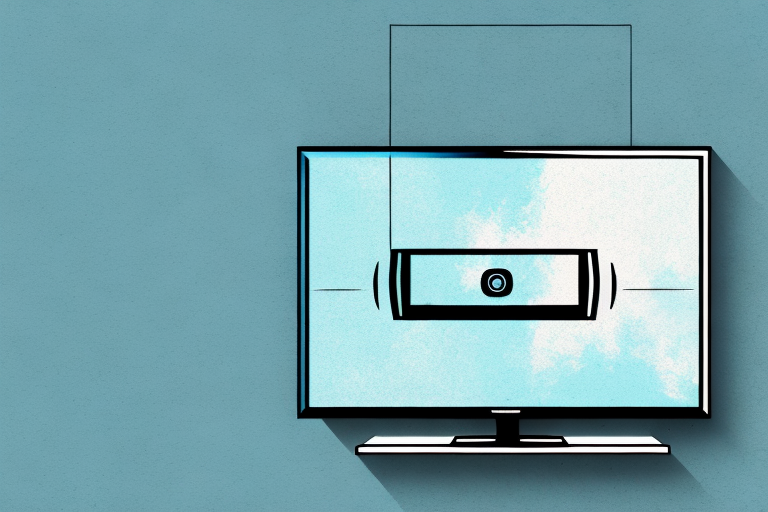A TV bracket is one of the most crucial accessories for modern living rooms. It provides a sleek, space-saving solution for mounting your TV on the wall, giving you a better viewing experience and freeing up floor space. However, before you start mounting your TV bracket, you need to know the right steps and procedures to avoid damaging your TV, wall, bracket, and other equipment.
Choosing the Right Type of TV Bracket: Fixed, Tilted, or Full Motion
There are three main types of TV brackets available on the market. They include fixed brackets, tilted brackets, and full-motion brackets. Fixed brackets are the most common and affordable option. They are perfect for mounting TVs in a single position, especially if you’re going to watch TV from a spot that is directly in front of the TV.
If you’re looking for an option that allows you to tilt the TV to different angles, you should consider a tilted bracket. A tilted bracket will allow you to adjust the angle of your TV upwards or downwards. If you’re looking to mount your TV in a higher position, a full-motion bracket may be the best option for you. Full-motion brackets allow you to tilt, swivel, and extend your TV at different angles, making it easier to adjust your TV for optimal viewing.
It’s important to consider the weight and size of your TV when choosing a bracket. Fixed brackets are suitable for smaller TVs, while full-motion brackets are better for larger, heavier TVs. Additionally, you should also consider the location of your TV and the type of wall it will be mounted on. For example, if you’re mounting your TV on a brick wall, you may need special tools and hardware to ensure a secure installation.
Understanding the Weight and Size Requirements of Your TV Bracket
When purchasing a TV bracket, it’s essential to consider the size and weight of your TV. Your TV bracket should be strong enough to support your TV’s weight, preventing it from falling and damaging your equipment or causing harm to people around. To get your TV’s weight, consult the manual or look at the specifications on the manufacturer’s website.
Additionally, you should consider the size of your TV and how it aligns with the bracket. Your bracket should be able to accommodate your TV’s width and height. Ensure that you take accurate measurements of your TV and bracket before you start installing.
Another important factor to consider when choosing a TV bracket is the type of wall you will be mounting it on. Different types of walls require different types of brackets and mounting hardware. For example, if you are mounting your TV on a drywall, you will need to use anchors to secure the bracket to the wall. On the other hand, if you are mounting your TV on a concrete or brick wall, you will need to use special screws and drill bits to ensure a secure installation.
It’s also important to consider the viewing angle when choosing a TV bracket. Depending on the layout of your room, you may need a bracket that allows you to tilt or swivel your TV for optimal viewing. For example, if you are mounting your TV above a fireplace, you may need a bracket that allows you to tilt the TV downward for comfortable viewing. Similarly, if you have a large room with multiple seating areas, you may need a bracket that allows you to swivel the TV to different angles for optimal viewing from different locations.
Assessing the Wall for Mounting: Finding the Right Studs and Determining the Wall Material
The type of wall you have will impact how you should mount your TV bracket. There are two main types of walls: drywall and plaster walls. Be sure to choose a bracket that works with the wall’s material to avoid issues with stability and support.
When mounting your TV bracket, ensure that you find the right studs to safeguard the strength and stability of the bracket. Using a stud finder, locate the studs in the wall around the mounting area. These will be your anchor points. Measure and mark out the areas for drilling to ensure that they line up with your bracket.
It is also important to consider the weight of your TV when choosing a bracket and determining the appropriate anchor points. Heavier TVs will require more support and may need to be mounted directly into the studs rather than using drywall anchors. Additionally, if you are unsure about the strength of your wall or the weight of your TV, it may be best to consult a professional to ensure safe and secure mounting.
Preparing Your Tools and Equipment for Safe and Efficient TV Bracket Installation
Before you start mounting your TV bracket, you need to gather all the tools you’ll need for the installation. These include a drill, stud finder, screwdriver, level, tape measure, pencil, and hardware kit. Set up your workspace and have all your tools, including the bracket and screws, laid out, and ready to go.
It’s important to ensure that all your tools and equipment are in good working condition before you start the installation. Check that your drill is fully charged and that the drill bits are sharp. Make sure that your screwdriver has a comfortable grip and that the level is accurate. If any of your tools are damaged or not functioning correctly, replace them before starting the installation.
Additionally, it’s a good idea to wear appropriate safety gear, such as safety glasses and gloves, to protect yourself during the installation. Keep your workspace clean and organized to avoid tripping hazards and to make it easier to access your tools. By taking these precautions, you can ensure a safe and efficient TV bracket installation.
Measuring and Marking the Correct Height for Your TV Bracket
Your TV should be mounted at a comfortable height to avoid straining your neck and back while watching TV. To determine the right height, measure the seating distance between the TV and the couch or chair, and ensure that the center of the TV marks the same distance off the floor. After determining the correct height, mark where you’ll place the bracket with a pencil. Use a level to make sure the markings are level.
It’s also important to consider the viewing angle when mounting your TV. The TV should be mounted at a slight downward angle, so that the center of the screen is at eye level when you’re seated. This will help reduce glare and provide a more comfortable viewing experience. To achieve the correct angle, use a tilt mount or adjust the angle of the bracket before securing it to the wall.
Drilling Pilot Holes and Installing Anchors for Maximum Stability
With the pilot holes marked out, you can now drill your holes in the wall. Ensure you use the right drill bit size that corresponds to the size of your anchor. Drill your holes at the markings you made and remove any dust from the holes using a brush. Insert your anchors into the holes, ensuring they’re flush with the wall’s surface.
It’s important to note that the type of wall you’re drilling into will affect the type of anchor you use. For example, if you’re drilling into drywall, you’ll need to use a different type of anchor than if you’re drilling into concrete. Make sure you choose the appropriate anchor for your wall type to ensure maximum stability.
Additionally, if you’re installing heavy objects, such as shelves or cabinets, it’s recommended to use multiple anchors for added support. Make sure to space them evenly and follow the manufacturer’s instructions for weight limits and spacing requirements.
Attaching the Mounting Plate to Your TV: Tips and Tricks
Now that your anchors are in place, you can attach the mounting plate to the back of your TV. Follow your bracket manufacturer’s instructions on how to attach it. Make sure the plate is securely attached, and all screws are tightened. Ensure that the plate is level, or you’ll experience issues with your TV’s tilt or swivel function.
It’s also important to consider the weight of your TV when attaching the mounting plate. Make sure the plate and bracket can support the weight of your TV. If you’re unsure, consult the manufacturer’s specifications or seek professional installation help. Additionally, be sure to route any cables or cords through the bracket before attaching the plate to the TV. This will ensure a clean and organized look for your mounted TV.
Securing the TV to the Mounting Plate: How Many Screws Do You Need?
With the mounting plate securely in place, you can now attach your TV to the bracket. Depending on your TV’s size and weight, you may need two or more screws. Be sure to follow the manufacturer’s instructions on how many screws to use and their placement. Tighten the screws until they’re snug, but not too tight. Too much tension can cause damage to your TV and bracket.
Concealing Cords with Cable Covers or Cord Management Systems
To get a clean look, you can conceal your cords using cord management systems or cable covers. Cord management systems allow you to route your cables and wires behind your wall or disguise them using cable hiding kits. Ensure that your cords are organized and not tangled.
Testing Your Mounted TV: How to Ensure It’s Level, Secure, and Safe
After mounting your TV, it’s essential to test it to ensure that it is level, secure, and safe. Inspect the bracket to ensure it is securely attached using all the screws, and the mount is in the correct position. Test your TV by swiveling and tilting at different angles to ensure that it’s secure and doesn’t move from its position. Get a friend to help you if you’re unsure about testing it yourself.
Troubleshooting Common Issues with TV Brackets: Loose Screws, Tilted Screens, or Vibration Noises
If you are experiencing issues with your TV bracket, don’t worry. Some common issues include loose screws, a tilted screen, or vibration noises. If you’re experiencing these issues, start by inspecting the screws and tighten them if you find them loose. If your screen is tilted, adjust the bracket to the right angle.
If you’re experiencing vibration noises, make sure all of your screws are tight and secure. Additionally, make sure that the mount and bracket are sitting flush against the back of your TV.
Hiring a Professional Installer vs DIY Installation: Pros and Cons to Consider
If mounting your TV bracket yourself seems daunting, you can always hire a professional installer. Professional installers can do the job faster and better than you, and save you time and money. However, hiring a professional can be expensive, and you’ll lose out on the satisfaction of mounting the bracket yourself.
Overall, mounting your TV bracket is a smart idea that can free up floor space, improve your TV viewing experience and keep your living room looking sleek. Follow the steps mentioned above carefully, and you’ll be sure to achieve the best results and avoid damaging your equipment.