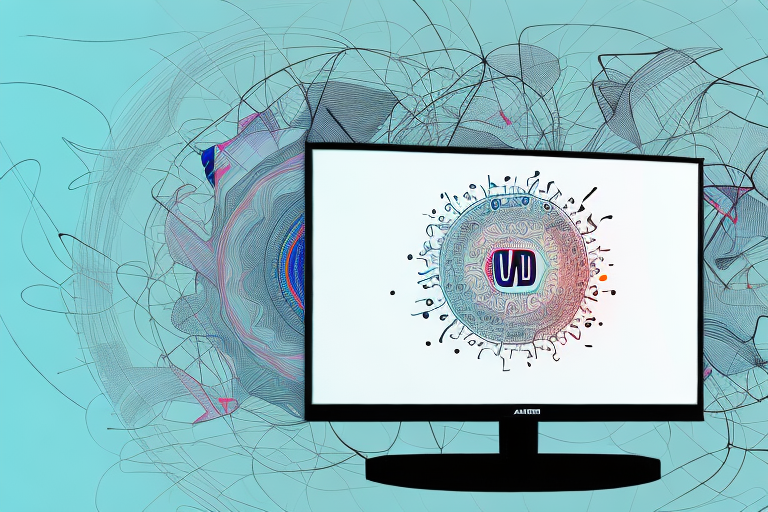Installing a wall mount for your 32 inch TV can be a relatively simple task, provided that you have the right tools and know the correct steps. In this article, we will explain everything you need to know to install your TV wall mount correctly. Follow these steps carefully to ensure that your TV is securely mounted and safely installed.
Tools and Materials Required for Tv Wall Mount Installation
Before starting to install your wall mount, you will need to gather some essential equipment. The following tools and materials are required to successfully install your 32 inch TV wall mount:
- Electric drill and drill bits
- Screwdriver
- Tape measure
- Pencil
- Drywall anchors and screws
- Level
- Cable ties
- Power drill
It is important to note that the tools and materials required for TV wall mount installation may vary depending on the type of wall you are mounting the TV on. For instance, if you are mounting the TV on a concrete wall, you will need a masonry drill bit and concrete screws instead of drywall anchors and screws.
Additionally, it is recommended that you have a second person to assist you during the installation process. This will make it easier to hold the TV in place while you attach it to the wall mount, and also ensure that the TV is level and secure on the wall.
Choosing the Right Wall Mount for Your Tv
When purchasing a wall mount for your 32 inch TV, it’s essential that you choose the right one that is compatible with your TV and mounts appropriate to your wall. It’s best to check that the TV mount you’re purchasing is suited for the size and weight of your TV. You don’t want to risk the safety of your TV with an improperly sized wall mount. Different wall mounts have specific weight and size restrictions, so make sure to read the packaging carefully or research online before purchasing the mount to ensure that it will work for your TV.
Another important factor to consider when choosing a wall mount for your TV is the viewing angle. You want to make sure that the mount allows you to adjust the angle of the TV to your preferred viewing position. Some wall mounts have a fixed angle, while others offer a range of motion, such as tilting or swiveling. Think about where you will be sitting in the room and what angle you want the TV to be at before making your purchase.
Lastly, it’s important to consider the installation process of the wall mount. Some mounts require professional installation, while others can be easily installed by the homeowner. Make sure to read the instructions carefully and have all the necessary tools before attempting to install the mount. If you’re unsure about the installation process, it’s best to hire a professional to ensure that the mount is properly installed and secure.
Measuring the Height and Placement of Your Tv Wall Mount
To ensure your TV is mounted at the correct height and placement, It’s crucial to use a level, tape measure, and pencil to mark and plan exactly where you’d like to mount the wall mount. The ideal height for a TV mount varies from person to person, as comfort and viewing experience differ. However, a good suggestion is to mount the TV so the middle of the screen is at or slightly below eye level while you’re seated in your typical viewing position. This will make viewing more comfortable and reduce neck and eye strain.
Another important factor to consider when mounting your TV is the distance between the TV and your seating area. The distance should be proportional to the size of the TV. For example, if you have a 55-inch TV, the distance between the TV and your seating area should be around 7 feet. This will ensure that you have a comfortable viewing experience without having to strain your eyes.
It’s also important to consider the type of wall you’re mounting your TV on. If you’re mounting your TV on a drywall, you’ll need to use anchors to ensure that the mount is secure. On the other hand, if you’re mounting your TV on a brick or concrete wall, you’ll need to use a masonry bit to drill holes for the anchors. It’s important to follow the manufacturer’s instructions when installing the wall mount to ensure that it’s installed correctly and safely.
Preparing Your Wall for Tv Wall Mount Installation
Once you have the right tools and materials, mount the wall bracket. The first step is moving any furniture or decor out of the way near your wall mount area. It’s essential to have enough space to work comfortably, so if you need to, clear out the entire room. This may sound excessive, but having plenty of room to work can make the installation process much smoother.
Before you start drilling holes in your wall, it’s important to locate the studs. Use a stud finder to locate the studs in your wall, and mark them with a pencil. This will ensure that your wall mount is securely attached to the wall and can support the weight of your TV. If you can’t find any studs, you may need to use wall anchors to secure the mount.
Once you have located the studs, it’s time to measure and mark the height where you want to mount your TV. Use a tape measure to determine the height that is most comfortable for viewing, and mark it with a pencil. Make sure that the mount is level before you start drilling holes. Once you have drilled the holes, attach the mount to the wall using screws and washers, and make sure that it is securely attached before you mount your TV.
Drilling Holes and Anchoring Your Tv Wall Mount
After deciding where to install and leveling the mount precisely, you can start drilling the holes into the wall. Whether your walls are drywall or cement, make sure you’re drilling into the studs or reliable anchor points. You can spot the wood studs by knocking on the wall until you hear the sound change from hollow to solid; cement walls need more precision and may require a special drill or masonry bit. Don’t drill too many holes at once, and be sure to stop once you’ve drilled deep enough.
It’s important to note that the weight of your TV will determine the size and number of screws or bolts needed to secure the mount to the wall. Be sure to check the manufacturer’s instructions for the recommended hardware and weight limit. Additionally, if you’re unsure about drilling into your walls or don’t have the necessary tools, it’s always best to consult a professional to ensure a safe and secure installation.
Attaching the Tv Bracket to the Wall Mount
Once the wall bracket is up and secure, it’s time to attach the TV bracket to it. Make sure your brackets are the same size and that your TV is the right fit for the bracket. TV brackets typically come with screws and washers to attach your TV to the bracket securely. Line up the brackets with the prepared TV and keep it precisely where you want to mount it. You can use a friend to help align the bracket to the wall correctly. Then, screw the brackets into place on the TV.
It’s essential to ensure that the TV bracket is level before attaching it to the wall mount. You can use a level tool to check if the bracket is straight. If the bracket is not level, your TV will be tilted, and it may cause damage to the TV or the bracket. Adjust the bracket until it’s level before attaching it to the wall mount.
After attaching the TV bracket to the wall mount, you can now mount your TV. It’s crucial to have someone help you lift the TV and place it on the bracket. Make sure the TV is centered and level on the bracket before releasing it. Once the TV is in place, tighten the screws on the bracket to secure the TV in place. You can now enjoy your favorite shows and movies on your newly mounted TV!
Mounting Your Tv on the Wall Bracket
With the wall bracket a levelled and secure TV bracket attached to it securely, place your TV on the wall bracket. Ask someone to help you with this step as TVs can be quite cumbersome and heavy objects. Gently rest the television onto the bracket, ensuring that it sits correctly and doesn’t move once set. This part can be the most stressful for the majority of people, so it’s important to take your time.
Cable Management for a Clean and Organized Look
Last but not least, organise your wires and cables to create a clean and refined look. Use cable ties that will attach your cords to the wall and secure them in place. You can also use concealers designed for TV cables that will cover them and keep them precisely where you want them. Not only does this make your installation look great, but it also ensures that wires are less dangerous to children and easy to reach if needed.
Testing and Adjusting Your Mounted Tv
Once everything is set up, test and adjust the mounted TV to ensure that it’s perfectly centered and level. You can use a levelling tool to check if the TV is flat, and you might find the need to readjust a bracket or two. You can make fine-tune adjustments and balance holes and anchoring points to get a precise fit.
Tips for Maintaining Your Mounted Tv for Longevity
Now that you have your TV mounted correctly, you’ll want to take good care of your investment. Here are a few tips for maintaining your TV mount so that it continues to work for you for years to come:
- Dust it regularly, particularly around the cables and wires
- Check that the anchoring points are still strong and secure regularly
- Don’t hang weights or objects off the TV mount
- To clean it use tempered glass or special television cleaner to avoid damaging your TV
Common Mistakes to Avoid While Installing a Tv Wall Mount
While everything we’ve mentioned above should help you mount your TV correctly and safely, there are a few common mistakes that you’ll want to avoid:
- Not double-checking the mount size to ensure compatibility with your TV
- Not using a proper level, and ending up with a crooked mounted TV
- Not drilling holes deep enough to anchor the TV mount securely
- Not measuring and planning enough before drilling holes
- Carelessly handling and dropping the TV, risking damage or injury
By following all of the instructions carefully, you can install a wall mount for your 32 inch TV quickly, easily, and without difficulty. If you’re still feeling uncertain of following the process, consult an expert. Don’t risk your safety and your precious TV by taking shortcuts or using improper equipment. Always double-check that your measurements, type of bracket, and installation site are the right fit before starting installation of your TV wall mount. Achieving a perfectly levelled and comfortable TV mount isn’t as hard as it looks as long as you follow the process and take your time.