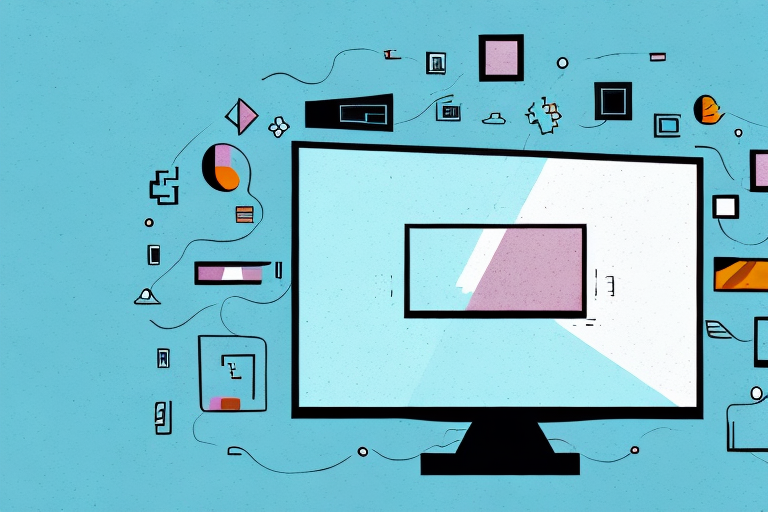Mounting your TV on the wall has become increasingly popular in recent years, and for good reason. Not only does it allow for a more streamlined and modern look, but it also provides more flexibility when it comes to arranging your space. If you’re ready to take on this DIY project, we’ve got you covered with a step-by-step guide on how to mount your S TV on the wall.
Gather the necessary tools and materials
The first step in wall-mounting your S TV is to gather the necessary tools and materials. Here’s what you’ll need:
- Drill with various drill bits
- Screwdriver
- Stud finder
- Level
- Tape measure
- Masking tape
- Mounting bracket
- Mounting plate
- Cables
- Wire clips
It’s important to note that the size and weight of your TV will determine the type of mounting bracket you need. Make sure to check the manufacturer’s specifications for your TV before purchasing a bracket. Additionally, if you’re unsure about the location of the studs in your wall, it’s a good idea to use a stud finder to ensure that your TV is securely mounted. Once you have all the necessary tools and materials, you’re ready to move on to the next step.
Locate the ideal spot for your TV
The next step is to determine where you want to mount your TV. Consider the viewing angle, lighting, and potential obstructions. Use a stud finder to locate the studs in the wall, as these will provide the most secure mounting surface. Mark where the studs are with tape for reference.
Another important factor to consider when choosing the location for your TV is the distance from the seating area. The ideal distance for comfortable viewing is typically 1.5 to 2.5 times the diagonal screen size of your TV. For example, if you have a 50-inch TV, the optimal viewing distance would be between 75 and 125 inches.
It’s also important to think about the overall aesthetic of the room when deciding where to mount your TV. Consider the size and style of your TV, as well as the decor and layout of the room. You may want to choose a location that complements the existing design elements, or opt for a more discreet placement that doesn’t detract from the overall look and feel of the space.
Measure and mark the spot where you’ll mount your TV
Once you’ve determined where you want to mount your TV, use a tape measure to mark the exact spot where the mount will be installed. Make sure it’s level and centered where you want it.
It’s important to also consider the weight and size of your TV when choosing a mount. Make sure the mount you select is rated to support the weight of your TV and is compatible with its size. You can usually find this information in the product specifications or by consulting with a professional installer.
Pick the right mounting system for your TV
The next step is to choose the right mounting system for your S TV. Check the TV’s manual to determine the VESA pattern, which is the distance between the mounting holes on the back of the TV. Purchase a mounting bracket that will accommodate this pattern and the weight and size of your TV.
Once you have determined the appropriate mounting bracket for your TV, you need to decide where to mount it. Consider the viewing angle and the height of the TV. Mounting the TV too high or too low can cause discomfort and strain on your neck and eyes. It is recommended to mount the TV at eye level when seated.
Additionally, you should also consider the type of wall you will be mounting the TV on. Different types of walls require different types of mounting hardware. For example, if you are mounting the TV on a drywall, you will need to use anchors to secure the bracket to the wall. On the other hand, if you are mounting the TV on a concrete wall, you will need to use concrete screws to secure the bracket.
Preparing for wall installation
Now is the time to prepare for installation. Clear the area around the spot where you’ll install the mount. Make sure the cords and cables are out of the way, and that you have all the tools and materials nearby.
Before you begin drilling holes into the wall, it’s important to locate the studs. Use a stud finder to locate the studs in the wall and mark them with a pencil. This will ensure that your mount is securely attached to the wall and can support the weight of your TV or other device.
Additionally, consider the height and placement of the mount. Take into account the viewing angle and distance from the seating area. It’s important to ensure that the mount is at a comfortable height and angle for optimal viewing. Once you have determined the ideal placement, use a level to ensure that the mount is straight before drilling into the wall.
Drilling pilot holes and attaching the mounting bracket to the wall
Begin by drilling pilot holes into the studs where you’ve marked the mount. This will ensure that the screws go in straight and don’t split the wood. Attach the mounting bracket to the wall using screws and a screwdriver, making sure it’s level and secure.
Once the mounting bracket is securely attached to the wall, you can begin to mount your item. Make sure to follow the manufacturer’s instructions for attaching the item to the bracket. This may involve using additional screws or bolts.
If you’re unsure about the weight of the item you’re mounting, it’s always a good idea to use a stud finder to locate the studs in the wall. This will provide extra support and ensure that your item stays securely mounted.
Installing the mounting plate on the back of your TV
Next, you’ll need to attach the mounting plate to the back of your TV. This can be done by following the specific directions to ensure the plate is correctly aligned.
It’s important to choose the right type of mounting plate for your TV. Make sure to check the weight and size specifications of your TV before purchasing a mounting plate. Using the wrong type of mounting plate can result in damage to your TV or even cause it to fall off the wall.
Once you have the correct mounting plate, use a screwdriver to attach it to the back of your TV. Make sure to tighten the screws securely, but be careful not to over-tighten them as this can damage the TV. It’s also a good idea to have someone assist you in holding the TV while you attach the mounting plate to ensure it doesn’t fall or get damaged during the process.
Mounting your TV onto the wall bracket
With the mounting bracket and plate in place, it’s time to mount your TV. Carefully lift your TV and attach it to the wall bracket on the wall, making sure it’s aligned properly and secure.
Before mounting your TV, it’s important to consider the height and viewing angle. The ideal height for your TV should be at eye level when seated. This will ensure a comfortable viewing experience and prevent neck strain. Additionally, make sure to adjust the tilt of the TV to avoid any glare or reflections.
It’s also important to check the weight capacity of the wall bracket before mounting your TV. Make sure the bracket can support the weight of your TV to avoid any accidents or damage to your wall. If you’re unsure about the weight capacity, consult the manufacturer’s instructions or seek professional help.
Adjusting your TV’s position and angle
Once your TV is mounted, you can adjust its position and angle. Use the level to ensure that the TV is straight, and adjust the angle according to your viewing preference.
It is important to consider the lighting in the room when adjusting your TV’s position and angle. Avoid placing the TV in direct sunlight or in a spot where there is a lot of glare. This can cause eye strain and make it difficult to see the screen. Additionally, if you have a smart TV, make sure it is connected to your home’s Wi-Fi network so you can access all of its features and streaming services.
Concealing cables and wires for a clean look
To create a polished look, conceal the cables and wires behind the TV. You can use wire clips to keep them organized and out of sight.
Another option for concealing cables and wires is to use a cable cover. These covers come in various sizes and colors to match your wall or baseboard. They are easy to install and can be painted to blend in seamlessly with your decor.
Testing your newly mounted TV
Before you consider the project complete, test your newly mounted TV. Make sure it’s stable and secure, and that the picture is clear and sharp.
Additionally, it’s important to test the sound quality of your newly mounted TV. Adjust the volume to different levels and listen for any distortion or static. If you notice any issues, check the connections and make sure the speakers are properly positioned.
Tips for keeping your mounted TV safe and secure
Once your TV is mounted, it’s important to keep it safe and secure. Use caution when moving the TV, and avoid playing rough games or throwing objects near it. In addition, periodically check the mount and screws to make sure they’re still secure and tightened.
Another important tip for keeping your mounted TV safe is to make sure it’s properly ventilated. TVs generate heat, and if they’re mounted too close to the wall or in an enclosed space, the heat can build up and cause damage to the TV or even start a fire. Make sure there’s enough space around the TV for air to circulate, and avoid covering any vents or openings on the TV or mount.
Troubleshooting common mounting problems
Some common mounting problems include the TV not being level, the mount not being secure, or the TV being too heavy for the mount. If you encounter any of these problems, revisit the installation steps or consider consulting a professional.
Frequently asked questions about wall-mounting TVs
Below are some frequently asked questions about wall-mounting TVs:
- Can I mount my TV on any wall?
- How do I know what size mount to buy?
- What if I can’t locate the studs in the wall?
- How many people do I need to mount a TV?
- Can I remove a wall-mounted TV easily?
Make sure to research and address any questions or concerns you have before attempting to mount your TV.
With these steps and tips in mind, you’re well on your way to successfully mounting your S TV on the wall. Not only will it give your space a sleek look, but it will provide more flexibility and enjoyment for your TV viewing experience.