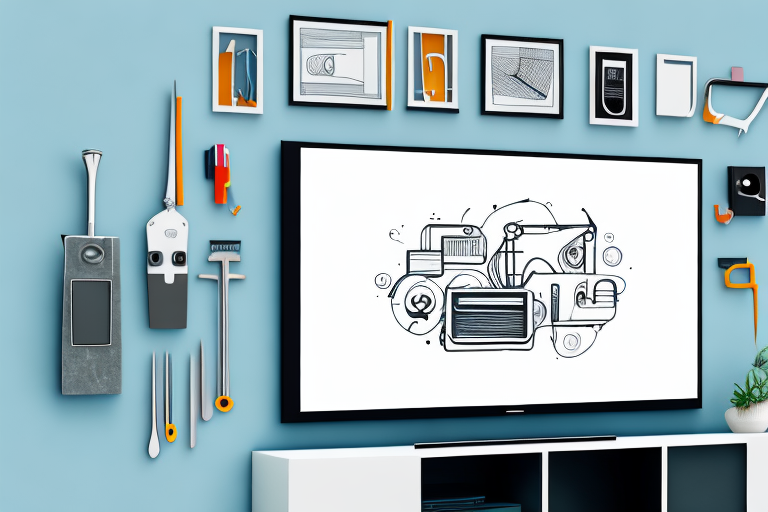Nowadays, it is quite common to mount a TV on your wall. However, it can be a daunting task without the proper instructions and equipment. So, in this article, we will explain how to install a wall mount for your widescreen TV. Whether you’re doing it yourself or hiring a professional, we’ve got all the information you need to ensure a successful installation.
Tools and Equipment Needed for Wall Mounting a TV
The first thing to do before installing a wall mount for your TV is to gather all the necessary tools and equipment. Here are the things you will need:
- Stud finder
- Level
- Tape measure
- Drill
- Screwdriver
- Mounting hardware kit (including the wall mount, screws, and bolts)
- Cable ties or wire conduit (for cable management)
It is important to note that the weight and size of your TV will determine the type of wall mount you need. For larger TVs, you may need a mount that can support more weight and has a wider range of motion. Additionally, if you are mounting your TV on a brick or concrete wall, you may need specialized tools such as a masonry bit and anchors. Always make sure to read the instructions carefully and follow all safety precautions when installing a wall mount for your TV.
Preparing the Wall for TV Mounting
Before you begin installation, ensure the wall can support the weight of your TV. Typically, drywall cannot support the weight of a TV alone. In this case, locate the studs behind the drywall (using a stud finder) and ensure the wall mount is attached to a stud. Sometimes, the studs are spaced too far apart. In this case, a toggle bolt or anchor is needed to add extra support. Ensure the wall is flat and free of any dust or debris that could interfere with the mounting equipment.
It is also important to consider the height and viewing angle of the TV. The center of the screen should be at eye level when seated, and the TV should be angled slightly downward to reduce glare. Take measurements and mark the desired location on the wall before mounting to ensure the best viewing experience. Additionally, make sure to have all necessary tools and equipment on hand before beginning installation, including a level, drill, screws, and mounting brackets.
Finding the Right Height and Placement for Your TV
The height and placement of your TV are essential factors that need to be considered. The proper placement ensures comfortable viewing angles and a great cinematic experience. Place the TV so that the center of the screen is at eye level when seated. Also, position the TV far enough from any surrounding walls or furniture to avoid glare and ensure adequate ventilation to dissipate heat.
Another important factor to consider when finding the right height and placement for your TV is the size of the room. If you have a small room, a larger TV may not be suitable as it can overwhelm the space. On the other hand, if you have a large room, a small TV may not provide the best viewing experience. It’s important to choose a TV size that is appropriate for the room size.
Additionally, the type of mount you use can also affect the height and placement of your TV. A fixed mount will keep your TV in a stationary position, while a tilting mount allows you to adjust the angle of the TV. A full-motion mount gives you the most flexibility as it allows you to adjust the height, angle, and position of the TV. Consider your viewing preferences and the layout of your room when choosing a mount for your TV.
Measuring and Marking the Wall for TV Mounting
With the correct placement found, use a tape measure and level to mark the wall where the mounting bracket should be installed. The level helps keep the mark straight, and the tape measure ensures correct spacing between brackets, if there are multiple parts. Use a pencil to mark the positions of the mounting brackets on the wall.
It is important to consider the weight and size of the TV when marking the wall for mounting. Heavier and larger TVs may require additional support, such as a stud finder to locate the wall studs for secure installation. It is also recommended to double-check the measurements and markings before drilling any holes into the wall to avoid any mistakes or damage.
Drilling Holes and Installing Anchors on the Wall
Next, drill a pilot hole in the wall where you have marked for the mount. Make sure to use the correct drill bit for the wall type (e.g., concrete, drywall). Then, insert the anchor (if required) and attach the mounting bracket firmly to the wall using screws and bolts as necessary. Make sure to check if the bracket is tightly secured to the wall and not tilting to avoid future damage.
It is important to note that the weight of the object being mounted should be taken into consideration when selecting the appropriate anchor and screw size. If the object is heavy, it is recommended to use multiple anchors and screws to distribute the weight evenly and prevent the mount from falling off the wall.
Additionally, if you are unsure about the location of electrical wires or plumbing behind the wall, it is recommended to use a stud finder before drilling. This will help you avoid damaging any important infrastructure and ensure a safe and secure mount.
Attaching the TV Mount to the Wall
After the bracket has been secured to the wall, it’s time to attach the TV mount. Align the mount with the bracket and screw it firmly into place. Ensure the TV mount’s stability by testing its resistance slightly, pulling a bit to check for any wobbling or shaking. Finally, attach the screws on the bottom of the TV mount to ensure a tight bond between the wall mount and the TV mount.
It’s important to note that the weight of the TV should be taken into consideration when choosing the appropriate screws and anchors for the wall mount. If the TV is particularly heavy, it may be necessary to use additional support, such as a metal bracket or a reinforced wall stud.
Additionally, before attaching the TV mount, it’s a good idea to double-check the placement of the bracket on the wall. Make sure it’s level and centered, and that there are no obstructions or hazards in the surrounding area. Taking these extra precautions can help ensure a safe and secure installation.
Securing the Mounting Bracket to the Back of Your TV
After the wall mount is installed and stable, it’s time to attach the mounting bracket to the back of the TV. Typically, newer TV models have pre-drilled holes to receive the screws that come with the mounting bracket. Align the bracket with the holes on the TV’s back, then screw it into place. Tighten the screws to ensure a solid attachment of the TV to the mount.
It’s important to note that not all TV models have pre-drilled holes for mounting brackets. If your TV does not have pre-drilled holes, you may need to purchase an adapter plate or universal mounting kit to attach the bracket securely. It’s also recommended to check the weight limit of your wall mount and ensure that your TV does not exceed it, as this can cause the mount to fail and potentially damage your TV.
Connecting Cables and Hiding Wires Behind Your Mounted TV
Now that your TV is mounted, you can connect your TV cables. Connect the HDMI, power, and other cables to the TV. To hide the cables, use cable ties or wire conduit. Concealing wires lends a more polished, professional look to your installation.
When connecting your cables, make sure to check the manufacturer’s instructions for any specific requirements or recommendations. It’s also important to ensure that the cables are securely connected to avoid any potential damage or interruptions in your viewing experience.
If you’re unsure about how to properly hide your cables, consider consulting with a professional installer or doing some research online. There are a variety of options available, including cable raceways, in-wall cable management systems, and even decorative covers that can blend in with your wall or decor.
Testing Your Mounted TV to Ensure It Is Secure and Functional
The final step is testing your mounted TV. Ensure that the TV is level and straight by standing back and looking at it from different angles. Test the stability by pushing it slightly or jiggling once mounted. Lastly, turn on your TV and ensure that the TV is working correctly and without any problems.
It is also important to check the cables and connections to ensure that they are secure and properly connected. Loose cables can cause signal loss or even damage to your TV. Make sure that all cables are neatly organized and not tangled to avoid any potential hazards.
If you have any concerns about the safety or functionality of your mounted TV, it is recommended to seek professional help. A certified technician can ensure that your TV is mounted securely and that all connections are properly installed. This will give you peace of mind and ensure that you can enjoy your TV without any worries.
Common Mistakes to Avoid When Wall Mounting a TV
There are common mistakes that you need to avoid during the installation process. Common mistakes include using the wrong or inadequate size screws, using non-compatible mounts, and insufficient weight support for the bracket. Always be aware of the manufacturer’s weight limit when purchasing a mount and ensure you have secured it to a stud or anchoring device.
Troubleshooting Tips for Issues with Your Mounted TV
If you encounter issues with your mounted TV like connectivity or software problems, check the manufacturer’s manual or troubleshoot the TV’s smart features for assistance. If you run into any technical difficulties, reach out to a professional for expert advice and help.
Tips on How to Upgrade Your Sound System After Wall Mounting a TV
After mounting your TV, consider upgrading your sound system to have a complete home theater experience. Soundbars can provide excellent audio quality, with some units being designed for quick and easy installation. Alternatively, you can create a surround sound system with wired or wireless speakers.
How Much Does it Cost to Install a Wall Mount Wide Screen Tv?
The cost of wall-mounting a widescreen TV will depend on various factors, such as the type of mount, TV size, and installation complexity. Do-it-yourself wall mount installations cost from $25 to $75, while professional installation costs an average of $100 to $300.
DIY vs. Professional Installation: Which One is Best for You?
Whether you install a wall-mount TV yourself or hire a professional depends on your technical skills and comfort level with DIY projects, how comfortable you are drilling into drywall, and if you’re comfortable lifting and mounting a TV by yourself. Make sure you know what you’re doing before embarking on a DIY project. Professional installers have experience and can locate studs and install the bracket more precisely compared to regular homeowners.
All in all, wall-mounting a widescreen TV is an excellent way to save space and enhance your entertainment experience. Follow the steps mentioned herein to ensure a seamless installation process. Additionally, don’t hesitate to reach out to a professional if you run into any issues to avoid damaging or completely breaking your TV.